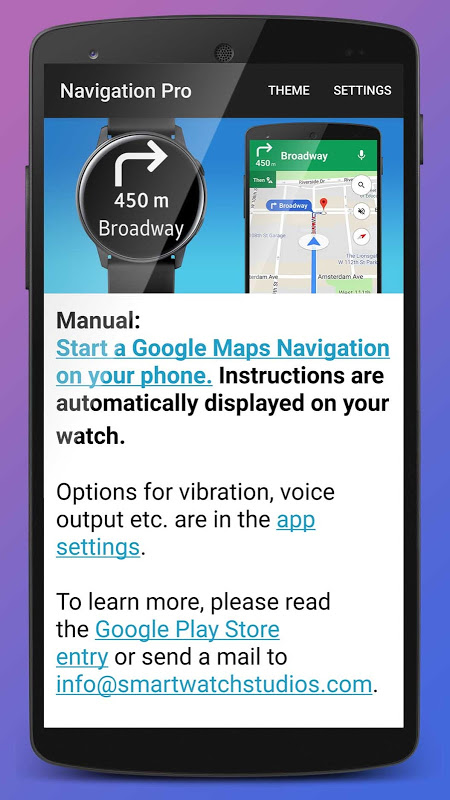Advertisement
Latest Version (Download)Table of Contents
Advertisement
Information
| Package | smartwatchstudios.app.gears3navigation |
| Version | 12.23 |
| Date Updated | 2021-03-05 |
| Size | 10.93 MB |
| Installs | 69.7K+ |
| Categories | , |
Screenshots
Description
\u0e19\u0e33\u0e17\u0e32\u0e07\u0e44\u0e1b\u0e01\u0e31\u0e1a\u0e19\u0e32\u0e2c\u0e34\u0e01\u0e32\u0e02\u0e2d\u0e07\u0e04\u0e38\u0e13\u0e41\u0e25\u0e30\u0e40\u0e01\u0e47\u0e1a\u0e42\u0e17\u0e23\u0e28\u0e31\u0e1e\u0e17\u0e4c\u0e44\u0e27\u0e49\u0e43\u0e19\u0e01\u0e23\u0e30\u0e40\u0e1b\u0e4b\u0e32\u0e02\u0e2d\u0e07\u0e04\u0e38\u0e13!
Displays Google Navigation instructions from the phone on your Samsung watch.
Features autostart with navigation, voice output, customisable vibration, 102 languages, option to display ETA and much more!
Compatible with all Galaxy Watch models, Gear S2 / S3 / Sport, Gear 1, Gear 2, Gear S. For Gear Fit see below.
It requires the free companion app "Navigation Pro" from Samsung Galaxy Apps.
How to use:
- Install Samsung Gear and connect with your Gear smartwatch.
- Install this "Navigation Pro" app on your watch.
- Install "Navigation Pro" app from Google Play on your phone.
- Start "Navigation Pro" app on your phone.
- Allow the app to read notifications. (Go to: Settings > Security > Notification Access and enable Navigation Pro).
- Start Google Maps Navigation and instructions will be pushed to your smartwatch.
Troubleshooting
- Ensure your Gear watch is connected to Phone and you have "Galaxy Wearable" installed.
- If the app still only shows the "Ready" message, please ensure that maps notifications are activated and displayed on your phone (Go to: Settings > Apps > Maps and enable "Show notifications").
- Restart smartphone AND Gear watch
- Uninstall from phone, restart phone and reinstall the app
- If you have a Xiaomi phone, go to Security -> Permissions -> Autostart and activate "Gear Navigation"
For Gear Fit2 (Pro) use the following app: https://play.google.com/store/apps/details?id=smartwatchstudios.app.gearfit20navigation
แสดงคำแนะนำของ Google นำทางจากโทรศัพท์บนนาฬิกา Samsung ของคุณ
คุณสมบัติเริ่มอัตโนมัติพร้อมการนำทางเอาต์พุตเสียงการสั่นสะเทือนที่ปรับแต่งได้ 102 ภาษาตัวเลือกในการแสดง ETA และอีกมากมาย!
เข้ากันได้กับนาฬิกา Galaxy ทุกรุ่น Gear S2 / S3 / Sport, Gear 1, Gear 2, Gear S สำหรับ Gear Fit ดูด้านล่าง
ต้องใช้แอพ "นำทาง Pro" ที่ใช้งานร่วมกันได้ฟรีจาก Samsung Galaxy Apps
วิธีใช้:
- ติดตั้ง Samsung Gear และเชื่อมต่อกับ Gear smartwatch ของคุณ
- ติดตั้งแอพ "Navigation Pro" นี้บนนาฬิกาของคุณ
- ติดตั้งแอพ "Navigation Pro" จาก Google Play บนโทรศัพท์ของคุณ
- เริ่มต้นแอพ "Navigation Pro" บนโทรศัพท์ของคุณ
- อนุญาตให้แอปอ่านการแจ้งเตือน (ไปที่: การตั้งค่า> ความปลอดภัย> การเข้าถึงการแจ้งเตือนและเปิดใช้งาน Navigation Pro)
- เริ่มการนำทางของ Google Maps และคำแนะนำจะถูกส่งไปยัง smartwatch ของคุณ
การแก้ไขปัญหา
- ตรวจสอบให้แน่ใจว่านาฬิกา Gear ของคุณเชื่อมต่อกับโทรศัพท์และคุณได้ติดตั้ง "Galaxy Wearable"
- หากแอปยังคงแสดงข้อความ "พร้อม" เท่านั้นโปรดตรวจสอบให้แน่ใจว่าเปิดใช้งานการแจ้งเตือนแผนที่และแสดงบนโทรศัพท์ของคุณ (ไปที่: การตั้งค่า> แอป> แผนที่และเปิดใช้งาน "แสดงการแจ้งเตือน")
- รีสตาร์ทสมาร์ทโฟนและนาฬิกาเกียร์
- ถอนการติดตั้งจากโทรศัพท์รีสตาร์ทโทรศัพท์และติดตั้งแอพใหม่
- หากคุณมีโทรศัพท์ Xiaomi ให้ไปที่การรักษาความปลอดภัย -> การอนุญาต -> เริ่มอัตโนมัติและเปิดใช้งาน "การนำทางด้วยเกียร์"
สำหรับ Gear Fit2 (Pro) ให้ใช้แอพต่อไปนี้: https://play.google.com/store/apps/details?id=smartwatchstudios.app.gearfit20navigation
What's New
Autostart watch app
Voice output on watch
Option to show current speed
Option to show ETA
Improved Android 8 & 9 compatibility
New vibration options
More energy efficient
Support for public transport
Experimental support for Here WeGo & GeoVelo
Latest Version (Download)
Navigation Pro: Google Maps Navi on Samsung Watch 12.23Date Updated : 2021-03-05
Advertisement