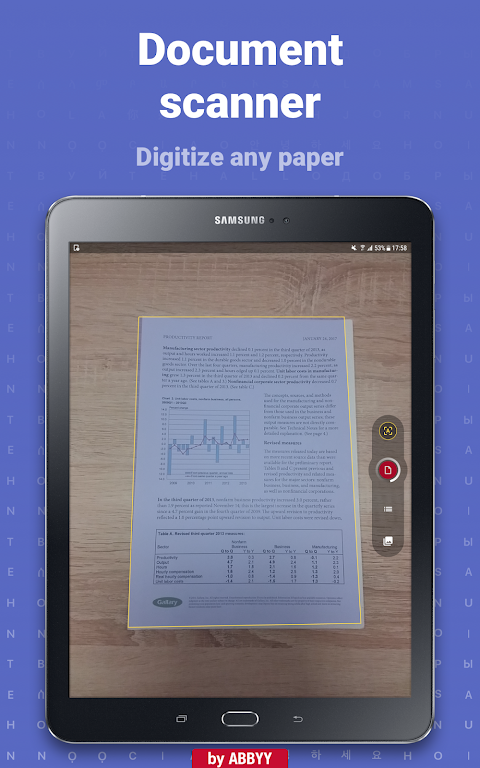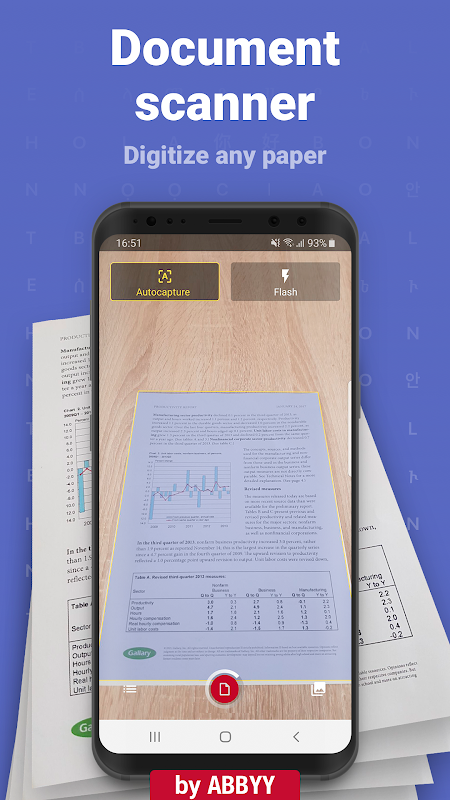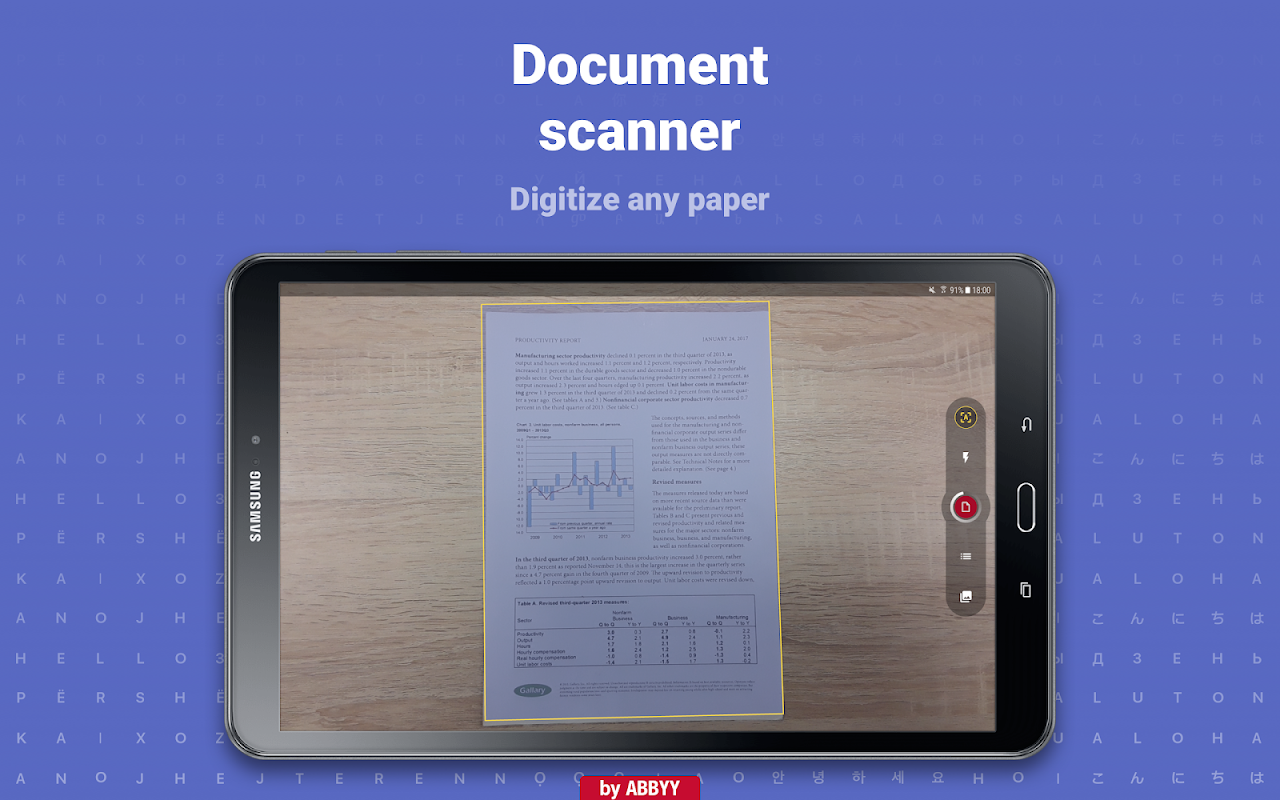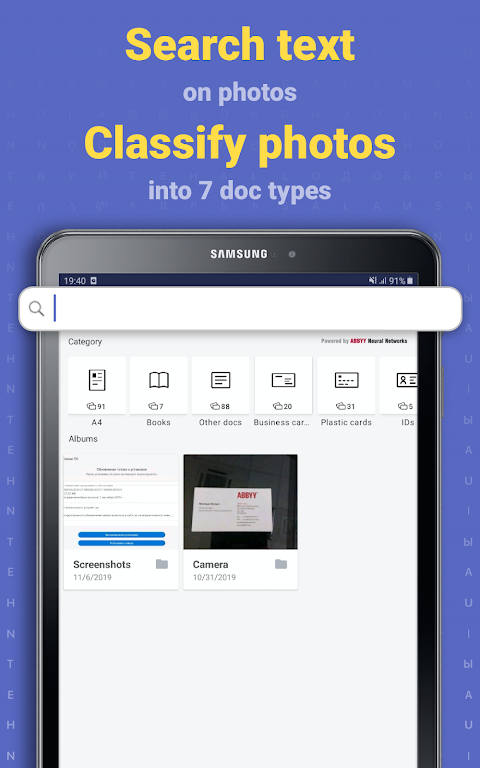Advertisement
Latest Version (Download)Table of Contents
Advertisement
Information
| Package | com.abbyy.mobile.finescanner |
| Version | 8.0.0.49 |
| Date Updated | 2021-02-24 |
| Size | 79.09 MB |
| Installs | 9.8K+ |
| Categories | แอปพลิเคชั่น, ธุรกิจ |
Screenshots
Description
จับภาพและแปลงข้อความให้เป็นดิจิทัล! เปลี่ยนข้อมูลให้เป็นจริงและแปลขณะเดินทาง
ABBYY FineScanner is your first AI-powered smart mobile scanner for any type of documents.
Forget about the desktop scanner forever. FineScanner turns your mobile device into a powerful all-purpose tool to create electronic copies in PDF and JPEG. Powered by ABBYY Neural Network it quickly automagically analyzes your photos in the phone gallery and recommends images with text for scanning.
An advanced optical character recognition technology extracts text from scans even without an internet connection. The extracted text is available for editing and sharing in 12 most popular office formats, including Word, Excel, and PDF.
FineScanner AI - the top mobile scanner for Android from ABBYY, the global leader in Content IQ technologies and solutions.
We can describe FineScanner as photo scanner, receipt scanner, slide scanner, business card scanner, and book scanner all at the same time. It's an essential scan tool to scan paper documents, agreements, receipts, magazine articles, notes, recipes, pictures, charts, tables, slides, books, whiteboards or even billboards on the street and get perfect digital copies.
***** Ranked #1 Business application in 98 countries *****
***** Winner of SUPERSTAR Award in the 'Document Capture' category at the Mobile Star Awards *****
With ABBYY FineScanner AI, you can:
• Get digital copies of any printed or hand-written papers and save scans to JPEG images or cross-platform PDF documents.
• Free yourself from searching for the right doc and automatically find images within the phone gallery thanks to innovative Neural Network.
• Instantly extract text from scans into TXT format right on your device without an internet connection.
• Recognize text (OCR) on scans in 193 languages (including Latin, Cyrillic, and Chinese, Japanese, Korean alphabets) and choose from 12 output formats (docx, xls, pdf, txt, and more), preserving the original document formatting such as lists, tables, and headers (Internet required).
• Create, edit, and enhance separate images or large multi-page documents effortlessly (up to 100 pages per file).
• Get excellent visual quality with auto-capture of page boundaries and advanced image filters, which processes scans in color, greyscale or black-and-white versions.
• Save scans inside the app with different tags and search capabilities.
• Share and export results anywhere – send by e-mail, messengers, or save in your favorite cloud storages - Google Drive, Box, Evernote, Dropbox, Yandex.Disk, and more.
--------------------
CORPORATE VOLUME LICENSING
If you are interested in volume licensing (more than 100) for your company or any customization of the app, please contact us at [email protected]
--------------------
Learn more about our mobile products on our blog:
mobileblog.abbyy.com/en
Share your impressions on our social media pages:
• Facebook.com/abbyymobile
• Twitter: @abbyy_mobile_ww
• Youtube.com/ABBYYHQVIDEOS
Leave a review, if FineScanner makes your life easier. Contact us, if you have any recommendations. We value your opinion!
ABBYY FineScanner เป็นสแกนเนอร์มือถืออัจฉริยะ AI เครื่องแรกของคุณสำหรับเอกสารทุกประเภท
ลืมเกี่ยวกับสแกนเนอร์สก์ท็อปตลอดไป FineScanner เปลี่ยนอุปกรณ์มือถือของคุณให้เป็นเครื่องมืออเนกประสงค์ที่ทรงพลังเพื่อสร้างสำเนาอิเล็กทรอนิกส์ในรูปแบบ PDF และ JPEG ขับเคลื่อนโดย ABBYY Neural Network มันจะวิเคราะห์รูปภาพของคุณในแกลเลอรีโทรศัพท์โดยอัตโนมัติและแนะนำรูปภาพด้วยข้อความสำหรับการสแกน
เทคโนโลยีการรู้จำอักขระด้วยแสงขั้นสูงจะดึงข้อความจากการสแกนแม้ไม่มีการเชื่อมต่ออินเทอร์เน็ต ข้อความที่แยกออกมานั้นมีไว้สำหรับการแก้ไขและแบ่งปันในรูปแบบ office ยอดนิยม 12 รูปแบบรวมถึง Word, Excel และ PDF
FineScanner AI - สแกนเนอร์มือถืออันดับต้น ๆ สำหรับ Android จาก ABBYY ผู้นำระดับโลกด้านเทคโนโลยีและโซลูชั่น Content IQ
เราสามารถอธิบาย FineScanner เป็นเครื่องสแกนภาพถ่าย, เครื่องสแกนใบเสร็จ, เครื่องสแกนสไลด์, เครื่องสแกนนามบัตรและเครื่องสแกนหนังสือในเวลาเดียวกัน มันเป็นเครื่องมือสแกนที่จำเป็นในการสแกนเอกสารกระดาษข้อตกลงใบเสร็จรับเงินบทความในนิตยสารโน้ตสูตรอาหารรูปภาพแผนภูมิตารางสไลด์หนังสือไวท์บอร์ดหรือแม้แต่ป้ายโฆษณาบนถนนและรับสำเนาดิจิทัลที่สมบูรณ์แบบ
***** แอปพลิเคชั่นธุรกิจอันดับ # 1 ใน 98 ประเทศ *****
***** ผู้ชนะรางวัล SUPERSTAR ในหมวด 'Document Capture' ที่ Mobile Star Awards *****
ด้วย ABBYY FineScanner AI คุณสามารถ:
•รับสำเนาดิจิทัลของเอกสารที่พิมพ์หรือเขียนด้วยมือและบันทึกการสแกนเป็นภาพ JPEG หรือเอกสาร PDF ข้ามแพลตฟอร์ม
•ปลดปล่อยตัวเองจากการค้นหาเอกสารที่ถูกต้องและค้นหาภาพภายในแกลเลอรี่โทรศัพท์โดยอัตโนมัติด้วยเครือข่าย Neural ที่เป็นนวัตกรรมใหม่
•ดึงข้อความจากการสแกนเป็นรูปแบบ TXT ทันทีบนอุปกรณ์ของคุณโดยไม่ต้องเชื่อมต่ออินเทอร์เน็ต
•จดจำข้อความ (OCR) ในการสแกนใน 193 ภาษา (รวมถึงละติน, Cyrillic และจีน, ญี่ปุ่น, เกาหลี, ตัวอักษร) และเลือกจาก 12 รูปแบบผลลัพธ์ (docx, xls, pdf, txt, และอื่น ๆ ), รักษารูปแบบเอกสารดั้งเดิมเช่น เป็นรายการตารางและส่วนหัว (ต้องใช้อินเทอร์เน็ต)
•สร้างแก้ไขและปรับปรุงภาพแยกหรือเอกสารหลายหน้าขนาดใหญ่ได้อย่างง่ายดาย (สูงสุด 100 หน้าต่อไฟล์)
•รับคุณภาพภาพที่ยอดเยี่ยมด้วยการจับภาพขอบเขตหน้าอัตโนมัติและตัวกรองภาพขั้นสูงซึ่งประมวลผลการสแกนในรูปแบบสีสีเทาหรือขาวดำ
•บันทึกการสแกนภายในแอพด้วยแท็กและความสามารถในการค้นหาที่แตกต่างกัน
•แบ่งปันและส่งออกผลลัพธ์ได้ทุกที่ - ส่งทางอีเมลผู้ส่งข้อความหรือบันทึกในที่เก็บข้อมูลบนคลาวด์ที่คุณโปรดปราน - Google Drive, กล่อง, Evernote, Dropbox, Yandex.Disk และอีกมากมาย
--------------------
การให้สิทธิ์การใช้งานขององค์กร
หากคุณสนใจในลิขสิทธิ์แบบจำนวนมาก (มากกว่า 100 รายการ) สำหรับ บริษัท ของคุณหรือปรับแต่งแอพใด ๆ โปรดติดต่อเราที่ [email protected]
--------------------
เรียนรู้เพิ่มเติมเกี่ยวกับผลิตภัณฑ์มือถือของเราในบล็อกของเรา:
mobileblog.abbyy.com/en
แบ่งปันความประทับใจของคุณในหน้าโซเชียลมีเดียของเรา:
• Facebook.com/abbyymobile
• Twitter: @abbyy_mobile_ww
• Youtube.com/ABBYYHQVIDEOS
แสดงความคิดเห็นถ้า FineScanner ทำให้ชีวิตของคุณง่ายขึ้น ติดต่อเราหากคุณมีข้อเสนอแนะใด ๆ เราให้ความเห็นของคุณ!
What's New
+ “Autocapture” mode is added to the camera. The app will automatically take a photo of a document.
+ Image crop technology improvements.
Major changes introduced in past releases:
+ Import PDF files from any app into FineScanner to OCR text.
Feel free to leave a review!
Latest Version (Download)
FineScanner AI Pro-PDF Document Scanner App + OCR 8.0.0.49Date Updated : 2021-02-24
Advertisement