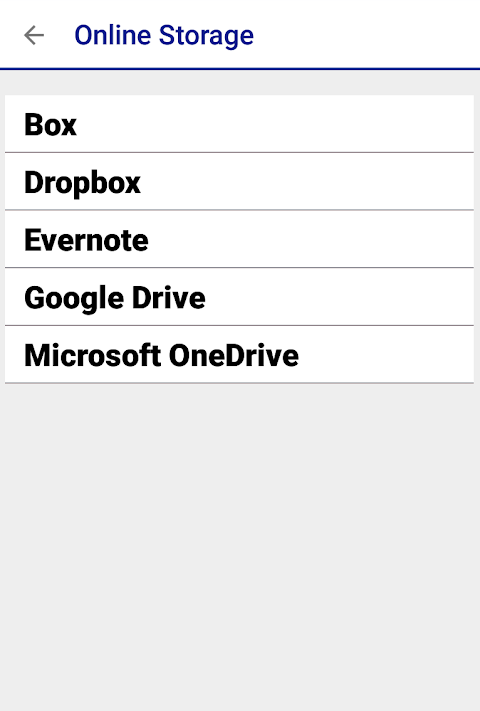Advertisement
Latest Version (Download)Table of Contents
Advertisement
Information
| Package | epson.print |
| Version | 7.6.2 |
| Date Updated | 2021-02-04 |
| Size | 38.2 MB |
| Installs | 152.2K+ |
| Categories | แอปพลิเคชั่น, เครื่องมือ |
Screenshots
Description
พิมพ์ทุกที่ทุกเวลากับเครื่องพิมพ์เอปสันจากโทรศัพท์ Android แท็บเล็ตหรือ
Print, scan, and share directly from your Android phone or tablet. Print photos, emails, webpages and files including Microsoft® Word, Excel®, PowerPoint® and PDF documents. Also supports Box, Dropbox, Evernote®*1, Google Drive™ and Microsoft OneDrive™.
Epson iPrint makes printing easy and convenient whether your printer is in the next room or across the world.
Key Features
• Print, scan, and share directly from your Android phone or tablet
• Print from anywhere in the world to email-enabled Epson printers using remote print functionality
• Print photos, PDFs and Microsoft Office Word, Excel and PowerPoint files (Microsoft Office files require access to Google Drive for rendering into printable PDF)
• Print stored files, email attachments, and online files from Box, Dropbox, Evernote, Google Drive and Microsoft OneDrive
• Capture a document with your device camera, format, enhance, then save, ready to print
• Scan from your Epson all-in-one and share your file (save to your device, send via email or save online)
• Copy documents and photos using your mobile device and a nearby Epson printer
• Transfer files between your device and an SD card or USB drive via an Epson printer
• Check your printer’s status and ink levels
• Print within a complex network environment using manual IP printer setup
• Get help with a built-in FAQ section
Advanced Features
• Print high quality photos with automatic backlight and color cast correction
• Choose and print multiple photos
• Print your email attachments and stored files
• Configure your print options including paper size and type, number of copies, page range and one- or two-sided printing
• Print with and without borders
• Switch between color or monochrome printing
• Choose from different scanning resolutions and image types
• Optimize print quality
• Buy ink and supplies for your printer
• Setup & register to Epson Connect
• Manage remote printers
Printers Supported
See the following website for supported printers.
https://support.epson.net/appinfo/iprint/en
* To use iPrint with a Wi-Fi Direct connection, you must allow the app to use your device's location services. This allows iPrint to search for wireless networks; your location data is not collected.
*1 Evernote is a registered trademark of U.S. Evernote Corporation.
The Bluetooth® word mark and logos are registered trademarks owned by the Bluetooth SIG, Inc. and any use of such marks by Seiko Epson Corporation is under license.
We welcome your feedback. Unfortunately, we cannot reply to your e-mail.
พิมพ์สแกนและแชร์โดยตรงจากโทรศัพท์หรือแท็บเล็ต Android ของคุณ พิมพ์ภาพถ่ายอีเมลหน้าเว็บและไฟล์รวมถึงเอกสารMicrosoft® Word, Excel®, PowerPoint®และ PDF รองรับ Box, Dropbox, Evernote® * 1, Google Drive ™และ Microsoft OneDrive ™
Epson iPrint ทำให้การพิมพ์ง่ายและสะดวกไม่ว่าเครื่องพิมพ์ของคุณจะอยู่ในห้องถัดไปหรือทั่วโลก
คุณสมบัติที่สำคัญ
•พิมพ์สแกนและแชร์โดยตรงจากโทรศัพท์หรือแท็บเล็ต Android ของคุณ
•พิมพ์จากที่ใดก็ได้ในโลกไปยังเครื่องพิมพ์ Epson ที่เปิดใช้งานอีเมลโดยใช้ฟังก์ชันการพิมพ์ระยะไกล
•พิมพ์ภาพถ่าย, PDF และไฟล์ Microsoft Office Word, Excel และ PowerPoint (ไฟล์ Microsoft Office ต้องการการเข้าถึง Google ไดรฟ์เพื่อแสดงผลเป็น PDF ที่พิมพ์ได้)
•พิมพ์ไฟล์ที่เก็บไว้ไฟล์แนบอีเมลและไฟล์ออนไลน์จาก Box, Dropbox, Evernote, Google Drive และ Microsoft OneDrive
•จับภาพเอกสารด้วยกล้องอุปกรณ์ของคุณจัดรูปแบบเพิ่มประสิทธิภาพจากนั้นบันทึกพร้อมที่จะพิมพ์
•สแกนจาก Epson all-in-one และแชร์ไฟล์ของคุณ (บันทึกลงในอุปกรณ์ของคุณส่งทางอีเมลหรือบันทึกออนไลน์)
•คัดลอกเอกสารและภาพถ่ายโดยใช้อุปกรณ์พกพาของคุณและเครื่องพิมพ์ Epson ใกล้เคียง
•ถ่ายโอนไฟล์ระหว่างอุปกรณ์ของคุณและการ์ด SD หรือไดรฟ์ USB ผ่านเครื่องพิมพ์ Epson
•ตรวจสอบสถานะเครื่องพิมพ์และระดับหมึกของคุณ
•พิมพ์ภายในสภาพแวดล้อมเครือข่ายที่ซับซ้อนโดยใช้การตั้งค่าเครื่องพิมพ์ IP ด้วยตนเอง
•รับความช่วยเหลือในส่วนคำถามที่พบบ่อยในตัว
คุณสมบัติขั้นสูง
•พิมพ์ภาพถ่ายคุณภาพสูงพร้อมแบ็คไลท์อัตโนมัติและการแก้ไขสี
•เลือกและพิมพ์ภาพถ่ายหลายภาพ
•พิมพ์ไฟล์แนบอีเมลและไฟล์ที่เก็บไว้
•กำหนดค่าตัวเลือกการพิมพ์ของคุณรวมถึงขนาดและประเภทกระดาษจำนวนสำเนาช่วงหน้าและการพิมพ์หนึ่งหรือสองหน้า
•พิมพ์ที่มีและไม่มีเส้นขอบ
•สลับระหว่างการพิมพ์สีหรือขาวดำ
•เลือกจากความละเอียดการสแกนและประเภทภาพที่แตกต่างกัน
•ปรับคุณภาพการพิมพ์ให้เหมาะสม
•ซื้อหมึกและวัสดุสิ้นเปลืองสำหรับเครื่องพิมพ์ของคุณ
•ตั้งค่าและลงทะเบียนกับ Epson Connect
•จัดการเครื่องพิมพ์ระยะไกล
รองรับเครื่องพิมพ์
ดูเว็บไซต์ต่อไปนี้สำหรับเครื่องพิมพ์ที่รองรับ
https://support.epson.net/appinfo/iprint/en
* ในการใช้ iPrint ด้วยการเชื่อมต่อ Wi-Fi Direct คุณต้องอนุญาตให้แอปใช้บริการระบุตำแหน่งของอุปกรณ์ สิ่งนี้ทำให้ iPrint สามารถค้นหาเครือข่ายไร้สายได้ ไม่มีการรวบรวมข้อมูลตำแหน่งของคุณ
* 1 Evernote เป็นเครื่องหมายการค้าจดทะเบียนของสหรัฐอเมริกา Evernote Corporation
เครื่องหมายคำและโลโก้Bluetooth®เป็นเครื่องหมายการค้าจดทะเบียนของ Bluetooth SIG, Inc. และการใช้เครื่องหมายดังกล่าวโดย Seiko Epson Corporation อยู่ภายใต้ใบอนุญาต
เรายินดีรับข้อเสนอแนะของคุณ น่าเสียดายที่เราไม่สามารถตอบอีเมลของคุณได้
What's New
- Thank you for using Epson iPrint. This release brings some improvements to make the app more stable.
Latest Version (Download)
Epson iPrint 7.6.2Date Updated : 2021-02-04
Advertisement