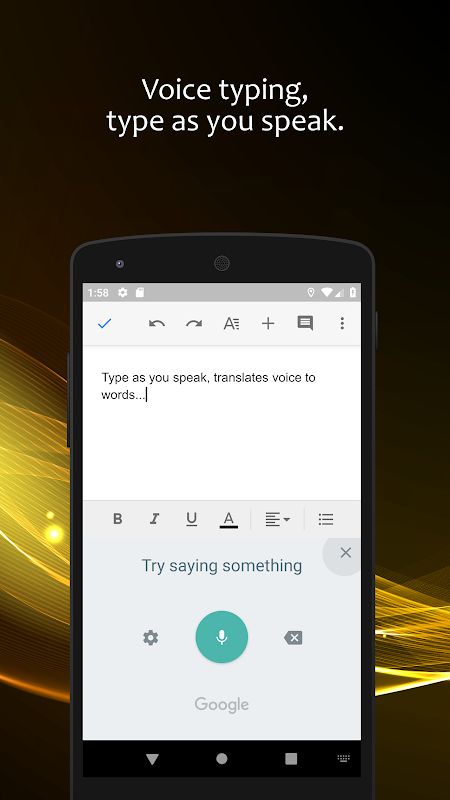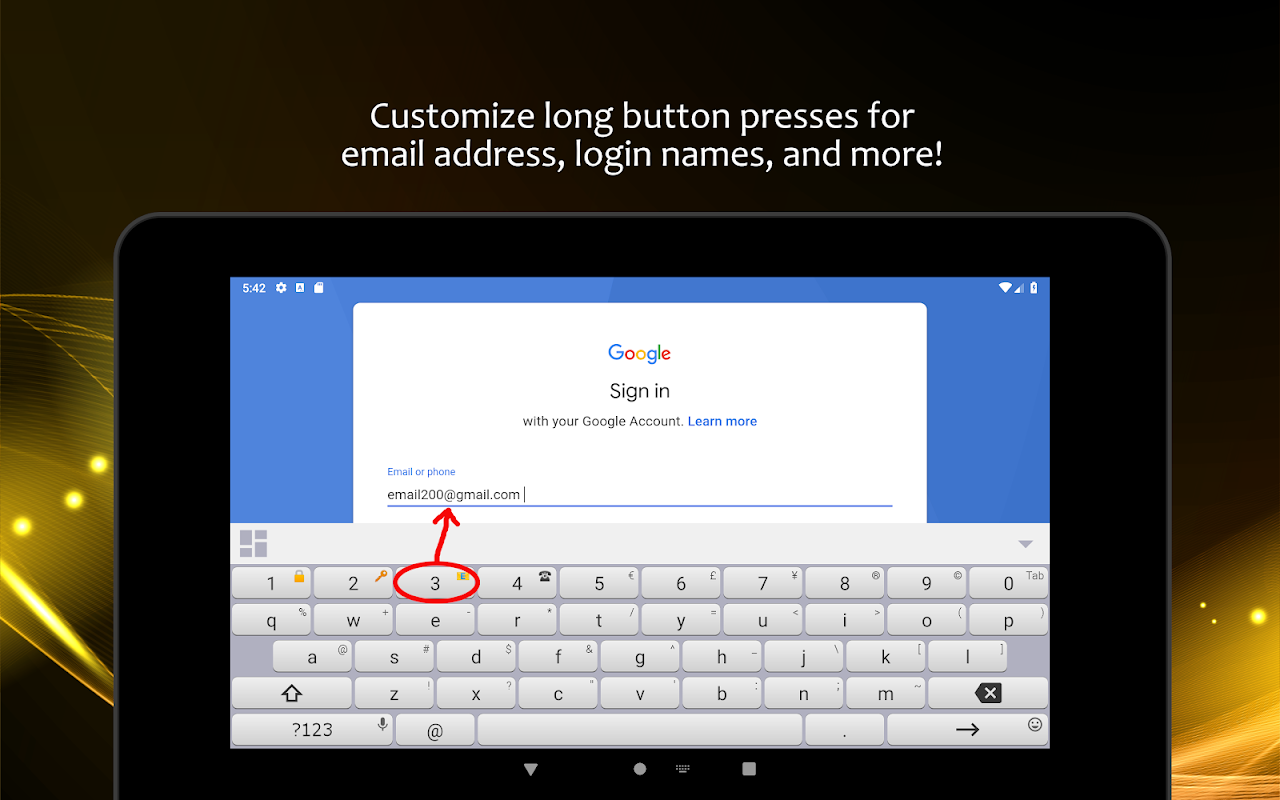Advertisement
Latest Version (Download)Table of Contents
Advertisement
Information
| Package | com.meikodesign.customkeykeyboard |
| Version | 2.9.5 |
| Date Updated | 2021-12-31 |
| Size | 17.08 MB |
| Installs | 277 |
| Categories | แอปพลิเคชั่น, เครื่องมือ |
Screenshots
Description
แป้นพิมพ์แรกและครั้งเดียวในการปรับแต่งสัญลักษณ์สำหรับการกดปุ่มยาว
CustomKey Keyboard is the first and only keyboard that allows you to customize the symbols for long button presses. Replace symbols with numbers, symbols, emoji, or text. Rearrange the symbols or replace them with frequently used phrases or fun emoji! The possibilities are endless!
Key Features
✓ Customize symbols for long button presses. Replace symbols with numbers, symbols, emoji, or text.
✓ Resize keyboard for portrait and landscape views separately
✓ Change words to lower case, upper case, or all capitalized with one button press
✓ Move cursor with gesture movement
✓ Show and hide number row with gesture movement
✓ Create abbreviations to expand into words
✓ Swipe typing
✓ Delete last word with a swipe
✓ Intelligent auto correction and auto capitalization
✓ Suggest contact names and add new words to personal dictionary
✓ Suggest next words after every word you type
✓ Supports dual language with dual keyboard layout
✓ Voice typing, type as you speak
✓ Inserts period when double tap the spacebar quickly
✓ Adjustable typing sound volume and vibration
✓ Multiple keyboard layouts (QWERTY, QWERTZ, AZERTY, Dvorak, Colemak)
The number of emoji and emoji drawings depends on your mobile phone model and Android version. Generally, newer phones have more emoji.
Supported Languages
English
French
German
Italian
Spanish
Portuguese (Brazil)
Portuguese (Portugal)
Dutch
Polish
Danish
Swedish
Finnish
Norwegian Bokmål
Privacy
CustomKey Keyboard takes your privacy very seriously and does not collect what you type and transmit them to cloud servers. Anything you type (credit card numbers, passwords, login id, text messages, phone numbers, etc.) stays on your phone and is not transmitted to servers for analysis or shared with third party businesses.
CustomKey Keyboard does not install additional applications such as app screen locker, battery saver app, or other miscellaneous apps that you do not want.
CustomKey Keyboard เป็นแป้นพิมพ์ตัวแรกและตัวเดียวที่ให้คุณสามารถปรับแต่งสัญลักษณ์สำหรับการกดปุ่มแบบยาวได้ แทนที่สัญลักษณ์ด้วยตัวเลขสัญลักษณ์อีมูหรือข้อความ จัดเรียงสัญลักษณ์ใหม่หรือแทนที่ด้วยสัญลักษณ์ที่ใช้บ่อยหรืออีโมจิสนุก! ความเป็นไปได้คือไม่มีที่สิ้นสุด!
คุณลักษณะสำคัญ
✓ปรับแต่งสัญลักษณ์สำหรับการกดปุ่มแบบยาว แทนที่สัญลักษณ์ด้วยตัวเลขสัญลักษณ์อีมูหรือข้อความ
✓ปรับขนาดแป้นพิมพ์สำหรับมุมมองแนวตั้งและแนวนอนแยกต่างหาก
✓เปลี่ยนคำเป็นตัวพิมพ์เล็กพิมพ์ใหญ่หรือพิมพ์ใหญ่ทั้งหมดด้วยการกดปุ่มเดียว
✓เลื่อนเคอร์เซอร์ไปพร้อมกับท่าทางสัมผัส
✓แสดงและซ่อนแถวตัวเลขด้วยท่าทางท่าทาง
✓สร้างคำย่อเพื่อขยายเป็นคำ
✓พิมพ์กวาด
✓ลบคำสุดท้ายด้วยการปัด
✓การแก้ไขอัตโนมัติอัจฉริยะและการรวมตัวเป็นทุนอัตโนมัติ
✓แนะนำชื่อผู้ติดต่อและเพิ่มคำใหม่ลงในพจนานุกรมส่วนตัว
✓แนะนำคำถัดไปหลังจากทุกคำที่คุณพิมพ์
✓รองรับภาษาแบบคู่ด้วยรูปแบบแป้นพิมพ์คู่
✓การพิมพ์ด้วยเสียงพิมพ์ตามที่คุณพูด
✓แทรกระยะเวลาเมื่อแตะ Spacebar สองครั้งได้อย่างรวดเร็ว
✓ปรับระดับเสียงและการสั่นสะเทือนในการพิมพ์
✓รูปแบบแป้นพิมพ์หลายแบบ (QWERTY, QWERTZ, AZERTY, Dvorak, Colemak)
จำนวนรูปแบบ emoji และ emoji ขึ้นอยู่กับรุ่นโทรศัพท์มือถือและเวอร์ชัน Android โดยทั่วไปโทรศัพท์รุ่นใหม่ ๆ จะมีอีโมจิเพิ่มเติม
ภาษาที่สนับสนุน
อังกฤษ
ฝรั่งเศส
เยอรมัน
อิตาลี
สเปน
โปรตุเกส (บราซิล)
โปรตุเกส (โปรตุเกส)
ดัตช์
ขัด
เดนมาร์ก
สวีเดน
ฟินแลนด์
Norwegian Bokmål
ความเป็นส่วนตัว
แป้นพิมพ์ CustomKey ใช้ความเป็นส่วนตัวของคุณอย่างจริงจังและไม่รวบรวมสิ่งที่คุณพิมพ์และส่งต่อไปยังเซิร์ฟเวอร์คลาวด์ สิ่งที่คุณพิมพ์ (หมายเลขบัตรเครดิตรหัสผ่านรหัสเข้าสู่ระบบข้อความข้อความหมายเลขโทรศัพท์ ฯลฯ ) จะอยู่ในโทรศัพท์ของคุณและไม่ได้ถูกส่งไปยังเซิร์ฟเวอร์เพื่อวิเคราะห์หรือแชร์กับธุรกิจของบุคคลที่สาม
แป้นพิมพ์ CustomKey ไม่ติดตั้งแอพพลิเคชันเพิ่มเติมเช่นโปรแกรมล็อกหน้าจอแอปพลิเคชันประหยัดแบตเตอรี่หรือแอปพลิเคชันเบ็ดเตล็ดอื่น ๆ ที่คุณไม่ต้องการ
What's New
Bug fix.
Latest Version (Download)
CustomKey Keyboard 2.9.5Date Updated : 2021-12-31
Advertisement