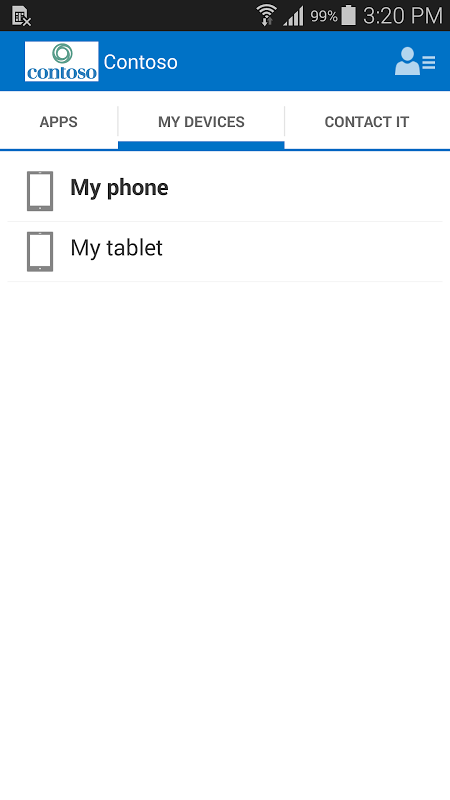Advertisement
Latest Version (Download)Table of Contents
Advertisement
Information
| Package | com.microsoft.windowsintune.companyportal |
| Version | 5.0.5059.0 |
| Date Updated | 2021-02-18 |
| Size | 21.49 MB |
| Installs | 35.1K+ |
| Categories | แอปพลิเคชั่น, ธุรกิจ |
Screenshots
Description
ติดตั้งแอพพลิเค บริษัท และจัดการจากระยะไกลอุปกรณ์ของคุณลงทะเบียนไปยัง Microsoft Intune
The Company Portal provides access to corporate apps and resources from almost any network. Your company must already subscribe to Microsoft Intune, and your IT admin must set up your account before you can use this app.
Features:
• Enroll to access corporate resources
• Browse and install company apps
• View and manage all your enrolled devices
• View IT department contact information
• Change your work account password
• Unenroll or remotely wipe devices
Important: This app requires you to use your work account to enroll in Intune. Some functionality is unavailable in certain countries. If you have issues with this app or questions about its use (including your company’s privacy policy) contact your IT administrator and not Microsoft, your network operator, or your device manufacturer.
https://docs.microsoft.com/Intune/EndUser/using-your-android-device-with-intune
How to uninstall Company Portal:
Before you can uninstall Company Portal, you need to unenroll your device from Intune first. Here are the steps:
1) Follow these directions to unenroll: https://docs.microsoft.com/intune/enduser/unenroll-your-device-from-intune-android
2) Now, you can uninstall Company Portal like you would any other app
บริษัท พอร์ทัลให้การเข้าถึงแอพพลิเคขององค์กรและทรัพยากรจากเกือบทุกเครือข่าย บริษัท ของคุณอยู่แล้วต้องสมัครเป็นสมาชิกกับ Microsoft Intune และดูแลระบบไอทีของคุณต้องตั้งค่าบัญชีของคุณก่อนที่คุณจะสามารถใช้ app นี้
คุณลักษณะเด่น:
•ลงทะเบียนในการเข้าถึงทรัพยากรขององค์กร
•เรียกดูและติดตั้งแอพพลิเค บริษัท
•ดูและจัดการอุปกรณ์ที่ลงทะเบียนเรียนของคุณทั้งหมด
•ดูข้อมูลติดต่อแผนกไอที
•เปลี่ยนรหัสผ่านของบัญชีที่ทำงานของคุณ
•ยกเลิกการลงทะเบียนหรือระยะไกลเช็ดอุปกรณ์
สำคัญ: app นี้คุณจะต้องใช้บัญชีผู้ใช้งานของคุณลงทะเบียนเรียนใน Intune ฟังก์ชั่นบางอย่างไม่สามารถใช้งานได้ในบางประเทศ หากคุณมีปัญหากับ app นี้หรือคำถามเกี่ยวกับการใช้งาน (รวมทั้งนโยบายความเป็นส่วนตัวของ บริษัท ) ติดต่อผู้ดูแลระบบไอทีและไม่ไมโครซอฟท์, ผู้ประกอบการเครือข่ายของคุณหรือผู้ผลิตอุปกรณ์ของคุณ
https://docs.microsoft.com/Intune/EndUser/using-your-android-device-with-intune
วิธีการถอนการติดตั้ง บริษัท ประตู:
ก่อนที่คุณจะสามารถถอนการติดตั้ง บริษัท พอร์ทัลคุณจะต้องยกเลิกการลงทะเบียนอุปกรณ์ของคุณจาก Intune แรก นี่คือขั้นตอนมีดังนี้
1) ปฏิบัติตามคำแนะนำเหล่านี้เพื่อยกเลิกการลงทะเบียน: https://docs.microsoft.com/intune/enduser/unenroll-your-device-from-intune-android
2) ตอนนี้คุณสามารถถอนการติดตั้ง บริษัท พอร์ทัลเช่นคุณจะ app อื่น ๆ
What's New
https://go.microsoft.com/fwlink/?linkid=830921
Latest Version (Download)
Intune Company Portal 5.0.5059.0Date Updated : 2021-02-18
Advertisement