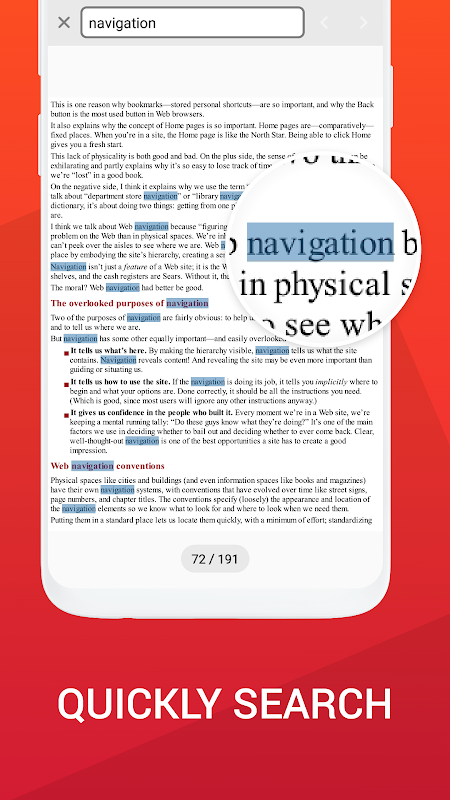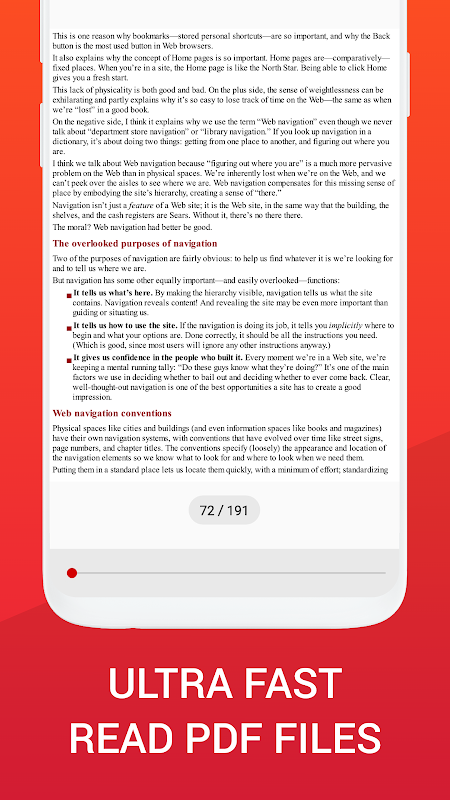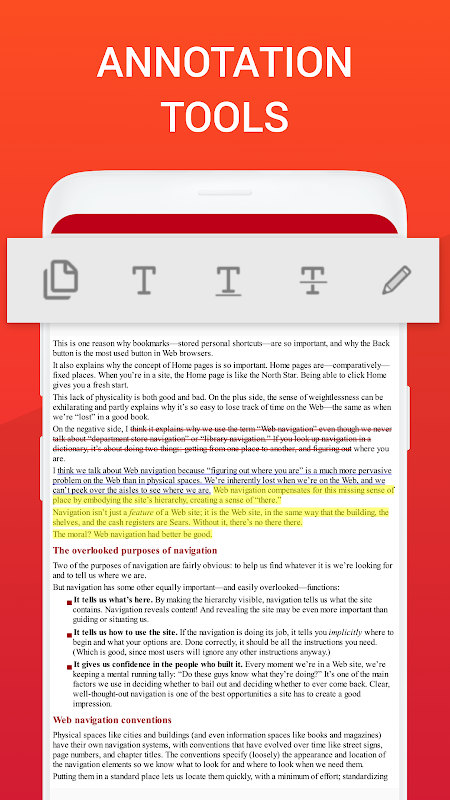Advertisement
Latest Version (Download)Table of Contents
Advertisement
Information
| Package | com.readercompany.pdf.reader |
| Version | 4.2 |
| Date Updated | 2021-07-06 |
| Size | 25.14 MB |
| Installs | 1.8K+ |
| Categories | แอปพลิเคชั่น, เครื่องมือ |
Screenshots
Description
สนับสนุนการจัดการอ่านไฟล์ PDF ทั้งหมด พวกเขารุ่นที่ดีที่สุดสำหรับ 2019
PDF Reader is the best PDF reading and editing application on android. PDF Reader manages and displays all PDF files on a single screen. You will not need to find PDF files everywhere in the phone. You just select the PDF file you want to view and open it. This application supports you to easily open PDF files and read documents offline anywhere, anytime.
With PDF Reader you can easily search, read, mark or create a new PDF document, easily share it via email or social networking.
Powerful PDF reader for text search, bookmark bookmarks, underline, colorization, and text copy support..
Now, reading PDFs is no longer an obstacle to your life and work. The only thing you need to do is to download this PDF Reader application, we will help you do all the rest.
PDF Reader is the best choice for you to work with professional-looking PDF files anytime, anywhere. More particularly, it is completely free for you.
PDF has a user-friendly interface so you only need 1 touch to view the desired PDF file. From the optimization of the user experience, we developed the PDF open application with many other advantages:
Manage all the PDF files in your device:
"All PDF" The application will scan all the PDF files in your device and focus in a single screen.
"Recent" Contains all the PDFs you have open, sorted by the latest open time, and you can easily view the PDFs you have recently viewed.
"Favorite" Contains the favorite PDF files that can be opened quickly.
If you have a lot of PDF files, you'll also easily find them with "Organize" and "Search" features in the application's PDF management interface.
You can easily change the name, delete file, view details of your PDF file. Share it to your fellow colleagues by email or co-worker at this screen.
Touch to open the PDF file you want to view.
Powerful PDF reader with many convenient features to help you read, edit, and make notes directly on this application:
Quick display: PDF Reader uses the most advanced technology available today to speed the loading and display of PDF files quickly even with large PDF files.
Diverse view mode: You can choose the vertical or horizontal view that fits your needs. Transition modes between pages are optimized to deliver the best reading experience.
Quick page moving: You can go to any page with the scroll bar, or you can enter the page index to move to the page you want to read.
Outline of the PDF file: PDF Reader will list the chapters of the PDF file. You will easily move to that chapter.
Search for text: Search for important keywords in the document with search tool.
Support tools: The tool supports reading PDFs such as underlining, yellowing, copying; you can work best with your PDF file. Also you can draw up PDF files.
Add bookmark to a PDF page: You can bookmark a page with great content, so that it can easily be read again later.
Night view: You can switch the night view mode with darker colors to help protect your eyes when reading PDFs at night.
Change screen brightness: Increase the brightness of the screen to suit your lighting conditions.
Mark the page you are reading: When you exit the PDF reader, the application saves your current page. At the next PDF reading, you can continue to see the page you are viewing.
We are always interested in your experience, so please let us know your comments by leaving a comment. We will try to develop to bring the best version of software to open PDF files.
Do not forget to rate this app 5 * for developer support. Thank you for using!
Reader PDF เป็นโปรแกรมอ่านและแก้ไข PDF ที่ดีที่สุดใน Android โปรแกรมอ่าน PDF จัดการและแสดงไฟล์ PDF ทั้งหมดบนหน้าจอเดียว คุณไม่จำเป็นต้องค้นหาไฟล์ PDF ทุกที่ในโทรศัพท์ คุณเพียงแค่เลือกไฟล์ PDF ที่คุณต้องการดูและเปิดไฟล์ โปรแกรมนี้สนับสนุนให้คุณสามารถเปิดไฟล์ PDF และอ่านเอกสารแบบออฟไลน์ได้ทุกที่ทุกเวลา
ด้วย PDF Reader คุณสามารถค้นหาอ่านทำเครื่องหมายหรือสร้างเอกสาร PDF ใหม่ได้อย่างง่ายดายสามารถแชร์ผ่านทางอีเมลหรือเครือข่ายทางสังคม
เครื่องอ่าน PDF ที่มีประสิทธิภาพสำหรับการค้นหาข้อความบุ๊คมาร์คบุ๊คมาร์คขีดเส้นใต้ colorization และการสนับสนุนการคัดลอกข้อความ
ตอนนี้การอ่านไฟล์ PDF ไม่เป็นอุปสรรคต่อชีวิตและการทำงานของคุณ สิ่งเดียวที่คุณต้องทำคือการดาวน์โหลดแอพพลิเคชั่น PDF Reader นี้เราจะช่วยคุณในการทำส่วนที่เหลือทั้งหมด
PDF Reader เป็นทางเลือกที่ดีที่สุดสำหรับคุณในการทำงานกับไฟล์ PDF ที่ดูเป็นมืออาชีพทุกที่ทุกเวลา โดยเฉพาะอย่างยิ่งจะสมบูรณ์ฟรีสำหรับคุณ
PDF มีอินเทอร์เฟซที่ใช้งานง่ายดังนั้นคุณจึงจำเป็นต้องแตะ 1 ครั้งเพื่อดูไฟล์ PDF ที่ต้องการ จากการเพิ่มประสิทธิภาพของประสบการณ์ของผู้ใช้เราได้พัฒนาแอปพลิเคชันแบบเปิด PDF ซึ่งมีข้อดีอื่น ๆ อีกมากมาย:
จัดการไฟล์ PDF ทั้งหมดในอุปกรณ์ของคุณ:
"PDF" โปรแกรมจะสแกนไฟล์ PDF ทั้งหมดในอุปกรณ์ของคุณและมุ่งเน้นไปที่หน้าจอเดียว
"Recent" ประกอบด้วยไฟล์ PDF ทั้งหมดที่คุณเปิดอยู่เรียงตามเวลาเปิดล่าสุดและคุณสามารถดูไฟล์ PDF ที่คุณเพิ่งดูได้อย่างง่ายดาย
"Favorite" ประกอบด้วยไฟล์ PDF ที่ชื่นชอบที่สามารถเปิดได้อย่างรวดเร็ว
หากคุณมีไฟล์ PDF จำนวนมากคุณจะสามารถค้นหาเอกสารเหล่านี้ด้วยคุณลักษณะ "จัดระเบียบ" และ "ค้นหา" ในอินเทอร์เฟซการจัดการ PDF ของโปรแกรมประยุกต์
คุณสามารถเปลี่ยนชื่อลบไฟล์ดูรายละเอียดไฟล์ PDF ของคุณได้ แบ่งปันกับเพื่อนร่วมงานเพื่อนของคุณทางอีเมลหรือเพื่อนร่วมงานที่หน้าจอนี้
แตะเพื่อเปิดไฟล์ PDF ที่คุณต้องการดู
โปรแกรมอ่าน PDF ที่มีประสิทธิภาพด้วยคุณสมบัติที่สะดวกสบายมากมายเพื่อช่วยในการอ่านแก้ไขและทำบันทึกย่อโดยตรงในแอปพลิเคชันนี้:
การแสดงผลแบบรวดเร็ว: PDF Reader ใช้เทคโนโลยีที่ทันสมัยที่สุดในปัจจุบันเพื่อเพิ่มความเร็วในการโหลดและแสดงไฟล์ PDF ได้อย่างรวดเร็วแม้จะมีไฟล์ PDF ขนาดใหญ่ก็ตาม
โหมดมุมมองที่หลากหลาย: คุณสามารถเลือกมุมมองแนวตั้งหรือแนวนอนที่เหมาะกับความต้องการของคุณ โหมดการเปลี่ยนภาพระหว่างหน้าต่างๆได้รับการปรับให้เหมาะสมเพื่อมอบประสบการณ์ในการอ่านที่ดีที่สุด
การย้ายหน้าเว็บอย่างรวดเร็ว: คุณสามารถไปที่หน้าใดก็ได้ด้วยแถบเลื่อนหรือคุณสามารถป้อนดัชนีหน้าเว็บเพื่อเลื่อนไปยังหน้าที่คุณต้องการอ่าน
เค้าร่างของไฟล์ PDF: PDF Reader จะแสดงรายการบทของไฟล์ PDF คุณสามารถย้ายไปบทนั้นได้อย่างง่ายดาย
ค้นหาข้อความ: ค้นหาคำหลักที่สำคัญในเอกสารด้วยเครื่องมือค้นหา
เครื่องมือสนับสนุน: เครื่องมือสนับสนุนการอ่านไฟล์ PDF เช่นขีดเส้นใต้สีเหลืองการคัดลอก; คุณสามารถทำงานได้ดีที่สุดกับไฟล์ PDF ของคุณ นอกจากนี้คุณสามารถวาดไฟล์ PDF
เพิ่มบุ๊กมาร์กลงในหน้า PDF: คุณสามารถบุ๊กมาร์กหน้าเว็บที่มีเนื้อหาดีๆเพื่อให้สามารถอ่านได้อีกครั้งในภายหลัง
มุมมองกลางคืน: คุณสามารถเปลี่ยนโหมดมุมมองตอนกลางคืนด้วยสีที่เข้มกว่าเพื่อช่วยปกป้องดวงตาของคุณเมื่ออ่านไฟล์ PDF ในเวลากลางคืน
เปลี่ยนความสว่างของหน้าจอ: เพิ่มความสว่างของหน้าจอให้เหมาะสมกับสภาพแสงของคุณ
ทำเครื่องหมายหน้าเว็บที่คุณกำลังอ่าน: เมื่อคุณออกจากเครื่องอ่านไฟล์ PDF โปรแกรมจะบันทึกเพจปัจจุบันของคุณ ในการอ่าน PDF ครั้งถัดไปคุณสามารถดูหน้าเว็บที่กำลังดูได้ต่อไป
เรามีความสนใจในประสบการณ์ของคุณเสมอดังนั้นโปรดแจ้งให้เราทราบความคิดเห็นของคุณโดยการแสดงความคิดเห็น เราจะพยายามพัฒนาเพื่อนำซอฟต์แวร์เวอร์ชันที่ดีที่สุดมาเปิดไฟล์ PDF
อย่าลืมให้คะแนนแอปพลิเคชันนี้ 5 * สำหรับการสนับสนุนนักพัฒนาซอฟต์แวร์ ขอบคุณที่ใช้!
What's New
Latest Version (Download)
PDF Reader - PDF Viewer for Android new 2019 4.2Date Updated : 2021-07-06
Advertisement