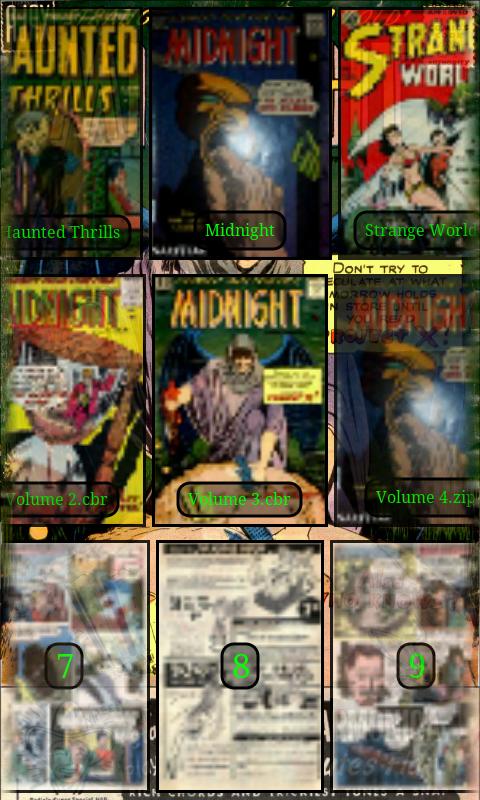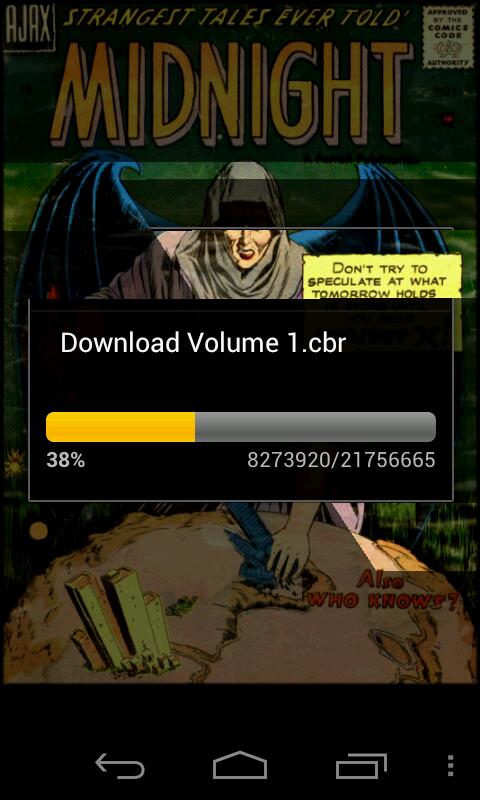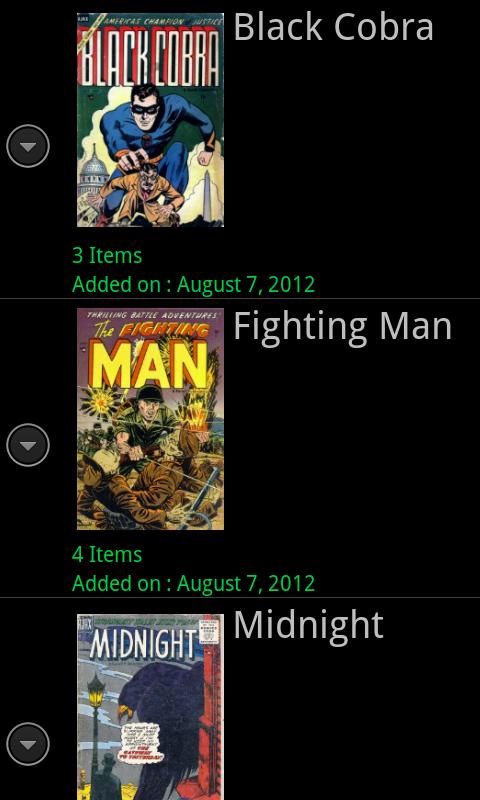Advertisement
Latest Version (Download)Table of Contents
Advertisement
Information
| Package | org.kill.geek.bdviewer |
| Version | 2.01.28.x86.free |
| Date Updated | 2021-01-11 |
| Size | 12.65 MB |
| Installs | 3.7K+ |
| Categories | แอปพลิเคชั่น, การ์ตูน |
Screenshots
Description
ดูการ์ตูนที่ดีที่สุด! อ่านไฟล์ PDF, ePUB, CBR, CBZ, CBT, CB7, JPG, PNG, BMP, GIF
Challenger Comics Viewer is a FREE (NO ADS) advanced comics, manga, books and PDF viewer.
It's really simple to use. You just have to scroll ! Pages are automatically loaded and displayed (no need to click to go to next page).
It's FREE and THERE ARE NO ADS.
This version works perfectly on phones AND tablets.
Supported image file formats are JPG, PNG, GIF, WebP (Android 4.0+) and BMP.
Supported book file formats are PDF, CBZ/ZIP, CBR/RAR, CBT/TAR, CB7/7Z, DjVu and ePUB.
Main features are :
• Automatic page loading
• Zoom using multi-touch
• Vertical/Horizontal scrolling
• 2 display modes (Simple View which displays pages one by one and Multiple Image View which displays all pages one after the other)
• Scale filters: Bilinear, Bicubic, Lanczos4
• Library with covers displayed to quickly open comics (multiple kind of views available)
• Automatically switch to next issue when last page of the comic is displayed
• Border cropping
• Read from left to right or right to left
• Actions can be customized
• Single page and "2 page" display mode
• Filter to improve displayed image quality
• Manual scrolling by moving finger on screen
• Autoscrolling by long pressing on screen
• Tap to go to Next/Previous pages
• Fit to Width/Height/Screen display
• Multiple Image preview type
• Option to direct access to page
• History management
• Support multi-language (for now, english, french, russian, italian)
• Border can be display over Bitmap to easily identify each pages
• Contrast/Brightness/Saturation management
• Screen brightness management
• Application can be moved to SD Card
• Cached data can be stored in internal memory or SD Card
• Supports Samsung "Multi-Window" mode
• Color themes
Files can be accessed on the device or network.
Supported network protocols are :
• Google Drive
• OneDrive/SkyDrive
• Mega
• Ubooquity (http://vaemendis.net/ubooquity)
• DLNA/Upnp (Need Android >= 4.0.3)
• OPDS (beta)
• Windows/SAMBA/CIFS
• DropBox
• Webdav/Cloud (like box.com, 4shared.com, alwaysdata.com, ...)
• FTP
• SFTP
The application needs a phone/tablet with lots of memory and a powerful processor, so don't be disappointed if your phone is quite old and performance is not good.
For instance, it works perfectly on Nexus 4, Nexus 7, Nexus 10, Galaxy S2, Galaxy S3, Galaxy S4, Galaxy S5, Galaxy S6, Galaxy S7, Galaxy Tab, ...
Documentation is available at : http://challengerviewer.wordpress.com/challenger-comics-viewer-documentation/
An FAQ is available at : http://challengerviewer.wordpress.com/challenger-comics-viewer-faq/
The English forum : http://forum.xda-developers.com/showthread.php?t=1389440
Please add comments if you like this app or if you have some new features idea.
To report bugs, don't hesitate to send me e-mail.
Thanks !
ชาเลนเจอร์การ์ตูน Viewer เป็นฟรี (ไม่มีโฆษณา) ขั้นสูงการ์ตูนมังงะหนังสือและดูไฟล์ PDF
มันง่ายมากที่จะใช้ คุณเพียงแค่ต้องเลื่อน! หน้าจะโหลดโดยอัตโนมัติและแสดง (ไม่จำเป็นต้องคลิกเพื่อไปยังหน้าถัดไป)
มันฟรีและไม่มีโฆษณา
รุ่นนี้ทำงานอย่างสมบูรณ์แบบบนโทรศัพท์และแท็บเล็ต
การสนับสนุนรูปแบบไฟล์ภาพเป็น JPG, PNG, GIF, WebP (Android 4.0 ขึ้นไป) และ BMP
การสนับสนุนรูปแบบไฟล์หนังสือเป็นไฟล์ PDF, CBZ / ไปรษณีย์ CBR / RAR, CBT / TAR, CB7 / 7Z, DjVu และ ePUB
คุณสมบัติหลักคือ
•การโหลดหน้าเว็บอัตโนมัติ
•ซูมโดยใช้แบบ multi-touch
•แนวตั้ง / แนวนอนเลื่อน
• 2 โหมดการแสดงผล (มุมมองอย่างง่ายซึ่งจะแสดงหน้าหนึ่งโดยดูภาพเดียวและหลายที่ซึ่งแสดงทุกหน้าหนึ่งหลังจากที่อื่น)
•ฟิลเตอร์มาตราส่วน: bilinear, Bicubic, Lanczos4
•ห้องสมุดพร้อมปกที่แสดงได้อย่างรวดเร็วการ์ตูนเปิด (ชนิดของมุมมองที่มีหลายตัว)
•สลับไปยังปัญหาต่อไปโดยอัตโนมัติเมื่อหน้าสุดท้ายของการ์ตูนจะปรากฏ
•การปลูกพืชชายแดน
•อ่านจากซ้ายไปขวาหรือขวาไปซ้าย
•การดำเนินการที่สามารถปรับแต่ง
•หน้าเดียวและ "2 หน้า" โหมดการแสดงผล
•กรองเพื่อปรับปรุงคุณภาพของภาพที่แสดง
•เลื่อนคู่มือการใช้งานด้วยการเลื่อนนิ้วบนหน้าจอ
• Autoscrolling โดยความยาวกดบนหน้าจอ
•แตะเพื่อไปหน้าถัดไป / ก่อนหน้า
•พอดีกับความกว้าง / สูง / การแสดงผลหน้าจอ
•ประเภทการแสดงตัวอย่างหลายภาพ
•ตัวเลือกในการเข้าถึงโดยตรงไปยังหน้า
•การจัดการประวัติ
•การสนับสนุนหลายภาษา (ตอนนี้, อังกฤษ, ฝรั่งเศส, รัสเซีย, อิตาลี)
•ชายแดนสามารถแสดงผลมากกว่า Bitmap ได้อย่างง่ายดายระบุแต่ละหน้า
•คมชัด / ความสว่าง / การจัดการความอิ่มตัว
•การจัดการความสว่างหน้าจอ
•แอพลิเคชันที่สามารถเคลื่อนย้ายไปยังการ์ด SD
•ข้อมูลที่เก็บไว้สามารถเก็บไว้ในหน่วยความจำภายในหรือการ์ด SD
•รองรับ Samsung โหมด "Multi-หน้าต่าง"
•รูปแบบสี
ไฟล์ที่สามารถเข้าถึงได้บนอุปกรณ์หรือเครือข่าย
โปรโตคอลเครือข่ายที่สนับสนุน ได้แก่ :
• Google ไดรฟ์
•วันไดรฟ์ / SkyDrive
•เมกะ
• Ubooquity (http://vaemendis.net/ubooquity)
• DLNA / UPnP (ต้องใช้ Android> = 4.0.3)
• OPDS (เบต้า)
•หน้าต่าง / SAMBA / CIFS
• DropBox
• Webdav / เมฆ (เช่น box.com, 4shared.com, alwaysdata.com, ... )
• FTP
• SFTP
โปรแกรมต้องการโทรศัพท์ / แท็บเล็ตที่มีจำนวนมากของหน่วยความจำและโปรเซสเซอร์ที่มีประสิทธิภาพดังนั้นไม่ต้องผิดหวังถ้าโทรศัพท์ของคุณค่อนข้างเก่าและประสิทธิภาพการทำงานไม่ดี
ยกตัวอย่างเช่นการทำงานอย่างสมบูรณ์บน Nexus 4, Nexus 7, Nexus 10, Galaxy S2, Galaxy S3, Galaxy S4, S5 Galaxy, Galaxy S6, S7 กาแล็กซี่, กาแล็กซี่แท็บ ...
เอกสารมีอยู่ที่: http://challengerviewer.wordpress.com/challenger-comics-viewer-documentation/
คำถามที่พบบ่อยมีอยู่ที่: http://challengerviewer.wordpress.com/challenger-comics-viewer-faq/
ฟอรั่มภาษาอังกฤษ: http://forum.xda-developers.com/showthread.php?t=1389440
โปรดเพิ่มความคิดเห็นหากคุณต้องการ app นี้หรือหากคุณมีคุณลักษณะบางอย่างคิดใหม่
รายงานข้อบกพร่องไม่ลังเลที่จะส่งฉันอีเมล
ขอบคุณ!
What's New
Version 2.1.28:
• Added support of DjVu file format
• Added Share cover action
• Added Collection cover management (using folder.jpg file or using Set collection cover action)
• Added button to send log file to developer by email (in Options => System => About => Send logs to developer)
• Added new library sort mode (display Last read first)
• Improved overall performances
• Improved Google Drive access
• Upgraded Dropbox API to v2
• Fixed minor bugs
Latest Version (Download)
Challenger Comics Viewer 2.01.28.x86.freeDate Updated : 2021-01-11
Advertisement