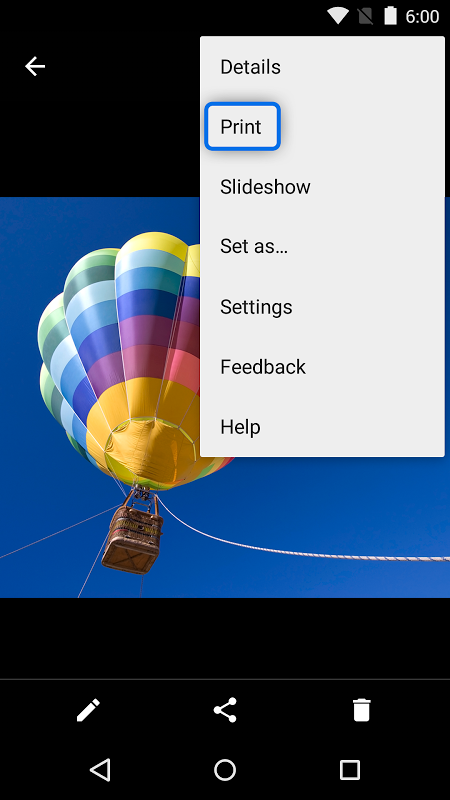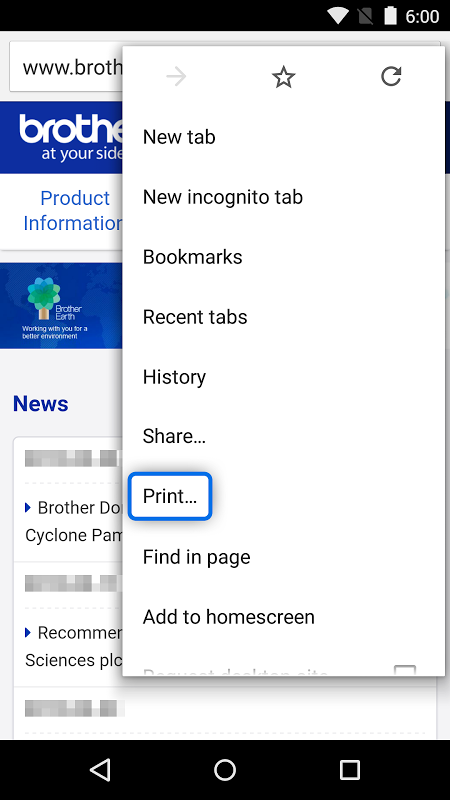Advertisement
Latest Version (Download)Table of Contents
Advertisement
Information
| Package | com.brother.printservice |
| Version | 1.7.0 |
| Date Updated | 2021-02-11 |
| Size | 48.46 MB |
| Installs | 14.8K+ |
| Categories | แอปพลิเคชั่น, ผลผลิต |
Screenshots
Description
คุณสามารถพิมพ์จากเครื่องพิมพ์บราเดอร์โดยใช้เมนูในตัวของแอพพลิเค Android
The Brother Print Service Plugin enables you to print directly from your Android devices (Android 5.0 or later), to your Brother printer through a Wi-Fi network. As this is a plugin application, you can print using the "Print" option of supported Android apps. Please see below for supported applications (as of March 2015):
- Chrome Browser
- Gmail
- Photos
- Google Sheets
- Google Slides
- Google Docs
- Google Drive
The following print options are available (compatible options will depend on the selected device):
- Copies
- Paper Size
- Color/Mono
- Orientation
- Media Type
- Quality
- Layout
- 2-sided
- Borderless
After installing this application, you must activate it in one of the following ways:
- Tap the icon displayed in the notification area immediately after installation, and enable it in the displayed screen.
- Tap "Settings" on your Android device and tap "Printing", then select "Brother Print Service Plugin". Enable it in the displayed screen.
Please visit your local Brother website for supported models.
*Please note the email address [email protected] is for feedback only. Unfortunately we cannot reply to inquiries sent to this address.
บริการพิมพ์บราเดอร์ปลั๊กอินช่วยให้คุณสามารถพิมพ์โดยตรงจากอุปกรณ์ Android ของคุณ (Android 5.0 หรือสูงกว่า) ไปยังเครื่องพิมพ์บราเดอร์ของคุณผ่านเครือข่าย Wi-Fi ในฐานะที่เป็นนี้เป็นโปรแกรมปลั๊กอินที่คุณสามารถพิมพ์โดยใช้ "พิมพ์" ตัวเลือกในการปพลิเคชันได้รับการสนับสนุน Android โปรดดูที่ด้านล่างสำหรับการใช้งานสนับสนุน (ณ มีนาคม 2015):
- Chrome เบราว์เซอร์
- Gmail
- ภาพถ่าย
- แผ่น Google
- สไลด์ Google
- Google Docs
- Google ไดรฟ์
ตัวเลือกการพิมพ์ต่อไปนี้ (ตัวเลือกที่เข้ากันได้จะขึ้นอยู่กับอุปกรณ์ที่เลือก):
- สำเนา
- ขนาดกระดาษ
- สี / โมโน
- ปฐมนิเทศ
- ประเภทสื่อ
- คุณภาพ
- เลย์เอาต์
- 2 ด้าน
- ไร้พรมแดน
หลังจากติดตั้งโปรแกรมนี้คุณต้องเปิดใช้งานวิธีใดวิธีหนึ่งดังต่อไปนี้:
- แตะไอคอนที่แสดงในพื้นที่แจ้งเตือนทันทีหลังจากการติดตั้งและเปิดใช้งานในหน้าจอแสดงผล
- แตะที่ "ตั้งค่า" บนอุปกรณ์ Android ของคุณและแตะ "พิมพ์" จากนั้นเลือก "บราเดอร์บริการพิมพ์ปลั๊กอิน" เปิดใช้งานได้ในหน้าจอแสดงผล
กรุณาเยี่ยมชมเว็บไซต์ของบราเดอร์ในประเทศของคุณสำหรับรุ่นที่ได้รับการสนับสนุน
* โปรดทราบ [email protected] ที่อยู่อีเมลสำหรับข้อเสนอแนะเท่านั้น แต่น่าเสียดายที่เราไม่สามารถตอบคำถามที่ส่งไปยังที่อยู่นี้
What's New
Software Update
Latest Version (Download)
Brother Print Service Plugin 1.7.0Date Updated : 2021-02-11
Advertisement