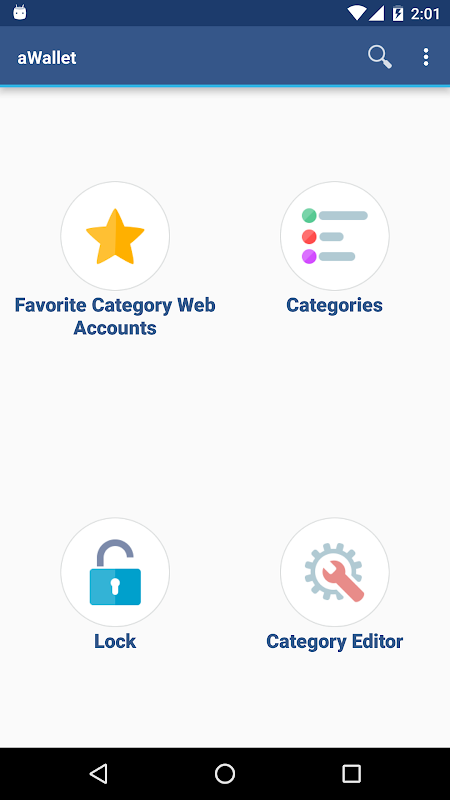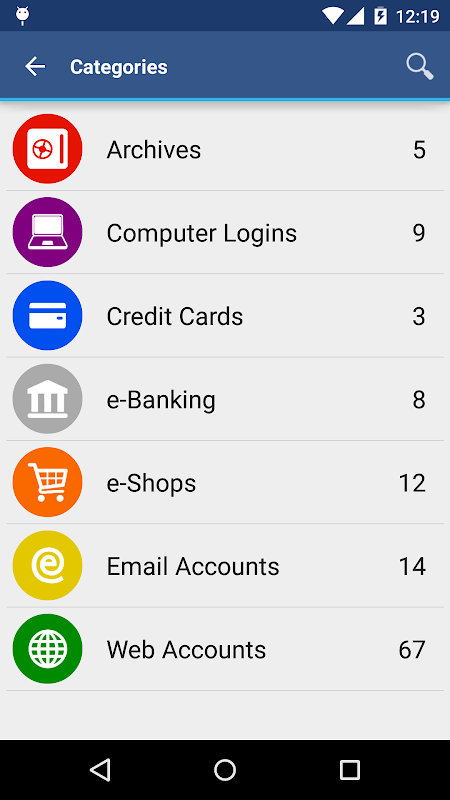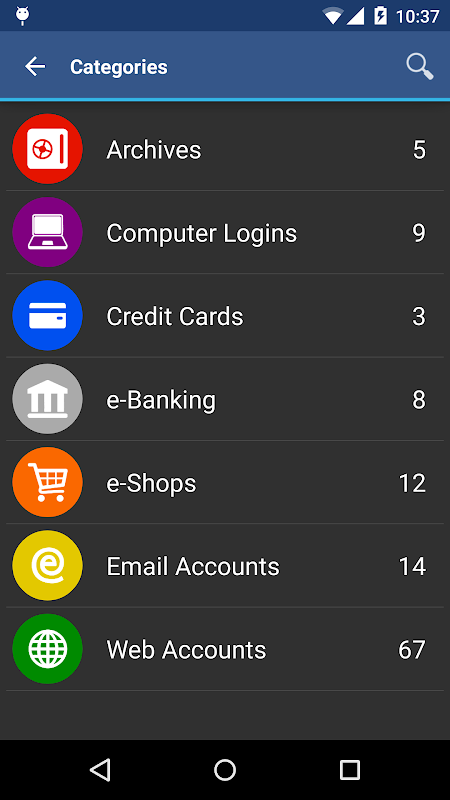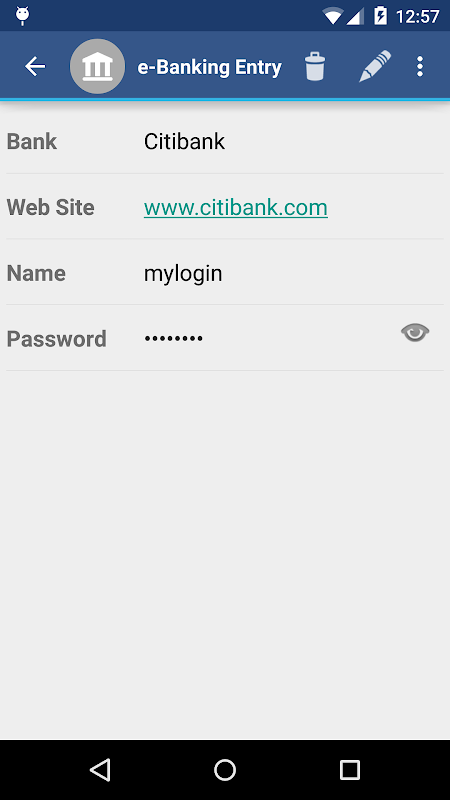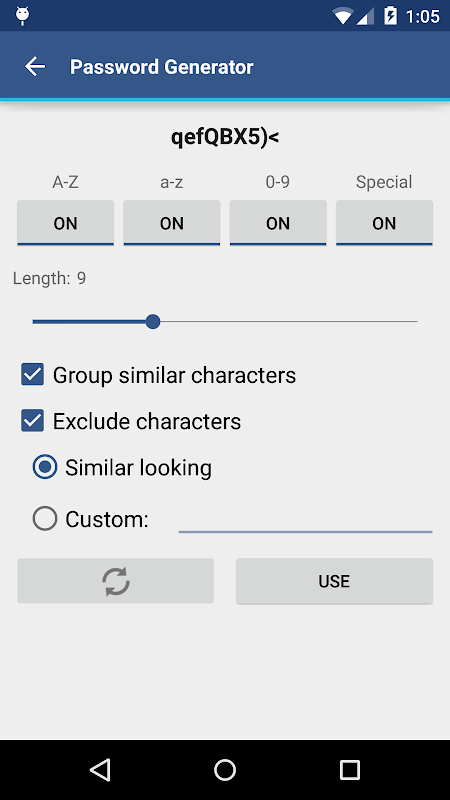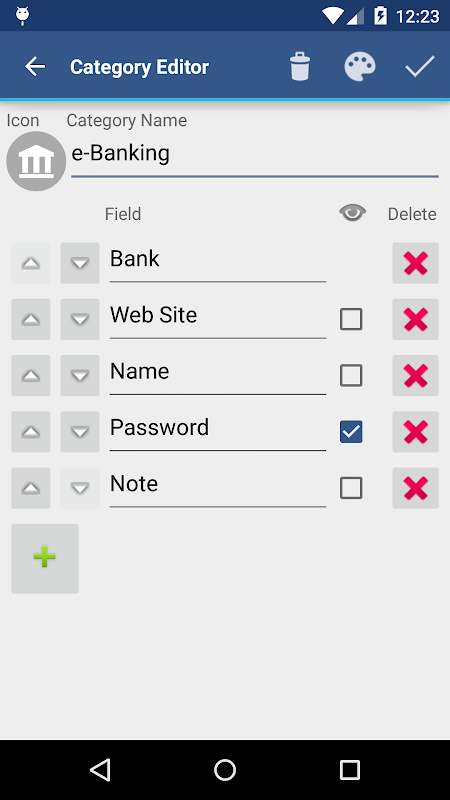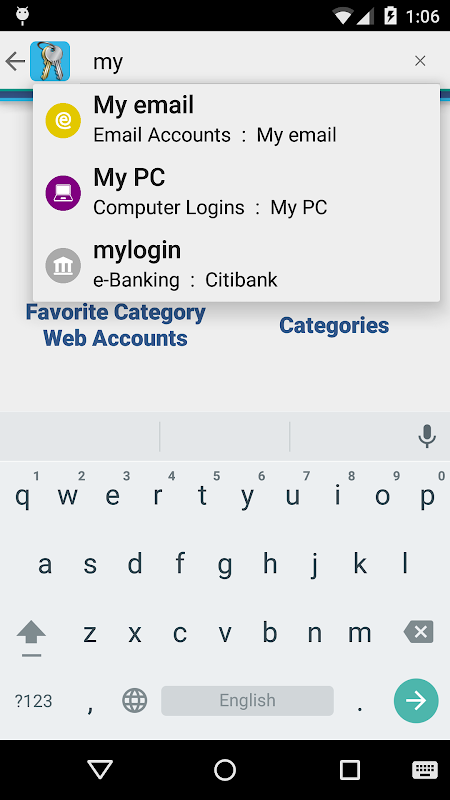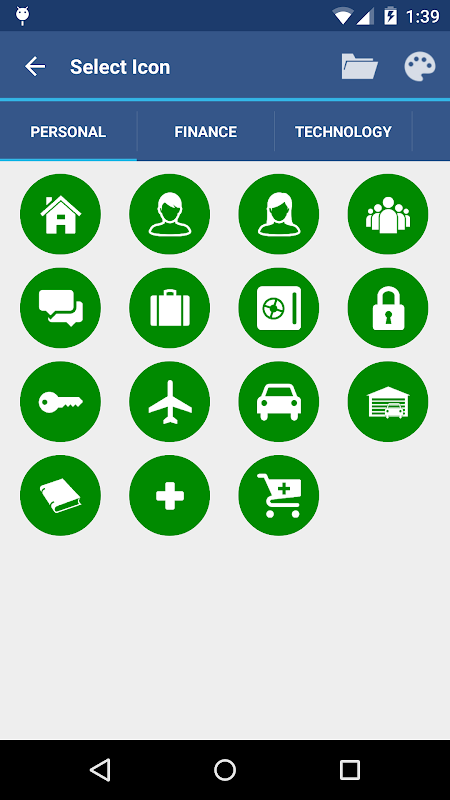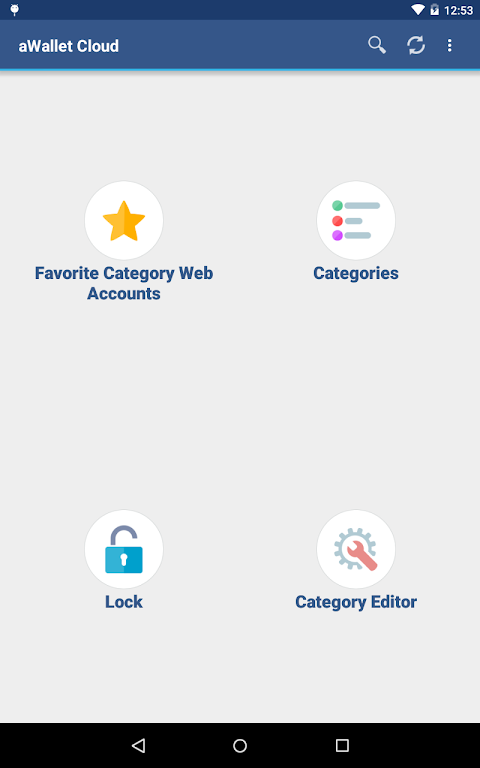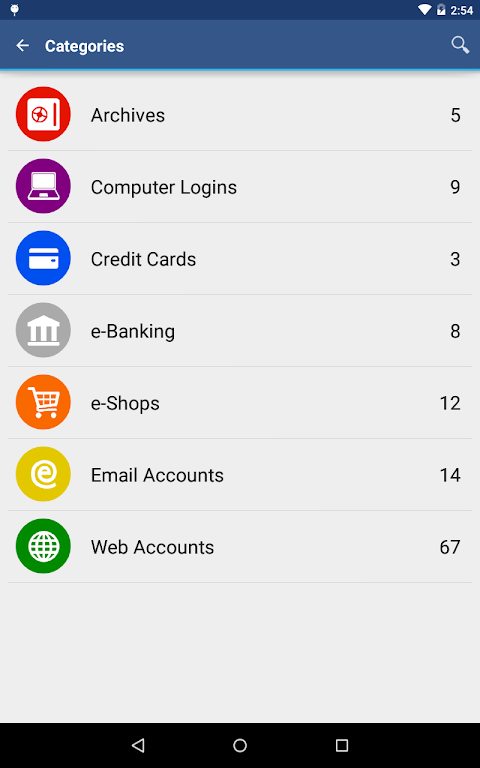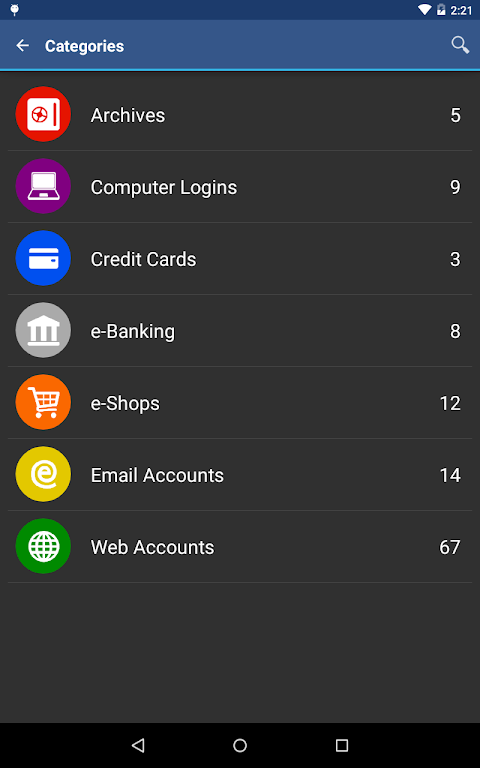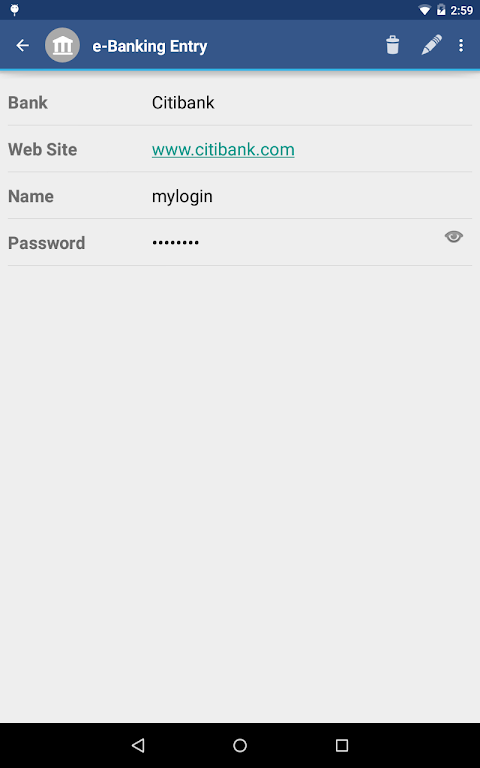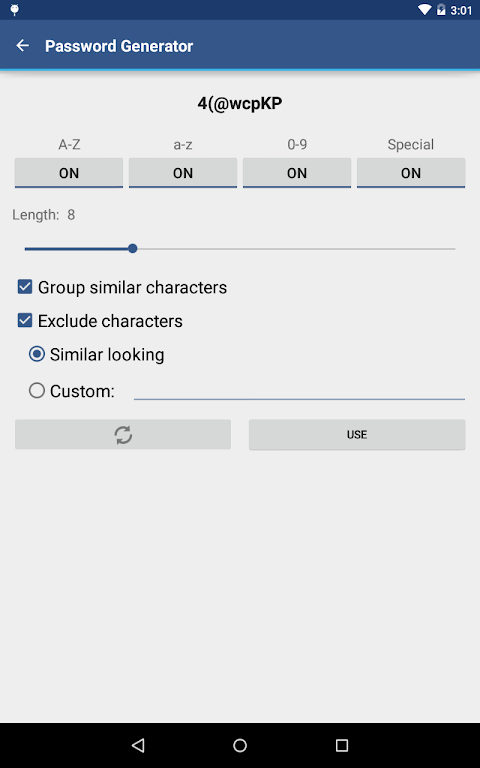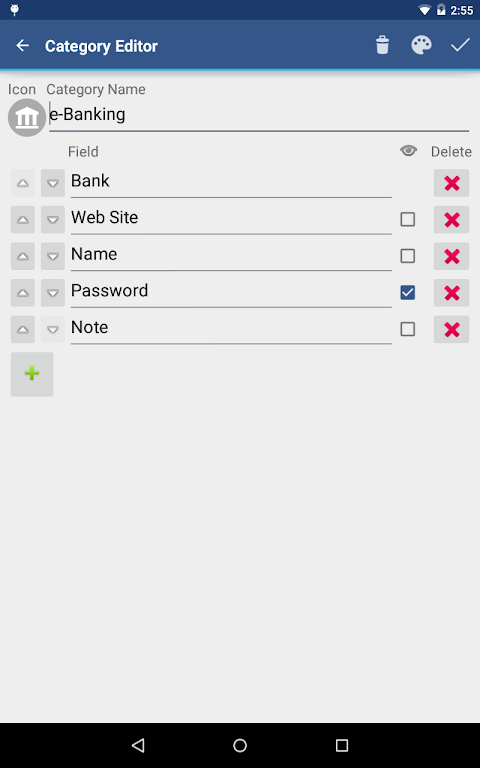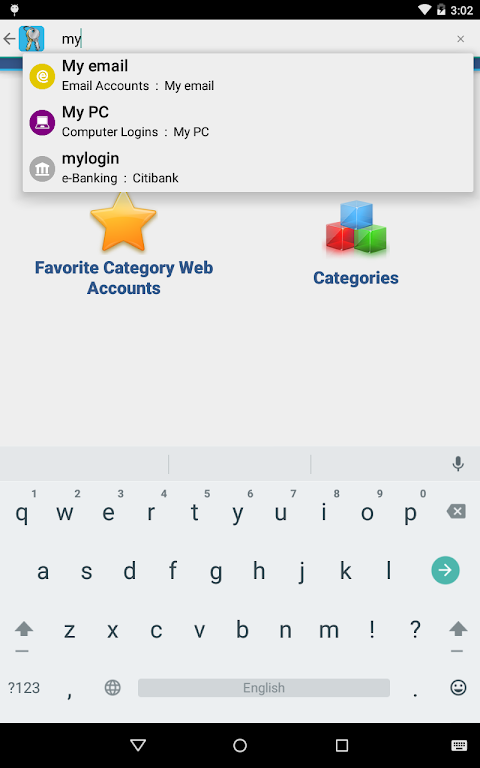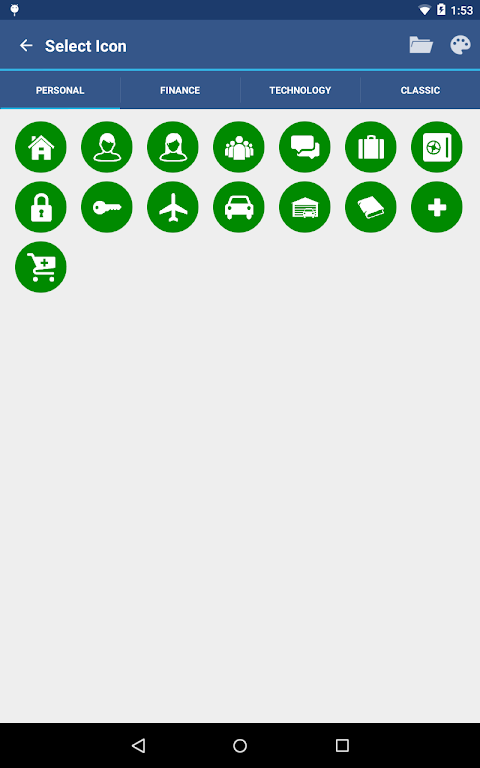Advertisement
Latest Version (Download)Table of Contents
Advertisement
Information
| Package | org.awallet.free |
| Version | 8.1.0 |
| Date Updated | 2021-06-20 |
| Size | 3.22 MB |
| Installs | 8.2K+ |
| Categories | แอปพลิเคชั่น, ผลผลิต |
Screenshots
Description
Android กระเป๋าสตางค์จัดการรหัสผ่านที่
• Securely stores your passwords, credit card information, e-banking credentials, web accounts and other custom data.
• There is a built in Editor for changing or creating new data Categories with custom icons.
• Search within fields.
• Contains no advertisements.
• Supports backup and restore of the encrypted data file to the Android USB device.
• Export of unencrypted data in CSV format to the USB device.
• There is an Auto lock feature that can be preconfigured for a specific period of time.
PRO FEATURES, available via single In-app billing payment:
• Unlock with fingerprint (on a compatible device with Android 6)
• Password Generator
• CSV Import
SECURITY FEATURES
• All data is encrypted, including Entry names, Category definitions and the data itself. Even the choice of Favorite Category is encrypted.
• Encrypts data using AES and Blowfish algorithms with key sizes of 256, 192 and 128 bits. And also supports Triple DES with key sizes of 168 and 112 bits.
• When the data file is decrypted, up to all combinations of algorithm, key size and cipher mode of operation (CBC, CFB, OFB and ECB) are tried with the Master password to unlock the data file. This was inspired by TrueCrypt and makes brute force attacks longer. The app itself does not store any hint to the actual cipher, key size or cipher mode of operation.
• Uses a randomly generated 'salt' combined with the Master password. Salt helps to protect from off-line dictionary attacks.
• The key to open the data file is created by combining your master password with the 512-bit 'salt'. The result is hashed 1000 times by SHA-256. Repetitive hashing makes a brute force attack more difficult.
• Supports auto destruction of the data file after a predefined number of unsuccessful unlocks have been tried.
• Unlike other similar Android apps aWallet has no internet access permission (forever). The only permissions this app has is to access to the USB device to backup/restore the data file in case you lose your phone. USB device access is also needed to export to CSV file format. Permission is also granted to the Google Play billing service to allow for the optional purchase of the aWallet Pro features.
For more info see http://www.awallet.org/
If you like this App, rate it in the Google Play. If you have any suggestions, just let me know.
Tags: password manager, keeper
ผู้จัดการรหัสผ่าน Wallet ของ Android
คุณสมบัติหลัก
•จัดเก็บข้อมูลรหัสผ่านข้อมูลบัตรเครดิตข้อมูลประจำตัวธนาคารทางอินเทอร์เน็ตบัญชีเว็บและข้อมูลที่กำหนดเองไว้อย่างปลอดภัย
มีตัวแก้ไขสำหรับการเปลี่ยนแปลงหรือสร้างข้อมูลใหม่หมวดหมู่ด้วยไอคอนที่กำหนดเอง
•ค้นหาภายในฟิลด์
•ไม่มีโฆษณา
รองรับการสำรองข้อมูลและเรียกคืนไฟล์ข้อมูลที่เข้ารหัสลับไปยังอุปกรณ์ Android USB
•การส่งออกข้อมูลที่ไม่เข้ารหัสในรูปแบบ CSV ไปยังอุปกรณ์ USB
•มีคุณสมบัติล็อคอัตโนมัติที่สามารถกำหนดค่าคอนฟิกล่วงหน้าเป็นระยะเวลาหนึ่งได้
คุณสมบัติ PRO พร้อมใช้งานผ่านการชำระเงินเรียกเก็บเงินในแอปเดียว:
•สร้างรหัสผ่าน
•นำเข้า CSV
•ปลดล็อกด้วยลายนิ้วมือ (บนอุปกรณ์ที่ใช้งานร่วมกันได้กับ Android 6)
คุณลักษณะด้านความปลอดภัย
•ข้อมูลทั้งหมดถูกเข้ารหัสรวมถึงชื่อรายการคำจำกัดความประเภทและข้อมูลด้วย แม้กระทั่งการเลือกหมวดหมู่ที่ชื่นชอบจะได้รับการเข้ารหัส
•เข้ารหัสข้อมูลโดยใช้อัลกอริทึม AES และ Blowfish พร้อมด้วยคีย์ขนาด 256, 192 และ 128 บิต
เมื่อไฟล์ข้อมูลถูกถอดรหัสแล้วระบบจะลองใช้อัลกอริธึมขนาดคีย์และโหมดตัวเลขของการทำงาน (CBC, CFB, OFB และ ECB) ด้วยรหัสผ่านหลักเพื่อปลดล็อกไฟล์ข้อมูล นี้จะทำให้การโจมตีโง่เง่าอีกต่อไป แอปพลิเคชันเองไม่ได้เก็บคำแนะนำใด ๆ ต่อตัวเลขที่แท้จริงขนาดของคีย์หรือโหมดตัวเลขของการทำงาน
•ใช้ 'เกลือ' แบบสุ่มที่สร้างขึ้นรวมกับรหัสผ่าน Master เกลือช่วยป้องกันจากการโจมตีแบบออฟไลน์
•กุญแจสำคัญในการเปิดไฟล์ข้อมูลจะถูกสร้างขึ้นโดยการรวมรหัสผ่านหลักของคุณกับ "เกลือ" ขนาด 512 บิต ผลลัพธ์จะถูกแฮชต่อ 1000 ครั้งโดย SHA-256 การทำซ้ำแบบทุบช่วยให้การโจมตีด้วยกำลังเดรัจฉานทำได้ยากขึ้น
•สนับสนุนการทำลายอัตโนมัติของไฟล์ข้อมูลหลังจากที่ได้กำหนดจำนวนที่กำหนดไว้ล่วงหน้าของการปลดล็อกที่ไม่สำเร็จ
•ไม่เหมือนกับแอปพลิเคชันแอนดรอยด์อื่น ๆ ที่คล้ายคลึงกัน aWallet ไม่มีสิทธิ์เข้าถึงอินเทอร์เน็ต (ตลอดไป) สิทธิ์เดียวที่แอปนี้มีคือการเข้าถึงอุปกรณ์ USB เพื่อสำรอง / เรียกคืนไฟล์ข้อมูลในกรณีที่คุณสูญเสียโทรศัพท์ของคุณ จำเป็นต้องเข้าถึงอุปกรณ์ USB เพื่อส่งออกเป็นรูปแบบไฟล์ CSV อนุญาตให้ใช้บริการการเรียกเก็บเงินของ Google Play เพื่อให้สามารถซื้อคุณลักษณะ aWallet Pro ได้
สำหรับข้อมูลเพิ่มเติมดูที่ http://www.awallet.org/
ถ้าคุณชอบแอพนี้ให้คะแนนใน Google Play หากคุณมีข้อเสนอแนะเพียงแจ้งให้เราทราบ
ผู้จัดการรหัสผ่านผู้รักษาประตู
What's New
Backup your data regularly: https://goo.gl/xqjU8p
7.5.1
• Support for Android 9
• Improved app launcher icon on Android 8 and newer
• Bug fixes
Please see http://www.awallet.org/faq on how to move data to a new phone or ask support. Thanks.
Previous versions
• Support for Android 8.1
• New Password Generator icon
• Unlock with fingerprint (on a compatible device with Android 6)
• New home screen icons
• Added new category icons
Latest Version (Download)
aWallet Password Manager 8.1.0Date Updated : 2021-06-20
Advertisement