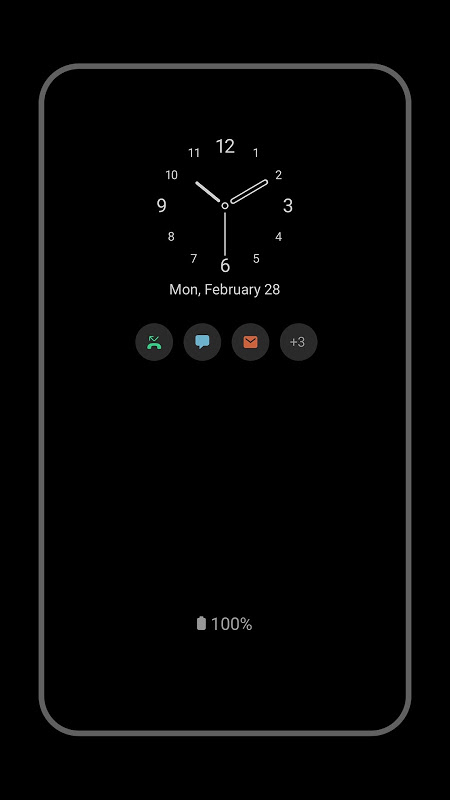Advertisement
Latest Version (Download)Table of Contents
Advertisement
Information
| Package | com.samsung.android.app.aodservice |
| Version | 6.1.95.9 |
| Date Updated | 2021-01-29 |
| Size | 17.68 MB |
| Installs | 3.8M+ |
| Categories | แอปพลิเคชั่น, เครื่องมือ |
Screenshots
Description
ค้นหาข้อมูลที่เป็นประโยชน์อย่างรวดเร็วและง่ายดายโดยไม่ต้องเปิดหน้าจอบน
[5.2.05.8]
1. The screen layouts for some clock styles have been improved.
2. The issue of the background turning gray while a Bluetooth keyboard is being used has been fixed.
3. The issue of AOD settings being hard to see while Dark mode is on for certain themes has been fixed.
Find useful information quickly and easily without turning the screen on.
Find useful information quickly and easily on the Always On Display without turning the screen on.
▷ Just tap to show AOD.
- Tap only when necessary to view the clock and other useful information!
- You can choose to show AOD always while the screen is off, or only during set times.
- Configuration path: Settings > Lock screen > Always On Display > Display mode
▷ There are plenty of clock designs to choose from. Pick a clock style you like!
- Digital clock, Analogue clock, World clock, Edge clock, Calendar, Image clock, AGIF, etc.
- You can also add an AGIF to the AOD screen.
- Configuration path: Settings > Lock screen > Clock style
▷ Find useful information and check widgets without turning the screen on!
- Try different widgets on the AOD by double-tapping the clock area.
- Types of FaceWidget: Music controller, Today's schedule, and Next alarm
- Configuration path: Settings > Lock screen > FaceWidgets
▷ AOD Themes
- Download AOD-exclusive themes from the Theme Store.
- Decorate your very own AOD screen using various themes.
▷ Adjust the brightness to four different levels!
- Use the AOD with the brightness you want at the moment you need it.
- Configuration path: Settings > Lock screen > Always On Display > Auto brightness
(※ Brightness adjustment is available from Galaxy S9 / S9+)
▷ Now AOD has landscape view too!
- Rotate your device to the desired orientation.
- Configuration path: Settings > Lock screen > Always On Display > Screen orientation
(※ Landscape view for AOD is available from the Samsung Galaxy S10.)
※ Certain features may not be supported on some models.
※ If you want to know more about Always On Display, submit your enquiry using Contact us in the app
The following access authority are required for service delivery:
[Required access authority]
- Storage space : Used to display images stored on the device on the AOD
[5.2.05.8]
1. The screen layouts for some clock styles have been improved.
2. The issue of the background turning gray while a Bluetooth keyboard is being used has been fixed.
3. The issue of AOD settings being hard to see while Dark mode is on for certain themes has been fixed.
[5.2.05.8]
1. เค้าโครงหน้าจอสำหรับลักษณะนาฬิกาบางอย่างได้รับการปรับปรุง
2. ปัญหาของพื้นหลังเปลี่ยนเป็นสีเทาในขณะที่กำลังใช้แป้นพิมพ์ Bluetooth ได้รับการแก้ไขแล้ว
3. ปัญหาการตั้งค่า AOD ยากที่จะมองในขณะที่โหมดมืดเปิดอยู่สำหรับบางธีมได้รับการแก้ไขแล้ว
ค้นหาข้อมูลที่เป็นประโยชน์อย่างรวดเร็วและง่ายดายโดยไม่ต้องเปิดหน้าจอ
ค้นหาข้อมูลที่เป็นประโยชน์อย่างรวดเร็วและง่ายดายบนหน้าจอเปิดตลอดเวลาโดยไม่ต้องเปิดหน้าจอ
▷เพียงแตะเพื่อแสดง AOD
- แตะเมื่อจำเป็นเท่านั้นเพื่อดูนาฬิกาและข้อมูลที่เป็นประโยชน์อื่น ๆ !
- คุณสามารถเลือกที่จะแสดง AOD ได้ตลอดเวลาขณะที่หน้าจอปิดอยู่หรือเฉพาะช่วงเวลาที่กำหนด
- เส้นทางการกำหนดค่า: การตั้งค่า> ล็อคหน้าจอ> แสดงผลเสมอ> โหมดแสดงผล
▷มีนาฬิกาให้เลือกมากมาย เลือกสไตล์นาฬิกาที่คุณชอบ!
- นาฬิกาดิจิตอลนาฬิกาอะนาล็อกนาฬิกาโลกนาฬิกาขอบปฏิทินนาฬิการูปภาพ AGIF และอื่น ๆ
- คุณยังสามารถเพิ่ม AGIF ไปยังหน้าจอ AOD
- เส้นทางการกำหนดค่า: การตั้งค่า> ล็อคหน้าจอ> สไตล์นาฬิกา
▷ค้นหาข้อมูลที่เป็นประโยชน์และตรวจสอบวิดเจ็ตโดยไม่ต้องเปิดหน้าจอ!
- ลองใช้วิดเจ็ตต่าง ๆ บน AOD โดยแตะสองครั้งที่บริเวณนาฬิกา
- ประเภทของ FaceWidget: ตัวควบคุมเพลงกำหนดการของวันนี้และการเตือนครั้งถัดไป
- เส้นทางการกำหนดค่า: การตั้งค่า> ล็อคหน้าจอ> FaceWidgets
Themes ธีม AOD
- ดาวน์โหลดชุดรูปแบบพิเศษของ AOD จาก Theme Store
- ตกแต่งหน้าจอ AOD ของคุณเองโดยใช้ชุดรูปแบบที่หลากหลาย
▷ปรับความสว่างเป็นสี่ระดับที่แตกต่างกัน!
- ใช้ AOD กับความสว่างที่คุณต้องการในเวลาที่คุณต้องการ
- เส้นทางการกำหนดค่า: การตั้งค่า> ล็อคหน้าจอ> แสดงผลเสมอ> ความสว่างอัตโนมัติ
(※ปรับความสว่างได้จาก Galaxy S9 / S9 +)
▷ตอนนี้ AOD ก็มีวิวทิวทัศน์ด้วยเช่นกัน!
- หมุนอุปกรณ์ของคุณไปยังทิศทางที่ต้องการ
- เส้นทางการกำหนดค่า: การตั้งค่า> ล็อคหน้าจอ> แสดงผลตลอดเวลา> วางแนวหน้าจอ
(※มุมมองแนวนอนสำหรับ AOD มีให้บริการจาก Samsung Galaxy S10)
※คุณสมบัติบางอย่างอาจไม่รองรับในบางรุ่น
※หากคุณต้องการทราบข้อมูลเพิ่มเติมเกี่ยวกับ Always On Display ให้ส่งคำถามของคุณโดยใช้ติดต่อเราในแอพ
จำเป็นต้องใช้สิทธิ์การเข้าถึงต่อไปนี้สำหรับการจัดส่งบริการ:
[สิทธิ์การเข้าถึงที่จำเป็น]
- พื้นที่จัดเก็บ: ใช้เพื่อแสดงภาพที่เก็บไว้ในอุปกรณ์บน AOD
[5.2.05.8]
1. เค้าโครงหน้าจอสำหรับลักษณะนาฬิกาบางอย่างได้รับการปรับปรุง
2. ปัญหาของพื้นหลังเปลี่ยนเป็นสีเทาในขณะที่กำลังใช้แป้นพิมพ์ Bluetooth ได้รับการแก้ไขแล้ว
3. ปัญหาการตั้งค่า AOD ยากที่จะมองในขณะที่โหมดมืดเปิดอยู่สำหรับบางธีมได้รับการแก้ไขแล้ว
What's New
We've fixed an error where the AOD clock would occasionally appear cut off. (S10, S10+, S10 5G)
Latest Version (Download)
[Samsung] Always On Display 6.1.95.9Date Updated : 2021-01-29
Advertisement