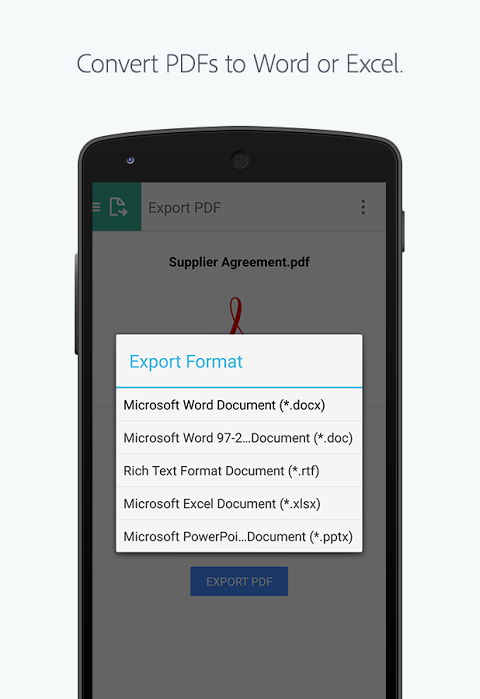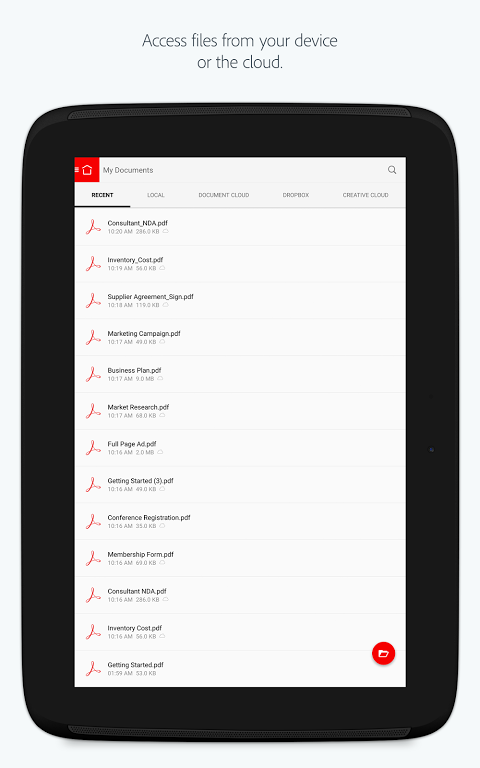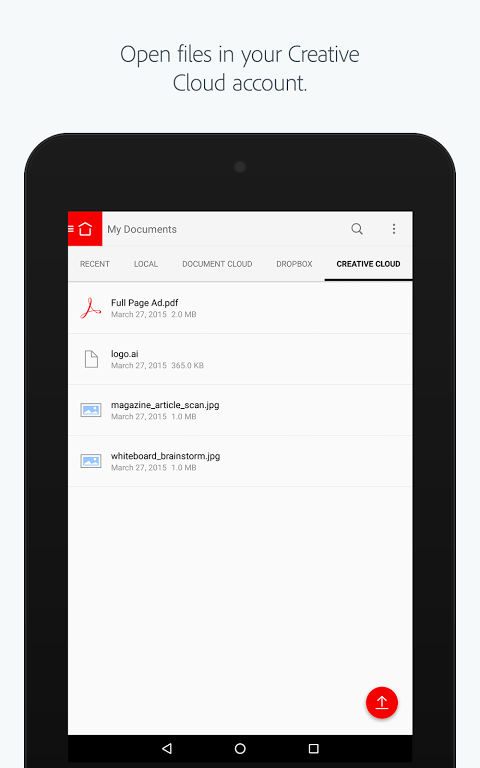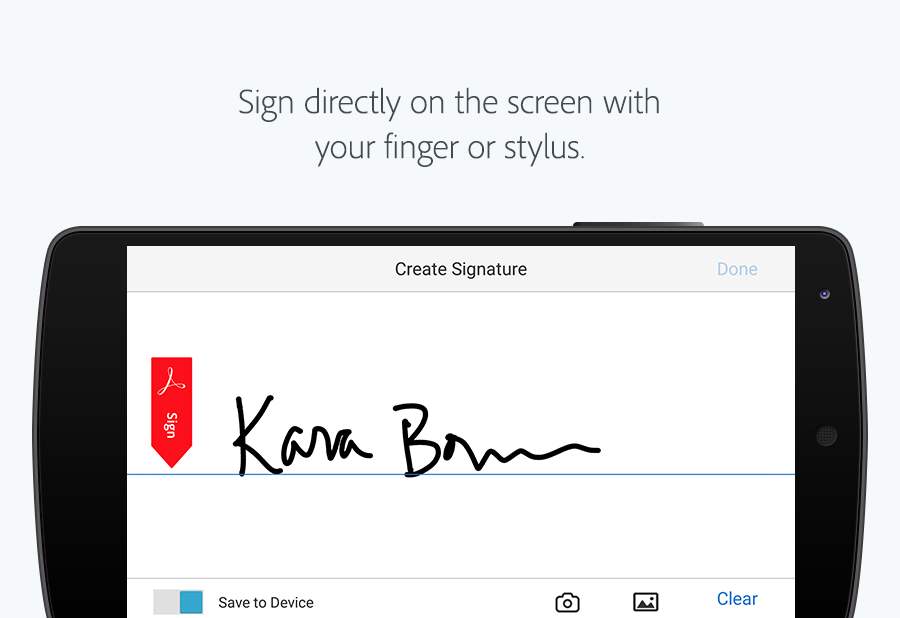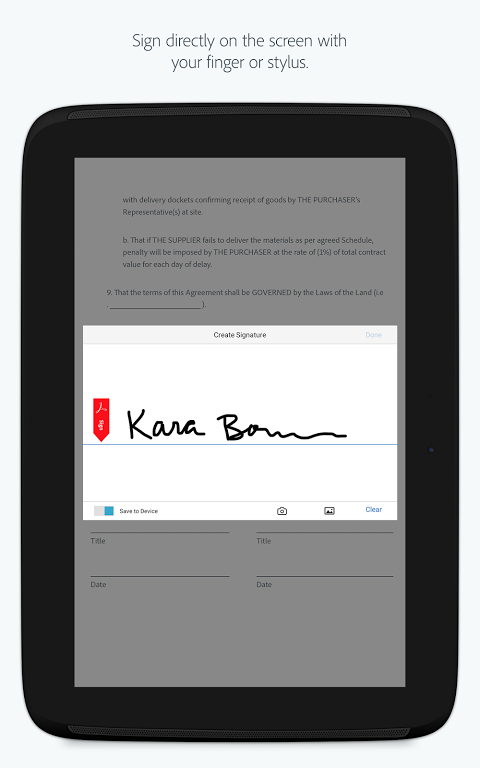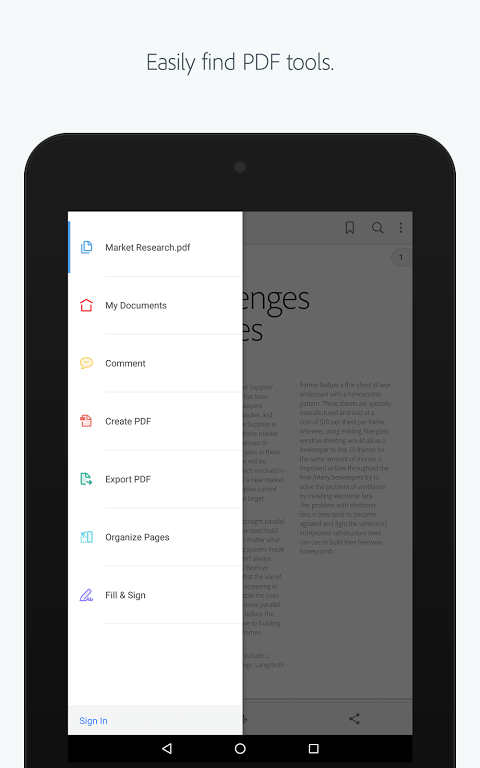Advertisement
Latest Version (Download)Table of Contents
Advertisement
Information
| Package | com.adobe.reader |
| Version | 21.1.0.16863 |
| Date Updated | 2021-02-07 |
| Size | 76.29 MB |
| Installs | 7.9M+ |
| Categories | แอปพลิเคชั่น, ผลผลิต |
Screenshots
Description
แก้ไขและแบ่งปัน PDF ได้ง่าย - โดยตรงจาก Adobe Document Cloud
Adobe Acrobat Reader is the most reliable, free global standard document management system available. View, edit, sign, and annotate PDF documents by working directly on the text. Collaborate with your team when you work from home or are out of the office.
Adobe Acrobat Reader is the free global standard for reliably viewing, signing, and commenting on PDF documents.
VIEW PDFs
• Quickly open and view PDF documents.
• Search, scroll, and zoom in and out.
• Choose Single Page or Continuous scroll mode.
ANNOTATE PDFs
• Comment on PDFs directly using sticky notes and drawing tools.
• Annotate documents easily with highlights and markup texts.
• View and respond to activity in the comments list.
• Give and receive feedback when you work from home.
WORK WITH OTHERS AND SHARE PDFs
• Access shared documents quickly. Simply view, review, sign and send.
• Add your comments to shared PDFs for effective team collaboration.
• Receive activity notifications for files you’ve shared.
• Track pending actions for documents shared with you.
• Sharing PDFs is made effortless. Create links you can send by email
• Collaborate with your team when you work from home.
WORK WITH SCANNED DOCUMENTS
• Access scanned PDFs that you’ve captured using the free Adobe Scan app.
• Upload and sign documents. Open your scans in Acrobat Reader to fill, sign, review, and share.
FILL AND SIGN FORMS
• Easily fill out and sign PDF forms and other digital documents by typing text into fields.
• PDF form filler feature lets you use your finger or stylus to add an e-signature to any digital document.
STORE AND PRINT FILES
• Sign into your free Adobe Document Cloud account to store and access files across devices.
• Star files to keep important digital documents at your fingertips.
• Connect to your Dropbox account and access other storage providers including Google Drive.
• Print digital documents directly from your device.
IN-APP PURCHASE
Subscribe for even more PDF power. Subscriptions work across desktop, web, and mobile.
ACROBAT PRO DC
• Organize and edit PDFs.
• Create PDFs using documents or pictures (like JPG).
• Convert PDFs into Microsoft Word, Excel, or PowerPoint versions of your documents.
• Merge multiple PDF files into one document.
• Sign and send documents to others for review.
ADOBE PDF PACK
• Convert JPG to PDF and create PDF documents from other picture files and docs.
• PDF viewer also lets you export PDF documents to Microsoft Word, Excel, PowerPoint or RTF.
• Organize and combine files.
• Send documents to others for review.
EXPORT PDF
• Export PDFs to Microsoft Word, Excel, PowerPoint, or RTF.
• Make scanned PDFs editable.
Adobe Acrobat Reader is a Microsoft Intune supported partner app and accommodates multiple identities.
Terms & Conditions: Your use of this application is governed by the Adobe General Terms of Use
http://www.adobe.com/legal/terms.html and the Adobe Privacy Policy http://www.adobe.com/privacy/policy.html
Do Not Sell My Info: https://www.adobe.com/privacy/ca-rights.html
Adobe Acrobat Reader is a free PDF creator and document editor that allows you to easily convert JPG files to PDF format and create and sign fillable PDF forms. Add your e-signature to shared documents and send them to colleagues for fast, efficient and paperless team collaboration when working from home or out of the office.
Adobe Acrobat Reader เป็นระบบการจัดการเอกสารมาตรฐานระดับสากลที่เชื่อถือได้มากที่สุด ดูแก้ไขเซ็นชื่อและใส่คำอธิบายประกอบในเอกสาร PDF โดยทำงานโดยตรงกับข้อความ ทำงานร่วมกับทีมของคุณเมื่อคุณทำงานจากที่บ้านหรืออยู่นอกสำนักงาน
Adobe Acrobat Reader เป็นมาตรฐานระดับโลกที่ให้บริการฟรีสำหรับการดูการลงนามและการแสดงความคิดเห็นในเอกสาร PDF
ดู PDF
•เปิดได้อย่างรวดเร็วและดูเอกสาร PDF
•ค้นหาเลื่อนและซูมเข้าและออก
•เลือกโหมดหน้าเดียวหรือโหมดเลื่อนต่อเนื่อง
คำอธิบายประกอบ PDF
•แสดงความคิดเห็นกับ PDF โดยตรงโดยใช้โน้ตและเครื่องมือวาดรูป
•ใส่คำอธิบายประกอบเอกสารได้อย่างง่ายดายด้วยไฮไลต์และข้อความมาร์กอัป
•ดูและตอบสนองต่อกิจกรรมในรายการความคิดเห็น
•ให้และรับข้อเสนอแนะเมื่อคุณทำงานจากที่บ้าน
ทำงานกับคนอื่น ๆ และ PDF ที่แบ่งปัน
•เข้าถึงเอกสารที่แชร์ได้อย่างรวดเร็ว เพียงแค่ดูรีวิวลงชื่อและส่ง
•เพิ่มความคิดเห็นของคุณไปยัง PDF ที่แชร์เพื่อการทำงานร่วมกันเป็นทีมที่มีประสิทธิภาพ
•รับการแจ้งเตือนกิจกรรมสำหรับไฟล์ที่คุณแชร์
•ติดตามการกระทำที่รอดำเนินการของเอกสารที่แบ่งปันกับคุณ
•การแชร์ไฟล์ PDF ทำได้อย่างง่ายดาย สร้างลิงค์ที่คุณสามารถส่งทางอีเมล
•ทำงานร่วมกับทีมของคุณเมื่อคุณทำงานจากที่บ้าน
ทำงานกับเอกสารที่สแกน
•เข้าถึง PDF ที่สแกนที่คุณถ่ายโดยใช้แอพ Adobe Scan ฟรี
•อัพโหลดและเซ็นเอกสาร เปิดการสแกนของคุณใน Acrobat Reader เพื่อเติมลงนามทบทวนและแบ่งปัน
แบบฟอร์มการกรอกและเซ็นชื่อ
•กรอกและลงนามในแบบฟอร์ม PDF และเอกสารดิจิทัลอื่น ๆ ได้อย่างง่ายดายโดยพิมพ์ข้อความลงในช่อง
•คุณสมบัติป้อนข้อมูลในฟอร์ม PDF ช่วยให้คุณใช้นิ้วหรือสไตลัสเพื่อเพิ่มลายเซ็นอิเล็กทรอนิกส์ในเอกสารดิจิทัลใด ๆ
ร้านค้าและไฟล์พิมพ์
•ลงชื่อเข้าใช้บัญชี Adobe Document Cloud ฟรีของคุณเพื่อจัดเก็บและเข้าถึงไฟล์ผ่านอุปกรณ์ต่างๆ
•ติดดาวไฟล์เพื่อเก็บเอกสารดิจิตอลที่สำคัญเพียงปลายนิ้วสัมผัส
•เชื่อมต่อกับบัญชี Dropbox ของคุณและเข้าถึงผู้ให้บริการพื้นที่เก็บข้อมูลอื่น ๆ รวมถึง Google Drive
•พิมพ์เอกสารดิจิตอลโดยตรงจากอุปกรณ์ของคุณ
การซื้อในแอป
สมัครรับพลังงาน PDF ที่มากยิ่งขึ้น การสมัครรับข้อมูลทำงานผ่านเดสก์ท็อปเว็บและมือถือ
ACROBAT PRO DC
•จัดระเบียบและแก้ไข PDF
•สร้าง PDF โดยใช้เอกสารหรือรูปภาพ (เช่น JPG)
•แปลง PDF เป็นเอกสาร Microsoft Word, Excel หรือ PowerPoint
•รวมไฟล์ PDF หลายไฟล์ไว้ในเอกสารเดียว
•ลงชื่อและส่งเอกสารให้ผู้อื่นเพื่อตรวจสอบ
ADOBE PDF PACK
•แปลง JPG เป็น PDF และสร้างเอกสาร PDF จากไฟล์รูปภาพและเอกสารอื่น ๆ
•โปรแกรมดู PDF ยังให้คุณส่งออกเอกสาร PDF ไปยัง Microsoft Word, Excel, PowerPoint หรือ RTF
•จัดระเบียบและรวมไฟล์
•ส่งเอกสารให้ผู้อื่นเพื่อตรวจสอบ
ส่งออก PDF
•ส่งออก PDF เป็น Microsoft Word, Excel, PowerPoint หรือ RTF
•ทำให้ PDF ที่สแกนสามารถแก้ไขได้
Adobe Acrobat Reader เป็นแอพคู่ค้าที่สนับสนุน Microsoft Intune และรองรับข้อมูลประจำตัวหลายรายการ
ข้อกำหนดและเงื่อนไข: การใช้งานแอปพลิเคชันนี้อยู่ภายใต้ข้อกำหนดการใช้งานทั่วไปของ Adobe
http://www.adobe.com/legal/terms.html และนโยบายส่วนบุคคลของ Adobe http://www.adobe.com/privacy/policy.html
ห้ามขายข้อมูลของฉัน: https://www.adobe.com/privacy/th-th-th-TH.html
Adobe Acrobat Reader เป็นผู้สร้างและแก้ไขเอกสาร PDF ฟรีที่ให้คุณแปลงไฟล์ JPG เป็นรูปแบบ PDF ได้อย่างง่ายดายและสร้างและเซ็นชื่อแบบฟอร์ม PDF ที่กรอกได้ เพิ่มลายเซ็นอิเล็กทรอนิกส์ของคุณไปยังเอกสารที่ใช้ร่วมกันและส่งให้เพื่อนร่วมงานเพื่อความร่วมมือที่รวดเร็วมีประสิทธิภาพและไร้เอกสารเมื่อทำงานจากที่บ้านหรือนอกสำนักงาน
What's New
20.3
NEW:
• Connect your Google drive account to easily access and work on your files.
IMPROVED:
• Performance and stability.
Latest Version (Download)
Adobe Acrobat Reader: PDF Viewer, Editor & Creator 21.1.0.16863Date Updated : 2021-02-07
Advertisement