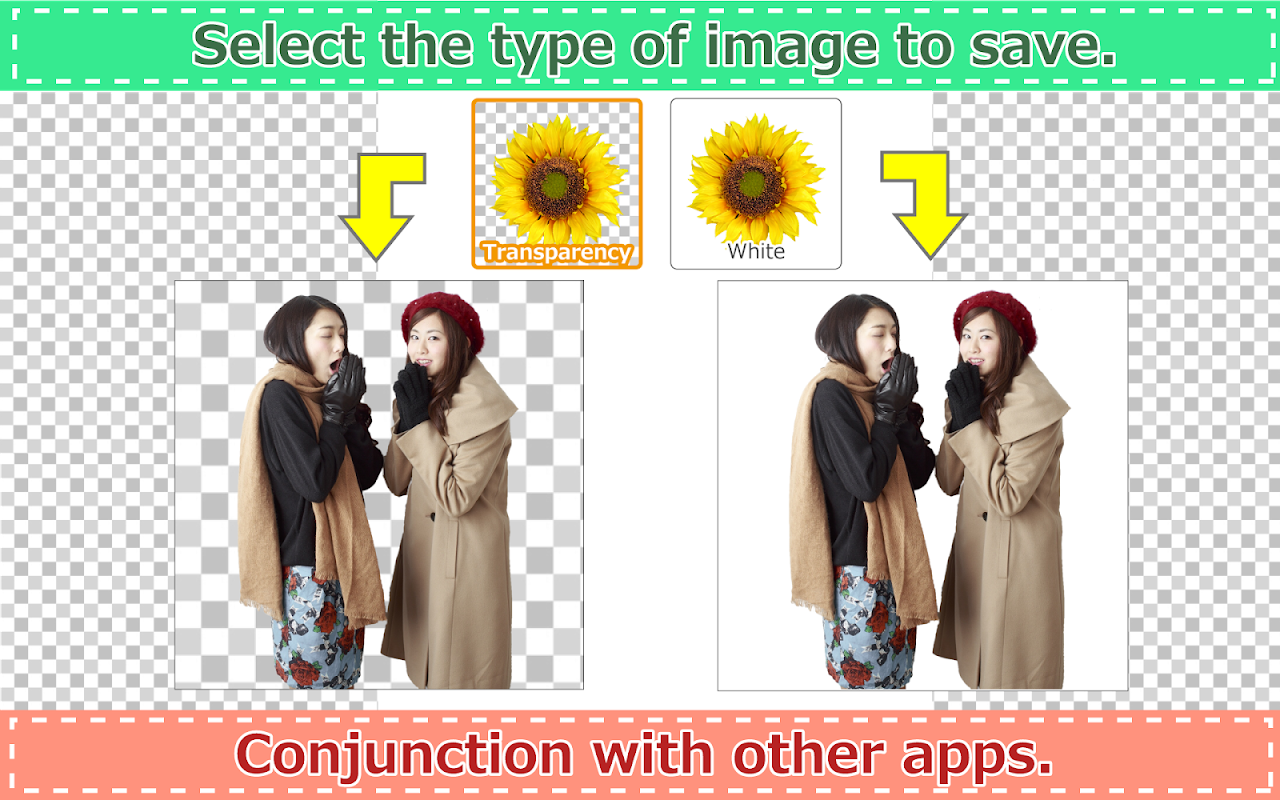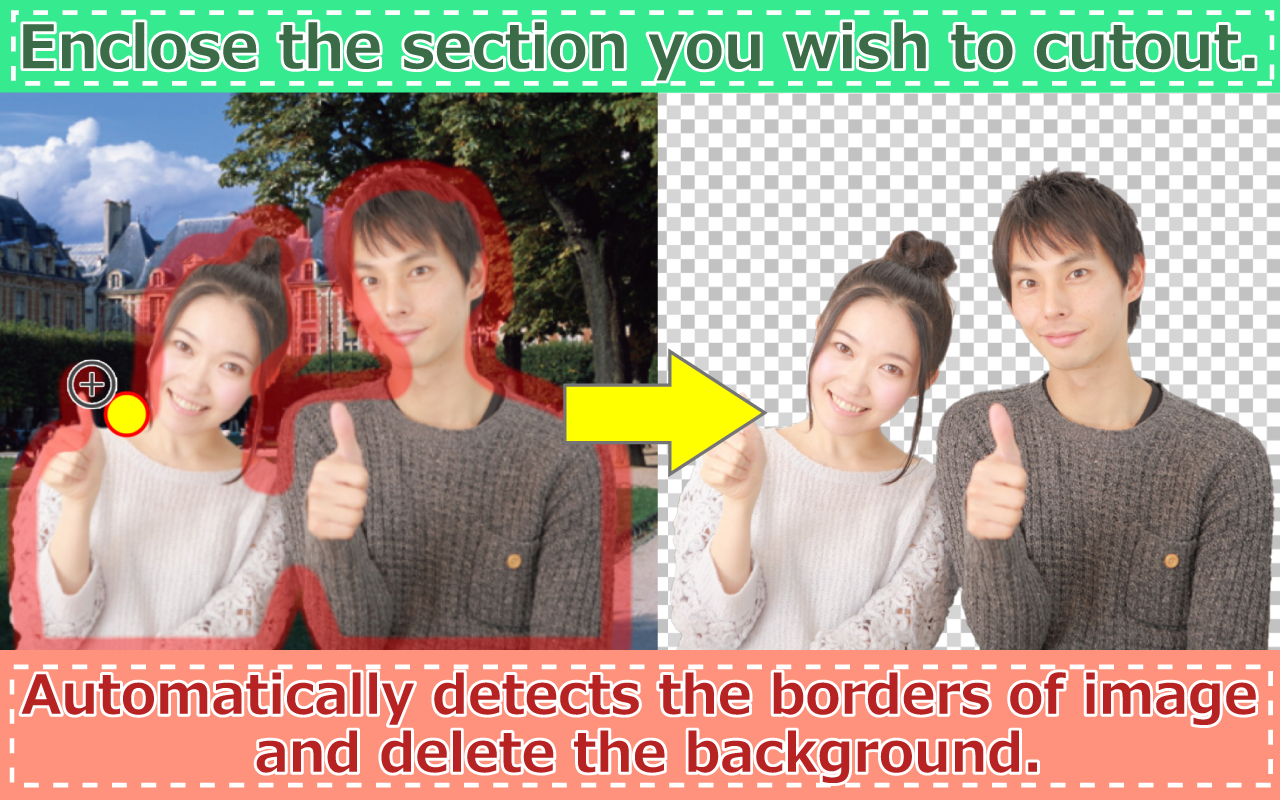Advertisement
Latest Version (Download)Table of Contents
Advertisement
Information
| Package | jp.co.magichour.android.ht |
| Version | 1.4.0 |
| Date Updated | 2021-11-20 |
| Size | 28.08 MB |
| Installs | 6.9K+ |
| Categories | Приложения, Фотография |
Screenshots
Description
Вырезать фоновое изображение автоматически
The "Edge Tracer" is an app for creating cutouts by making the background behind images transparent.
Making the size of the work area smaller/larger enables you to fine-tune edits.
Use this app for SNS apps or material for composition of images.
***Attention
If for use in Android4.0, we recommend that you close the apps you are not using.
*Primary Functions
[Cutout]
--Cutting out by tracing
Enclose the section you wish to cut out and delete the background.
The app automatically detects the borders of the cutout, eliminating the need to trace carefully around the image.
--Restore or delete areas by tracing
Restore an enclosed section.
--Automatic restoration/deletion by setting color
Automatically restore/delete similar colors around the specified sections.
Use the slider to adjust the range of the section you want to restore/delete.
--Manual restoration/deletion
Trace around the section you want to restore/delete.
Select the shape and size of the brush appropriate for the section you want to edit.
--Change background display type
Choose from between half-transparent (2 different shades)/black/white for the background color during editing.
The background color can be changed during editing in accordance with the color of the photo.
--Undo/Redo
[Screen operation]
--The enlarged view of the work area is automatically displayed.
An enlarged view of the selected section is displayed during editing.
There's no need to switch between display size even for finely-detailed areas.
--Make display smaller/larger
Use the pinch-in/-out function to make the size of the display smaller/larger.
--Shift
[Output of cutout image ]
--Save cutout images (transparent background PNGs, white background JPEGs)
[Other features]
--Mask image Import(transparent background PNGs)
[Premium Upgrade Information]
By purchasing the premium upgrade, you can enjoy the following additional functions:
-- Support for image compositing
-- Ad-free
[Standard procedure]
1. After enclosing a section you wish to cut out, it will be automatically deleted.
2. Tap unwanted sections to make them transparent. The app automatically detects and deletes similar colors from sections around the image.
View affected sections in real time while making adjustments using the slider.
3. Use the automatic restoration function to restore sections that have been overcropped.
Tap overcropped sections using this function to restore the surrounding area back to its original state.
4. The app also has a manual restoration/deletion function for editing finely-detailed sections.
Use the drag function to restore/delete desired sections.
***If you want to combine with cutout photo and another photos, please check out the app "Edge Tracer".
"Край Tracer" является приложением для создания вырезов, сделав фон позади изображений прозрачными.
Создание размера рабочей зоны меньшего / большего позволяет точно настраивать изменения.
Используйте это приложение для SNS приложений или материала для композиции изображений.
***Внимание
Если для использования в Android4.0, мы рекомендуем вам закрыть приложения, которые вы не используете.
* Основные функции
[Вырезать]
--Cutting Путем отслеживания
Заключите раздел, который вы хотите вырезать и удалить фон.
Приложение автоматически определяет границы вырезов, устраняя необходимость тщательно отслеживать вокруг изображения.
--restore Или удалять участки путем отслеживания
Восстановить закрытую секцию.
--Автоматический Восстановление / удаление путем установки цвета
Автоматическое восстановление / удалить схожие цвета вокруг указанных участков.
С помощью ползунка настроить диапазон раздела, который вы хотите восстановить / удалить.
--Manual Восстановление / удаление
Трассировка вокруг участка, который требуется восстановить / удалить.
Выберите форму и размер кисти, подходящей для той части, которую нужно изменить.
--change Фон тип дисплея
Выберите из промежутка между полупрозрачные (2 различных оттенков) / черный / белый цвет фона во время редактирования.
Цвет фона может быть изменен во время редактирования в соответствии с цветом фотографии.
--Отменить повторить
[Работа экрана]
автоматически отображается --The увеличенный вид рабочей области.
Увеличенный вид выбранного раздела отображается во время редактирования.
Там нет необходимости переключаться между размером дисплея даже для степенью детализации областей.
--make Дисплей меньше / больше
Используйте щепотку / отъезда функции, чтобы сделать размер дисплея меньше / больше.
--Сдвиг
[Выход вырезанным изображения]
--save Вырезанные изображения (прозрачный фон PNGs, белый фон JPEGs)
[Другие особенности]
--Mask Изображения Импорт (прозрачный фон PNGs)
[Премиум Обновление информации]
Приобретая обновление премиум-класса, вы можете воспользоваться следующими дополнительными функциями:
- Поддержка композитинга изображений
-- Свободный от рекламы
[Стандартная процедура]
1. После того, как прилагая раздел, который вы хотите вырезать, он будет автоматически удален.
2. Нажмите ненужные разделы, чтобы сделать их прозрачными. Приложение автоматически обнаруживает и удаляет подобные цвета из секций вокруг изображения.
Просмотр пострадавших участков в режиме реального времени при наладке с помощью ползунка.
3. С помощью автоматической функцией восстановления для восстановления разделов, которые были overcropped.
Нажмите overcropped секции, используя эту функцию, чтобы восстановить окружающую область обратно в исходное состояние.
4. Приложение также имеет функцию ручного восстановления / удаления для редактирования мелко подробные разделы.
Используйте функцию перетаскивания, чтобы восстановить / удалить нужные разделы.
*** Если вы хотите совместить с вырезанным фото и другие фотографии, пожалуйста, проверьте приложение "Пограничный Tracer".
The "Edge Tracer" is an app for creating cutouts by making the background behind images transparent.
Making the size of the work area smaller/larger enables you to fine-tune edits.
Use this app for SNS apps or material for composition of images.
***Attention
If for use in Android4.0, we recommend that you close the apps you are not using.
*Primary Functions
[Cutout]
--Cutting out by tracing
Enclose the section you wish to cut out and delete the background.
The app automatically detects the borders of the cutout, eliminating the need to trace carefully around the image.
--Restore or delete areas by tracing
Restore an enclosed section.
--Automatic restoration/deletion by setting color
Automatically restore/delete similar colors around the specified sections.
Use the slider to adjust the range of the section you want to restore/delete.
--Manual restoration/deletion
Trace around the section you want to restore/delete.
Select the shape and size of the brush appropriate for the section you want to edit.
--Change background display type
Choose from between half-transparent (2 different shades)/black/white for the background color during editing.
The background color can be changed during editing in accordance with the color of the photo.
--Undo/Redo
[Screen operation]
--The enlarged view of the work area is automatically displayed.
An enlarged view of the selected section is displayed during editing.
There's no need to switch between display size even for finely-detailed areas.
--Make display smaller/larger
Use the pinch-in/-out function to make the size of the display smaller/larger.
--Shift
[Output of cutout image ]
--Save cutout images (transparent background PNGs, white background JPEGs)
[Other features]
--Mask image Import(transparent background PNGs)
[Premium Upgrade Information]
By purchasing the premium upgrade, you can enjoy the following additional functions:
-- Support for image compositing
-- Ad-free
[Standard procedure]
1. After enclosing a section you wish to cut out, it will be automatically deleted.
2. Tap unwanted sections to make them transparent. The app automatically detects and deletes similar colors from sections around the image.
View affected sections in real time while making adjustments using the slider.
3. Use the automatic restoration function to restore sections that have been overcropped.
Tap overcropped sections using this function to restore the surrounding area back to its original state.
4. The app also has a manual restoration/deletion function for editing finely-detailed sections.
Use the drag function to restore/delete desired sections.
***If you want to combine with cutout photo and another photos, please check out the app "Edge Tracer".
What's New
- Fixed bug.
- Changes to the automatic eraser of effective cut-out function after startup.
Latest Version (Download)
Edge Tracer -Remove background 1.4.0Date Updated : 2021-11-20
Advertisement