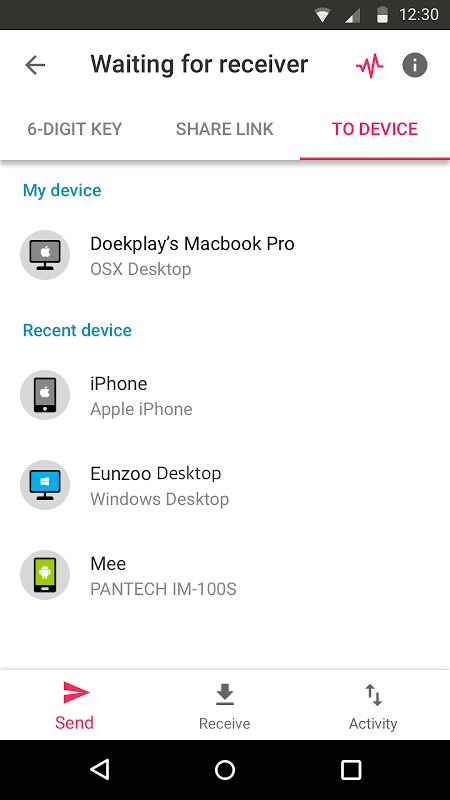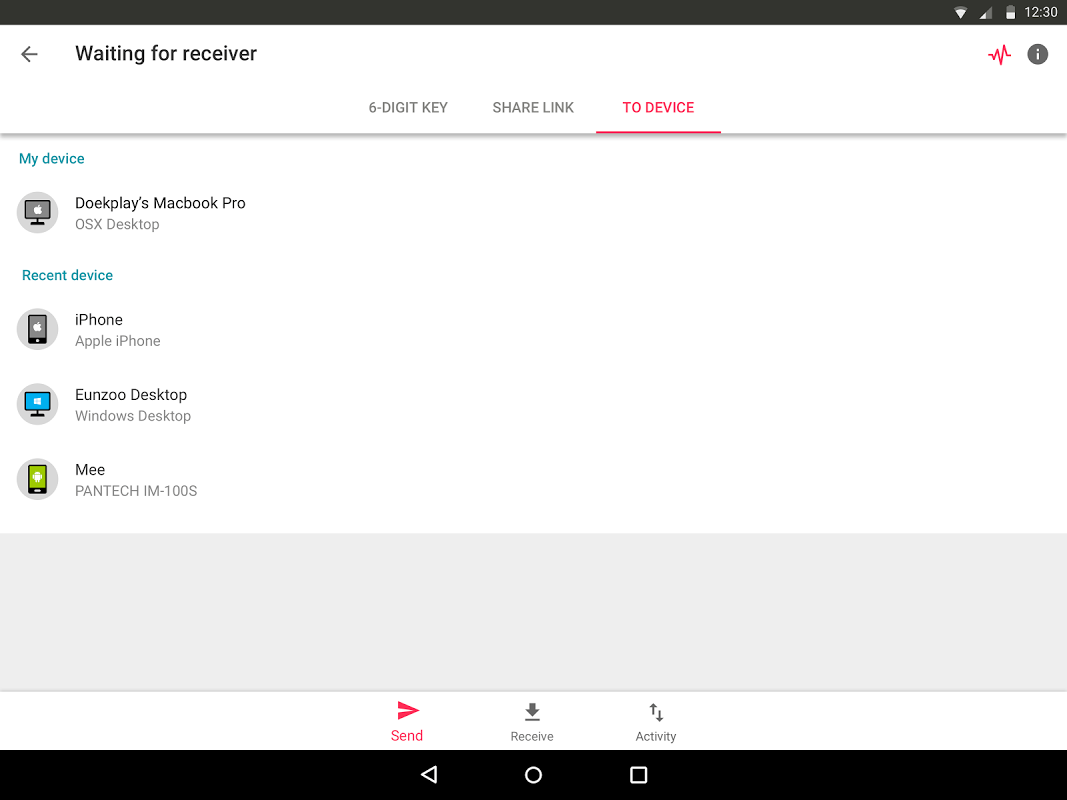Advertisement
Latest Version (Download)Table of Contents
Advertisement
Information
| Package | com.estmob.android.sendanywhere |
| Version | 20.11.5 |
| Date Updated | 2021-02-13 |
| Size | 23.8 MB |
| Installs | 184.4K+ |
| Categories | Приложения, Производительность |
Screenshots
Description
Отправляйте все, что хотите,\u003cbr\u003eгде и когда угодно
Send Anywhere: Удобный, быстрый и неограниченный обмен файлами
▶ Возможности
• Передача файлов любого типа, не изменяющая оригинал
• Все, что вам нужно - это одноразовый 6-значный ключ для передачи файлов
• Wi-Fi Direct: передача без использования мобильного трафика или интернета
• Удобный обмен ссылками через соцсети и мессенджеры
• Усиленное шифрование файлов (256-бит)
▶ Когда использовать Send Anywhere
• При передаче фотографий, видео и музыку на ваш ПК
• Если у вас нет подключения к интернету, или оно слишком медленное
• Всегда, когда вам нужно быстро отправить файлы!
* Если в процессе использования программы возникла проблема или ошибка, пожалуйста, сообщите нам об этом, нажав кнопку "Обратная связь" в разделе "Настройки"
-
APK File
• The copyright of applications sent through Send Anywhere belong to the application’s developer. If sharing an APK file conflicts with current copyright laws then all responsibility falls upon the user.
• Typically, you will not be able to share APK files between OS and Android. First check with application’s developer before cross-platform transfers.
Video Files
• Depending on the video type received, the video may not be pushed into the phone’s gallery. In this case, using a file management application will play the video.
• If you can’t play the videos received, download a different video player that is compatible with the video format.
-
To best use Send Anywhere’s convenient file sharing service, we ask user’s permissions listed below
• Write External Storage : To store files that are received through Send Anywhere in external storage (SD Card).
• Read External Storage : To send files stored in external storage through Send Anywhere.
• Record Audio : To recognize a sound wave and receive files.
• Get Accounts : To set default profile name when using Send Anywhere for the first time.
• Read Contacts : To send contacts stored in your phone.
• Camera : For being able to receive files via a QR Code.
What's New
Fixed minor bugs.
Version 9.4.18
= Performance improve= • Other bug fixes and performance improvements
If you have any questions please go to More Menu > Send Feedback to contact us. Thanks! 🙌
Latest Version (Download)
Send Anywhere (File Transfer) 20.11.5Date Updated : 2021-02-13
Advertisement