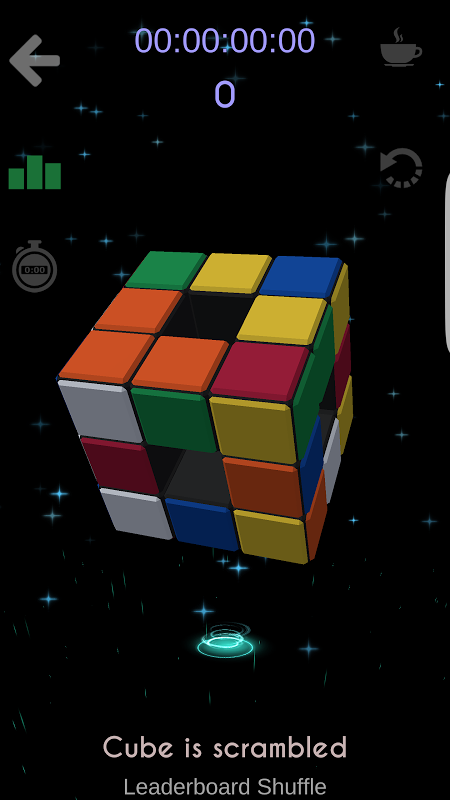Advertisement
Latest Version (Download)Table of Contents
Advertisement
Information
| Package | com.maddyworks.rubik_cube |
| Version | 1.166 |
| Date Updated | 2021-07-20 |
| Size | 16.76 MB |
| Installs | 7.5K+ |
| Categories | Игры, Головоломки |
Screenshots
Description
Приложение Magic Cube для казуальной игры, метод обучения начинающих и метод Фридриха
Magic Cube 3D helps you learn the beginner's method. Only after mastering this method, one can learn the advanced Fridrich method used by speed cubers.
This is the only app which teaches beginner method and Fridrich method.
With Magic Cube 3D, you can even checkpoint the cube and start from any particular state. This is particularly useful if you want to practice specific sequences.
I am constantly improving the app to make it a one stop solution for Magic Cube.
The context sensitive help follows this method of solving:
Step 1: The White Cross
Get the white cross. This step is intuitive and can be perfected with practice.
Step 2: First Layer
Complete white layer properly by snapping the corners into place
Step 3: Second Layer
Use the F2L Right and F2L Left algorithm to solve the second layer
Step 4: Yellow Cross (F U R U' R' F')
Use this sequence multiple times until you get a yellow cross. At each stage, the cube needs to be oriented properly. At this stage the context sensitive help will guide showing how to hold the cube and the sequence to perform.
Step 5: Proper Yellow Cross (R U R' U R U U R' U)
The cross in the previous step might not match with the centre pieces. Use the above sequence to swap the yellow corners until all the centres are matched. Again, the context sensitive help will guide you.
Step 6: Position Corners (U R U' L' U R' U' L)
In this step, we need to place the corners in the correct position, orientation might be wrong. The context sensitive help and the status indicator will inform how many corners are placed correctly as well as the sequence to perform.
Step 7: Orient Corners (R' D' R D) x 2 or 4
This is the final step. Use the context sensitive help to solve the cube! :)
Credits
------------
Designed and Developed by Jayanth Gurijala
Tested and improved by feedback from people all over the world
Icons made by freepik from www.flaticon.com
Magic Cube 3D поможет вам освоить метод для начинающих. Только освоив этот метод, можно освоить продвинутый метод Фридриха, используемый кубиками скорости.
Это единственное приложение, которое учит метод начинающих и метод Фридриха.
С Magic Cube 3D вы даже можете проверить контрольную точку куба и начать с любого конкретного состояния. Это особенно полезно, если вы хотите попрактиковаться в определенных последовательностях.
Я постоянно совершенствую приложение, чтобы сделать его универсальным решением для Magic Cube.
Контекстная помощь следует за этим методом решения:
Шаг 1: Белый Крест
Получи белый крест. Этот шаг интуитивно понятен и может быть усовершенствован с практикой.
Шаг 2: Первый слой
Закончите белый слой правильно, защелкивая углы на месте
Шаг 3: Второй уровень
Используйте алгоритм F2L Right и F2L Left для решения второго уровня
Шаг 4: Желтый Крест (F U R U 'R' F ')
Используйте эту последовательность несколько раз, пока не получите желтый крестик. На каждом этапе куб должен быть правильно ориентирован. На этом этапе контекстно-зависимая справка покажет, как удерживать куб и какую последовательность выполнить.
Шаг 5: Правильный желтый крест (R U R 'U R U U R' U)
Крест на предыдущем шаге может не совпадать с центральными фигурами. Используйте приведенную выше последовательность, чтобы поменять местами желтые углы, пока все центры не совпадут. Опять же, контекстно-зависимая помощь поможет вам.
Шаг 6: Позиционные углы (U R U 'L' U R 'U' L)
На этом этапе нам нужно расположить углы в правильном положении, ориентация может быть неправильной. Контекстно-зависимая справка и индикатор состояния сообщат, сколько углов размещено правильно, а также последовательность выполнения.
Шаг 7: Ориентируйте углы (R 'D' R D) x 2 или 4
Это последний шаг. Используйте контекстную справку, чтобы решить куб! :)
кредиты
------------
Разработано и разработано Jayanth Gurijala
Протестировано и улучшено благодаря отзывам людей со всего мира
Иконки сделаны freepik с www.flaticon.com
Magic Cube 3D helps you learn the beginner's method. Only after mastering this method, one can learn the advanced Fridrich method used by speed cubers.
This is the only app which teaches beginner method and Fridrich method.
With Magic Cube 3D, you can even checkpoint the cube and start from any particular state. This is particularly useful if you want to practice specific sequences.
I am constantly improving the app to make it a one stop solution for Magic Cube.
The context sensitive help follows this method of solving:
Step 1: The White Cross
Get the white cross. This step is intuitive and can be perfected with practice.
Step 2: First Layer
Complete white layer properly by snapping the corners into place
Step 3: Second Layer
Use the F2L Right and F2L Left algorithm to solve the second layer
Step 4: Yellow Cross (F U R U' R' F')
Use this sequence multiple times until you get a yellow cross. At each stage, the cube needs to be oriented properly. At this stage the context sensitive help will guide showing how to hold the cube and the sequence to perform.
Step 5: Proper Yellow Cross (R U R' U R U U R' U)
The cross in the previous step might not match with the centre pieces. Use the above sequence to swap the yellow corners until all the centres are matched. Again, the context sensitive help will guide you.
Step 6: Position Corners (U R U' L' U R' U' L)
In this step, we need to place the corners in the correct position, orientation might be wrong. The context sensitive help and the status indicator will inform how many corners are placed correctly as well as the sequence to perform.
Step 7: Orient Corners (R' D' R D) x 2 or 4
This is the final step. Use the context sensitive help to solve the cube! :)
Credits
------------
Designed and Developed by Jayanth Gurijala
Tested and improved by feedback from people all over the world
Icons made by freepik from www.flaticon.com
What's New
- added mirror cube (2D to 5D)
- fixed bugs in checkpoints
- minor UI changes
Latest Version (Download)
Magic Cube 1.166Date Updated : 2021-07-20
Advertisement