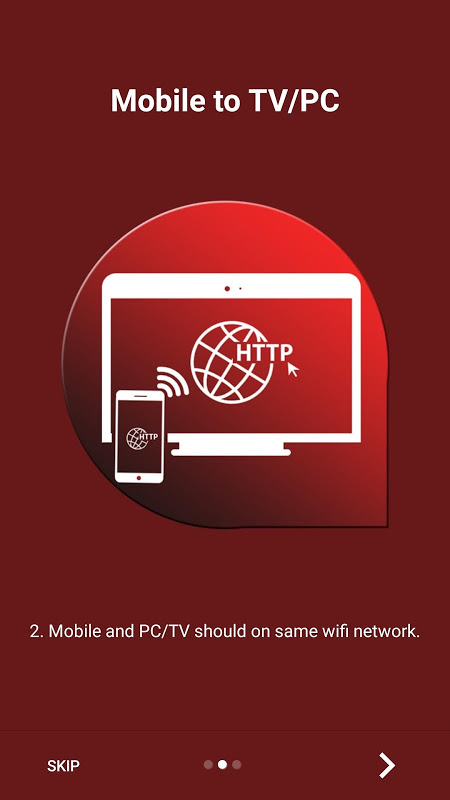Advertisement
Latest Version (Download)Table of Contents
Advertisement
Information
| Package | com.agileapps.screenstream |
| Version | 2.0.0 |
| Date Updated | 2021-02-05 |
| Size | 3.79 MB |
| Installs | 821 |
| Categories | Приложения, Инструменты |
Screenshots
Description
Это приложение позволяет пользователю доступ к мобильному экрану PC / Smart TV / Laptop или MAC книге
Mobile to PC Screen Mirroring/Sharing app helps user to share their Android mobile screen to either windows PC or Laptop or MAC book.
This App also provides option to launch cast screen option in their miracast enabled mobile phones to mirror their screens on to miracast enabled Smart TVs and dongles such as Chrome cast, Ezcast and other miracast enabled dongles.
We have listed steps to mirror your mobile screen to different wireless display devices.
Mobile to PC /laptop sharing :
Step 1: Open Mobile to PC Screen Mirroring/Sharing, The default option is Mobile to PC or Laptop.
You can also select this option from slide in menu.
Step 2 : Make sure both your mobile and PC /Laptop /Mac is connected to same wireless network.
Step 3 : Open any browser in your Laptop Type IP address shown on your App and press enter
Step 4 : On your Mobile App press "Start Mirroring" button
Happy screen casting to PC/Laptop
Note : The App won't transfer the sound to PC/Laptop , the sound will be played on Mobile.
Also the App provides additional layer of security in the form of security PIN.
You can also set the quality and size of the mirroring screen.
Mobile to Smart TV
Please follow below steps to mirror your mobile screen to smart TV.
1) Your Smart TV/Wifi Display Dongles should support miracast enabled Wireless Display technology.
2) The TV should be connected to wifi network same as your phone.
3) The Phone android version must be android 4.2 and above.
4) Select the Mobile to TV option from slide menu.
5) Press "Start mirroring" button and select your TV or dongle from the list
5) Happy screen sharing to TV :)
Mobile to MAC
Step 1: Open Mobile to PC Screen Mirroring/Sharing, The default option is Mobile to PC or Laptop.
You can also select this option from slide in menu.
Step 2 : Make sure both your mobile and Mac book is connected to same wireless network.
Step 3 : Open any browser or safari in your MAC book Type IP address shown on your App and press enter
Step 4 : On your Mobile App press "Start Mirroring" button
Happy screen casting to MAC PC
Note : The App won't transfer the sound to MAC , the sound will be played on Mobile.
Also the App provides additional layer of security in the form of security PIN.
You can also set the quality and size of the mirroring screen.
Mobile to Linux machine
Same as Mobile to MAC /PC Laptop sharing.
If you find this app not working on your phone please write to us [email protected] we will try to fix the issue for your phone model.
Mobile для экрана ПК Зеркального / приложения Sharing позволяет пользователю поделиться своим Android мобильного экрана либо Windows PC или ноутбуком или MAC книгой.
Это приложение также предоставляет возможность для запуска опции экрана отлитый в их Miracast включены мобильные телефоны, чтобы отразить их экраны на Miracast поддержкой смарт-телевизоров и донглов, такие как Chrome гипсе, Ezcast и других Miracast включен ключам.
Мы перечислили шаги, чтобы отразить ваш мобильный экран для различных беспроводных устройств отображения.
Mobile для совместного использования / портативного ПК:
Шаг 1: Open Mobile на ПК Экран зеркального отображения / Sharing, опция по умолчанию Mobile к ПК или ноутбуку.
Вы также можете выбрать эту опцию из слайда в меню.
Шаг 2: Убедитесь в том, как Ваш мобильный телефон и компьютер / ноутбук / Mac подключен к той же беспроводной сети.
Шаг 3: Откройте любой браузер на ваш IP-адрес типа Laptop, указанный на App и нажмите ENTER
Шаг 4: На мобильном приложении нажмите кнопку «Start Mirroring»
Счастливая отливка экрана компьютер / ноутбук
Примечание: Приложение не будет передавать звук на ПК / ноутбук, звук будет воспроизводиться на мобильных устройствах.
Кроме того, приложение обеспечивает дополнительный уровень безопасности в виде PIN-кода безопасности.
Вы также можете установить качество и размер зеркального отображения экрана.
Mobile для Smart TV
Выполните следующие шаги, чтобы отразить ваш мобильный экран для смарт-ТВ.
1) Ваш Smart TV / Wi-Fi Display Программаторы должны поддерживать Miracast включена технология Wireless Display.
2) Телевизор должен быть подключен к Wi-Fi сети так же, как телефон.
3) андроид версия телефона должна быть Android 4.2 и выше.
4) Выберите Mobile для опции ТВ из меню слайда.
5) Нажмите кнопку «Старт зеркалирование» кнопку и выберите телевизор или донгл из списка
5) С Днем совместного использования экрана к телевизору :)
Mobile для MAC
Шаг 1: Open Mobile на ПК Экран зеркального отображения / Sharing, опция по умолчанию Mobile к ПК или ноутбуку.
Вы также можете выбрать эту опцию из слайда в меню.
Шаг 2: Убедитесь в том, как мобильный и Mac книга подключен к той же беспроводной сети.
Шаг 3: Откройте любой браузер или сафари в вашем MAC книга Тип IP-адрес, указанный на App и нажмите ENTER
Шаг 4: На мобильном приложении нажмите кнопку «Start Mirroring»
Счастливая отливка экрана MAC PC
Примечание: Приложение не будет передавать звук на MAC, звук будет воспроизводиться на мобильных устройствах.
Кроме того, приложение обеспечивает дополнительный уровень безопасности в виде PIN-кода безопасности.
Вы также можете установить качество и размер зеркального отображения экрана.
Mobile к Linux машине
То же, что Мобайл обмена Laptop / PC MAC.
Если вы нашли это приложение не работает на вашем телефоне, пожалуйста, напишите нам [email protected] мы постараемся исправить эту проблему для вашей модели телефона.
What's New
1. User can view the mobile screen on PC browser without any app on the receiver side.
2. User can mirror the mobile to smart tv which supports miracast, chromecast and mini pc dongles.
Latest Version (Download)
Mobile to PC Screen Mirroring/Sharing 2.0.0Date Updated : 2021-02-05
Advertisement