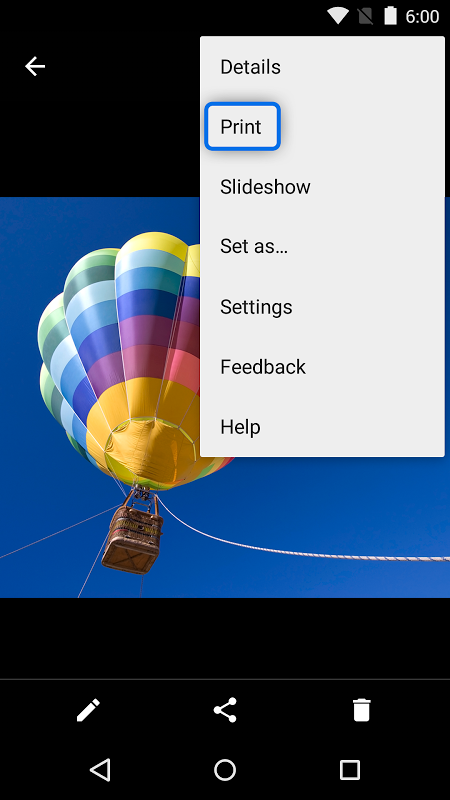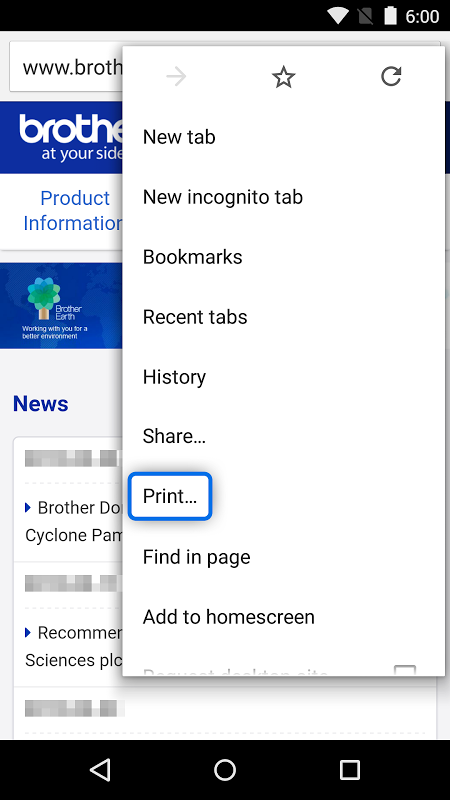Advertisement
Latest Version (Download)Table of Contents
Advertisement
Information
| Package | com.brother.printservice |
| Version | 1.7.0 |
| Date Updated | 2021-02-11 |
| Size | 48.46 MB |
| Installs | 14.9K+ |
| Categories | Приложения, Производительность |
Screenshots
Description
Вы можете распечатать от брата принтеров, использующих встроенный в меню приложений Android.
The Brother Print Service Plugin enables you to print directly from your Android devices (Android 5.0 or later), to your Brother printer through a Wi-Fi network. As this is a plugin application, you can print using the "Print" option of supported Android apps. Please see below for supported applications (as of March 2015):
- Chrome Browser
- Gmail
- Photos
- Google Sheets
- Google Slides
- Google Docs
- Google Drive
The following print options are available (compatible options will depend on the selected device):
- Copies
- Paper Size
- Color/Mono
- Orientation
- Media Type
- Quality
- Layout
- 2-sided
- Borderless
After installing this application, you must activate it in one of the following ways:
- Tap the icon displayed in the notification area immediately after installation, and enable it in the displayed screen.
- Tap "Settings" on your Android device and tap "Printing", then select "Brother Print Service Plugin". Enable it in the displayed screen.
Please visit your local Brother website for supported models.
*Please note the email address [email protected] is for feedback only. Unfortunately we cannot reply to inquiries sent to this address.
Плагин Брат Принт Сервис позволяет печатать прямо с вашего Android устройств (Android 5.0 или более поздней версии), чтобы ваш брат принтер через сеть Wi-Fi. Как это приложение плагин, вы можете распечатать, используя опцию "Печать" из поддерживаемых приложений Android. Пожалуйста, смотрите ниже для поддерживаемых приложений (по состоянию на март 2015 г.):
- Хром браузера
- Gmail
- Фотографии
- Google Листы
- Google Слайды
- Документы Google
- Google Drive
Следующие параметры печати можно (совместимые опции зависят от выбранного устройства):
- Копии
- Размер бумаги
- Цвет / моно
- Ориентация
- Тип носителя
- Качество
- Макет
- 2-сторонняя
- Полей
После установки этого приложения, вы должны активировать его в одном из следующих способов:
- Нажмите на значок отображается в области уведомлений сразу после установки, а также включить его в появившемся окне.
- Нажмите "Настройки" на вашем Android устройстве и нажмите "Печать", а затем выберите "Брат Распечатать будильник Plugin". Включите его в появившемся окне.
Пожалуйста, посетите ваш местный сайт Brother для поддерживаемых моделей.
* Пожалуйста, обратите внимание, адрес электронной почты [email protected] это только обратная связь. К сожалению, мы не можем ответить на запросы отправленные на этот адрес.
What's New
Software Update
Latest Version (Download)
Brother Print Service Plugin 1.7.0Date Updated : 2021-02-11
Advertisement