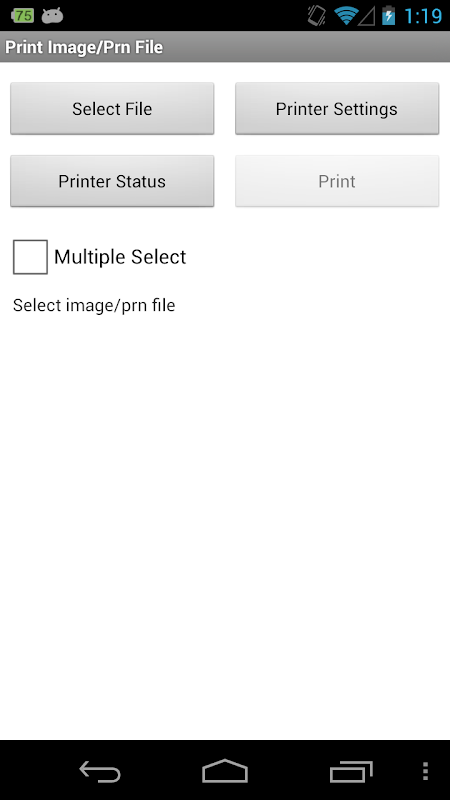Advertisement
Latest Version (Download)Table of Contents
Advertisement
Information
| Package | com.brother.ptouch.sdk.printdemo |
| Version | 4.2.0 |
| Date Updated | 2021-06-15 |
| Size | 5.38 MB |
| Installs | 964 |
| Categories | Приложения, Демо |
Screenshots
Description
\u0411\u0440\u0430\u0442 \u043f\u0435\u0447\u0430\u0442\u0438 SDK \u0414\u0435\u043c\u043e \u0434\u0435\u043c\u043e\u043d\u0441\u0442\u0440\u0430\u0446\u0438\u043e\u043d\u043d\u043e\u0435 \u043f\u0440\u0438\u043b\u043e\u0436\u0435\u043d\u0438\u0435 \u043d\u0430 \u0431\u0440\u0430\u0442\u0430 \u043c\u043e\u0431\u0438\u043b\u044c\u043d\u044b\u0445 \u043f\u0440\u0438\u043d\u0442\u0435\u0440\u043e\u0432.
The Brother Print SDK Demo is a demo application used to print image files, PDF files and other files on the Brother mobile printers and label printers listed below.
You can send and print the image files or PDF files from your Android device via a Bluetooth, USB or WiFi connection.
[Supported Printers]
MW-140BT, MW-145BT, MW-260, MW-260MFi, MW-145MFi, MW-170
PJ-562, PJ-563, PJ-522, PJ-523,
PJ-662, PJ-663, PJ-622, PJ-623,
PJ-773, PJ-762, PJ-763, PJ-763MFi, PJ-722, PJ-723,
RJ-2030, RJ-2050, RJ-2140, RJ-2150,
RJ-3050, RJ-3150,RJ-3050Ai, RJ-3150Ai,
RJ-4030, RJ-4040, RJ-4030Ai,
RJ-4230B, RJ-4250WB,
TD-2020, TD-2120N, TD-2130N,
TD-4000, TD-4100N, TD-4410D, TD-4420DN, TD-4510D, TD-4520DN, TD-4550DNWB,
QL-710W, QL-720NW,QL-800, QL-810W, QL-820NWB, QL-1100, QL-1110NWB,
PT-E550W, PT-P750W, PT-E800W, PT-D800W, PT-E850TKW, PT-P900W, PT-P950NW
(Brother laser printers and ink-jet printers are not supported.)
[Limitations for PDF printing function]
*For PDF printing, a watermark is automatically printed on each printed document.
*For PDF printing, you can use this application for 2 months. After 2 months the trail period will expire and PDF files can no longer be printed.
*Since this application is only used to demonstrate the capability of the Brother Print SDK for the Android OS, no permanent version of this demo application will be available.
*There is no limitation for image printing function.
[How to use]
1. Pair the printer and Android device via Bluetooth by using the "Bluetooth Settings".
In case of Wi-Fi connection for RJ-4040, you don't need to pair the printer and Android device in advance
2. Select the printer from the "Printer Settings".
3. Click the "Select" button, and select the image file or PDF file for printing.
4. Click the "Print" button to print your image or PDF document.
[Troubleshooting]
*If you have a problem with the Bluetooth connection, please disconnect the Bluetooth paring and reconnect it.
*If you have the problem of Wi-Fi connection, please select the printer again."
[Brother Print SDK]
The Brother Print SDK (Software Development Kit) is available for application developers who want to integrate the image printing function onto their own application. A copy of the Brother Print SDK can be downloaded from the Brother Developer Center: http://www.brother.com/product/dev/mobile/android/index.htm
[Brother PDF Print SDK]
The Brother PDF Print SDK (Software Development Kit) is available for application developers who want to integrate the PDF printing function without any limitation onto their own application.
To obtain a copy of the Brother Print SDK (unlimited version), please contact with your nearest Brother sales office.
Brother Print SDK Demo - это демонстрационное приложение, используемое для печати файлов изображений, файлов PDF и других файлов на мобильных принтерах и принтерах этикеток Brother, перечисленных ниже.
Вы можете отправлять и распечатывать файлы изображений или PDF-файлы со своего устройства Android через соединение Bluetooth, USB или WiFi.
[Поддерживаемые принтеры]
MW-140BT, MW-145BT, MW-260, MW-260MFi, MW-145MFi, MW-170
PJ-562, PJ-563, PJ-522, PJ-523,
PJ-662, PJ-663, PJ-622, PJ-623,
PJ-773, PJ-762, PJ-763, PJ-763MFi, PJ-722, PJ-723,
RJ-2030, RJ-2050, RJ-2140, RJ-2150,
RJ-3050, RJ-3150, RJ-3050Ai, RJ-3150Ai,
RJ-4030, RJ-4040, RJ-4030Ai,
RJ-4230B, RJ-4250WB,
TD-2020, TD-2120N, TD-2130N,
TD-4000, TD-4100N, TD-4410D, TD-4420DN, TD-4510D, TD-4520DN, TD-4550DNWB,
QL-710W, QL-720NW, QL-800, QL-810W, QL-820NWB, QL-1100, QL-1110NWB,
PT-E550W, PT-P750W, PT-E800W, PT-D800W, PT-E850TKW, PT-P900W, PT-P950NW
(Лазерные и струйные принтеры Brother не поддерживаются.)
[Ограничения для функции печати PDF]
* Для печати PDF водяной знак автоматически печатается на каждом напечатанном документе.
* Для печати PDF вы можете использовать это приложение в течение 2 месяцев. Через 2 месяца истекает период отслеживания, и файлы PDF больше не могут быть напечатаны.
* Поскольку это приложение используется только для демонстрации возможностей Brother Print SDK для ОС Android, постоянная версия этого демонстрационного приложения не будет доступна.
* Нет ограничений для функции печати изображений.
[Как пользоваться]
1. Выполните сопряжение принтера и устройства Android через Bluetooth, используя «Настройки Bluetooth».
В случае подключения Wi-Fi для RJ-4040, вам не нужно заранее связывать принтер и устройство Android
2. Выберите принтер в «Настройках принтера».
3. Нажмите кнопку «Выбрать» и выберите файл изображения или файл PDF для печати.
4. Нажмите кнопку «Печать», чтобы распечатать изображение или документ PDF.
[Поиск неисправностей]
* Если у вас есть проблема с соединением Bluetooth, пожалуйста, отключите Bluetooth и снова подключите его.
* Если у вас проблема с подключением Wi-Fi, пожалуйста, выберите принтер снова. "
[Brother Print SDK]
Brother Print SDK (Software Development Kit) доступен для разработчиков приложений, которые хотят интегрировать функцию печати изображений в собственное приложение. Копию Brother Print SDK можно загрузить в Центре разработчиков Brother: http://www.brother.com/product/dev/mobile/android/index.htm.
[Brother PDF Print SDK]
Brother PDF Print SDK (Software Development Kit) доступен для разработчиков приложений, которые хотят интегрировать функцию печати PDF без каких-либо ограничений в собственное приложение.
Чтобы получить копию Brother Print SDK (неограниченная версия), обратитесь в ближайший офис продаж Brother.
What's New
- Bug fixes
Latest Version (Download)
Brother Print SDK Demo 4.2.0Date Updated : 2021-06-15
Advertisement