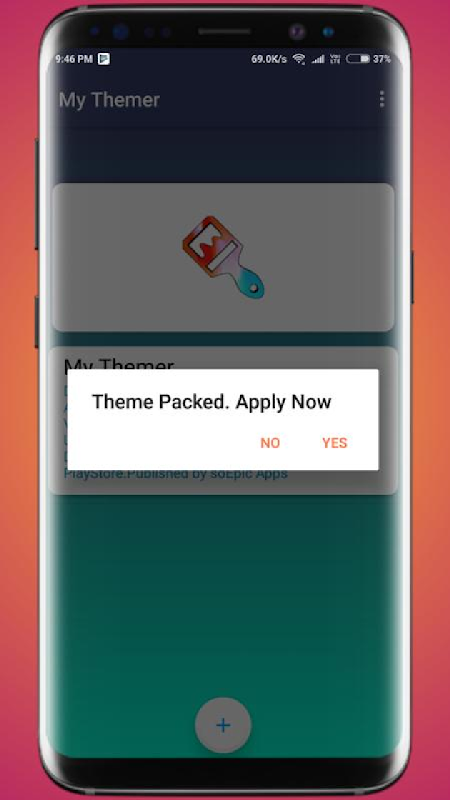Advertisement
Latest Version (Download)Table of Contents
Advertisement
Information
| Package | com.sid.themeswap |
| Version | 3.0 |
| Date Updated | 2021-04-21 |
| Size | 6.54 MB |
| Installs | 574 |
| Categories | Applications, Themes |
Screenshots
Description
Theme Swap can be used to apply third party themes to devices.
It also supports version 10 and 11.
Activate Dark Mode. Darken most supported apps, Instagram and more.
This app helps to activate the night mode on devices that do not provide this option in the system settings.
This app will not work on all devices since some smartphone manufacturers disabled or blocked this option for their devices!
Note:- You should follow instructions carefully to apply themes. All themes listed here have been designed by their respected designers. If you want to remove any of the themes please send us an email at [email protected]
Features:-
-- Download themes
-- Theme category
-- Apply Third Party Themes.
-- Import MTZ Files.
-- Beautiful Daily Wallpapers
-- Dark Mode is here
How to use:-
1. Select the downloaded MTZ Theme.
2. Tap on the theme listed in Theme Swap and select Pack Theme and Apply.
What's New
Theme Swap 3.0 is here. This is a major update including the following new features:
** Support for downloading of MTZ themes
** Updated app UI
** Added theme categories
** Theme Download Manager section
** Two download servers for better downloading support
** New wallpapers added
** Sharing themes with your friends
** Added Night theme for app
** Bugs fixed
Latest Version (Download)
Theme Swap (My Themer) - Download MTZ themes 3.0Date Updated : 2021-04-21
Advertisement