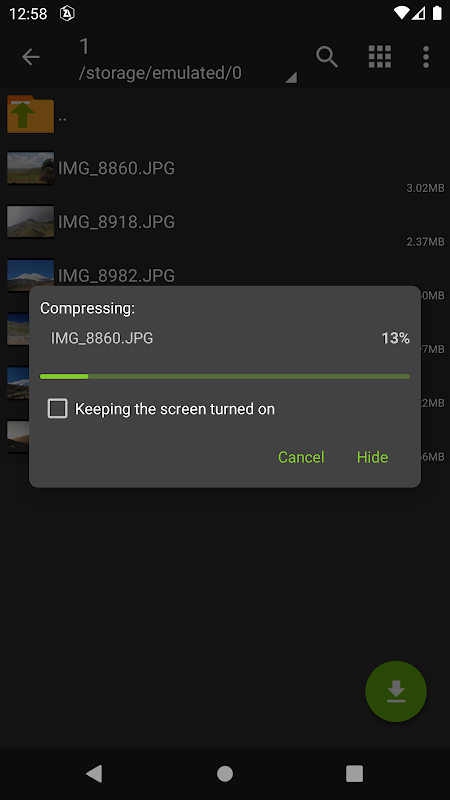Advertisement
Latest Version (Download)Table of Contents
Advertisement
Information
| Package | ru.zdevs.zarchiver |
| Version | 0.9.5 |
| Date Updated | 2021-03-15 |
| Size | 4.79 MB |
| Installs | 1.8M+ |
| Categories | 애플리케이션, 도구 |
Screenshots
Description
ZArchiver - is a program for archive management. It has a simple and functional interface.
ZArchiver lets you:
- Create the following archive types: 7z (7zip), zip, bzip2 (bz2), gzip (gz), XZ, tar;
- Decompres the following archive types: 7z (7zip), zip, rar, rar5, bzip2, gzip, XZ, iso, tar, arj, cab, lzh, lha, lzma, xar, tgz, tbz, Z, deb, rpm, zipx, mtz, chm, dmg, cpio, cramfs, img (fat, ntfs, ubf), wim, ecm;
- View archive contents: 7z (7zip), zip, rar, rar5, bzip2, gzip, XZ, iso, tar, arj, cab, lzh, lha, lzma, xar, tgz, tbz, Z, deb, rpm, zipx, mtz, chm, dmg, cpio, cramfs, img (fat, ntfs, ubf), wim, ecm;
- Create and decompress password-protected archives;
- Edit archives: add/remove files to/from the archive (zip, 7zip, tar, apk, mtz);
- Create and decompress multi-part archives: 7z, rar(decompress only);
- Partial archive decompression;
- Open compressed files;
- Open an archive file from mail applications;
- Extract splited archives: 7z, zip and rar (7z.001, zip.001, part1.rar, z01);
Key features:
- Multithreading support (useful for multicore processors);
- UTF-8/UTF-16 supporting in filenames. Allows you to use national symbols in filenames;
- No need for enabling multiselect mode. You can select files by clicking on the icon from the left of the filename;
ATTENTION! Any useful ideas and wishes are welcome. You can send them by email or just leave a comment here.
Mini FAQ:
Q: What password?
A: The contents of some archives may be encrypted and the archive can only be opened with the password (don't use the phone password!).
Q: The program is not working correctly?
A: Send me an email with detailed description of the problem.
Q: How to compress files?
A: Select all files, you want to compress, by clicking on icons (from the left of filenames). Click on the one of selected files and choose "Compress" from menu. Set desired options and press OK button.
Q: How to extract files?
A: Click on archive name and select suitable options ("Extract Here" or other).ZArchiver은 - 아카이브 관리를위한 프로그램입니다. 그것은 단순하고 기능적인 인터페이스를 가지고 있습니다.
ZArchiver 당신을 수 있습니다 :
- 다음과 같은 아카이브 형식 만들기 : 7Z (7zip과), 우편, 레스 햇의 bzip2 (bz2로), GZIP (GZ), XZ, 타르;
- 다음과 같은 아카이브 형식 Decompres : 7Z (7zip과), ZIP, RAR을 rar5, 레스 햇의 bzip2, GZIP, XZ, ISO, 타르, ARJ, 택시, LHA, LZH, LZMA, XAR, TGZ, TBZ, Z, DEB, RPM, zipx, MTZ, CHM, DMG, CPIO, cramfs, IMG (FAT, NTFS, UBF), 빔, ECM;
-보기 아카이브 내용 : 7Z (7zip과), ZIP, RAR, rar5, 레스 햇의 bzip2, GZIP, XZ, ISO, 타르, ARJ, 택시, LHA, LZH, LZMA, XAR, TGZ, TBZ, Z, DEB, RPM, zipx, MTZ, CHM, DMG, CPIO, cramfs, IMG (FAT, NTFS, UBF), 빔, ECM;
- 만들기 및 암호로 보호 된 아카이브를 압축 해제;
- 편집 아카이브 : 추가 / 제거 파일 / 아카이브 (ZIP, 7zip과, 타르, APK, MTZ)에서 유래;
- 여러 부분으로 아카이브를 생성하고 압축 해제 : 7Z, RAR을 (만 압축을 해제)
- 부분 아카이브 압축 해제;
- 압축 파일을 엽니 다;
- 메일 응용 프로그램에서 아카이브 파일을 엽니 다;
- 추출 splited 아카이브 : 7Z, ZIP 및 RAR (7z.001, zip.001, part1.rar, Z01)
주요 특징 :
- 멀티 스레딩 지원 (멀티 코어 프로세서에 유용)
- UTF-8/UTF-16 파일 이름에 지원. 당신은 파일 이름에 국가 기호를 사용할 수 있습니다;
- 다중 선택 모드를 가능하게하는 필요가 없습니다. 당신은 파일 이름의 왼쪽에서 아이콘을 클릭하여 파일을 선택할 수 있습니다;
주의! 유용한 아이디어와 소원을 환영합니다. 당신은 이메일을 보내거나 그냥 여기에 코멘트를 남길 수 있습니다.
미니 FAQ :
Q : 어떤 암호?
A : 일부 아카이브의 내용을 암호화 할 수 있으며 아카이브는 비밀번호 (전화 암호를 사용하지 마십시오!) 열 수 있습니다.
Q : 프로그램이 제대로 작동하지?
A : 저에게 문제의 자세한 설명과 함께 이메일을 보내십시오.
Q : 파일을 압축하는 방법?
A : 모든 파일을 선택하면 (파일 이름의 왼쪽부터) 아이콘을 클릭하여 압축 할. 선택한 파일 중 하나를 클릭하고 메뉴에서 "압축"을 선택하십시오. 설정 옵션 및 확인 버튼을 누르면 원하는.
Q : 파일의 압축을 해제하는 방법?
A : 아카이브 이름을 클릭하고 ( "여기에 압축을 풉니 다"등)에 적합한 옵션을 선택합니다.
What's New
If the application does not run after update - reinstall it.
If you cannot download/update ZArchiver (it bug of Google Android) you may try:
clear Google Play cache and reboot, or download app from website.
0.7.1
- Fix various bugs
0.7.0
- New app icon;
- RAR5 support;
- Archive verification;
- ECM unpacking (PSP image);
- Fixed work with media scanner;
- Elementary mouse support;
- New icon style (flat);
- Many other fixes and improvements.
Latest Version (Download)
ZArchiver 0.9.5Date Updated : 2021-03-15
Advertisement