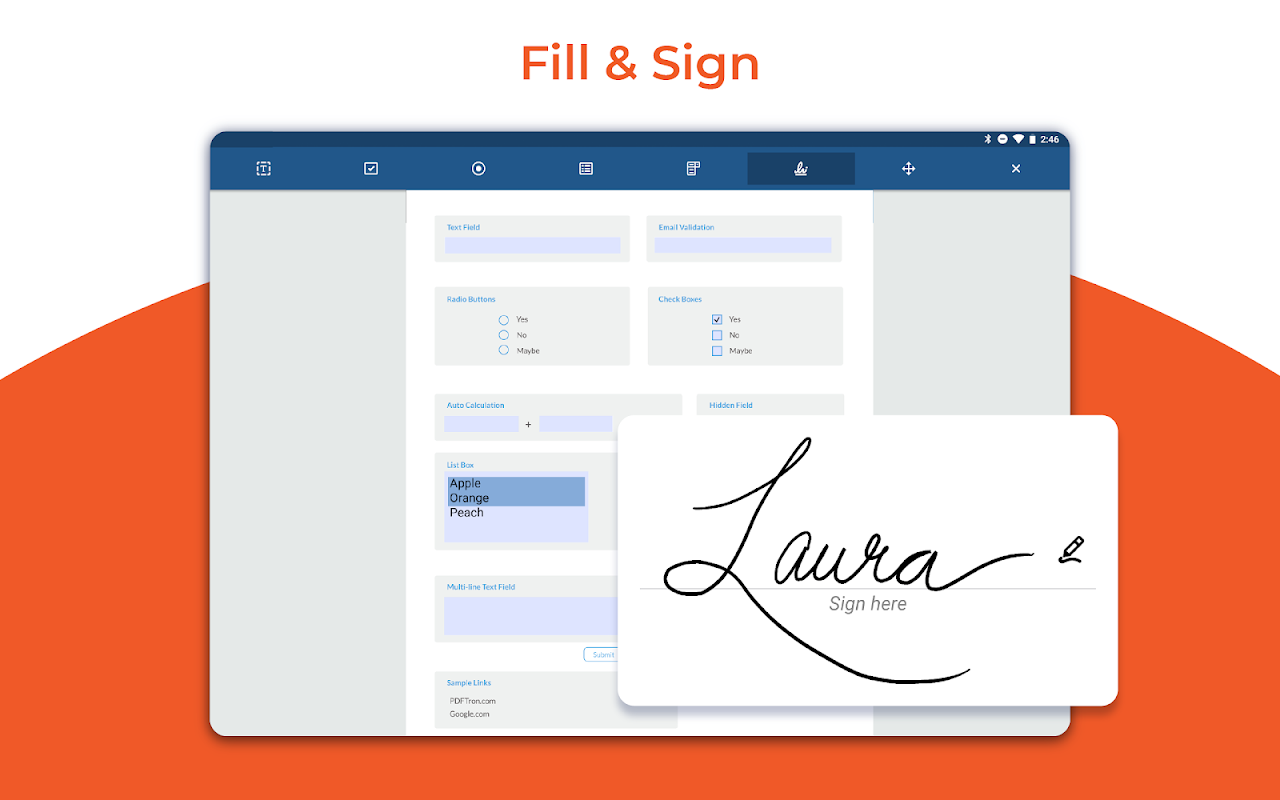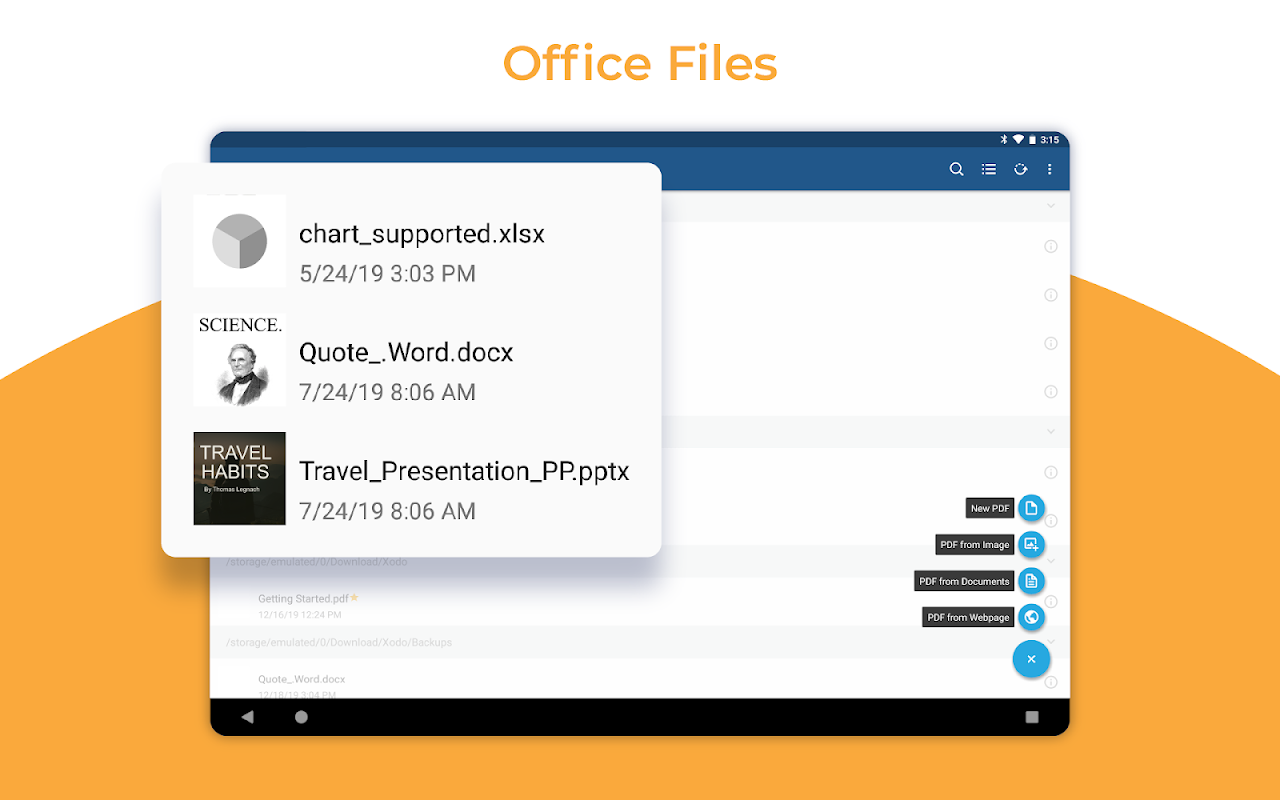Advertisement
Latest Version (Download)Table of Contents
Advertisement
Information
| Package | com.xodo.pdf.reader |
| Version | 5.0.2 |
| Date Updated | 2021-02-05 |
| Size | 26.73 MB |
| Installs | 150.7K+ |
| Categories | 애플리케이션, 생산성 |
Screenshots
Description
PDF Reader, PDF Annotator & Editor. Fast PDF rendering & cloud sync.
Xodo is the ultimate PDF app for viewing, annotating and working with PDF files across platforms and devices. Install the free Xodo app and immediately start filling PDF forms and signing and annotating PDF documents on your Android tablet or phone.
Powered by PDFTron's fast PDF engine, Xodo can reliably handle and quickly display large and complicated files.
Xodo is also directly integrated with Dropbox for convenient file access. Plus, by uploading only a file's changes, Xodo will sync back to Dropbox incredibly quickly and use hardly any data, even with large files.
With Xodo Docs you can:
Read PDF Documents with Ease ◦ Xodo offers fast PDF viewing, text search, high levels of zoom, single-page or continuous scroll modes and many other features to provide a great viewing experience. ◦ Reliably and accurately view encrypted PDFs or complex PDFs such as CAD drawings or magazines with large images.
Annotate & Comment on PDF Documents ◦ Highlight Text: Review documents and highlight, underline or strikeout text. Attach notes to these annotations for later reference. ◦ Mark-up PDF content with the freehand and arrow drawing tools. ◦ Create Notes: Add comments anywhere in PDF with sticky notes or add text directly to the page.
Fill Out PDF Forms ◦ Quickly fill out PDF forms. Save, sign and share them with others.
Review & Sign Contracts ◦ Use the signature tool to sign any document using your finger.
Organize Your Documents ◦ Make folders and organize your files. ◦ Easily select, rename, copy, move, or delete documents or folders.
Enable Seamless Dropbox Integration ◦ Provides full access to all your PDF files on Dropbox. ◦ Quickly syncs documents by only uploading only the changes, not the entire document. Saves time and data.
Collaborate ◦ Use the Dropbox syncing for fast online collaboration. ◦ Email PDFs as attachments.
Xodo is also available on iOS and in the Windows App Store.
Note:
◦ By downloading Xodo Docs, you agree to the terms of use athttp://www.xodo.com/legal.Xodo는보기 주석 및 플랫폼과 장치에서 PDF 파일로 작업을위한 궁극적 인 PDF 응용 프로그램입니다. 무료 Xodo 응용 프로그램을 설치하고 즉시 PDF 양식과 서명을 작성하고 당신의 안드로이드 태블릿 또는 휴대 전화에서 PDF 문서에 주석을 시작합니다.
PDFTron의 빠른 PDF 엔진에 의해 구동, Xodo 안정적으로 처리하고 신속하게 크고 복잡한 파일을 표시 할 수 있습니다.
Xodo은 직접 편리한 파일 액세스에 대한 보관과 통합되어 있습니다. 또한, 단지 파일의 변경 내용을 업로드하여, Xodo는 매우 빠르게 보관 용으로 다시 동기화하고도 큰 파일을, 거의 모든 데이터를 사용하지 않습니다.
Xodo 문서로 당신은 할 수있다 :
용이성과 PDF 문서 읽기
◦ Xodo 빠른 PDF보기를 제공하고, 텍스트 검색, 줌, 높은 수준의 단일 페이지 또는 좋은 감상 경험을 제공하기 위해 연속 스크롤 모드 및 기타 여러 기능을 제공합니다.
안정적 ◦ 정확하게 암호화 된 PDF 파일 또는 큰 이미지와 CAD 도면이나 잡지와 같은 복잡한 PDF 파일을 볼 수 있습니다.
주석 및 PDF 문서에 코멘트
◦ 텍스트 강조 출처 : 문서 및 하이라이트, 밑줄 또는 취소 선 텍스트입니다. 나중에 참조 이러한 주석에 메모를 연결합니다.
마크 업 손과 PDF 내용을 ◦ 및 그리기 도구를 화살표.
◦ 노트를 작성 어디서나 스티커 메모와 함께 PDF에 주석을 추가하거나 페이지에 직접 텍스트를 추가합니다.
PDF 양식을 작성
PDF 양식을 작성 빨리 ◦. 저장, 서명하고 다른 사람과 공유 할 수 있습니다.
검토 및 계약을 체결
◦ 손가락을 사용하는 문서에 서명 서명 도구를 사용합니다.
문서를 정리
◦ 폴더를 만들고 파일을 구성 할 수 있습니다.
◦ 쉽게 선택, 복사, 이름 바꾸기, 이동, 또는 문서 또는 폴더를 삭제합니다.
원활한 보관 용 통합 사용
◦은 보관에 대한 모든 PDF 파일에 대한 전체 액세스 권한을 제공합니다.
◦ 신속하게 만 변경 사항 만이 아닌 전체 문서를 업로드하여 문서를 동기화합니다. 시간과 데이터를 저장합니다.
공동
◦ 빠른 온라인 협업을위한 동기화 드롭 박스를 사용합니다.
첨부 파일로 이메일 PDF 파일을 ◦.
Xodo는 아이폰 OS에서와 Windows 앱 스토어로도 주문 가능합니다.
참고 :
Xodo 문서를 다운로드하여 ◦, 당신은http://www.xodo.com/legal에서 이용 약관에 동의합니다.
What's New
1.0.2
* Further bug fixes reported after 1.0.1 update.
1.0.1
◦ Bug fixes.
1.0
◦ Initial release.
Latest Version (Download)
Xodo Docs: Sign & Annotate PDF 5.0.2Date Updated : 2021-02-05
Advertisement