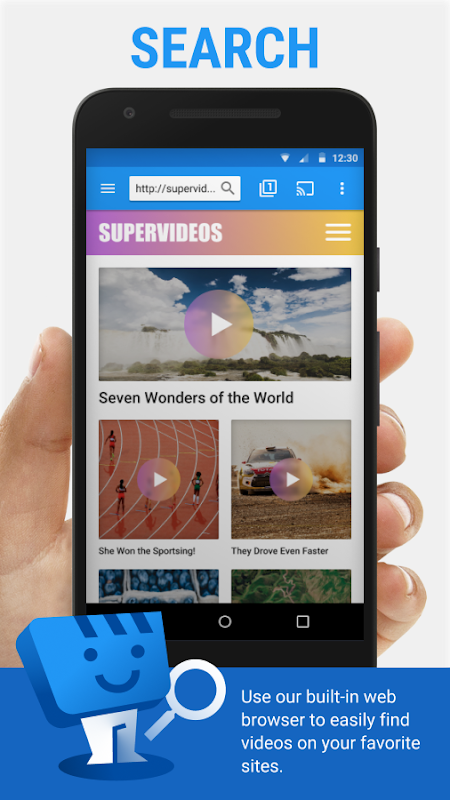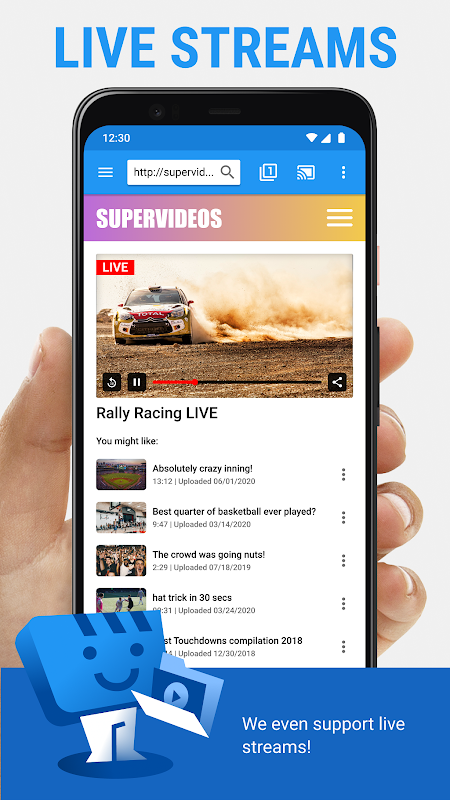Advertisement
Latest Version (Download)Table of Contents
Advertisement
Information
| Package | com.instantbits.cast.webvideo |
| Version | 5.1.10c |
| Date Updated | 2021-01-19 |
| Size | 19.23 MB |
| Installs | 397.8K+ |
| Categories | , |
Screenshots
Description
Web Video Caster allows you to stream videos you find on the web to any Chromecast device. The app does all the dirty work of finding the embedded videos inside web pages, making it super simple for you to just hit play and enjoy!
This app is not a mirroring app, you have to find a video you want to play and it will send that video to the Chromecast, it does not do tab casting. Some live streams and some m3u8 files are not supported at this time (it is up to the content provider). Flash is also not supported by this app and the Chromecast device.
First find a video you want to watch. You can do this in Chrome and use the share option and select "Web Video Caster" or you can use this app to find it as well by entering any website address or searching for it.
Second connect to a Chromcast device.
Third play the video as you normally would or click the play button on the app menu.
Then all you have to do is relax and enjoy the video.
If you are on a different web browser when you encounter a video you would like to cast, all you have to do is share the web page with Web Video Caster.
Some web sites are a bit stubborn and do things in odd ways so if you are having trouble playing videos checkout our guide on the multiple ways to get it to work athttp://www.instantbits.com/apps/webvideo/index.jspThis application has been tested with multiple websites. Not all videos work on every site, sometimes you have to try multiple things to get the video to play. If the video does not play on Chrome on your mobile device (because it is not HTML5), then it will not work with the Chromecast device, also not every video which works in mobile Chrome will work in the Chromecast as it has a more limited number of supported formats.
When given the option to choose between multiple files you should always prefer .webm and .mp4 files over others.
The best option to get a video to play is to tap the play button on the application menu. If that button is missing try the search for videos button. If that does not work try the play button in the video you would like to play, and finally on Android versions 4.3 and below, you can click the full screen button inside the video. Typically videos inside iframes will cause the most issues, please be sure to let us know every time the app fails to play a video for you and we'll be glad to add a workaround for that specific website.
Premium version has the following features (if you don't see the features after buying, please restart your phone):
No ads.
Bookmarks.
Ability to set home page.
Play history and queue plus ability to resume.
For some users the Chromecast icon never appears. This is a bug with Google Play Services which affects all apps using the official SDK. Google has assured us a fix is coming soon. Apps like YouTube are not affected because they do not use the official SDK. Sorry for the inconvenience.
If none of that worked and you just want to drop us a note please don't hesitate to contact us at:http://www.instantbits.com/contactus.jspYour Chrome Cast supports the following video formats can be found athttps://developers.google.com/cast/docs/mediaIf you want to get beta releases of this app (and please keep in mind they could be buggy) feel free to signup athttps://plus.google.com/u/0/communities/111746291175698563295Our users have reported the following sites* as working, please let us know if you think there are other sites we should add to this list:
Vimeo (http://vimeo.com)
Funny or Die (funnyordie.com)
Live Leak (liveleak.com)
Daily Motion (dailymotion.com)
* We are not in any way affiliated to these websites nor do we have any control over the content these websites provide you access to.웹 비디오 캐스터는 당신이 어떤 Chromecast 장치로 웹에서 찾을 수 동영상을 스트리밍 할 수 있습니다. 응용 프로그램은 당신이 플레이를 치고 즐길 수있는 것이 매우 간단하고, 웹 페이지 안에 포함 된 동영상을 찾는 모든 더러운 일을한다!
이 응용 프로그램은 미러링 응용 프로그램이 아닙니다, 당신은 당신이 놀고 싶어하고 Chromecast에 그 비디오를 전송하는 비디오를 찾을 수있다, 그것은 탭 캐스팅하지 않습니다. 일부 라이브 스트림 및 일부 M3U8 파일은 (는 콘텐츠 제공 업체에게 달려있다)이 지원되지 않습니다. 플래시는이 응용 프로그램과 Chromecast 장치에 의해 지원되지 않습니다.
먼저보고 싶은 동영상을 찾을 수 있습니다. 당신은 크롬에서이 작업을 수행 및 공유 옵션을 사용하여 "웹 비디오 캐스터"를 선택하거나 모든 웹 사이트 주소를 입력하거나 검색하여뿐만 아니라 그것을 찾기 위해이 응용 프로그램을 사용할 수 있습니다.
둘째 Chromcast 장치에 연결합니다.
셋째 일반적인 방법으로 비디오를 재생하거나 응용 프로그램 메뉴에서 재생 버튼을 클릭합니다.
그런 다음 당신이해야 할 모든 휴식과 동영상을 즐길 수 있습니다.
당신이 캐스팅하고 싶은 비디오가 발생할 때 다른 웹 브라우저에있는 경우, 당신이해야 할 모든 웹 비디오 캐스터와 웹 페이지를 공유합니다.
일부 웹 사이트는 약간 고집하고 문제 동영상이http://www.instantbits.com/apps/webvideo/index에서 일을 얻을 수있는 여러 가지 방법에 대한 우리의 가이드를 체크 아웃 재생가있는 경우에, 그래서 이상한 방법으로 일을 할. JSP
이 응용 프로그램은 여러 웹 사이트에서 테스트되었습니다. 모든 동영상은 때때로 당신이 연주하는 영상을 얻기 위해 여러 가지를 시도해야, 모든 사이트에서 작동합니다. (이것은 HTML5 없기 때문에) 비디오가 모바일 장치에 크롬에서 재생되지 않는 경우, 그것은 더 제한된 가지고 또한 모바일 크롬에서 작동하는 모든 비디오가 Chromecast에서 작동하지 Chromecast 장치와 함께 작동하지 않습니다 지원되는 형식의 수입니다.
여러 개의 파일을 선택할 수있는 옵션을 부여 할 때 당신은 항상.의 WebM을 선호한다. MP4 파일을 다른 사람을 통해.
재생할 수있는 비디오를 얻을 수있는 최선의 옵션은 응용 프로그램 메뉴에서 재생 버튼을 누릅니다 수 있습니다. 그 버튼이없는 경우 동영상 버튼에 대한 검색을 시도합니다. 그 비디오의 재생 버튼을 시도 작동하지 않는 경우에 당신은 듣기 위해, 그리고 마지막으로 안드로이드 버전 4.3 이하에서, 당신은 비디오 내에서 전체 화면 버튼을 클릭 할 수 있습니다. 일반적으로 IFRAMES 내부의 동영상은 대부분의 문제를 일으키는 원인이되고, 우리가 응용 프로그램이 당신을 위해 비디오를 재생하는 데 실패하고 우리는 특정 웹 사이트에 대한 해결 방법을 추가 드리겠습니다마다 시간을 알려 주시기 바랍니다.
프리미엄 버전은 다음과 같은 기능을 (당신이 구매 한 후 기능이 표시되지 않는 경우, 귀하의 휴대 전화를 다시 시작하십시오)이 있습니다 :
어떤 광고가 없습니다.
즐겨 찾기.
홈 페이지를 설정하는 기능.
역사와 큐 플러스 재개 할 수있는 능력을 재생합니다.
일부 사용자의 경우 Chromecast 아이콘이 표시되지 않습니다. 이 공식 SDK를 사용하는 모든 응용 프로그램에 영향을 미치는 구글 플레이 서비스를 제공하는 버그입니다. 구글은 수정이 빨리오고있다 우리에게 보증했다. 그들은 공식 SDK를 사용하지 않기 때문에 YouTube와 같은 응용 프로그램은 영향을받지 않습니다. 불편을 끼쳐 드려 죄송합니다.http://www.instantbits.com/contactus.jsp: 그 중 어느 것도 작동하지 않으며 당신이 우리에게 메모를 삭제하고 싶은 경우에 저희에게 연락하는 것을 망설이지 말라
귀하의 크롬 캐스트는 다음과 같은 비디오 포맷https://developers.google.com/cast/docs/media에서 찾을 수 있습니다 지원
이 응용 프로그램의 베타 버전을 원한다면 (염두에 보관하십시오 그들이 버그가 될 수 있음)https://plus.google.com/u/0/communities/111746291175698563295에 가입하세요 주시기 바랍니다
우리의 사용자가 작업 할 수있는, 당신은 우리가이 목록에 추가해야 다른 사이트가 생각하는 경우에 저희에게 알려 주시기 바랍니다 다음 사이트 *를보고했다 :
비 메오 (http://vimeo.com)
재미 또는 다이 (funnyordie.com)
누출 라이브 (liveleak.com)
데일리 모션 (dailymotion.com)
* 우리는이 웹 사이트에 가입하는 방식으로되어 있지 않으며 우리는이 웹 사이트는 당신이 액세스 제공하는 콘텐츠에 대한 제어가 않습니다.
What's New
v 1.3.1
Crash fixes.
Beta queue and video history.
v 1.2.7
Minor crash fix on control screen.
Issue with clicking video links in chrome.
v 1.2.6
More user agents.
Fix to find videos on a few more sites.
Updated Chromecast connectivity library.
v 1.2.4
Added ability to remove ads as well as some premium features like bookmarks and setting home page.
Added a new playing media controller and notification which have skip forward and backwards buttons.
New mini controller while playing.
Latest Version (Download)
Web Video Caster (Chromecast) 5.1.10cDate Updated : 2021-01-19
Advertisement