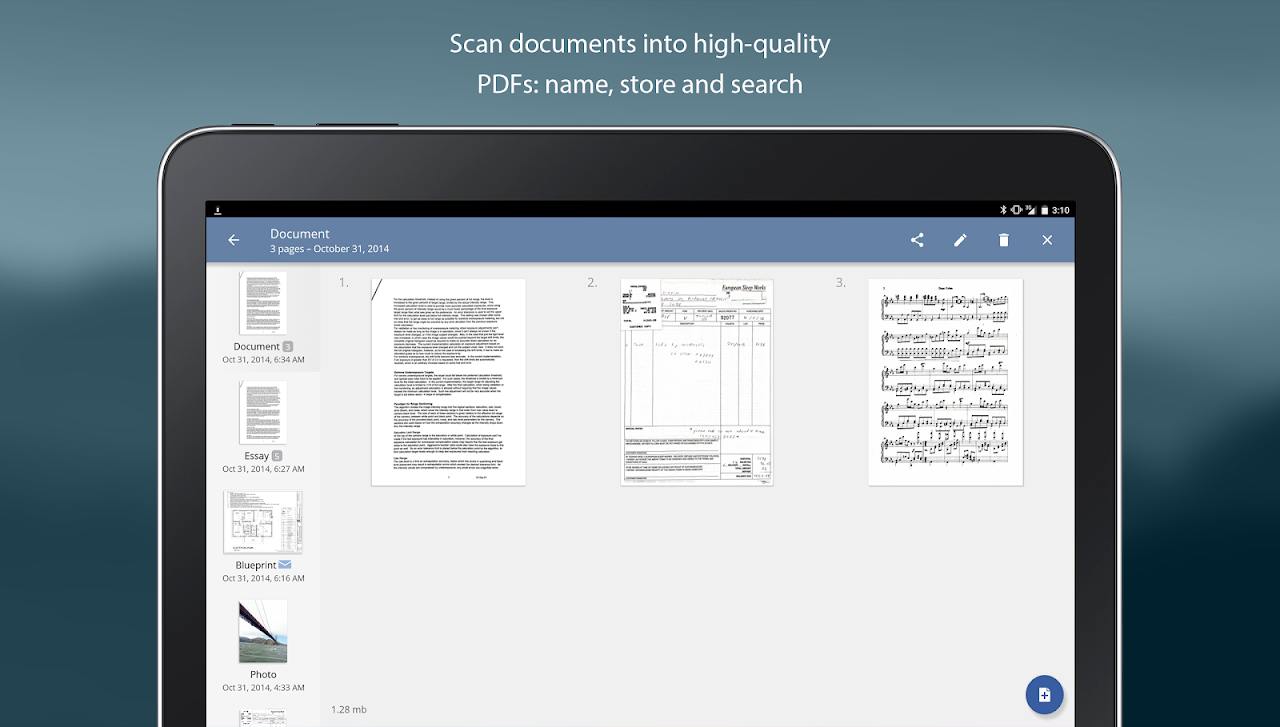Advertisement
Latest Version (Download)Table of Contents
Advertisement
Information
| Package | com.piksoft.turboscan |
| Version | 1.6.2 |
| Date Updated | 2020-11-30 |
| Size | 9.69 MB |
| Installs | 23.2K+ |
| Categories | 애플리케이션, 비즈니스 |
Screenshots
Description
TurboScan turns your phone into a full-featured and powerful document scanner.
The popular scanner app from Piksoft is now on Android! Low introductory price! TurboScan turns your phone into a multipage scanner for documents, receipts, notes, whiteboards, and other text. With TurboScan, you can quickly scan your documents and store or email them as multipage PDF or JPEG files.
#1 US business app in iTunes Store for 2 years!
• "Unbelievably sharp. The best app I’ve tried... The scan accuracy of SureScan mode is brilliant" (AppBank review, April 2010)
• "I’ve downloaded and purchased many fantastic apps, but Turboscan is the tool that has added the most value to my iPhone" (iosLawyer.com, Dec 2012)
• "Produces not a photograph of a document, but a very clear copier quality image, Having this app is like having a portable copier in your pocket" (TurboScan user)
TurboScan uses advanced fast algorithms to auto-detect document edges, straighten the documents (correct perspective), eliminate shadows and set a perfect contrast.
TurboScan boasts a powerful yet easy to use interface. Get instant one-tap brightness, rotation and color controls all on one screen!
TurboScan also offers SureScan, our proprietary scanning mode for sharper scans (especially useful in low-light conditions.) SureScan requires taking three pictures of the same document with the phone camera.
TurboScan's handy "Email to myself" feature lets you send documents to a predefined address, or even upload them to online storage sites like Evernote, with a single tap.
All processing happens on your phone, and the confidentiality of your data is never compromised (no Internet connection needed.)
TURBOSCAN FEATURES:
• Automatic document edge detection and perspective correction
• SureScan mode for very sharp scans
• Ultra-fast processing (under 2 seconds per page)
• Document naming, storage inside the app and search
• Multipage editing: add, reorder, and delete pages
• Copy pages between stored scans
• “Email to myself” feature for quick emails
• Email document as PDF, JPEG or PNG, or save to camera roll
• Arrange multiple receipts or business cards on a PDF page
• Open PDFs or JPEGs in other apps like the free Dropbox app (or Evernote, SkyDrive, GoogleDrive app, etc) to send to clouds, or fax apps
• Printing via Cloud Print or other print apps
• Instant one-tap brightness, rotation, and color controls
• Compact attachments with adjustable size
• Note: if your flash over-saturates images or makes them blurry, please change the flash option in app Settings
TIPS ON SCANNING
• Make sure your document is flat and well lit.
• Use flash in low light conditions, but avoid glare with glossy documents (magazines, etc.)
We're constantly improving TurboScan, and we value our customers' opinions and feedback. If you want to send us your feedback or have a problem with our software, please contact us [email protected] submitting a comment to the store.Piksoft에서 인기있는 스캐너 응용 프로그램은 안드로이드에 지금입니다! 낮은 입문 가격! TurboScan 문서의 다중 스캐너로 휴대 전화를 회전, 영수증, 메모, 화이트 보드 및 기타 텍스트입니다. TurboScan으로, 당신은 신속하게 문서를 스캔하여 저장하거나 여러 페이지로 된 PDF 또는 JPEG 파일로 이메일을 보낼 수있다.
12 년 동안 아이튠즈 스토어에서 # 1 미국의 비즈니스 응용 프로그램!
• "믿을 수 없을 정도로 날카로운. 내가 해봤 최고의 앱은 ... SureScan 모드의 검사 정확도가 훌륭"(AppBank 검토 : 2010 년 4 월)
• "나는 다운로드 많은 훌륭한 애플 리케이션을 구입하지만, Turboscan 내 아이폰에 최고의 가치를 추가 한 도구입니다했습니다"(iosLawyer.com 2012 년 진수)
• "문서의 사진을 생산하지,하지만 매우 분명 복사기 품질의 이미지는이 응용 프로그램을 갖는 것은 주머니에 휴대용 복사기를하는 것과 같다"(TurboScan 사용자)
TurboScan 자동 감지, 문서의 가장자리를 문서 (올바른 관점)을 펴, 그림자를 제거하고 완벽한 대비를 설정하려면 고급 빠른 알고리즘을 사용합니다.
TurboScan는 강력하면서도 사용하기 쉬운 인터페이스를 제공합니다. 한 화면에 모든 인스턴트 하나의 탭 밝기, 회전 및 색상 컨트롤을 받아보세요!
TurboScan도 SureScan, 선명 검사에 대한 우리의 독자적인 스캔 모드를 제공합니다 (낮은 조명 조건에서 특히 유용합니다.) SureScan 전화 카메라와 같은 문서의 세 가지 사진을 촬영해야합니다.
TurboScan의 편리한 "이메일로 자신에게"기능을 사용하면 미리 정의 된 주소로 문서를 보내거나, 심지어 하나의 탭으로, 에버 노트와 같은 온라인 스토리지 사이트에 업로드 할 수 있습니다.
모든 처리는 귀하의 휴대 전화에서 발생하고 데이터의 기밀성이 손상되지 않습니다 (인터넷 연결이 필요하지 않습니다.)
TURBOSCAN 특징 :
• 자동 문서 에지 검출 및 원근 보정
매우 날카로운 스캔에 SureScan 모드 •
• 초고속 처리 (페이지 당 초 이내에)
• 응용 프로그램 및 검색 내부 문서 이름, 저장
• 여러 페이지 편집 : 추가, 다시 정렬 및 페이지를 삭제
• 저장된 스캔 사이 복사 페이지
빠른 이메일에 대한 • "이메일로 자신에게"기능
• PDF, JPEG 또는 PNG, 또는 카메라 롤에 저장 문서를 이메일로 보내기
• PDF 페이지에 여러 영수증이나 명함을 정렬
• 무료 보관 용 응용 프로그램 (또는 에버 노트, 스카이 드라이브, GoogleDrive 응용 프로그램 등)와 같은 다른 응용 프로그램에서 열기 PDF 파일 또는 JPEG 파일은 구름 또는 팩스 응용 프로그램에 보낼
• 클라우드 인쇄 또는 다른 인쇄 응용 프로그램을 통해 인쇄
• 인스턴트 하나의 탭 밝기, 회전, 색상 제어
조정 가능한 크기 • 컴팩트 첨부
• 참고 : 플래시 이미지가 포화의 오버하거나 흐릿하게하면, 응용 프로그램 설정에서 플래시 옵션을 변경하시기 바랍니다
스캔에 대한 팁
• 문서가 평평하고 잘 조명해야합니다.
• 낮은 조명 조건에서 플래시를 사용하지만, (잡지 등) 광택 문서와 눈부심을 방지
우리는 지속적으로 TurboScan을 개선하고, 우리는 고객의 의견과 피드백을 평가한다. 당신이 저희에게 당신의 의견을 보내거나 우리의 소프트웨어에 문제가하고 싶은 경우에, 가게에 의견을 제출하기 전에[email protected]로 문의하시기 바랍니다.
What's New
Crash with smaller images from Album is fixed
Recently:
Issue with low resolution from Gallery is fixed
HTC One X (and others) “square” image size issue is fixed
Nexus 4 focusing issue is fixed by changing “Flash during AF” option in settings
Camera orientation indicator
User interface improvements
Scan performance improvement
Several smaller fixes and improvements
Latest Version (Download)
TurboScan: document scanner 1.6.2Date Updated : 2020-11-30
Advertisement