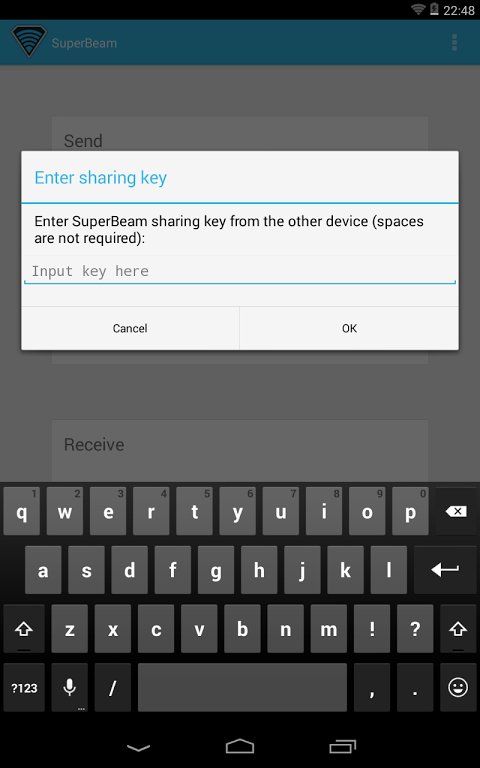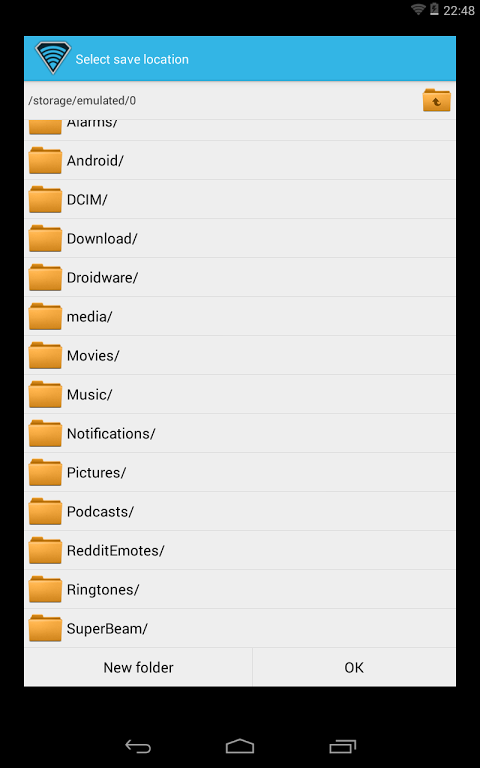Advertisement
Latest Version (Download)Table of Contents
Advertisement
Information
| Package | com.majedev.superbeampro |
| Version | 1.0.2 |
| Date Updated | 2021-01-23 |
| Size | 1.25 MB |
| Installs | 128.5K+ |
| Categories | 애플리케이션, 커뮤니케이션 |
Screenshots
Description
*** 25% SALE FOR A LIMITED TIME **Important:• This is the PRO version unlocker for SuperBeam. Please install the free version of SuperBeam before installing this PRO unlocker.
•After installation, please restart SuperBeam app just to make sure everything goes well.• You only need to purchase PRO unlockeronce, and it will be available on all of your devices. If Google Play asks you to buy again on your other devices (or shows you error messages), just open SuperBeam PRO listing on Play Store on the web and you should be able to install it to all of your devices from there.Get SuperBeam PRO now and unlock more awesome features:★ Get rid of annoying ads.
★ Change the default saving location to any directory on any available storage (like external SD card).
★ Send and receive files to/from your computer through SuperBeam app for PC, using QR code or manual sharing key (get it fromhttp://superbe.am). By the way, it is compatible with Windows, Linux and Mac! *
★ Send entire folders and preserver their hierarchy.
★ Pair devices using manual sharing key. This is particularly useful for devices that do not have a camera nor NFC (like Android TV's).
★ Share files with more than one device at the same time.
★ Send unlimited number of files through web interface, with the ability to download them all as a zip archive (with folders too!).
★ Share SuperBeam APK (through web interface) for those situations where there is no internet connection around. Makes life easier for your friends!
★ Automatically disable mobile data (3G/4G) connection while sharing with other devices, to prevent them from eating through your data plan.
★ Be SuperAwesome and support the future development of SuperBeam. This is just the beginning, and we have much more to surprise you with!
* Currently, SuperBeam for PC does not support WiFi Direct. Hence, both your computer and your Android device(s) must be connected to the same WiFi network in order to share files.제한된 시간 동안 *** 25 % 세일 **중요 사항 :
•이 제공된 Superbeam의 PRO 버전의 Unlocker입니다. 이 PRO의 Unlocker를 설치하기 전에 제공된 Superbeam의 무료 버전을 설치하시기 바랍니다.
•다운로드를 설치 한 후, 그냥 모든 것이 잘 진행하기 위해 제공된 Superbeam 응용 프로그램을 다시 시작하십시오.
• 당신 만의번 PRO의 Unlocker를 구입하고, 당신의 모든 기기에 사용할 수 있어야합니다. 구글 플레이는 다른 장치에서 다시 구입 (또는 당신에게 오류 메시지를 보여줍니다), 웹에서 플레이 스토어에 그냥 오픈 제공된 Superbeam PRO 목록과 당신이 거기에서 모든 장치에 설치할 수 있어야하도록 요청합니다.
지금의제공된 Superbeam PRO를하고 더 멋진 기능의 잠금을 해제 :
★ 성가신 광고를 제거하십시오.
★ (외부 SD 카드 등) 사용 가능한 스토리지의 임의의 디렉토리에 기본 저장 위치를 변경합니다.
★ 보내고 파일을 송 / 수신 컴퓨터에서 PC에 대한 제공된 Superbeam 응용 프로그램을 통해, QR 코드 또는 수동 공유 키 (http://superbe.am에서 얻을)를 사용하여. 그런데, 윈도우, 리눅스 및 Mac과 호환됩니다! *
★ 전체 폴더를 전송하고 자신의 계층 구조를 구명.
★ 수동 공유 키를 사용하여 쌍 장치. 이 (안드로이드 TV의 같은) 카메라도 NFC가없는 장치에 특히 유용합니다.
★ 동시에 하나 이상의 장치와 공유 파일.
★ zip으로 그들 모두를 다운로드 할 수있는 기능으로, 웹 인터페이스를 통해 파일을 무제한으로 보내기 (도 폴더와!).
★ 공유 제공된 Superbeam APK 주위에 인터넷 연결이없는 그 상황에서 (을 통해 웹 인터페이스). 당신의 친구를위한 인생을 더 쉽게 만든다!
다른 장치와 공유하면서 ★ 자동으로 데이터 플랜을 먹는 것을 방지하기 위해, (3G/4G) 연결 모바일 데이터를 사용하지 않습니다.
★ SuperAwesome하고 제공된 Superbeam의 미래 발전을 지원합니다. 이것은 시작에 불과합니다, 우리는 당신을 놀라게하는 것이 훨씬 더있다!
* 현재 PC에 대한 제공된 Superbeam 와이파이 다이렉트를 지원하지 않습니다. 따라서, 컴퓨터와 안드로이드 장치 (들) 모두 파일을 공유하기 위해 동일한 무선 네트워크에 연결되어 있어야합니다.
What's New
Latest Version (Download)
SuperBeam PRO Unlocker 1.0.2Date Updated : 2021-01-23
Advertisement