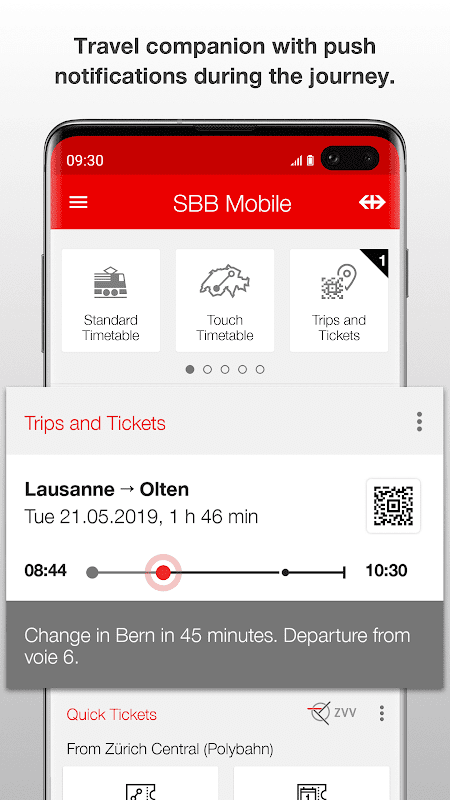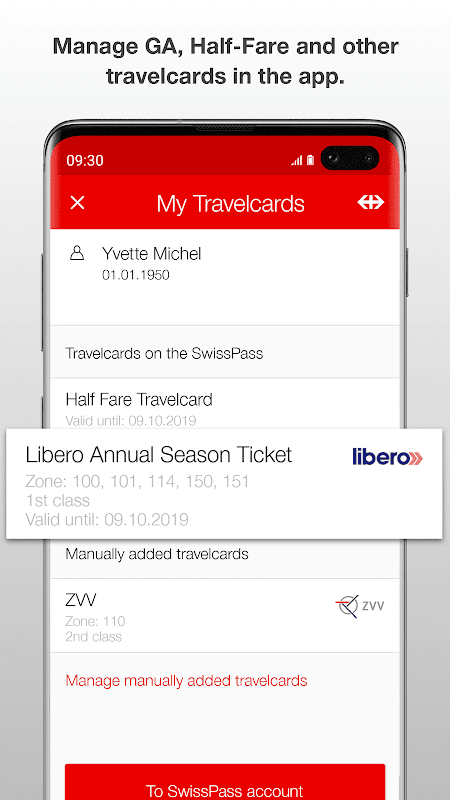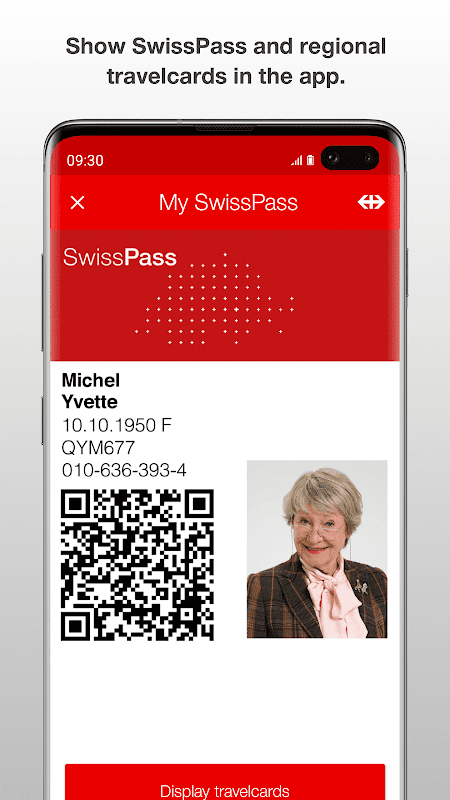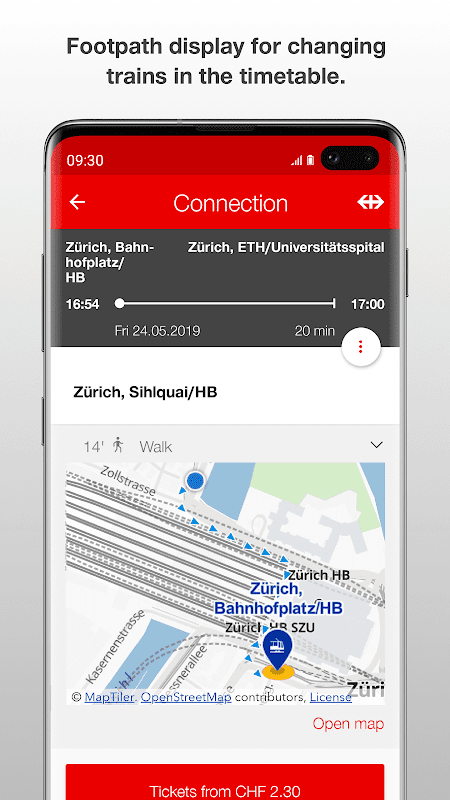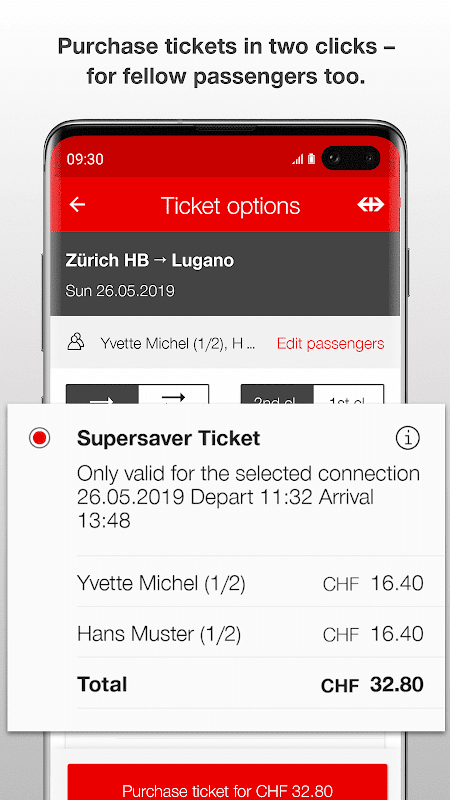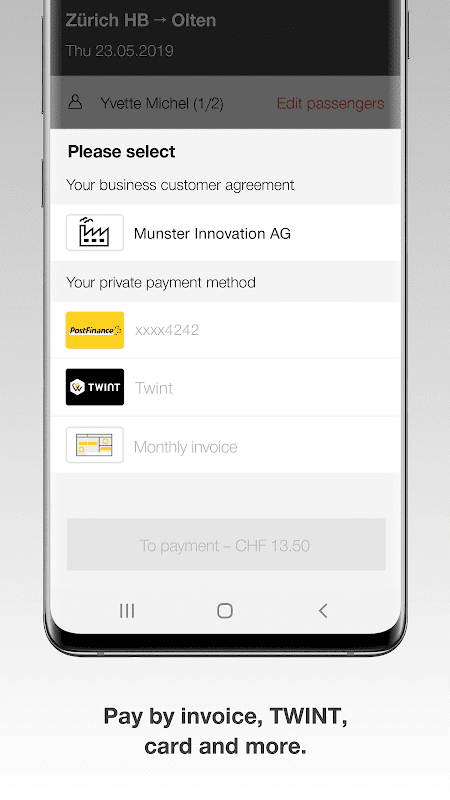Advertisement
Latest Version (Download)Table of Contents
Advertisement
Information
| Package | ch.sbb.mobile.android.b2c |
| Version | flavorprodRelease-9.2.4.90-RELEASE |
| Date Updated | 2021-04-11 |
| Size | 26.49 MB |
| Installs | 18.5K+ |
| Categories | , |
Screenshots
Description
Switzerland’s most popular public transport app for timetables and tickets.
Please note: for SBB Business customers, the app “SBB Mobile Business” is available in the Android Market.
SBB Mobile is perfectly customised for the requirements of public transport users in Switzerland. You can use it to call up timetables in real time and to buy and display tickets directly using a smartphone.
Timetable functions:
- National, international and urban timetable enquiries
- Input options: Stations, stops and (contact) addresses
- Real time and incident information (delays, platform changes, occupancy display, etc.)
- Departure/arrival tables
- "Take me Home" function
- Display of interim stops and journey information
- GPS support (search for nearby stations / stops)
- Map display of starting points and destinations in SBB Mobile (Google Maps)
- Saving of displayed connections in SBB Mobile
- Calendar import of timetable connections
Ticket functions:
- Purchase and display of public transport tickets for Switzerland.
- The range includes single tickets, fare network tickets, daypasses, class upgrades, etc.
- Tickets for up to 8 passengers
- Payment via credit card. The precondition is one-off registration via the "tickets" menu.
Further information: www.rail.ch/mobileworld
Data security & authorisations
What does SBB Mobile require the authorisations for?
Location.
To use “Take me Home” effectively, the GPS function must be active to enable SBB Mobile to find the nearest station or stop. The same applies if you would like to have your nearest station or stop appear in the timetable.
Internet access.
SBB Mobile requires Internet access to timetable information and Ticket Shop data so that the app can answer your enquiries.
Contact data.
SBB Mobile requires access to your contact data so that you can import the names of your fellow passengers from your address book when purchasing tickets and can select contact addresses as your destination when making timetable enquiries.
Calendar and e-mail.
You can save the results of your timetable inquiries to your own calendar and send route connections by e-mail (to friends, an external calendar). SBB Mobile requires read and write permissions to be able to import your selected timetable data into the calendar.
Memory.
To support offline functions, e.g. station/stop list, connections (route info) and ticket purchasing, SBB Mobile requires access to your device’s memory (saving app-specific settings).
Deactivating sleep mode.
SBB Mobile requires authorisation to deactivate sleep mode to prevent your smartphone’s screen from switching off. This is necessary in the case of push notifications, for example, so that the device does not enter sleep mode before you have received the message.
Controlling vibration.
For push notifications, SBB Mobile has to be able to control your device’s vibrate function so that the device can vibrate whenever a push message is received.
QR Reader.
For you to use the QR Reader, the app requires access to the camera. You will be asked for authorisation under Hardware controls Android Camera.참고 : SBB 비즈니스 고객을 위해 응용 프로그램 "SBB 모바일 사업"은 안드로이드 마켓에서 사용할 수 있습니다.
SBB 모바일은 (는) 도심에 스위스의 대중 교통 사용자의 요구 사항에 따라 사용자 정의됩니다. 당신은 실시간으로 시간표를 불러 직접 스마트 폰을 사용하여 티켓을 구입하고 표시하는 데 사용할 수 있습니다.
시간표 기능 :
- 국가, 국제 및 도시 시간표 문의
- 입력 옵션 : 스테이션, 중지 및 (접촉) 주소
- 실시간 및 사고 정보 (지연, 플랫폼 변경, 입주 표시 등)
- 출발 / 도착 테이블
- "가정 저를 가지고"기능
- 중간 정지 및 여행 정보를 표시
- GPS 지원 (근처 역 / 정류장 검색)
- SBB 모바일 (Google지도)의 시작점과 목적지의지도 표시
- SBB 모바일로 표시 연결 저장
- 시간표 연결 캘린더 가져 오기
티켓 기능 :
- 구매 및 스위스에 대한 대중 교통 티켓으로 표시됩니다.
- 범위는 싱글 티켓 요금 네트워크 티켓 daypasses 클래스 업그레이드 등을 포함
- 8 승객 최대 티켓
- 신용 카드를 통해 지불. 전제 조건 "티켓"메뉴를 통해 일회성 등록됩니다.
추가 정보 : www.rail.ch / 됨 mobileworld
데이터 보안 및 인증
SBB 모바일 권한을 무엇을 요구합니까?
위치.
효과적으로 GPS 기능은 가까운 역이나 정류장을 찾을 수 SBB 모바일 활성화 활성화해야합니다 "홈 데려가."사용하기 당신의 가장 가까운 역이 있거나 시간표에 표시 중지하고자하는 경우에도 동일하게 적용됩니다.
인터넷 접속이 불가능합니다.
앱이 질문에 대답 할 수 있도록 SBB 모바일 시간표 정보와 티켓 숍 데이터에 대한 인터넷 액세스가 필요합니다.
데이터를 문의하십시오.
시간표 문의 사항을 만들 때, 당신이 티켓을 구매할 때 주소록에서 승객의 이름을 가져올 수 있으며 대상으로 연락처 주소를 선택 할 수 있도록 SBB 이동이 연락처 데이터에 액세스 할 수 있어야합니다.
일정 및 전자 메일.
당신은 당신의 자신의 캘린더에 시간표 조회의 결과를 저장하고 전자 메일로 라우팅 연결을 보낼 수 있습니다 (친구들에게, 외부 일정). SBB 모바일 달력으로 선택한 시간표 데이터를 가져올 수있는 읽기 및 쓰기 권한이 있어야합니다.
메모리.
오프라인 기능, 예를 지원하는 역 / 정류장 목록, 연결 (라우팅 정보) 및 티켓 구매, SBB 모바일 장치의 메모리 (응용 프로그램 별 설정을 저장)에 액세스 할 수 있어야합니다.
절전 모드를 비활성화.
SBB 모바일 인증은 스위치 오프에서 스마트 폰의 화면을 방지하기 위해 절전 모드를 비활성화해야합니다. 이 메시지를 수신하기 전에 장치가 절전 모드로 전환되지 않도록, 예를 들어, 푸시 알림의 경우에 필요합니다.
진동을 제어.
푸시 알림, SBB 모바일 푸시 메시지가 수신 될 때마다 장치가 진동 할 수 있도록 장치의 진동 기능을 제어 할 수있다.
QR 리더.
당신은 QR 리더를 사용하는 경우, 응용 프로그램은 카메라에 액세스 할 수 있어야합니다. 당신은 안드로이드 카메라를 제어하는 하드웨어에 따라 허가를 요청합니다.
What's New
• TWINT as a new payment method
• General bug fixes
Latest Version (Download)
SBB Mobile flavorprodRelease-9.2.4.90-RELEASEDate Updated : 2021-04-11
Advertisement