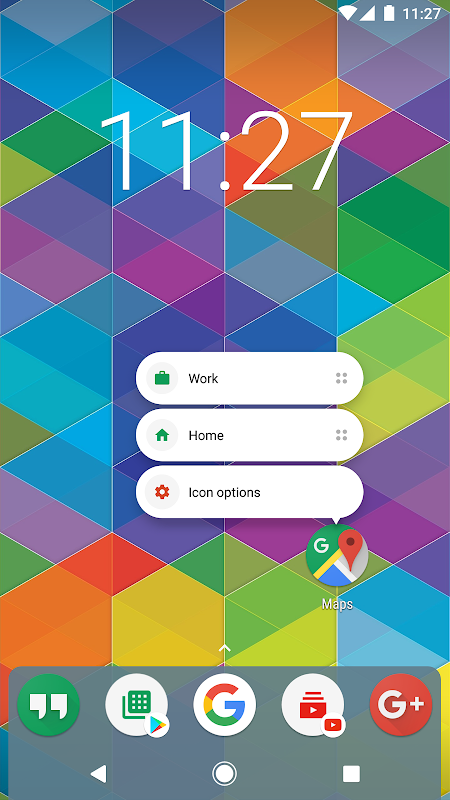Advertisement
Latest Version (Download)Table of Contents
Advertisement
Information
| Package | com.teslacoilsw.launcher |
| Version | 7.0.23 |
| Date Updated | 2021-02-21 |
| Size | 7.96 MB |
| Installs | 3.9M+ |
| Categories | 애플리케이션, 개인화 |
Screenshots
Description
Highly customizable, performance driven, home screen replacement for Android 4.0+
Accept no substitutes! Nova Launcher is the original and most polished customizable launcher for Android 4.
Features include:
Color Themes
Change the accent color of the launcher, full color picker support
Icon Themes
Apply ADW or Go launcher icon themes to all app icons
Scrollable Dock (for Tablets and Phones)
Keep all your favorite apps on the dock, with up to 7 icons per page and up to 3 pages.
Customizable App Drawer:
Transparency
Scrolling style, choose between horizontal paginated or vertical continuous
Scroll Effects
Enjoy eye candy when scrolling your desktop and drawer. Effects include Cube and Cardstack and more for Prime users.
Infinite Scroll
Never be far from your favorite page, loop through your desktop continuously.
Folder Icons
You can chose a background, preview style or even replace the whole icon.
Backup/Restore
Export your settings and layout before a wipe to quickly get back up and running.
Widgets in dock
Add any 1x1 widget to the dock
Widget Overlapping
Overlap on resize or placement, long-press to send to back or bring to front
Bulk Add
Add multiple apps to the desktop or a folder at once
Activities shortcut
Select hidden activities from your favorite apps
Import Layout
Import your desktop layout from the default launcher or another replacement launcher.
*Nova Launcher Prime Features (Paid version)*
Nova Launcher Prime unlocks the following features in Nova Launcher:
Drawer Groups: Folders in App Drawer Unlimited custom tabs
Organize apps into tabs and folders in the app drawer
Gestures
Quickly start Nova Actions or Apps from gestures on the desktop, such as pinching, swiping or two-finger swiping.
Hide Apps
Keep a clutter free drawer by hidding never used apps.
Dock Swipes
Get more use out of your dock apps by setting swipe-actions
Unread Counts
Never miss an email. Unread count badges for SMS, Missed calls, Gmail, Email, Google Voice and more. Counts show in the dock, desktop, drawer and folders.
More Scroll Effects
Permissions:
Access Widget Data: This is in order to display the widget and widget's data to you. This dialog/permission is new in Jellybean. The data is not used for anything aside from displaying it.
Internet/Network State/Wifi State: Optional & Anonymous error/usage reporting
Directly call phone numbers: Only used if you place a direct-dial shortcut on the homescreen.
Wallpaper/Vibrate/Status Bar/Choose Widgets: Standard Launcher functions
USB (SD) Storage: Backup/restore
Retrieve Running Apps: Used by Aggressive Desktop setting and to warn in settings when multiple launchers are running in history.안드로이드 4.0 고도로 사용자 정의, 성능 중심의 홈 스크린 교체 +
아니 대체를 받아 들인다! 노바 실행기 안드로이드 4 원본과 가장 세련된 사용자 정의 실행기입니다.
특징은 다음과 같습니다 :
색상 테마
실행 프로그램의 악센트 컬러, 풀 컬러 피커를 지원 변경
아이콘 테마
모든 응용 프로그램 아이콘을 실행 아이콘 테마 ADW 또는 이동 적용
스크롤 독 (정제 및 휴대폰 용)
페이지 당 최대 7 아이콘과 최대 3 페이지로, 독에 당신의 마음에 드는 앱을 유지합니다.
사용자 정의 응용 프로그램 서랍 :
투명
스크롤 스타일, 수평 매겨진 또는 수직 연속 사이에서 선택
스크롤 효과
바탕 화면 및 서랍을 스크롤 할 때 눈 사탕을 즐길 수 있습니다. 효과 프라임 사용자를위한 큐브 Cardstack 등이 있습니다.
무한 스크롤
좋아하는 페이지 지속적으로 데스크탑을 통해 루프에서 멀리 결코.
폴더 아이콘
당신은 배경, 미리 스타일을 선택 또는 전체 아이콘을 바꿀 수 있습니다.
백업 / 복원
신속하게 백업하고 실행하는 것 닦아 전에 설정 및 레이아웃을 내보낼 수 있습니다.
독 위젯
독 어떤 1X1 위젯을 추가
중복 위젯
크기를 조정하거나 위치에 중복, 전면에 백업하거나 가져올 보내 긴 키
대량 추가
한 번에 바탕 화면이나 폴더에 여러 개의 애플 리케이션을 추가
활동 바로 가기
여러분이 좋아하는 응용 프로그램에서 숨겨진 활동을 선택
가져 오기 배치
기본 런처 나 다른 대체 런처에서 바탕 화면 레이아웃을 가져옵니다.
* 노바 실행기 주요한 기능 (유료 버전) *
노바 실행기 프라임 노바 실행기에서 다음과 같은 기능의 잠금을 해제 :
서랍 그룹 :
앱 서랍의 폴더
무제한 사용자 정의 탭
어플 서랍에있는 탭과 폴더에 응용 프로그램을 구성
제스처
신속하게, 곤란 강타 또는 두 손가락으로 쓸어로 바탕 화면에 제스처에서 노바 작업 또는 애플 리케이션을 시작합니다.
애플 리케이션을 숨기기
사용하는 응용 프로그램 절대를 hidding으로 혼란 무료 서랍을 유지한다.
독 강타
더 와이프 동작을 설정하여 도크 응용 프로그램에서 사용 받으세요
읽지 않은 카운트
이메일을 놓치지 마십시오. SMS, 부재중 전화, Gmail은, 이메일, 구글 보이스 등을위한 읽지 않은 카운트 배지. 카운트 독, 바탕 화면, 서랍 및 폴더에 표시됩니다.
더 스크롤 효과
권한 :
위젯 데이터 액세스 : 이것은 당신 위젯과 위젯의 데이터를 표시하기 위해서입니다. 이 대화 상자 / 권한은 젤리 빈의 새로운 기능입니다. 데이터는 표시 제외하고 아무것도 사용하지 않습니다.
인터넷 / 네트워크 상태 / 와이파이 주 : 옵션 및 익명 오류 / 사용보고
전화 번호로 직접 전화 걸기 : 당신은 홈 화면에서 직접 다이얼 바로 가기를 배치하는 경우에만 사용됩니다.
바탕 화면은 / / 상태 표시 줄을 진동 / 위젯 선택 : 표준 런처 기능을
USB (SD) 저장 : 백업 / 복원
실행중인 앱 검색 : 공격적인 바탕 화면 설정에 의해 사용되는 여러 발사기 역사에서 실행되는 경우 설정에서 경고 할 수 있습니다.
What's New
v2.3 Dec 10
KitKat scroll indicator (Desktop - Scroll Indicator)
KitKat folders styles (Folders - Folder Background, Light Background)
KitKat font (Look and Feel - Icon Font - Condensed, Android 4.1+)
KitKat app drawer icon
Google KitKat icon theme (Look and Feel - Icon Theme)
Small autohiding tabs in app drawer (Drawer - Small Tabs)
Transparent system bars on KitKat (Look and feel - Transparent Notification Bar. Requires KitKat)
Backup/Restore from external sdcard
Latest Version (Download)
Nova Launcher 7.0.23Date Updated : 2021-02-21
Advertisement