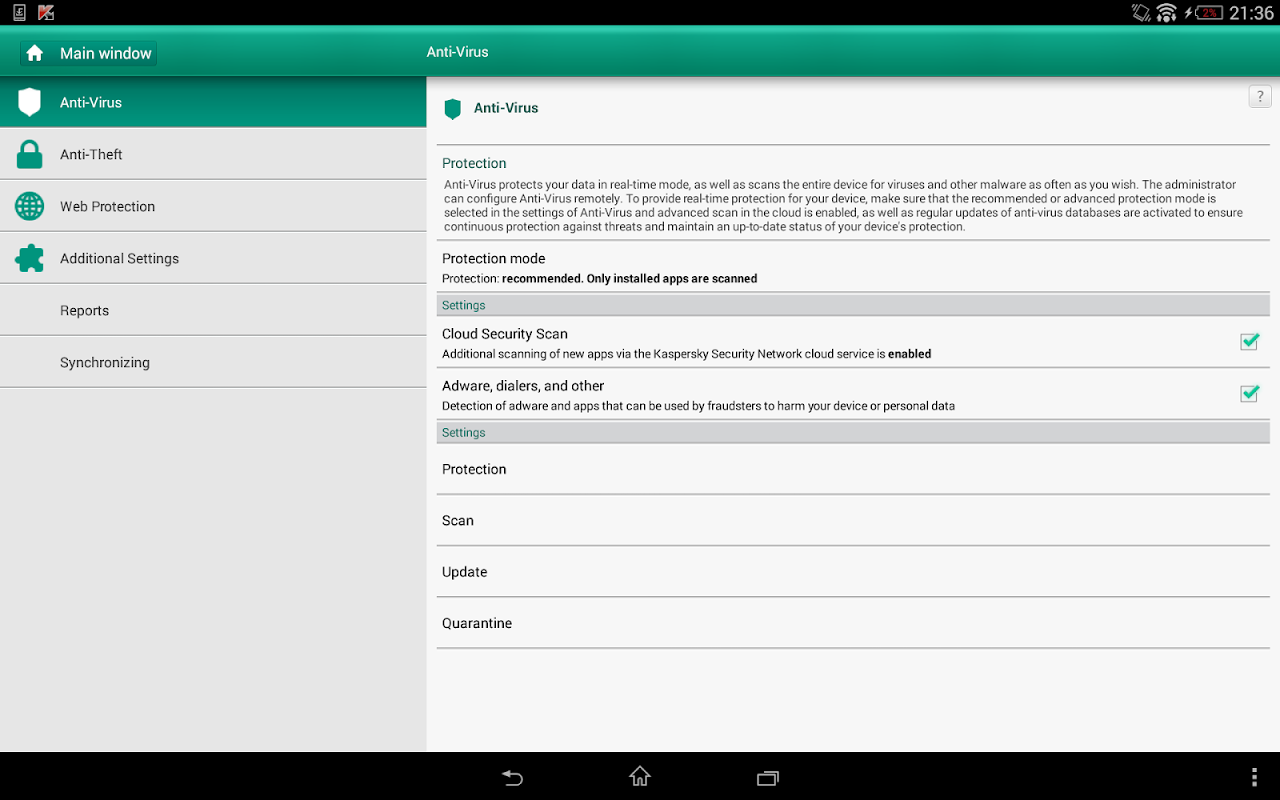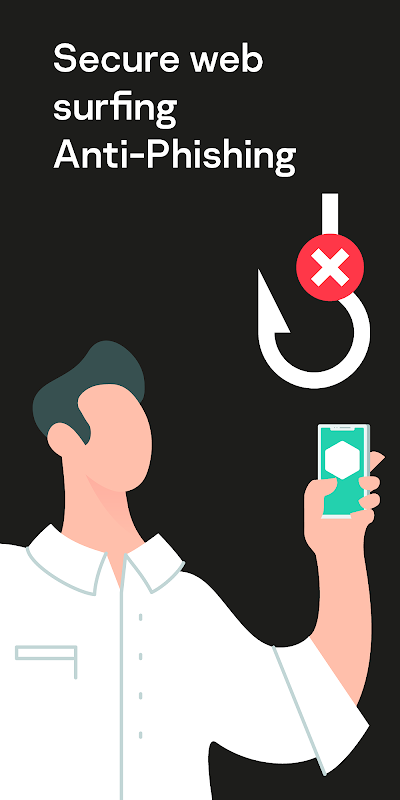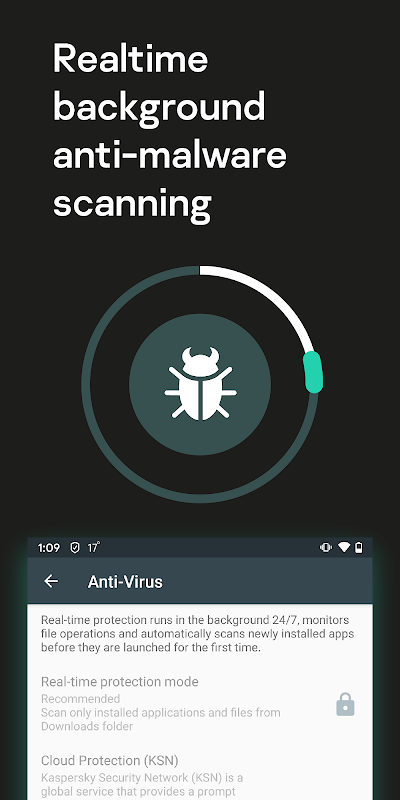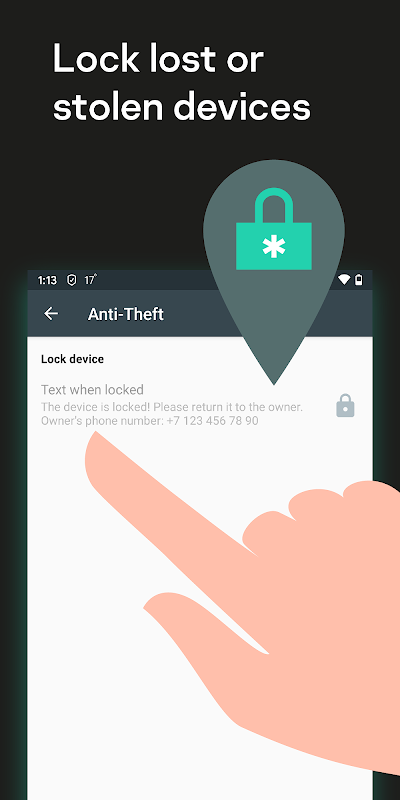Advertisement
Latest Version (Download)Table of Contents
Advertisement
Information
| Package | com.kaspersky.kes |
| Version | 10.8.3.113 |
| Date Updated | 2021-03-20 |
| Size | 34.13 MB |
| Installs | 3.7K+ |
| Categories | 애플리케이션, 비즈니스 |
Screenshots
Description
FOR CORPORATE USERS ONLY!
If you don't have a corporate account, please do the following steps to uninstall the app.
Use Settings->Additional Settings->Uninstall the App in Kaspersky Security for Mobile.
---------------------------------
Kaspersky Security 10 for Mobile provides comprehensive tools for protecting and managing CORPORATE MOBILE DEVICES. Please check with your company’s IT before you download. The app protects your personal and corporate data against viruses and other malware in real time and prevents your data from being stolen while you browse the web. The app also blocks unwanted calls and texts. When your device gets lost or stolen, the app will help to locate it and protect your data.
With Kaspersky Security 10 for Mobile, you can be confident that your device is safe.
After installing Kaspersky Security 10 for Mobile, you will be prompted to enter the settings provided by your system administrator (IP address of the server hosting the remote administration system, server connection port, and name of the device group in the system). You will also need to specify your corporate email address. You have to enter this information only once after installing the app.
Once installed, the app can be configured remotely by your corporate system administrator.
According to the security policy in place at your company, the administrator can also remotely control access to other apps and functions of your device.
PROTECTION AGAINST MALWARE
• Anti-virus scanning of files as they are opened, saved, or executed.
• Scanning of new apps after installation.
• Detection of adware and riskware that can be exploited by hackers to harm the device or user data.
• On-demand or scheduled scanning of the device file system for viruses and other malware.
• On-demand or scheduled anti-virus database updates.
CALL & TEXT FILTER
• Blocking of unwanted incoming calls and texts.
PROTECTION OF STOLEN OR LOST DEVICE DATA (ANTI-THEFT)
• Get the current phone number via SMS or email when your SIM card is replaced. Configure the device to lock automatically when your SIM card is replaced or the device is turned on without a SIM card.
• Lock the device remotely when it gets lost or stolen.
• Wipe user data from the device remotely when it gets lost or stolen.
• Get the device coordinates remotely.
PROTECTION AGAINST ONLINE THREATS
• Blocking of malicious and phishing websites, website content filtering by administrator-specified categories.
DATA PROTECTION ACCORDING TO THE CORPORATE SECURITY POLICY
• Remote configuration of app settings by the administrator.
• Remote start of Anti-Theft by the administrator. When your device gets lost or stolen, contact your system administrator so he can protect your personal and corporate data stored on the device.
• Control of access to apps installed on the device. The administrator can create a list of allowed and blocked apps and specify required apps.
• Control of device functions (such as the Wi-Fi module or camera). The administrator can restrict access to certain functions of your device.
SUPPORTED LANGUAGES
English, French, German, Russian.
SYSTEM REQUIREMENTS
• Android 2.2-4.2.
• Minimum screen resolution: 320x480.
• Must be installed to main device memory.
• Device type: smartphone or tablet.법인 사용자를위한!
당신이 회사 계정이없는 경우, 응용 프로그램을 제거하려면 다음 단계를 수행하십시오.
사용 설정 -> 추가 설정 -> 모바일 카스퍼 스키 시큐리티에서 응용 프로그램을 제거합니다.
---------------------------------
모바일 카스퍼 스키 시큐리티 10 CORPORATE 모바일 장치를 보호하고 관리하기위한 포괄적 인 도구를 제공합니다. 당신이 다운로드하기 전에 회사의 IT에 확인하시기 바랍니다. 응용 프로그램은 바이러스 실시간으로 다른 악성 코드에 대한 개인 및 기업 데이터를 보호하고 웹을 탐색하는 동안 도난으로부터 데이터를 방지 할 수 있습니다. 응용 프로그램은 또한 원치 않는 통화 및 텍스트를 차단합니다. 장치를 분실하거나 도난 당했을 때, 응용 프로그램은 그것을 찾아 데이터를 보호하는 데 도움이 될 것입니다.
모바일 카스퍼 스키 시큐리티 10로, 당신은 당신의 장치가 안전하다는 것을 확신 할 수 있습니다.
모바일 카스퍼 스키 시큐리티 10를 설치 한 후, 당신은 귀하의 시스템 관리자 (IP 원격 관리 시스템을 호스팅하는 서버의 주소, 서버 연결 포트, 시스템에있는 장치 그룹의 이름)가 제공하는 설정을 입력하라는 메시지가 표시됩니다. 당신은 또한 당신의 회사 이메일 주소를 지정해야합니다. 당신은 응용 프로그램을 설치 한 후 한 번만 정보를 입력해야합니다.
설치가 완료되면 응용 프로그램은 회사 시스템 관리자가 원격으로 구성 할 수 있습니다.
회사에서 장소의 보안 정책에 따라 관리자는 원격으로 다른 응용 프로그램과 장치의 기능에 대한 액세스를 제어 할 수 있습니다.
악성 코드에 대한 보호
파일 • 안티 바이러스 스캐닝 그들은, 열 저장하거나 실행으로.
• 설치 후 새 애플리케이션의 스캐닝.
장치 또는 사용자 데이터를 손상하는 해커에 의해 악용 될 수있는 애드웨어 및 리스크웨어의 • 감지.
• 온 디맨드 바이러스 및 기타 악성 코드에 대한 장치 파일 시스템의 예약 검색.
• 온 디맨드 또는 예약 안티 바이러스 데이터베이스 업데이트.
CALL & 텍스트 필터
• 원치 않는 수신 통화와 텍스트의 차단.
를 분실 장치 데이터의 보호 (ANTI-THEFT)
• 당신의 SIM 카드가 교체 SMS 또는 이메일을 통해 현재의 전화 번호를 가져옵니다. 당신의 SIM 카드를 교체하거나 장치가 SIM 카드없이 켜져 때 자동으로 잠기도록 장치를 구성합니다.
•이 분실 또는 도난 당했을 때 원격 장치를 잠급니다.
•이 분실 또는 도난 당했을 때 원격 장치에서 사용자 데이터를 닦습니다.
• 장치가 원격 조정하세요.
온라인 위협으로부터 보호
• 악성 및 피싱 웹 사이트 관리자가 지정한 범주에 의해 필터링 웹 사이트 콘텐츠를 차단.
기업의 보안 정책에 따라 데이터 보호
관리자가 응용 프로그램 설정 • 원격 구성.
관리자에 의해 도난 방지의 • 원격 시작. 그는 당신의 개인 및 장치에 저장된 기업 데이터를 보호 할 수 있도록 장치를 분실 또는 도난 당했을 경우, 시스템 관리자에게 문의하십시오.
• 장치에 설치된 응용 프로그램에 대한 액세스를 제어 할 수 있습니다. 관리자가 허용 차단 된 응용 프로그램의 목록을 작성하고 필요한 응용 프로그램을 지정할 수 있습니다.
• 장치 기능의 컨트롤 (예 : 와이파이 모듈 또는 카메라와 같은). 관리자는 장치의 특정 기능에 대한 액세스를 제한 할 수 있습니다.
지원되는 언어
영어, 프랑스어, 독일어, 러시아어.
시스템 요구 사항
• 안드로이드 2.2-4.2.
• 최소 화면 해상도 : 320X480.
•이 주 장치 메모리에 설치해야합니다.
• 장치 유형 : 스마트 폰 또는 태블릿.
What's New
General bug fixes and improvements.
Latest Version (Download)
Kaspersky Security For Mobile 10.8.3.113Date Updated : 2021-03-20
Advertisement