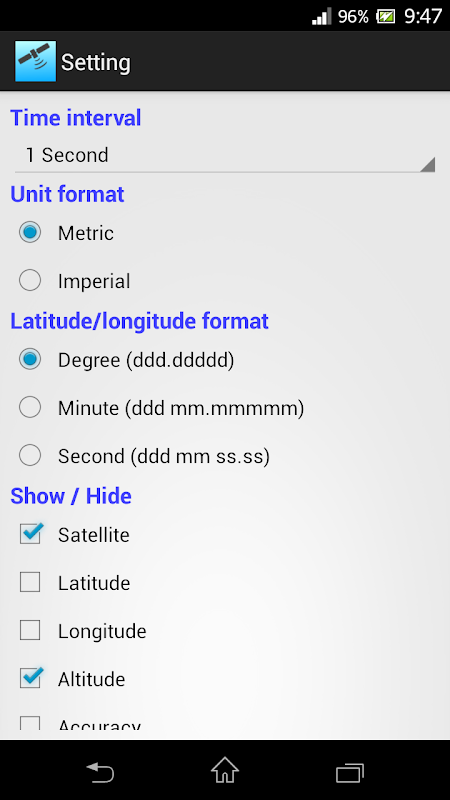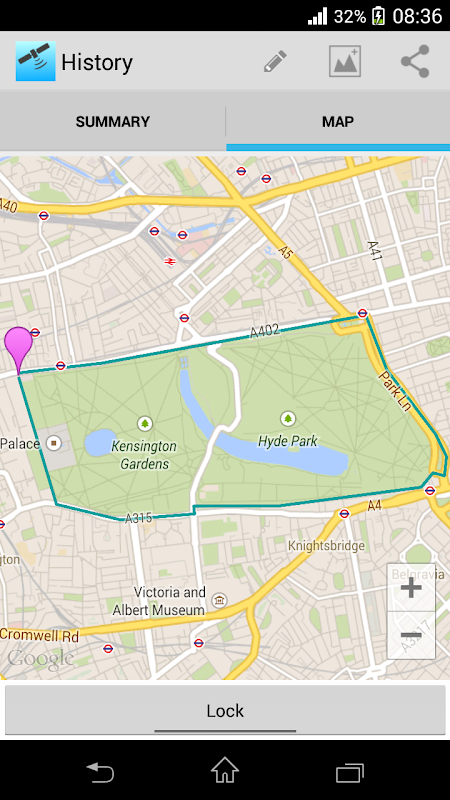Advertisement
Latest Version (Download)Table of Contents
Advertisement
Information
| Package | com.peterhohsy.gpsloggerlite |
| Version | 4.2.5 |
| Date Updated | 2021-05-09 |
| Size | 6.38 MB |
| Installs | 1.7K+ |
| Categories | 애플리케이션, 스포츠 |
Screenshots
Description
The purpose GPS Logger is to log your GPS coordinates , speed and distance to a file on your SD card.Features:1. Log GPS latitude, longitude, altitude, speed, total distance
2. Support background logging
3. Export GPX , KML (For Google Earth) and CSV (For Excel) files
4. Build-in file manager to launch csv, kml files
5. Support English, German, French, Italian, Spanish, Portuguese, Trad. Chinese, Simplified Chinese and Japanese
The saved files are stored in the SDCard\GPSLogger_Lite folderFeatures in PRO version :1. No limitation of logging data
2. No limitation of time interval
3. Support file upload to your Dropbox
4. No AdsPermission* Modify/delete SD card contents is used to write CSV file to SD card
* Internet access is used for ad
* Prevent phone from sleeping is used to keep the screen on for user taking lap
How to use the app ?
Press top left "GPS" icon to enable GPS.
Press "Log" button to start logging GPS data. To stop logging, press the "Log" button again
Press "Save" icon to save the logging data to KML,GPX,CSV file
Note :
1. For those who need support please email to the designated email.
Do NOT use either the feedback area to write questions, it is not appropriate and that is not guaranteed that can read them.
2. If you like this app, please purchase the PRO version.
http://play.google.com/store/apps/details?id=com.peterhohsy.gpsloggerpro
Tags : GPS, logger, KML, GPX, CSV, background logging목적의 GPS 로거는 SD 카드의 파일에 GPS 좌표, 속도와 거리를 기록하는 것입니다.
의특징 :
1. GPS의 위도, 경도, 고도, 속도, 총 거리를 기록
2. 지원 배경 로깅
3. 수출 (구글 어스) GPX, KML 및 CSV (엑셀 용) 파일
4. 빌드 - 파일 관리자 CSV를 시작하는 파일을 KML
5. 지원 영어, 독일어, 프랑스어, 이탈리아어, 스페인어, 포르투갈어 트라. 중국어, 간체 중국어, 일본어
저장된 파일은 SDCard에 \ GPSLogger_Lite 폴더에 저장됩니다
의PRO 버전의 특징 :
1. 로깅 데이터의 어떠한 제한 없음
2. 시간 간격에 한정되지
3. 보관 용으로 지원 파일 업로드
4. 아무 광고도 없다다운로드 권한
* 수정 / SD 카드의 내용을 삭제는 SD 카드에 CSV 파일을 작성하는 데 사용됩니다
* 인터넷이 광고에 사용됩니다
* 수면에서 전화를 방지는 사용자 복용 무릎에에 화면을 유지하는 데 사용됩니다
응용 프로그램을 사용하는 방법?
눌러 맨 GPS를 사용하려면 "GPS"아이콘을 떠났다.
GPS 데이터 로깅을 시작 눌러 "로그인"버튼을 클릭합니다. 로깅을 중지하려면 다시 "로그인"버튼을 누르면
보도 자료 KML, GPX, CSV 파일에 기록 된 데이터를 저장하는 아이콘을 "저장"
참고 :
1. 지원을 필요로하는 사람들을 위해 지정된 이메일에 이메일을 보내 주시기 바랍니다.
질문을 작성하는 피드백 영역을 사용하지 마십시오, 그것은 적절하지 않은 그은을 읽을 수 보장 할 수 없습니다.
2. 이 응용 프로그램을 좋아한다면, PRO 버전을 구입하시기 바랍니다.
http://play.google.com/store/apps/details?id=com.peterhohsy.gpsloggerpro
태그 : GPS, 기록, KML, GPX, CSV, 배경 로깅
What's New
1.3.7
- Save captured data in database
- Retrieve history from database
- Backup database to SDcard
1.2.2
- Fix minor bugs
1.2.1
- Background logging is added
1.1.30
- Fix minor bugs
1.1.27
- Fix GPX file format
- Fix minor bugs
- Add Portuguese
Latest Version (Download)
GPS Logger 4.2.5Date Updated : 2021-05-09
Advertisement