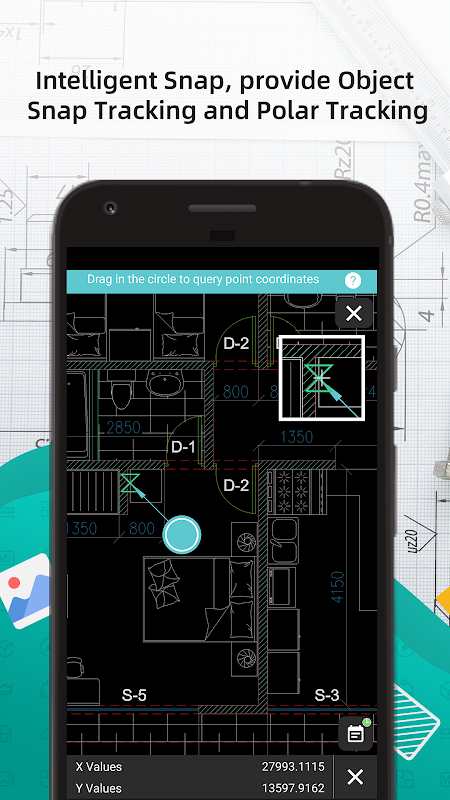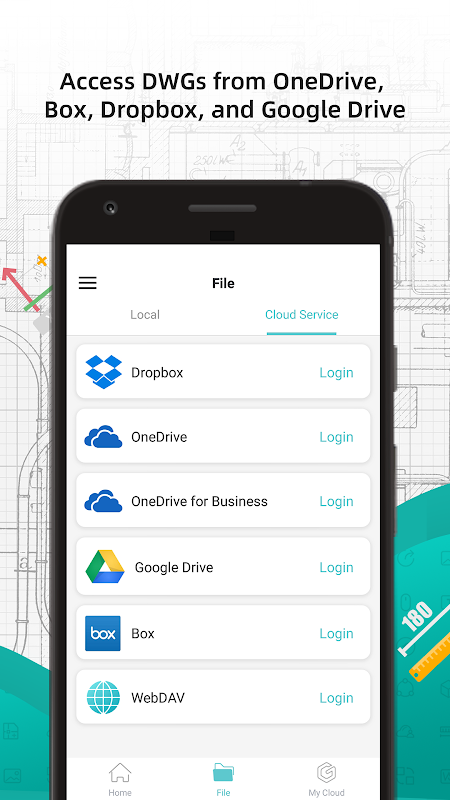Advertisement
Latest Version (Download)Table of Contents
Advertisement
Information
| Package | com.gstarmc.android |
| Version | 3.13.15 |
| Date Updated | 2021-02-10 |
| Size | 77.71 MB |
| Installs | 58.7K+ |
| Categories | 애플리케이션, 생산성 |
Screenshots
Description
GstarCAD MC (Mobile Client) is a mobile terminal CAD software developed by Suzhou Gstarsoft Co., Ltd and has been updated recently with new functions, new UI and brilliant user experience! MC (for short) is fully compatible with DWG drawings and free to help users to view, edit, annotate, share, SAVE and Manage LAYER in CAD drawing files on the mobile terminals. With the GstarCAD MC, you can take your drawings to the job site, meeting room, your home, anywhere even without the Internet connection! Trigger your inspiration anytime anywhere!
【Version Information】
Version No.:V1.5.3.1
Installation Package Size:35.5MB
Version Type:FREE Version
Multi Language Version:Simplified Chinese,English,Japanese,German, French, Spanish, Portuguese, Italian, Korean, Czech, Hungarian, Polish,etc.
【Installation Requirements】
Hardware Requirements
SD card / Mobile device,we suggest you installing it to the SD card, and there should be more than 40M storage space left in your SD card or the internal storage of your mobile device.
RAM requires at least 20M or larger to assure the better user experience.
Requires multi-touch capacitive screens,otherwise some functions requiring two fingers will be unusable.
System Requirements
GstarCAD MC supports Android2.3 and higher OS, and it can be installed on the mobile phones and tablets.
【Features】
1.Brand new cool and creative UI
The black-grey background going with the bright yellow click effect creates the brand ideas of GstarCAD MC—Technology、Creative and trustworthy
2.Faster running speed on opening and editing of .dwg files
Through the research and adaptation for the Android OS, the new version of MC can reach a higher level on opening speed and running performance !
3.Quick search for .dwg files stored in your SD card or phone itself and manage them orderly
You can search for any local .dwg files stored in your SD card or phone itself. There’s no need to store your drawings in any specific folders because MC can find them no matter where they are stored.
You can create or delete a folder and manage the drawing files through moving, copying and saving as operation. And also, you can search and sort the files by name, size or status.
4.The World’s First Mobile CAD App With Solution For Conflicting Files on Cloud Server
GstarCAD MC now can support Dropbox connection service. You can login your Dropbox account in the application to get access to your online drawings. You can download, browse, edit, backup, share and rename your dwg files. At the same time, MC can provide you a coordination working environment with resources sharing.GstarCAD MC (모바일 클라이언트) 소주 Gstarsoft (주)에서 개발 한 모바일 단말기 CAD 소프트웨어와 새로운 기능, 새로운 UI와 화려한 사용자 경험과 함께 최근에 업데이트되었습니다! MC는 (짧게) 사용자가, 편집, 주석 달기, 공유, 저장 및 CAD는 모바일 단말기에 파일을 도면에 계층을 관리하는 데 도움이 완전히 DWG 도면과 호환 무료입니다. GstarCAD MC로, 당신은 어디에서도 인터넷 연결없이, 룸 회의, 작업 현장에 당신의 가정을 당신의 그림을 취할 수 있습니다! 언제 어디서나 당신의 영감을 트리거!
【버전 정보】
버전 번호 : V1.5.3.1
설치 패키지 크기 : 35.5MB
버전 유형 : 무료 버전
다중 언어 버전 : 중국어 간체, 중국어, 영어, 일본어, 독일어, 프랑스어, 스페인어, 포르투갈어, 이탈리아어, 한국어, 체코 어, 폴란드어 헝가리어 등
【설치 요구 사항】
하드웨어 요구 사항
SD 카드 / 모바일 장치, 우리는 당신이 SD 카드에 설치를 제안하고 SD 카드 또는 모바일 장치의 내부 저장 장치에 남아있는 이상 40M 저장 공간이 있어야합니다.
RAM은 더 나은 사용자 경험을 보장하기 위해 적어도 20M 이상을 필요로한다.
멀티 터치 용량 스크린을 필요, 그렇지 않으면 두 손가락을 요구하는 일부 기능을 사용할 수 없게됩니다.
시스템 요구 사항
GstarCAD MC는 Android2.3 이상 OS를 지원하며 휴대폰 및 정제에 설치 될 수있다.
【특징】
1.Brand는 새로운 멋진 창조적 인 UI
밝은 노란색 클릭 효과와 함께가는 검은 색 회색 배경 GstarCAD MC-기술, 창의적이고 신뢰할 수있는 브랜드 아이디어를 생성
개방 및 편집에의 2.Faster 실행 속도. DWG 파일
안드로이드 OS에 대한 연구와 적응을 통해 MC의 새로운 버전은 속도를 열고 성능을 실행에 대한 높은 수준에 도달 할 수 있습니다!
에. 당신의 SD 카드 나 휴대 전화 자체에 저장 DWG 파일을 검색하고 질서를 관리 3.Quick
당신은 당신의 SD 카드 나 휴대 전화 자체에 저장된 모든 지역. DWG 파일을 검색 할 수 있습니다. MC는 그들에게이 저장된 상관없이 찾을 수 있기 때문에 어떤 특정 폴더에 그림을 저장할 필요가 없습니다.
만들거나 삭제할 폴더를 복사에게 이동 및 작업으로 저장을 통해 도면 파일을 관리 할 수 있습니다. 또한, 당신은 이름, 크기, 상태에 따라 파일을 검색하고 정렬 할 수 있습니다.
클라우드 서버에서 충돌하는 파일에 대한 솔루션에 4.The 세계 최초의 모바일 CAD 앱
GstarCAD MC는 지금 보관 용 연결 서비스를 지원할 수 있습니다. 당신은 당신의 온라인 도면에 액세스하려면 응용 프로그램에서 드롭 박스 계정에 로그인 할 수 있습니다. 당신은, 다운로드, 편집, 백업, 공유를 검색하고 원하는 DWG 파일의 이름을 바꿀 수 있습니다. 동시에, MC는 당신에게 자원 공유와 조정 작업 환경을 제공 할 수 있습니다.
What's New
Spotlights:
1. Real and Intelligent Collaboration Work Environment;
2. Browse and edit the downloaded cloud drawings without the Internet connection;
3. Download the drawings you need and you can browse them in a better speed even without the Internet connection ;
4. Upload the local drawings in MC to the cloud server
Assure the security and safety of your drawings and data
Deliver the right of dealing with the conflicting files on cloud servers
Latest Version (Download)
CAD-GstarCAD MC 3.13.15Date Updated : 2021-02-10
Advertisement