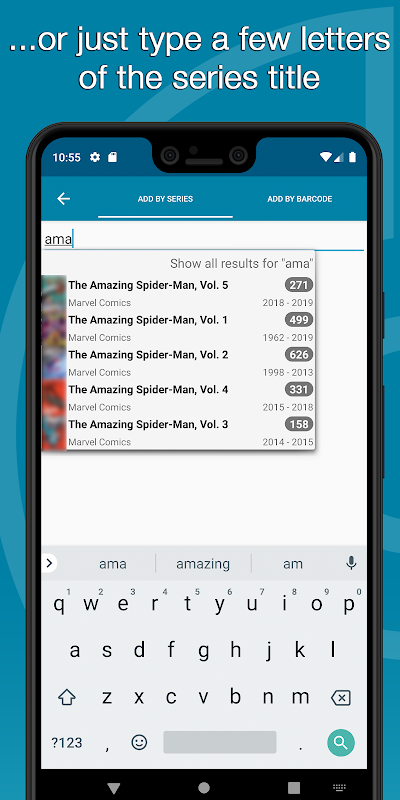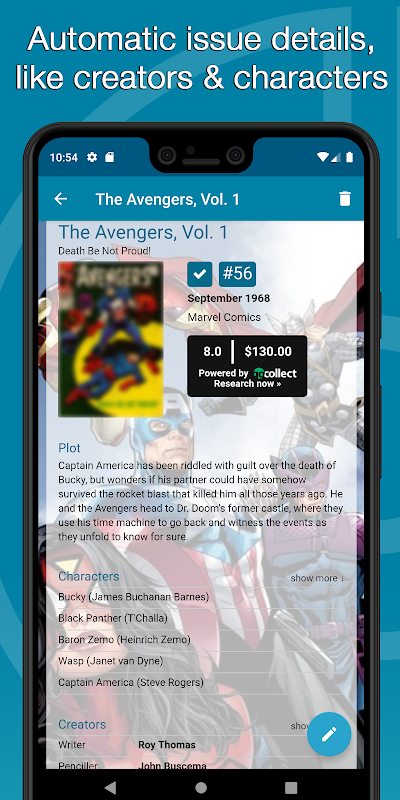Advertisement
Latest Version (Download)Table of Contents
Advertisement
Information
| Package | com.collectorz.javamobile.android.comics |
| Version | 6.3.1 |
| Date Updated | 2021-02-23 |
| Size | 7.76 MB |
| Installs | 2K+ |
| Categories | 애플리케이션, 코믹 |
Screenshots
Description
======================================
IMPORTANT: CLZ Comics is NOT a stand-alone app!
This is an add-on for Comic Collector for PC or Mac.
(available for $29.95 here:http://www.collectorz.com/comic/)
You need Comic Collector to catalog your comic collection
and EXPORT data and images to this CLZ Comics for Android.
** Without Comic Collector, this app is useless! **
======================================
Are you using Collectorz.com's Comic Collector to
catalog your comic book collection?
Then CLZ Comics is a great companion, to browse, sort and
search your comic collection (and your wish list!) on your Android device.
Just use the Export to CLZ Comics feature in Comic Collector to
export your existing database (including images) to this Android app.
Features:
* Import your collection data and images from the Windows or Mac edition - Use Wi-Fi to transfer directly from Windows or Mac to your iPhone. - Or: Or: Export to a file in the Win/Mac version, then copy the file to your Android's SD card.
* Browse your In Collection items, your Wish List, or your entire database, using the 3 main tabs on the top left: All, Collection, Wish List
* View your comic lists in 2 different views: - List : showing a small cover, series, issue number and collection status. - Thumbnail Wall: just cover image thumbnails, but lots of em.
* Sort your comic lists by Issue Number, asc. or desc.
* Search your database by Series, Title, Barcode, Creator or Character
* Group your items into folders. Choose from: Series, Publisher, Imprint, Rating, Location, Condition, Tag.
* Tap a comic in any view to go to the Issue Details page: - Cover image, creator and character lists and your personal information. - Use the Prev/Next go the previous or next comic, or just swipe. - Shake iPhone to go to a random comic in your current list. - Choose from 4 styles: Blue, Black, Light Blue, White
* Tap small cover image on Details Page to go the Large Cover Page: - Use the Prev/Next go the previous or next comic, or just swipe. - Tap the image to return to Details Page.
* Supports Portrait and Landscape modes in all views and pages.
REQUIREMENTS:
- Comic Collector 4.7 for Windows or later.
or
- Comic Collector 5.0 for Mac OS X (or newer)
RECOMMENDED (needed to transfer data over Wi-Fi):
- Wi-Fi connection to the same local network that your desktop computer is in.
- Apple Bonjour service.======================================
중요 : CLZ 만화는 독립 실행 형 응용 프로그램이 아닙니다!
이 PC 또는 Mac 용 만화 콜렉터 부가됩니다.
(여기에서 $ 29.95에 사용할 수 :http://www.collectorz.com/comic/)
당신은 당신의 만화 컬렉션을 카탈로그하는 만화 수집기가 필요합니다
그리고 안드로이드에 대한이 CLZ 만화로 데이터 내보내기와 이미지.
* 만화 수집가없이,이 응용 프로그램은 소용 없다! *
======================================
당신은에 Collectorz.com의 만화 콜렉터를 사용하는
귀하의 만화책 컬렉션을 카탈로그?
다음 CLZ 만화는 훌륭한 찾아 동반자, 정렬하고 있습니다
당신의 안드로이드 장치에 만화 모음 (당신의 위시리스트!) 검색 할 수 있습니다.
방금 만화 수집기에 CLZ 만화 내보내기 기능을 사용
이 안드로이드 앱에 기존 데이터베이스 (이미지 포함)를 내보낼 수 있습니다.
특징 :
* Windows 또는 Mac 버전에서 수집 된 데이터 및 이미지 가져 오기
- 귀하의 아이폰에 Windows 또는 Mac에서 직접 전송하는 Wi-Fi 인터넷을 사용합니다.
- 또는 : 또는 : 윈 / 맥 버전의 파일로 내보내기 한 다음에 파일을 복사
안드로이드의 SD 카드.
* 귀하에 컬렉션 항목, 위시리스트, 또는 전체 데이터베이스를 찾아
왼쪽 상단에있는 3 개 주요 탭 사용 : 모든, 컬렉션, 위시리스트
* 2 다른보기에서 만화 목록보기
- 목록 : 작은 커버 시리즈, 발행 번호 및 수집 상태를 표시합니다.
- 썸네일 벽 : 그냥 이미지 미리보기,하지만 그들을 많이 포함한다.
* 문제 번호, ASC하여 만화 목록을 정렬합니다. 또는 DESC.
* 시리즈, 제목, 바코드, 창조주 또는 문자로 데이터베이스를 검색
귀하의 항목 폴더에 * 그룹. 선택 :
시리즈, 출판사, 출판, 평가, 위치, 조건, 태그입니다.
* 이슈 상세 페이지로 이동합니다 모든보기에서 만화를 누릅니다 :
- 표지 이미지, 작성자 및 문자 목록 및 귀하의 개인 정보를 제공합니다.
- 이전 / 다음 이전 또는 다음 만화를 이동하거나 슬쩍를 사용합니다.
- 현재 목록에서 임의의 만화에 가서 아이폰을 흔들어.
- 4 가지 선택 : 블루, 블랙, 라이트 블루, 화이트
* 대형 표지를 이동 정보 페이지에 작은 표지 이미지를 누릅니다 :
- 이전 / 다음 이전 또는 다음 만화를 이동하거나 슬쩍를 사용합니다.
- 세부 사항 페이지로 돌아가려면 이미지를 누릅니다.
* 세로 및 모든보기 및 페이지에서 가로 모드를 지원합니다.
요구 사항 :
- 윈도우 이상에 대한 만화 수집기 4.7.
또는
- 맥 OS X (또는 이상)을위한 만화 수집기 5.0
(Wi-Fi를 통해 데이터를 전송하는 데 필요한) 권장 :
- 데스크톱 컴퓨터가 속한 동일한 로컬 네트워크에 Wi-Fi 연결
- 애플 봉쥬르 서비스를 제공합니다.
What's New
Add Comics by Series: New "Select All" checkbox
Re-designed toolbars at the top
Collection Status filter (2nd button from top right)
- Now lets you filter by all status values (inc. On Order, For Sale)
- Button now highlights in yellow when a filter is active
New Settings for Series and Creator Sort Names
Improved Statistics screen
- More database totals at the top (purchase price)
- More charts (by Publisher, by Grade, by Year, by Creator, etc..
- New: "tap to show all" to enlarge charts
Latest Version (Download)
CLZ Comics 6.3.1Date Updated : 2021-02-23
Advertisement