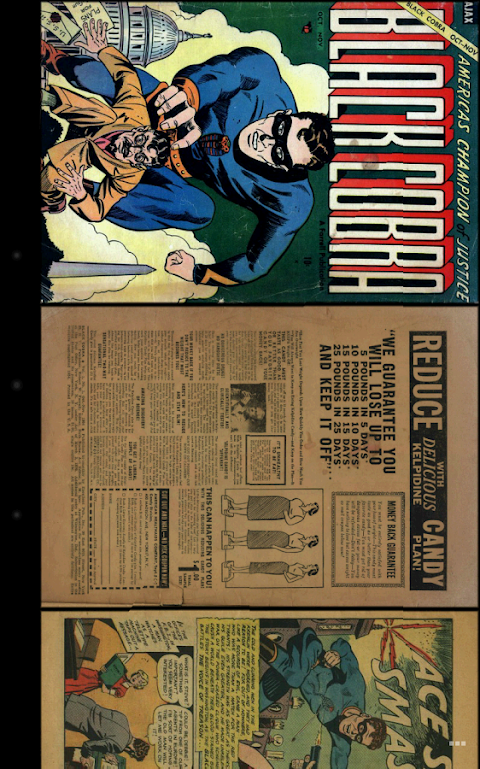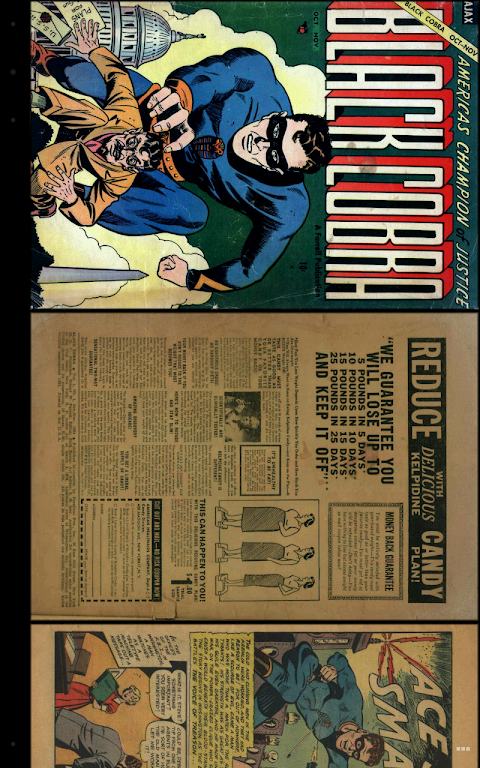Advertisement
Latest Version (Download)Table of Contents
Advertisement
Information
| Package | org.kill.geek.bdviewer |
| Version | 2.01.28.x86.free |
| Date Updated | 2021-12-13 |
| Size | 12.65 MB |
| Installs | 4K+ |
| Categories | 애플리케이션, 코믹 |
Screenshots
Description
The Best comics Viewer ! Read PDF, ePUB, CBR, CBZ, CBT, CB7, JPG, PNG, BMP, GIF
Challenger Comics Viewer is a FREE (NO ADS) advanced comics, manga, books and PDF viewer.
It's really simple to use. You just have to scroll ! Pages are automatically loaded and display (no need to click to go to next page).
It's FREE and THERE ARE NO ADS.
This version works perfectly on Phone AND Tablet. Display is perfect on both system.
Supported image formats are JPG, PNG, GIF, BMP, PDF, CBZ/ZIP,CBR/RAR and ePUB.
Main features are :
• Automatic page loading
• Zoom using multi-touch
• Vertical/Horizontal scrolling
• 2 display modes (Simple View which displays pages one by one and Multiple Image View which displays all pages one after the other)
• Library with covers displayed to quickly open comics (multiple kind of views available)
• Switch automatically to next issue when last page of comics is displayed
• Borders cropping
• Reading from left to right or from right to left
• Actions can be customized
• Single page and "2 page" display mode
• Included filter to improve displayed images quality
• Manual scrolling by moving finger on screen
• Autoscrolling by long pressing on screen
• Tap to go to Next/Previous pages
• Fit to Width/Height/Screen display
• Multiple Image preview type
• Option to direct access to page
• History management
• Support multi-language (for now, english and french)
• Border can be display over Bitmap to easily identify each pages
• Contrast/Brightness/Gamma management
• Screen brightness management
• Application can be moved to SD Card
• Cached data can be stored on internal memory or SD Card
• Support Samsung "Multi-Window" mode
• Some color themes are available
Files could be located on device or on network.
Supported network protocols are :
• Google Drive
• DLNA/Upnp (Need Android >= 4.0.3)
• Windows/SAMBA/CIFS
• Webdav/Cloud (like box.com, 4shared.com, alwaysdata.com, dropbox.com using dropdav, ...)
• FTP
• SFTP
The application needs a phone/tablet with lots of memory and a powerful processor, so don't be disappointed if your phone is quite old and performance are not good.
For instance, it works perfectly on Nexus 4, Nexus 7, Nexus 10, Galaxy S2, Galaxy S3, Galaxy S4, Galaxy Tab, ...
A Donation version is also available on Android Market.
It's EXACTLY the same version, you can buy it to help me developping this application.
Thanks for all donations.
Documentation is available at :http://challengerviewer.wordpress.com/challenger-comics-viewer-documentation/An FAQ is available at :http://challengerviewer.wordpress.com/challenger-comics-viewer-faq/The English forum :http://forum.xda-developers.com/showthread.php?t=1389440Please add comments if you like this app or if you have some new features idea.
To report bugs, don't hesitate to send me e-mail.
Thanks !도전자 만화 뷰어입니다 (NO ADS) 고급 만화, 만화, 책, PDF 뷰어 무료.
그것은 사용하기 정말 간단합니다. 당신은 스크롤 할 수있다! 페이지가 자동으로로드 및 표시 (다음 페이지로 이동하기 위해 클릭 할 필요없이)된다.
그것은 무료이며 광고가 없습니다.
이 버전은 전화 및 정제에 완벽하게 작동합니다. 디스플레이는 모두 시스템에 적합합니다.
지원되는 이미지 포맷은 JPG, PNG, GIF, BMP, PDF, CBZ / ZIP, CBR / RAR 및 EPUB 있습니다.
주요 기능은 다음과 같습니다 :
• 자동 페이지 로딩
• 멀티 터치를 사용하여 확대
• 수직 / 수평 스크롤
• 2 개의 디스플레이 모드 (페이지 한 모든 페이지에게 차례로 표시 다중 이미지보기를 표시 간단한보기)
• 커버와 라이브러리를 신속하게 열려있는 만화 (사용 가능한보기의 여러 종류)에 표시
• 만화의 마지막 페이지가 표시 될 때 다음 문제로 자동 전환
• 테두리 자르기
• 오른쪽에서 왼쪽으로 왼쪽에서 오른쪽으로 또는에서 읽기
• 동작 사용자 정의 할 수 있습니다
• 단일 페이지와 "2 페이지"디스플레이 모드
• 표시된 화상의 품질을 개선하기 위해 필터를 포함하는
• 화면에 손가락을 이동하여 수동 스크롤
• 긴 화면에 눌러 자동 스크롤
• 이전 / 다음 페이지로 이동 탭
• 너비 / 높이 / 화면 표시에 맞추기
• 여러 이미지 미리보기 형식
• 페이지에 직접 액세스 옵션
• 기록 관리
• 지원 다 언어 (지금, 영어와 프랑스어)
• 테두리는 쉽게 각 페이지를 식별하는 비트 맵에 표시 할 수있다
• 명암 / 밝기 / 감마 관리
• 화면 밝기 관리
• 응용 프로그램은 SD 카드로 이동할 수 있습니다
• 캐시 된 데이터는 내장 메모리 또는 SD 카드에 저장할 수 있습니다
• 지원 삼성 "다중 창"모드
• 일부 색상 테마를 사용할 수 있습니다
파일 장치 나 네트워크에 위치 할 수 있습니다.
지원되는 네트워크 프로토콜은 다음과 같습니다 :
• 구글 드라이브
• DLNA / UPnP를 (안드로이드> = 4.0.3 필요)
• 윈도우 / SAMBA / CIFS
• WebDAV를 / 클라우드 (같은 box.com, 4shared.com, alwaysdata.com, dropbox.com dropdav를 사용하여, ...)
• FTP
• SFTP
응용 프로그램이 메모리와 강력한 프로세서를 많이 가진 전화 / 태블릿을 필요로한다, 그래서 당신의 전화가 꽤 오래되어 성능이 좋지 않은 경우에 실망하지 않습니다.
예를 들어, 넥서스 4, 넥서스 7, 넥서스 10, 갤럭시 S2, 갤럭시 S3, 갤럭시 S4, 갤럭시 탭에 완벽하게 작동합니다 ...
기부 버전은 안드로이드 마켓에서도 사용할 수 있습니다.
정확히 같은 버전, 당신은 날이 응용 프로그램을 핵 물질 도움을 구입하실 수 있습니다.
기부금 감사합니다.http://challengerviewer.wordpress.com/challenger-comics-viewer-documentation/: 문서에서 사용할 수 있습니다http://challengerviewer.wordpress.com/challenger-comics-viewer-faq/: 자주 묻는 질문에서 확인할 수 있습니다
영어 포럼 :http://forum.xda-developers.com/showthread.php?t=1389440당신은 몇 가지 새로운 기능 아이디어가 있다면 당신은이 응용 프로그램을 좋아하거나 경우에 댓글을 추가하십시오.
버그를 신고하려면, 나에게 이메일을 보내는 것을 망설이지 않는다.
감사합니다!
What's New
Version 2.0.10:
• Options View can be display using Library menu
• Library text can be customized using Option => Library => Library Text size
• Options can be exported on Google Drive
• New Korean translation (Thanks to L.S.H.)
• Bug fixes
To help me translate the application, you can use http://crowdin.net/project/challenger-comics-viewer
Thanks for your help.
Latest Version (Download)
Challenger Comics Viewer 2.01.28.x86.freeDate Updated : 2021-12-13
Advertisement