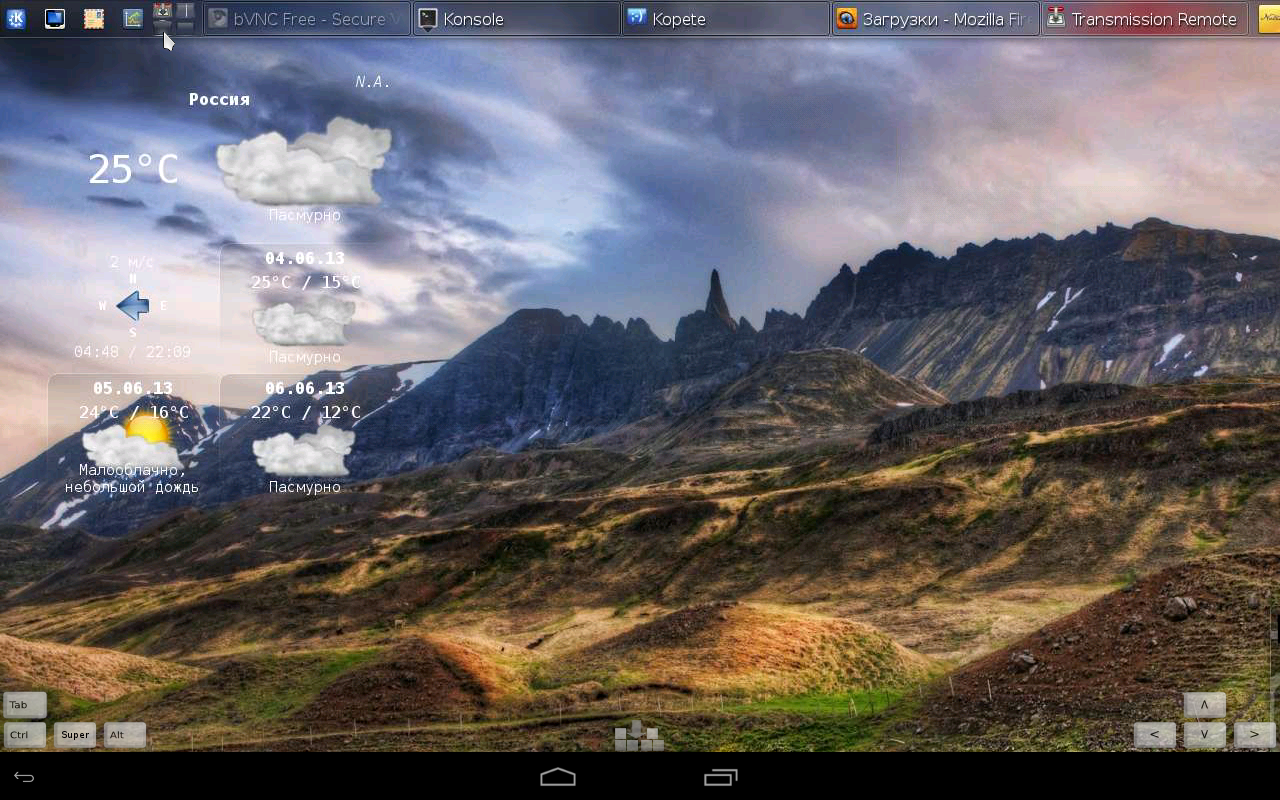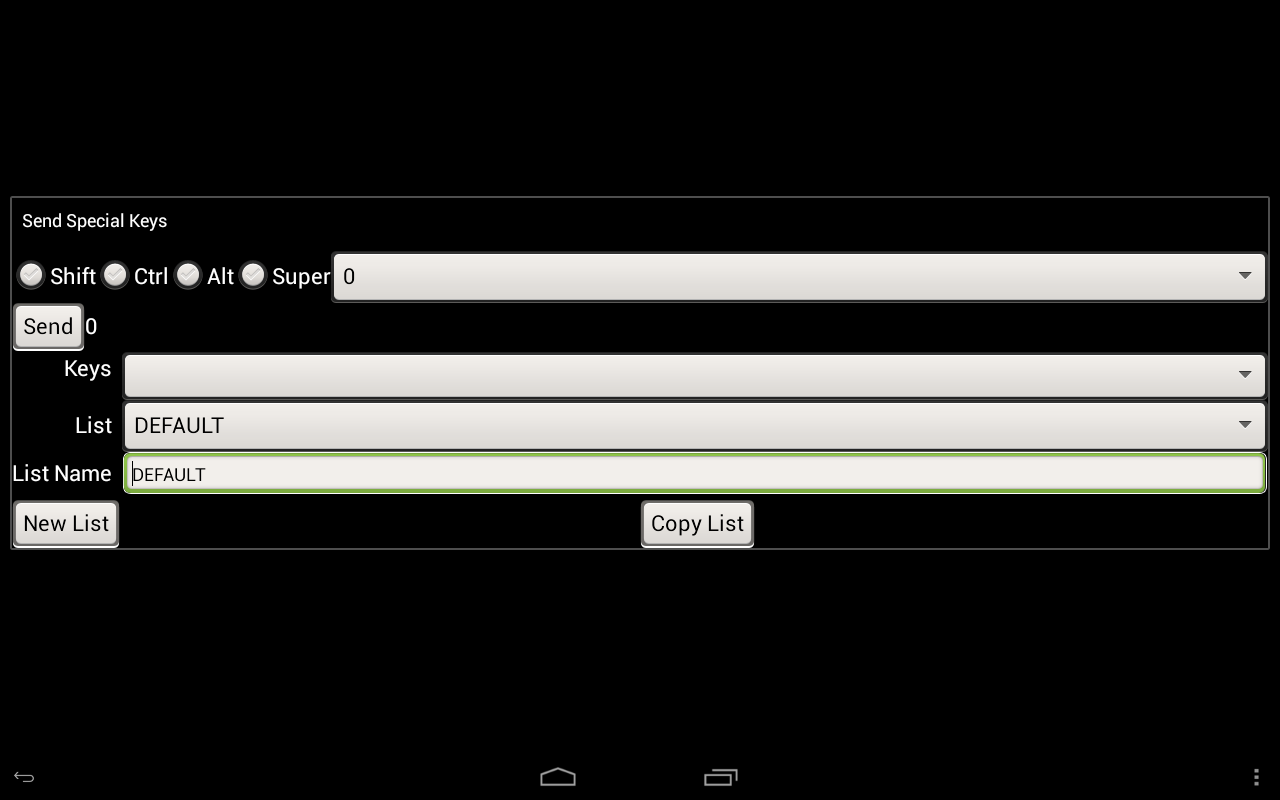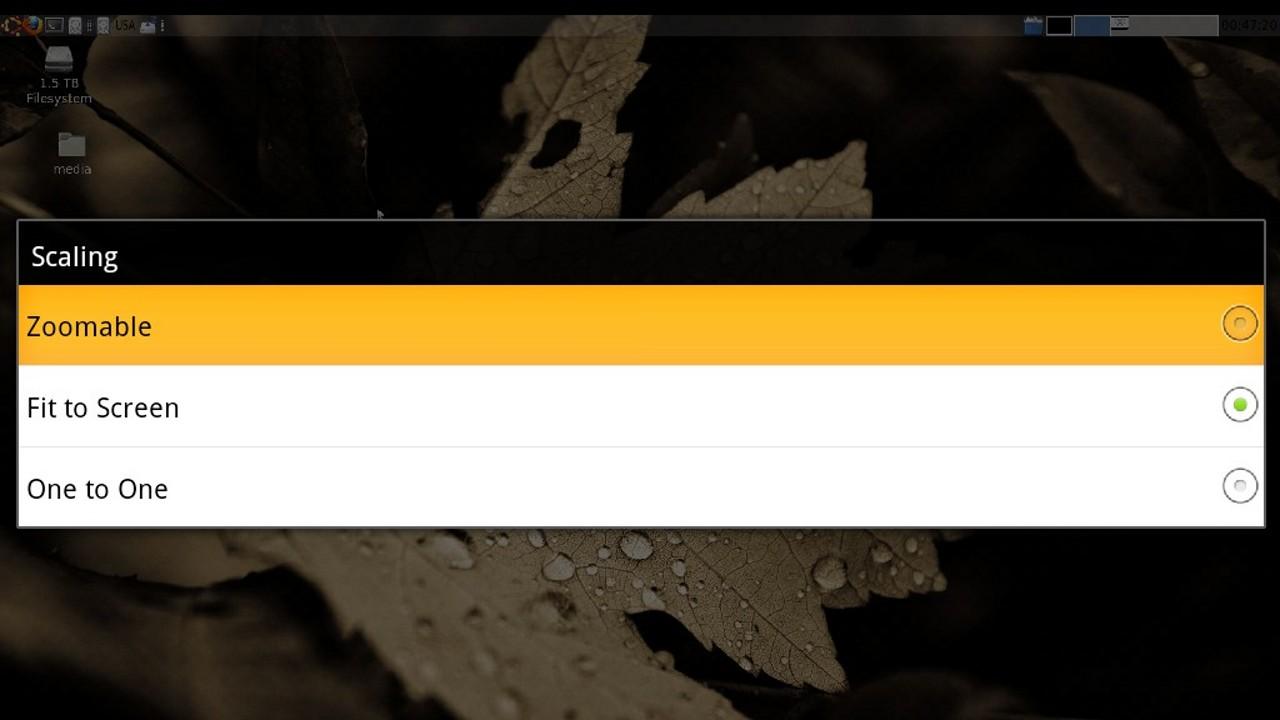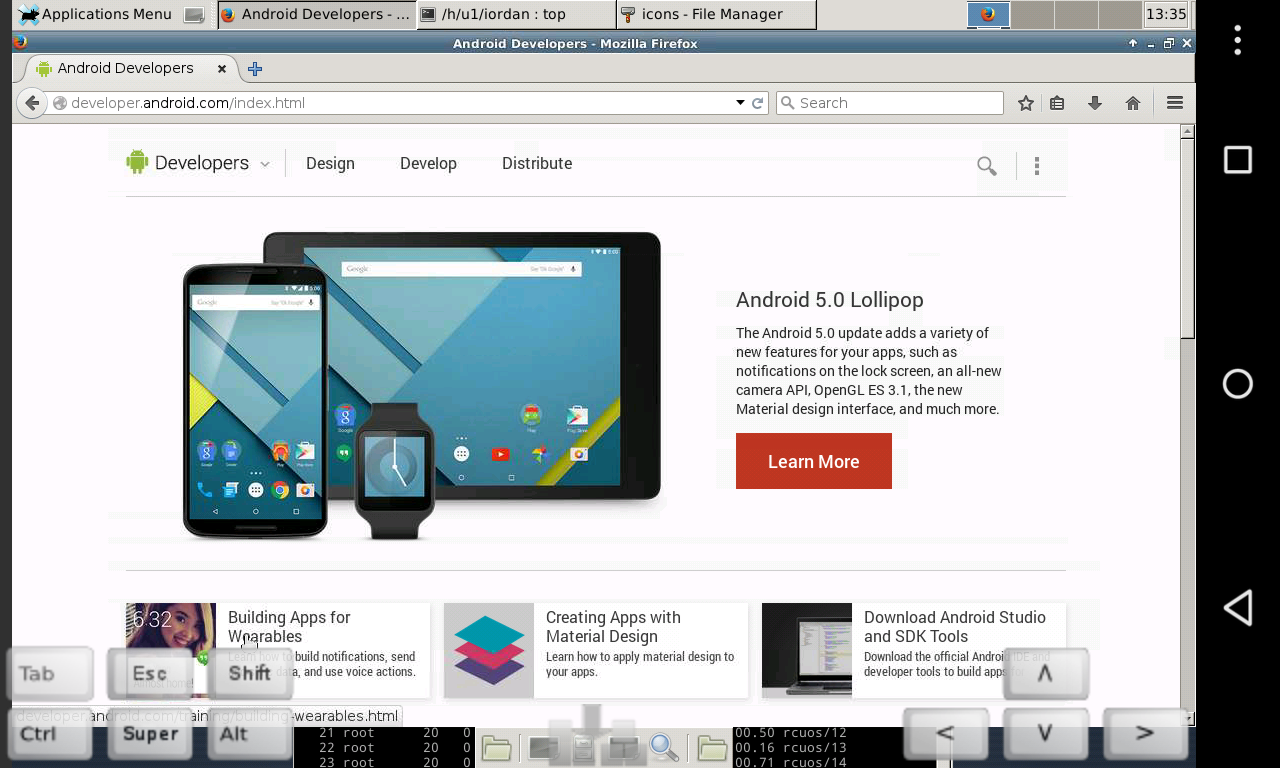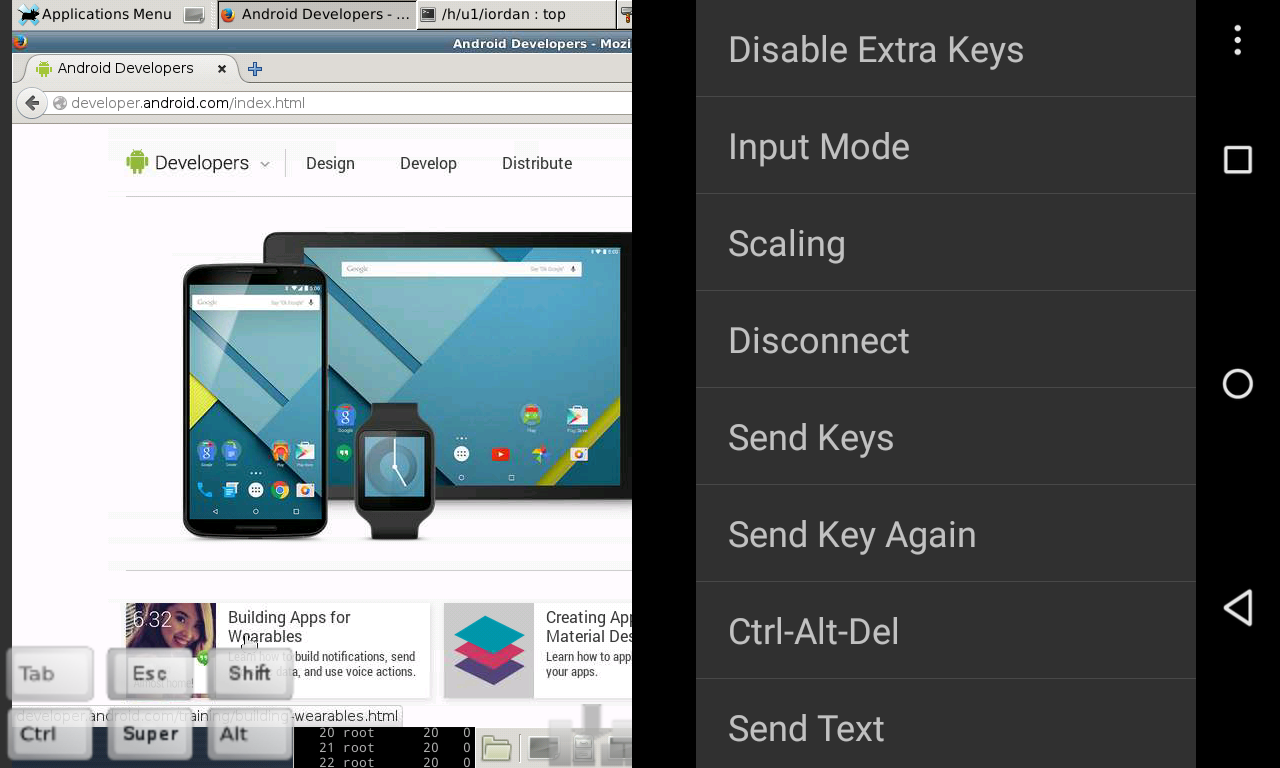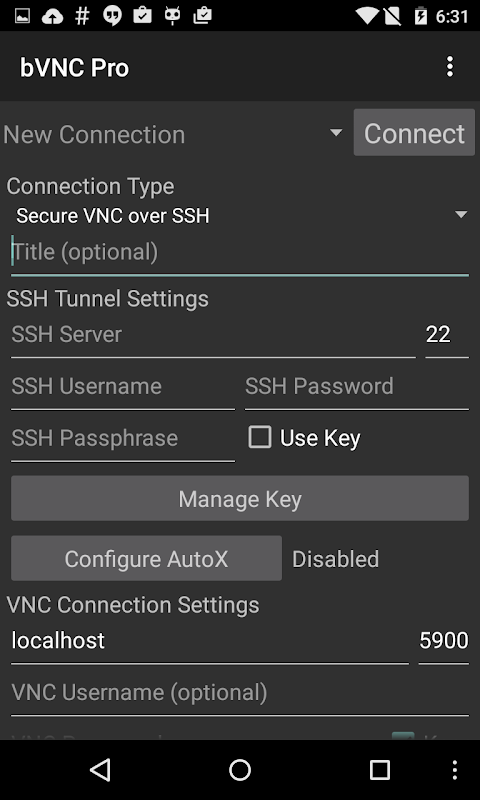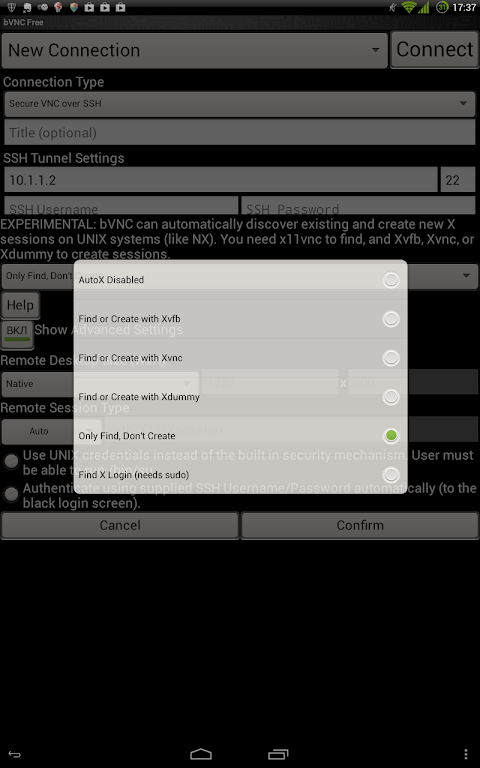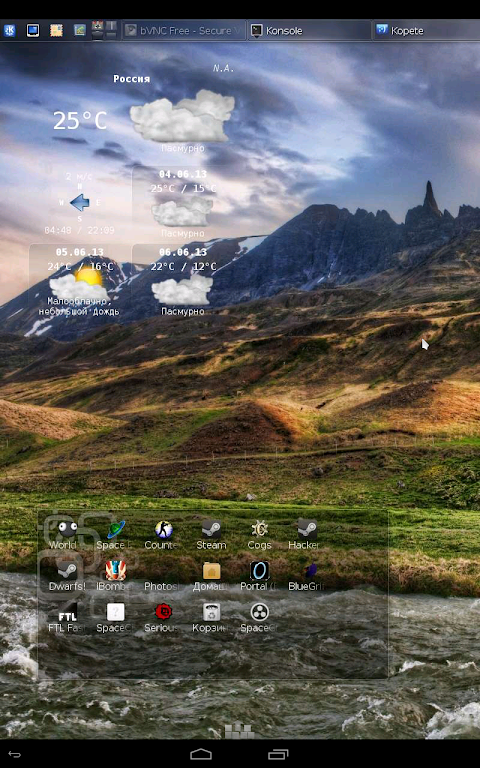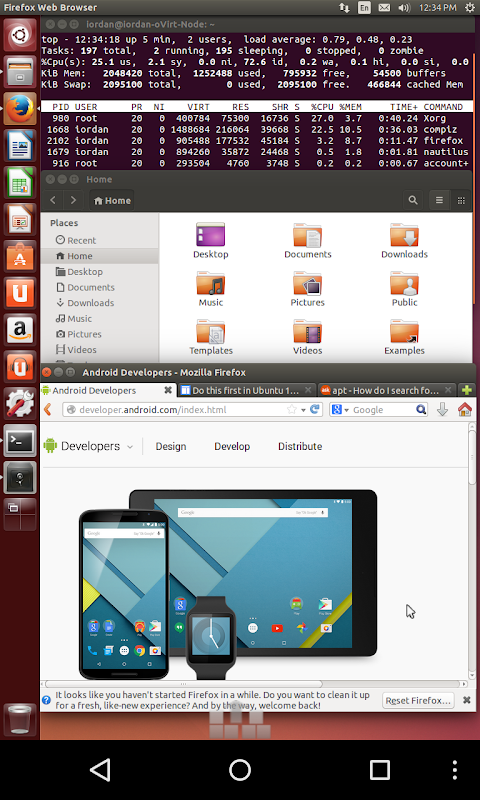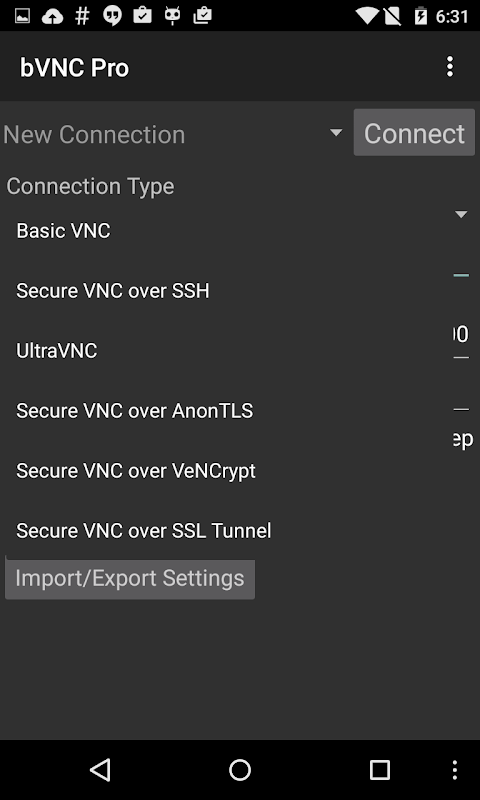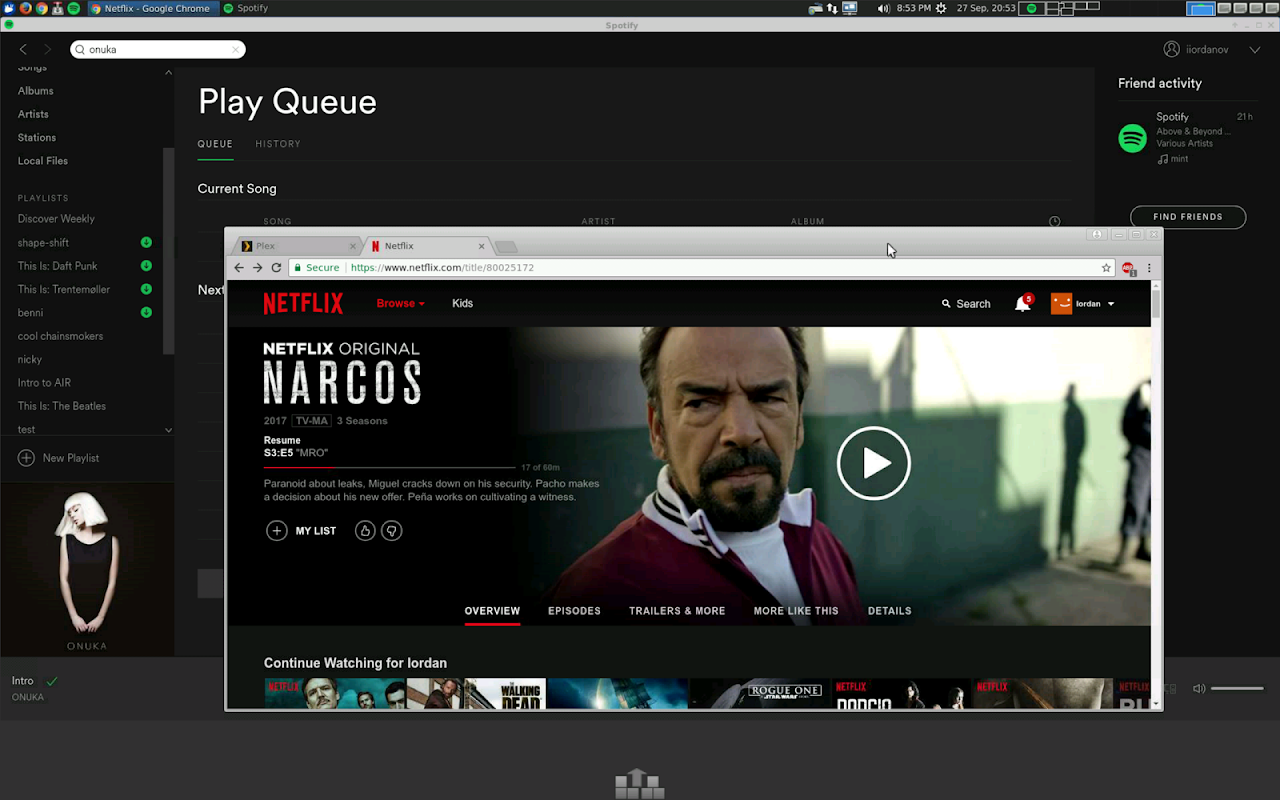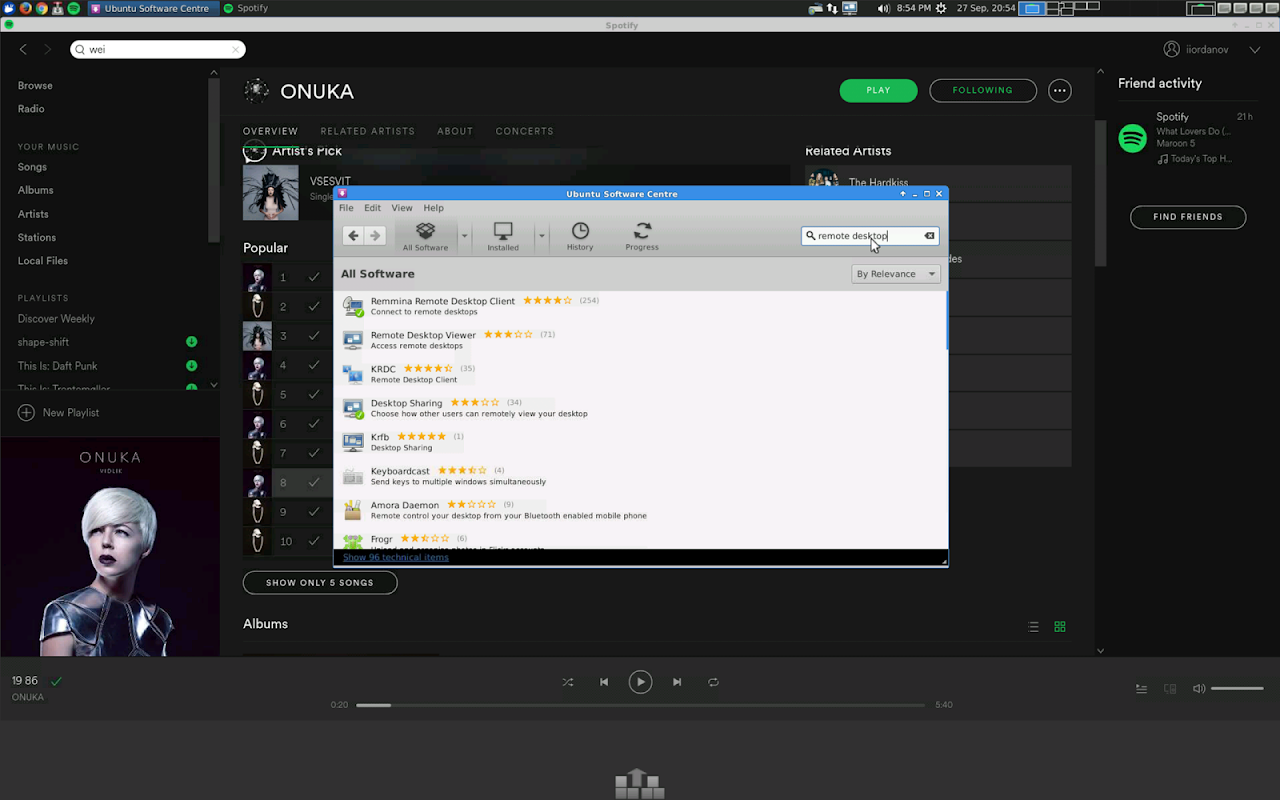Advertisement
Latest Version (Download)Table of Contents
Advertisement
Information
| Package | com.iiordanov.bVNC |
| Version | v5.0.4 |
| Date Updated | 2021-04-05 |
| Size | 17.15 MB |
| Installs | 3.3K+ |
| Categories | , |
Screenshots
Description
Thank you for supporting my work and GPL open-source software by donating! Please also rate my application, and tell everyone about it!
If you need an RDP application, please search for bVNC's sister project aRDP in Google Play. In addition, a SPICE client named aSPICE is now part of the same project.
If bVNC doesn't work for you, please ask for help through the “Send email" button in Google Play before writing a review. See below for setup instructions for Windows, Linux, and Mac OS X.
bVNC is a secure, open source VNC client. Its features include:
- Windows, Mac, Linux, BSD, or any other OS with a VNC server installed
- Multi-touch control over the remote mouse. One finger tap left-clicks, two-finger tap right-clicks, and three-finger tap middle-clicks
- Right and middle-dragging if you don't lift the first finger that tapped
- Scrolling with a two-finger drag
- Pinch-zooming
- Dynamic resolution changes, allowing you to reconfigure your desktop while connected, and control over virtual machines from BIOS to OS
- Full rotation support. Use the central lock rotation on your device to disable rotation
- Multi-language support
- Full mouse support on Android 4.0+
- Full desktop visibility even with soft keyboard extended
- SSH tunneling, AnonTLS and VeNCrypt for secure connections (does not support RealVNC encryption).
- High-grade encryption superior to RDP using SSH and VeNCrypt (x509 certificates and SSL), preventing man-in-the-middle attacks
- AutoX session discovery/creation similar to NX client
- Tight and CopyRect encodings for quick updates
- Ability to reduce the color depth over slow links
- Copy/paste (clipboard) integration
- UI Optimized for for tablets and smart phones
- Samsung multi-window support
- SSH public/private (pubkey) support
- Importing encrypted/unencrypted RSA keys in PEM format
- Automatic connection session saving
- Zoomable, Fit to Screen, and One to One scaling modes
- Two Direct, one Simulated Touchpad, and one Single-handed input modes
- Long-tap to get a choice of clicks, drag modes, scroll, and zoom in single-handed input mode
- Supports most VNC servers including TightVNC, UltraVNC, TigerVNC, and RealVNC
- Supports Mac OS X built-in remote desktop server (ARD) and Mac OS X authentication with user name
- Does NOT support RealVNC encryption (use VNC over SSH or VeNCrypt instead)
- Stowable on-screen Ctrl/Alt/Tab and arrow keys
- Right-click with Back button
- Use D-pad for arrows, rotate D-pad
- Minimum zoom fits screen, and snaps to 1:1 while zooming
- FlexT9 and hardware keyboard support
- View-only mode
- On-device help on creating a new connection in the Menu when setting up connections
- On-device help on available input modes in the Menu when connected
- Tested with Hackers keyboard available from Google Play (recommended).
- Instructions for Windows:
Plain VNC:http://iiordanov.blogspot.ca/2012/04/how-to-install-and-connect-to-tightvnc.htmlSecure VNC over VeNCrypt:http://iiordanov.blogspot.ca/2013/03/setting-up-tigervnc-for-secure.htmlSecure VNC over SSH:http://iiordanov.blogspot.ca/2012/04/tunneling-vnc-over-ssh-to-windows.html- Instructions for Linux:
Plain VNC (Remote Desktop on Ubuntu):http://www.howtoforge.com/configure-remote-access-to-your-ubuntu-desktopAutoX Secure VNC over SSH:http://iiordanov.blogspot.ca/2012/10/looking-for-nx-client-for-android-or.html- Instructions for Mac OS X:
Plain VNC (Remote Desktop for Mac OS X):http://iiordanov.blogspot.ca/2012/04/how-to-connect-to-mac-os-x-using-bvnc.htmlSecure VNC over SSH:http://iiordanov.blogspot.ca/2012/04/tunneling-vnc-over-ssh-to-mac-os-x.htmlGPL source code here:https://github.com/iiordanov/remote-desktop-clients기부 나의 일 GPL 오픈 소스 소프트웨어를 지원 해 주셔서 감사합니다! 또한 내 응용 프로그램을 평가하고, 그것에 대해 모두 알려주세요!
당신이 RDP 응용 프로그램을 필요로하는 경우에, 구글 플레이 bVNC의 자매 프로젝트 aRDP을 검색하시기 바랍니다. 또한, aSPICE라는 SPICE 클라이언트는 지금 같은 프로젝트의 일부입니다.
bVNC 당신을 위해 작동하지 않을 경우, 구글은 리뷰를 쓰기 전에 플레이에서 "이메일 보내기"버튼을 통해 도움을 요청하시기 바랍니다. 윈도우, 리눅스 및 Mac OS X 용 설치 방법은 아래를 참조하십시오
bVNC는 보안, 오픈 소스 VNC 클라이언트입니다. 그것의 기능은 다음과 같습니다 :
- 윈도우, 맥, 리눅스, BSD, 또는 VNC 서버와 다른 OS 설치
- 원격 마우스에 멀티 터치 컨트롤. 한 손가락 탭 왼쪽 클릭, 두 손가락을 마우스 오른쪽 클릭하고, 세 손가락 탭 중간 클릭을 누르
- 오른쪽과 중간 드래그하면 탭 첫 번째 손가락을 들어하지 않는 경우
- 두 손가락 드래그 스크롤
- 핀치 줌
- 동적 해상도 변경, 연결 상태에서 바탕 화면을 재구성 할 수 있도록하고, OS에 BIOS에서 가상 머신을 제어
- 전체 회전을 지원합니다. 회전을 사용하지 않도록 장치의 중앙 잠금 회전을 사용하여
- 다중 언어 지원
- 안드로이드 4.0 +에서 전체 마우스 지원
- 심지어 소프트 키보드를 가진 가득 차있는 바탕 화면 가시성 확장
- SSH 터널링, AnonTLS 및 VeNCrypt 보안 연결 (는 RealVNC의 암호화를 지원하지 않습니다.)
- SSH 및 VeNCrypt (X509 인증서 및 SSL)을 사용하여 RDP 우수 고급 암호화, 중간자 공격 방지
- NX 클라이언트에 AutoX 세션의 발견 / 창조와 유사
- 빠른 업데이트를위한 단단한 및 CopyRect 인코딩
- 느린 링크를 통해 색 농도를 감소 할 수있는 능력
- 복사 / 붙여 넣기 (클립 보드) 통합
- UI 태블릿과 스마트 폰에 최적화
- 삼성 멀티 윈도우 지원
- SSH 공개 / 개인 (pubkey) 지원
- PEM 형식으로 암호화 / 암호화되지 않은 RSA 키 가져 오기
- 자동 연결 세션 저장
- 등 Zoomable 화면에 맞추기, 하나 하나에 스케일링 모드
- 두 개의 직접 한 시뮬레이션 터치 패드 및 한 한 손으로 입력 모드
- 클릭 한 손으로 입력 모드에서 드래그 모드, 스크롤, 줌의 선택을 얻기 위해 긴 탭
- TightVNC를, UltraVNC, TigerVNC하고는 RealVNC를 포함한 대부분의 VNC 서버를 지원합니다
- 지원 맥 OS X 내장 된 원격 데스크톱 서버 (ARD)과 사용자 이름과 Mac OS X 용 인증
- (대신 SSH 또는 VeNCrypt에 VNC를 사용)는 RealVNC에게 암호화를 지원하지 않습니다
- 접어 넣을 화면 Ctrl 키 / Alt 키 / 탭 및 화살표 키
- 돌아 가기 버튼을 마우스 오른쪽 버튼으로 클릭
- 화살을 사용 D-패드, D-패드를 회전
- 최소 줌은 화면에 맞는, 그리고 확대하면서 1:1 고정
- FlexT9 및 하드웨어 키보드 지원
-보기 전용 모드
- 연결을 설정할 때 메뉴에서 새 연결을 만드는 방법에 대한 온 - 디바이스 도움
- 메뉴에서 사용할 수있는 입력 모드에 온 디바이스 (on-device)의 도움 연결
- (권장) 구글 플레이에서 사용할 수 해커 키보드로 테스트.
- 윈도우에 대한 지침 :
일반 VNC :http://iiordanov.blogspot.ca/2012/04/how-to-install-and-connect-to-tightvnc.htmlVeNCrypt에 VNC를 고정합니다 :http://iiordanov.blogspot.ca/2013/03/setting-up-tigervnc-for-secure.htmlSSH를 통해 VNC를 고정합니다 :http://iiordanov.blogspot.ca/2012/04/tunneling-vnc-over-ssh-to-windows.html- 리눅스에 대한 지침 :
일반 VNC (우분투에 원격 데스크톱)http://www.howtoforge.com/configure-remote-access-to-your-ubuntu-desktopSSH를 통해 VNC를 고정 AutoX :http://iiordanov.blogspot.ca/2012/10/looking-for-nx-client-for-android-or.html- 맥 OS X에 대한 지침 :
일반 VNC (맥 OS X에 대한 원격 데스크톱)http://iiordanov.blogspot.ca/2012/04/how-to-connect-to-mac-os-x-using-bvnc.htmlSSH를 통해 VNC를 고정합니다 :http://iiordanov.blogspot.ca/2012/04/tunneling-vnc-over-ssh-to-mac-os-x.html여기에 GPL 소스 코드 :https://github.com/iiordanov/remote-desktop-clients
What's New
v3.6.2
- Android 2.2 fix
v3.5.8
- Holo theme
v3.5.1
- Sends Esc for Back button on external keyboards
- Bugfixes
v3.4.9
- Mac OS X user-based screen sharing
v3.4.6
- VeNCrypt/UltraVNC fixes
v3.4.5
- Pointer/Panning stability improvements
v3.4.4
- Workaround for LatinIME bug in Android 4.2+
v3.4.0, 3.4.1
- Bug fixes
v3.3.9
- Bug fixes, Russian localization thanks to Кирилл Шамилин
v3.3.8
- Stability improvements
v3.3.7
- UltraVNC repeater fixes
v3.3.6
- View-only mode
v3.3.5
- AutoX bugfix
Latest Version (Download)
bVNC Pro - Secure VNC Viewer v5.0.4Date Updated : 2021-04-05
Advertisement