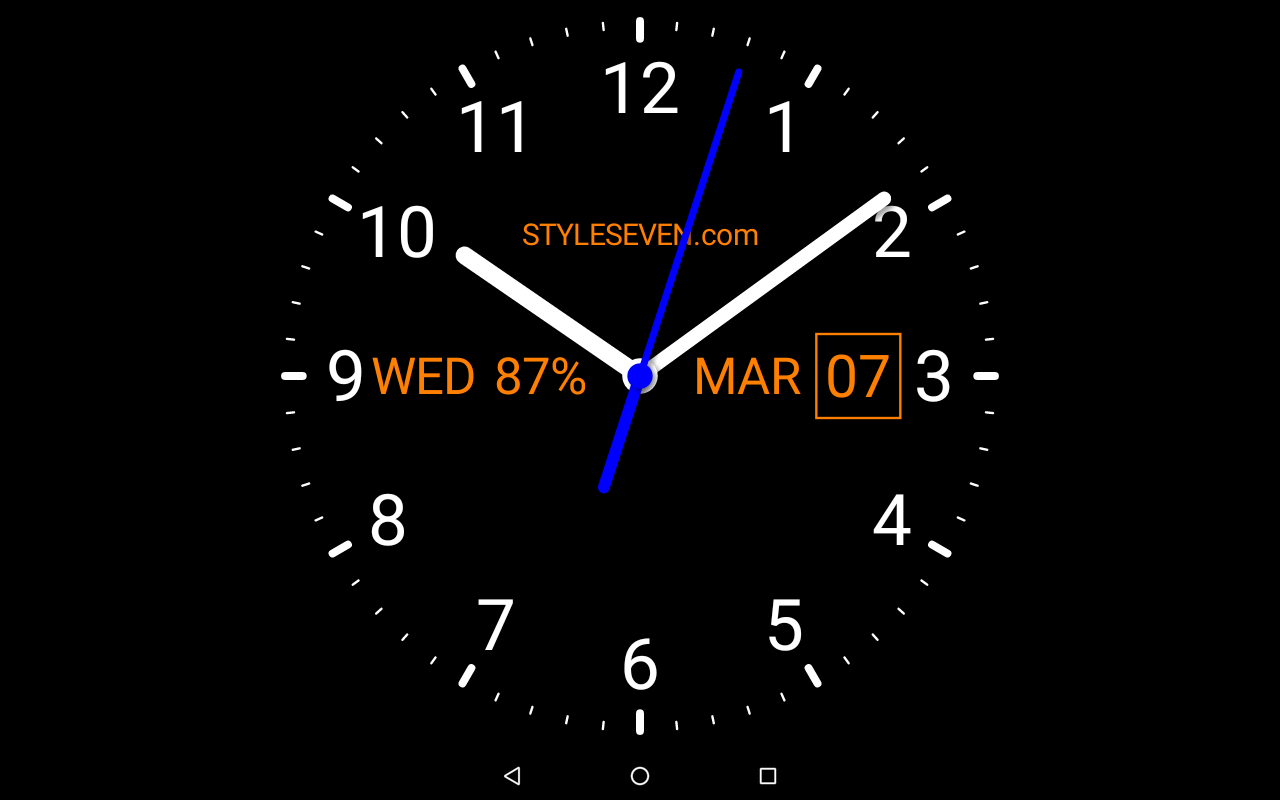Advertisement
Latest Version (Download)Table of Contents
Advertisement
Information
| Package | com.style_7.analogclocklivewallpaper_7 |
| Version | 4.1 |
| Date Updated | 2023-05-08 |
| Size | 1.34 MB |
| Installs | 55.3K+ |
| Categories | 애플리케이션, 도구 |
Screenshots
Description
Select colors and set unique analog clock as Live Wallpaper.
Live Wallpaper looks like analog clock. There are two types of appearance: solid and gradient color.
Settings: size of the clock, show second arrow on/off, show day of the week on/ off, show month on/off, select primary and secondary colors, show serif typeface on/off, change logo text, horizontal and vertical alignment.
Instructions
To set Live Wallpaper press: "Home - Menu - Wallpapers - Live Wallpapers" and select "Analog Clock Live Wallpaper-7" item. Press button "Settings..." to configure the wallpaper. Press button "Set wallpaper" to set it and start to use. You may configure wallpaper again.
Translation to another languages
Author will happy for help.라이브 배경 화면은 아날로그 시계처럼 보인다. 단색 및 그래디언트 색상 : 외관의 두 가지 유형이 있습니다.
설정 : 시계의 크기, 두 번째, 온 / 오프 주 쇼 하루에 화살표 쇼 / 오프, 쇼 개월 / 오프, 기본 및 보조 색상, 온 / 오프 서체 리프 쇼, 로고 변경 텍스트, 수평 및 수직 정렬을 선택 .
명령
"- 메뉴 - 배경 화면 - 홈 라이브 배경 화면"과 "아날로그 시계 라이브 배경 화면-7"항목을 선택 : 라이브 배경 화면을 눌러 설정합니다. 버튼을 눌러 "설정 ..." 배경 화면을 구성 할 수 있습니다. 를 설정하고 사용을 시작하는 버튼을 눌러 "배경 화면 설정". 다시 배경 화면을 구성 할 수 있습니다.
다른 언어로 번역
저자는 도움을 행복 것입니다.
What's New
Version 1.04 (January 13 2014)
* Show month.
* Horizontal and Vertical alignment.
Version 1.03 (December 28 2013)
* Show day of the week.
* Solid color mode: select any color for clock.
* Minor changes.
Latest Version (Download)
Analog Clock Live Wallpaper-7 4.1Date Updated : 2023-05-08
Advertisement