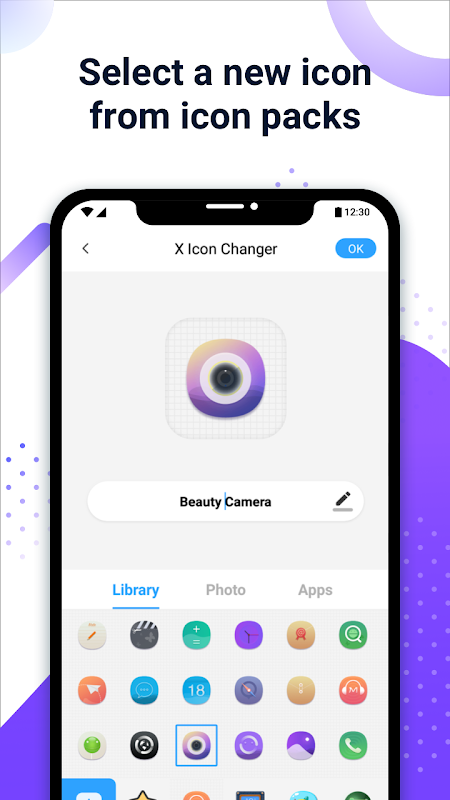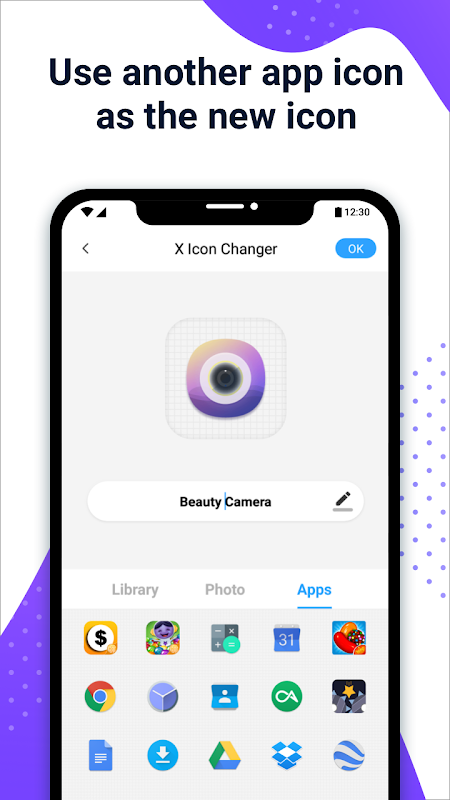Advertisement
Latest Version (Download)Table of Contents
Advertisement
Information
| Package | io.hexman.xiconchanger |
| Version | 2.1.5 |
| Date Updated | 2021-02-03 |
| Size | 9.08 MB |
| Installs | 30.2K+ |
| Categories | Applicazioni, Personalizzazione |
Screenshots
Description
Cambia icona app e scorciatoia Creator. Personalizza le tue icone senza filigrane
X Icon Changer is a totally free and useful app which can help you to change & customize icons and names for any apps. The new icons can be chosen from gallery, other app icons and lots of personalized icon packs. Our app will create shortcut with a new icon on your home screen. This is the easiest way to decorate your android phone.
☆ HOW TO USE ☆
1. Enter X Icon Changer.
2. Choose an app to change the icon.
3. Select a new image from the built-in icon packs, your gallery, other app icons or third-party personalized icon packs.
4. Edit a new name (can be null) for the app.
5. Go to home screen / desktop to see the new shortcut icon.
☆ ABOUT THE WATERMARK ☆
On Android 8.0 and above, the system will automatically add a watermark to the shortcut icon. We provide a way for you to perfectly change app icons without any marks by widget technology:
1. Go to your phone’s home screen / desktop, press & hold a blank space. Then click “Widgets” from the pop-up menu.
2. Find “X Icon Changer” in widgets page, touch & hold it and drag it to your desktop.
3. The widget of X Icon Changer will be opened automatically. After that you can change your app icon without any marks.
There are lots of selected personalized icon packs built in X Icon Changer. The app and those icon packs are all free to get. Just download X Icon Changer now to decorate your android phone.
X Icon Changer è un'app totalmente gratuita e utile che può aiutarti a cambiare e personalizzare icone e nomi per qualsiasi app. Le nuove icone possono essere scelte dalla galleria, altre icone di app e molti pacchetti di icone personalizzati. La nostra app creerà un collegamento con una nuova icona nella schermata iniziale. Questo è il modo più semplice per decorare il tuo telefono Android.
☆ COME USARE ☆
1. Immettere X Icon Changer.
2. Scegli un'app per modificare l'icona.
3. Seleziona una nuova immagine dai pacchetti di icone integrati, dalla tua galleria, da altre icone di app o da pacchetti di icone personalizzati di terze parti.
4. Modifica un nuovo nome (può essere nullo) per l'app.
5. Vai alla schermata principale / desktop per vedere la nuova icona di collegamento.
☆ INFORMAZIONI SUL WATERMARK WAT
Su Android 8.0 e versioni successive, il sistema aggiungerà automaticamente una filigrana all'icona di collegamento. Ti offriamo un modo per cambiare perfettamente le icone delle app senza alcun segno grazie alla tecnologia dei widget:
1. Vai alla schermata principale / desktop del telefono, tieni premuto uno spazio vuoto. Quindi fai clic su "Widget" dal menu a comparsa.
2. Trova "X Icon Changer" nella pagina dei widget, toccalo e tienilo premuto e trascinalo sul desktop.
3. Il widget di X Icon Changer verrà aperto automaticamente. Dopodiché puoi cambiare l'icona della tua app senza segni.
Ci sono molti pacchetti di icone personalizzati selezionati integrati in X Icon Changer. L'app e questi icon pack sono tutti gratuiti da ottenere. Basta scaricare X Icon Changer ora per decorare il tuo telefono Android.
What's New
Bug fix.
Latest Version (Download)
X Icon Changer - Customize App Icon & Shortcut 2.1.5Date Updated : 2021-02-03
Advertisement