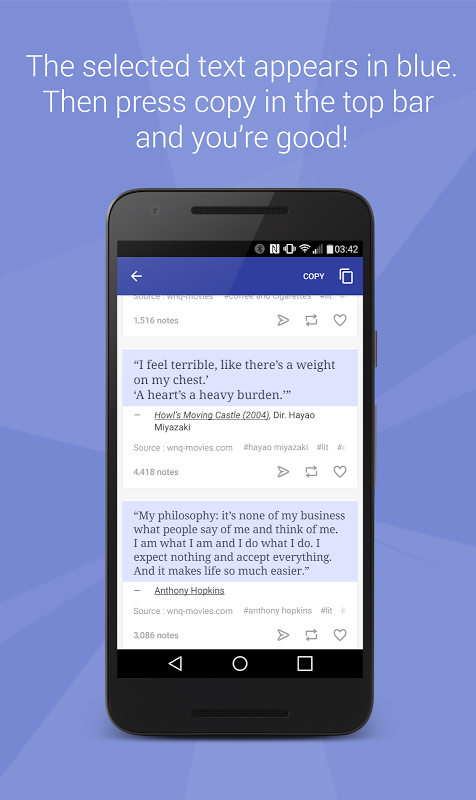Advertisement
Latest Version (Download)Table of Contents
Advertisement
Information
| Package | com.camel.corp.universalcopy |
| Version | 5.3.2 |
| Date Updated | 2021-03-06 |
| Size | 5.13 MB |
| Installs | 69.6K+ |
| Categories | Applicazioni, Social |
Screenshots
Description
Copia il testo da qualsiasi app: Facebook, Twitter, Youtube, Instagram, Snapchat, ...
Sometimes you want to copy text from an app or image and you cannot use the default Android long press?
Universal Copy takes that pain away!
In any app, activate the Universal Copy mode and select the text you want to copy, that's it!
Copy text from any application: Facebook, Twitter, Instagram, Youtube, Tumblr, News Republic, Snapchat...
With the OCR mode (available in Universal Copy Plus), you can even copy text (latin characters only) from images or any app where the developer blocked the normal mode (facebook lite...).
Easy. Simple. Super fast.
Universal Copy allows you to copy text without the need to use the long tap action.
*********
★ Featured by Android Police ★
http://www.androidpolice.com/2016/03/09/universal-copy-can-copy-text-fields-from-apps-that-dont-let-you-copy-and-paste-natively/
*********
How to use?
1. download and install the app
2. activate the Universal Copy accessibility service (Settings > Accessibility)
3. go to the app (Facebook, Twitter, Youtube or any app) you want to copy text from
4. open your notification drawer and click on "Activate Universal Copy mode"
5. the text zones you will be able to copy from appear in light blue.
6. tap the text you want to copy, it will highlight in blue
7. click on Copy and you're done!
If no text is detected on phase 5, you can switch from normal to OCR mode (available in Universal Copy Plus). The OCR Mode allows you to copy text from apps where the Normal Mode does not work (thanks to a character recognition technology - OCR).
In-app contents: Universal Copy Plus
The Universal Copy Plus subscription allows you to show us your support and unlock the OCR Mode.
The OCR Mode allows you to copy text from apps where the Normal Mode does not work (thanks to a character recognition technology - OCR).
The OCR Mode currently only works with Latin characters.
The subscription is available monthly or yearly (20% discount).
Note for Samsung users:
On Samsung Galaxy devices (SG 5 and later), check to see if you have App Battery Optimizer in Samsung Smart Manager app enabled. Please disable this as it is known to disable Universal Copy Accessibility Service: go to Android Settings > General > Battery > look under App Optimization and select Details. Then find Universal Copy and turn it off.
Do not hesitate to rate the app and write a review if you like Universal Copy.
For more copy - paste features, make sure to check our other application: Easy Copy - The smart clipboard. http://bit.ly/easy-copy
This app uses Accessibility services. (BIND_ACCESSIBILITY_SERVICE to access the text displayed on your screen to be able to copy it)
A volte vuoi copiare il testo da un'app o un'immagine e non puoi utilizzare la stampa lunga predefinita di Android?
Universal Copy elimina quel dolore!
In qualsiasi app, attiva la modalità Copia universale e seleziona il testo che vuoi copiare, il gioco è fatto!
Copia il testo da qualsiasi applicazione: Facebook, Twitter, Instagram, Youtube, Tumblr, News Republic, Snapchat ...
Con la modalità OCR (disponibile in Universal Copy Plus), è anche possibile copiare il testo (solo caratteri latini) dalle immagini o da qualsiasi app in cui lo sviluppatore ha bloccato la modalità normale (facebook lite ...).
Facile. Semplice. Super veloce.
Copia universale consente di copiare il testo senza la necessità di utilizzare l'azione di tocco lungo.
*********
★ Presentato da Android Police ★
http://www.androidpolice.com/2016/03/09/universal-copy-can-copy-text-fields-from-apps-that-dont-let-you-copy-and-paste-natively/
*********
Come usare?
1. scarica e installa l'app
2. attivare il servizio di accessibilità di Universal Copy (Impostazioni> Accessibilità)
3. vai all'app (Facebook, Twitter, Youtube o qualsiasi app) da cui vuoi copiare il testo
4. apri il cassetto delle notifiche e fai clic su "Attiva la modalità Copia universale"
5. le aree di testo che sarete in grado di copiare appaiono in azzurro.
6. tocca il testo che desideri copiare, verrà evidenziato in blu
7. clicca su Copia e il gioco è fatto!
Se non viene rilevato alcun testo nella fase 5, è possibile passare dalla modalità normale a quella OCR (disponibile in Universal Copy Plus). La modalità OCR consente di copiare il testo da app in cui la modalità normale non funziona (grazie a una tecnologia di riconoscimento caratteri - OCR).
Contenuti in-app: Universal Copy Plus
L'abbonamento Universal Copy Plus ti consente di mostrarci il tuo supporto e sbloccare la modalità OCR.
La modalità OCR consente di copiare il testo da app in cui la modalità normale non funziona (grazie a una tecnologia di riconoscimento caratteri - OCR).
La modalità OCR attualmente funziona solo con caratteri latini.
L'abbonamento è disponibile mensilmente o annualmente (sconto del 20%).
Nota per gli utenti Samsung:
Sui dispositivi Samsung Galaxy (SG 5 e versioni successive), verificare se l'app Battery Optimizer è abilitata nell'app Samsung Smart Manager. Disattivare questa funzione come è noto per disabilitare il servizio di accessibilità della copia universale: vai su Impostazioni Android> Generale> Batteria> cerca in Ottimizzazione app e seleziona Dettagli. Quindi trova Universal Copy e spegnilo.
Non esitare a valutare l'app e scrivi una recensione se ti piace Universal Copy.
Per ulteriori funzionalità di copia-incolla, assicurati di controllare la nostra altra applicazione: Copia facile: gli Appunti intelligenti. http://bit.ly/easy-copy
Questa app utilizza i servizi di accessibilità. (BIND_ACCESSIBILITY_SERVICE per accedere al testo visualizzato sullo schermo per poterlo copiare)
What's New
v3.1.2:
- the shortcut actions are now targeting all the selected text zones
- bug/crash fixes
v3.1:
- new shortcut settings to customize the copy interface
- new setting to allow the app to run in the background (enable it if you have problems with the app getting deactivated after some time)
- fix landscape layout
- fix orientation changes
- hide empty text zones
- bug fixes
Please rate the app and write a review if you like it! Thanks!
Murin & Antoine
Latest Version (Download)
Universal Copy 5.3.2Date Updated : 2021-03-06
Advertisement