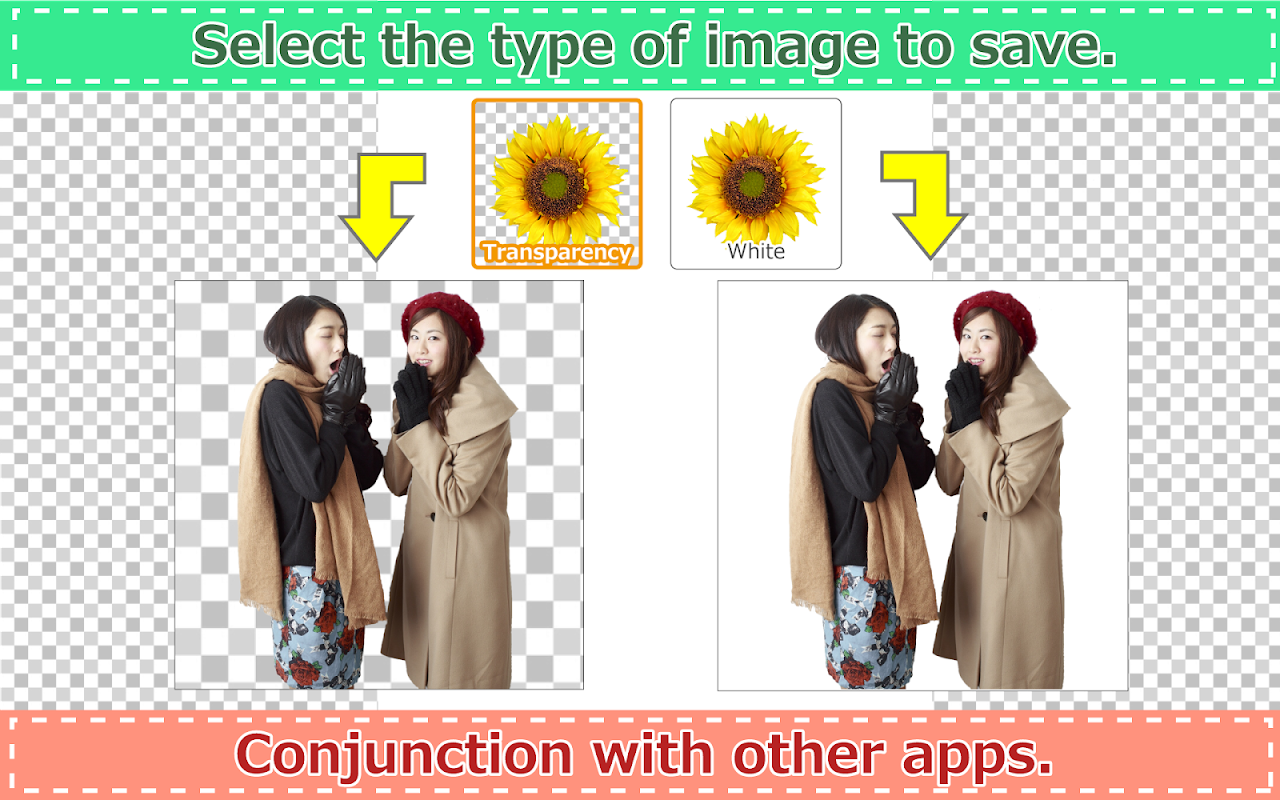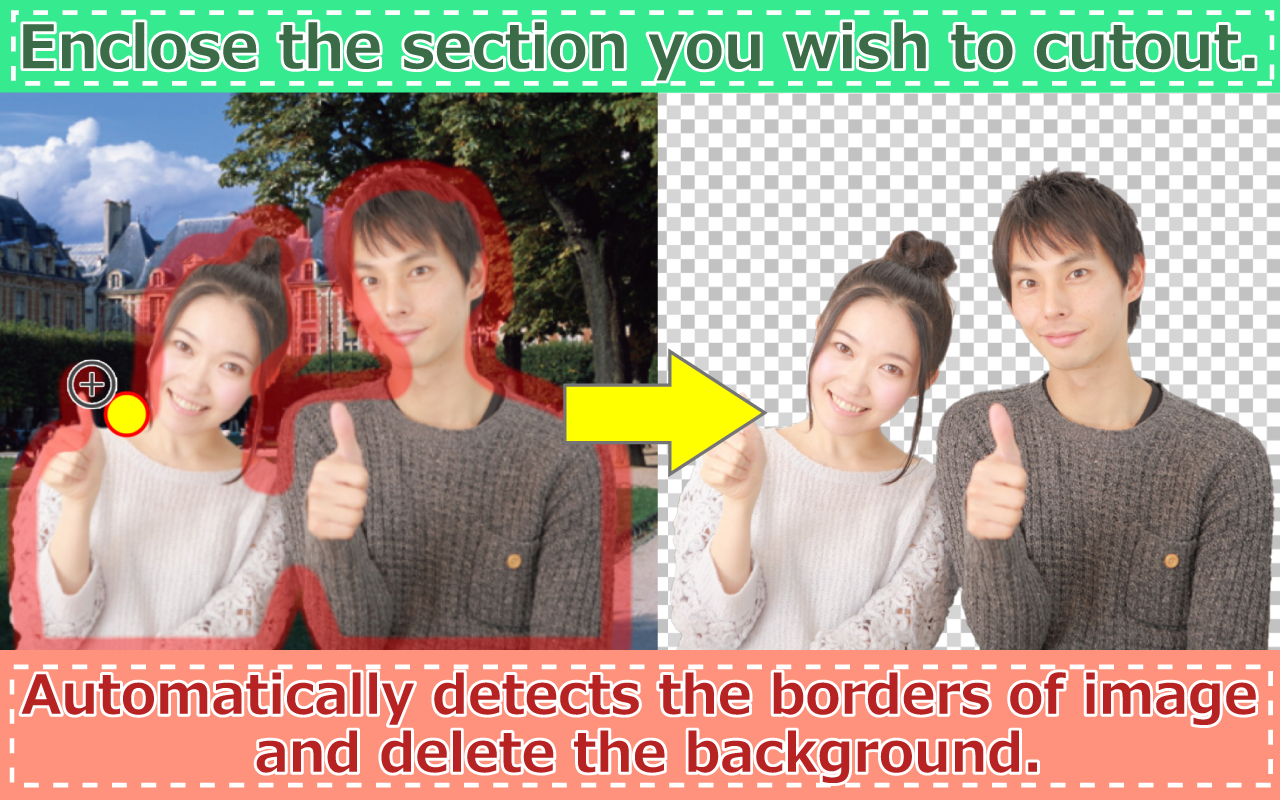Advertisement
Latest Version (Download)Table of Contents
Advertisement
Information
| Package | jp.co.magichour.android.ht |
| Version | 1.4.0 |
| Date Updated | 2021-11-20 |
| Size | 28.08 MB |
| Installs | 7.1K+ |
| Categories | Applicazioni, Fotografia |
Screenshots
Description
Cut out a background image automatically
The "Edge Tracer" is an app for creating cutouts by making the background behind images transparent.
Making the size of the work area smaller/larger enables you to fine-tune edits.
Use this app for SNS apps or material for composition of images.
***Attention
If for use in Android4.0, we recommend that you close the apps you are not using.
*Primary Functions
[Cutout]
--Cutting out by tracing Enclose the section you wish to cut out and delete the background. The app automatically detects the borders of the cutout, eliminating the need to trace carefully around the image.
--Restore or delete areas by tracing Restore an enclosed section.
--Automatic restoration/deletion by setting color Automatically restore/delete similar colors around the specified sections. Use the slider to adjust the range of the section you want to restore/delete.
--Manual restoration/deletion Trace around the section you want to restore/delete. Select the shape and size of the brush appropriate for the section you want to edit.
--Change background display type Choose from between half-transparent (2 different shades)/black/white for the background color during editing. The background color can be changed during editing in accordance with the color of the photo.
--Undo/Redo
[Screen operation]
--The enlarged view of the work area is automatically displayed. An enlarged view of the selected section is displayed during editing. There's no need to switch between display size even for finely-detailed areas.
--Make display smaller/larger Use the pinch-in/-out function to make the size of the display smaller/larger.
--Shift
[Output of cutout image ]
--Save cutout images (transparent background PNGs, white background JPEGs)
[Other features]
--Mask image Import(transparent background PNGs)
[Premium Upgrade Information]
By purchasing the premium upgrade, you can enjoy the following additional functions:
-- Support for image compositing
-- Ad-free
[Standard procedure]
1. After enclosing a section you wish to cut out, it will be automatically deleted.
2. Tap unwanted sections to make them transparent. The app automatically detects and deletes similar colors from sections around the image.
View affected sections in real time while making adjustments using the slider.
3. Use the automatic restoration function to restore sections that have been overcropped.
Tap overcropped sections using this function to restore the surrounding area back to its original state.
4. The app also has a manual restoration/deletion function for editing finely-detailed sections.
Use the drag function to restore/delete desired sections.
***If you want to combine with cutout photo and another photos, please check out the app "Edge Tracer".
What's New
- Fixed bug.
- Changes to the automatic eraser of effective cut-out function after startup.
Latest Version (Download)
Edge Tracer -Remove background 1.4.0Date Updated : 2021-11-20
Advertisement