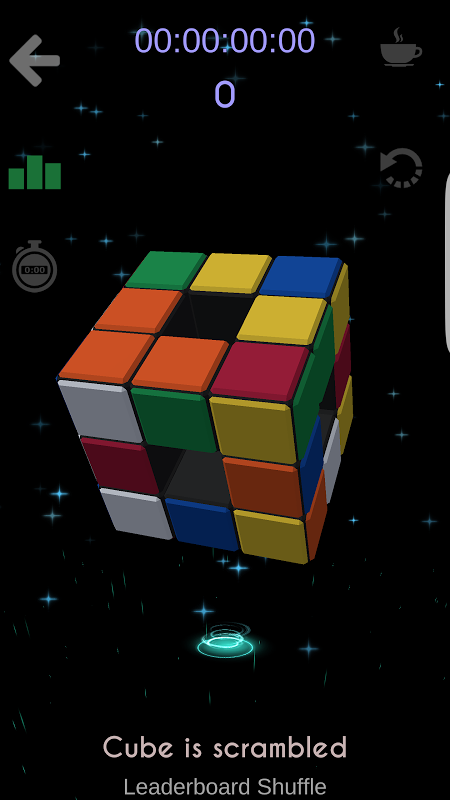Advertisement
Latest Version (Download)Table of Contents
Advertisement
Information
| Package | com.maddyworks.rubik_cube |
| Version | 1.166 |
| Date Updated | 2021-07-20 |
| Size | 16.76 MB |
| Installs | 7.5K+ |
| Categories | Giochi, Puzzle |
Screenshots
Description
L\u0026#39;applicazione Rubik Cube per il gioco casuale, imparare il metodo per principianti e il metodo Fridrich
Rubik Cube 3D helps you learn the beginner's method. Only after mastering this method, one can learn the advanced Friedrich method used by speed cubers.
This is the only app which teaches beginner method and Fridrich method.
With Rubik Cube 3D, you can even checkpoint the cube and start from any particular state. This is particularly useful if you want to practice specific sequences.
I am constantly improving the app to make it a one stop solution for Rubik Cube.
The context sensitive help follows this method of solving:
Step 1: The White Cross
Get the white cross. This step is intuitive and can be perfected with practice.
Step 2: First Layer
Complete white layer properly by snapping the corners into place
Step 3: Second Layer
Use the F2L Right and F2L Left algorithm to solve the second layer
Step 4: Yellow Cross (F U R U' R' F')
Use this sequence multiple times until you get a yellow cross. At each stage, the cube needs to be oriented properly. At this stage the context sensitive help will guide showing how to hold the cube and the sequence to perform.
Step 5: Proper Yellow Cross (R U R' U R U U R' U)
The cross in the previous step might not match with the centre pieces. Use the above sequence to swap the yellow corners until all the centres are matched. Again, the context sensitive help will guide you.
Step 6: Position Corners (U R U' L' U R' U' L)
In this step, we need to place the corners in the correct position, orientation might be wrong. The context sensitive help and the status indicator will inform how many corners are placed correctly as well as the sequence to perform.
Step 7: Orient Corners (R' D' R D) x 2 or 4
This is the final step. Use the context sensitive help to solve the cube! :)
Credits
------------
Designed and Developed by Jayanth Gurijala
Tested and improved by feedback from people all over the world
Icons made by freepik from www.flaticon.com
Rubik Cube 3D aiuta a imparare il metodo del principiante. Solo dopo la padronanza di questo metodo, si può imparare il metodo avanzato Friedrich usato dai cubetti di velocità.
Questa è l'unica applicazione che insegna il metodo per principianti e il metodo Fridrich.
Con Rubik Cube 3D, si può anche checkpoint il cubo e iniziare da qualsiasi particolare stato. Ciò è particolarmente utile se si vuole praticare sequenze specifiche.
Sono costantemente migliorando l'applicazione per renderlo una soluzione di arresto per Rubik Cube.
L'aiuto sensibile al contesto segue questo metodo di risoluzione:
Fase 1: la croce bianca
Prendi la croce bianca. Questo passo è intuitivo e può essere perfezionata con la pratica.
Fase 2: Primo strato
Completare strato bianco correttamente facendo scattare gli angoli in posizione
Fase 3: secondo livello
Utilizzare il F2L Destra e sinistra F2L algoritmo per risolvere il secondo strato
Fase 4: Yellow Cross (F U R U 'R' F ')
Utilizzare questa sequenza più volte fino ad ottenere una croce gialla. Ad ogni tappa, il cubo deve essere orientato in modo corretto. In questa fase l'aiuto sensibile al contesto guiderà mostrando come tenere il cubo e la sequenza da eseguire.
Fase 5: Una corretta Yellow Cross (R U R 'U R U U R' U)
La croce nel passaggio precedente potrebbe non corrispondere con i pezzi del centro. Utilizzare la sequenza sopra per scambiare gli angoli di colore giallo fino a quando tutti i centri sono abbinati. Anche in questo caso, l'aiuto sensibile al contesto vi guiderà.
Fase 6: montaggio Corners (U R U 'L' U R 'U' L)
In questa fase, abbiamo bisogno di collocare gli angoli nella posizione corretta, l'orientamento potrebbe essere sbagliato. La guida sensibile al contesto e l'indicatore di stato vi informerà quanti angoli sono posizionati correttamente così come la sequenza da eseguire.
Fase 7: Orient Corners (R 'D' R P) x 2 o 4
Questo è il passo finale. Utilizzare l'aiuto sensibile al contesto per risolvere il cubo! :)
Crediti
------------
Progettato e sviluppato da Jayanth Gurijala
Testato e migliorato di feedback da persone di tutto il mondo
Le icone fatte da Freepik da www.flaticon.com
What's New
- added mirror cube (2D to 5D)
- fixed bugs in checkpoints
- minor UI changes
Latest Version (Download)
Rubik's Cube 1.166Date Updated : 2021-07-20
Advertisement