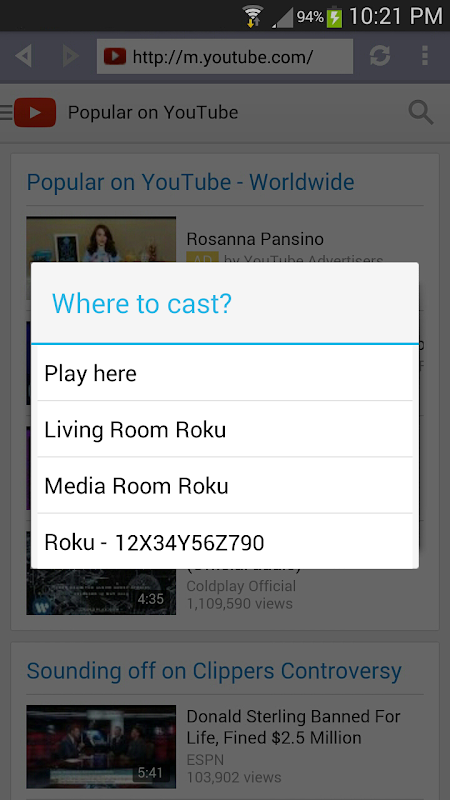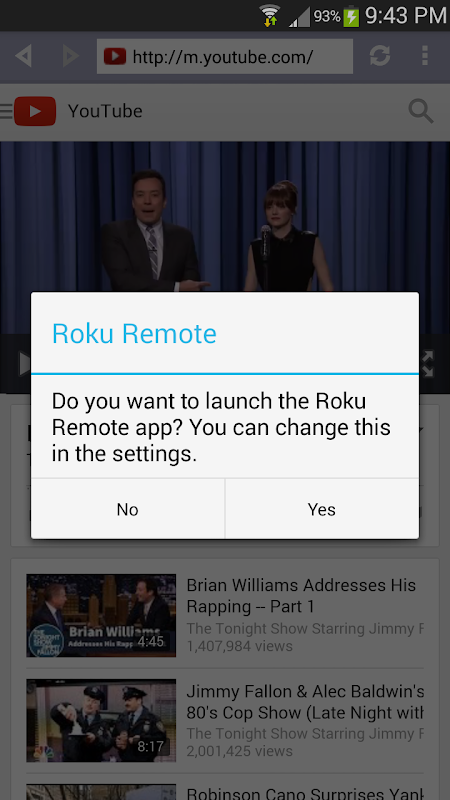Advertisement
Latest Version (Download)Table of Contents
Advertisement
Information
| Package | com.appestry.rokucast |
| Version | 1.14 |
| Date Updated | 2022-12-10 |
| Size | 1.73 MB |
| Installs | 5K+ |
| Categories | Applicazioni, Intrattenimento |
Screenshots
Description
Fusioni video web dal proprio dispositivo Android per Roku!
Cast online videos from your Android device to Roku! This app is intended to help cast videos embedded in websites that don't have a Roku channel.
Install the R-Cast channel and R-Cast app in your Roku and Android devices respectively. Once you connect the devices to the same Wi-Fi network, this app will detect your Roku devices.
Browse the web for videos in the Android app and cast them to the Roku channel. It's that easy!
Please note that not all videos can be cast including HTTPS, Flash videos, live streams. If you see R-Cast channel load the video and return to the home screen it is usually because of incompatible video format. Roku doesn't play all video formats that play in Android devices.
Videos in the web that are not in high definition, might not look the same on your HD TV as they look in a small screen. If the video website already has a Roku channel, please use its channel.
YouTube videos will not cast in Android 4.4 and newer devices, please use the YouTube app.
Quick Start:
* Install R-Cast channel in your Roku device: https://my.roku.com/add/rcast
* Install R-Cast app in your Android device
* Connect your Android device to the same Wi-Fi network as your Roku device
* The app will detect Roku devices in your network
* Browse the web for your favorite entertainment
* In Android 4.3 or earlier, play videos in full view for the cast menu
* In Android 4.4 or later, just start videos to launch the cast menu
* Select the Roku device to cast and voila!
* Enjoy videos on the big screen!!
Upgrade to the RADICAL edition to watch videos longer than 10 minutes and resume previous video casts. The upgrade removes the ads at the bottom of the browser. It doesn't remove the ads hosted by the websites you visit.
Please make sure the websites you frequent play in R-Cast channel before upgrading to the RADICAL Edition. R-Cast channel only works with the R-Cast app.
R-Cast Channel information: https://channelstore.roku.com/details/41530/r-cast
R-Cast App Help & FAQs: http://www.appestry.biz/rcast
Fusioni video online dal proprio dispositivo Android per Roku! Questa applicazione ha lo scopo di aiutare i video del cast incorporati in siti web che non hanno un canale di Roku.
Installare il canale R-Cast e R-Cast applicazione nei dispositivi Roku e Android, rispettivamente. Una volta collegati i dispositivi alla stessa rete Wi-Fi, questa applicazione in grado di rilevare i dispositivi Roku.
Sfoglia il web per i video in app Android e li getteranno al canale Roku. E 'così facile!
Si prega di notare che non tutti i video possono essere gettati tra cui HTTPS, video Flash, live stream. Se si vede il canale R-Cast caricare il video e tornare alla schermata iniziale è di solito a causa del formato video non compatibile. Roku non gioca tutti i formati video che giocano nei dispositivi Android.
Video del web che non sono in alta definizione, potrebbero non avere lo stesso aspetto sul televisore HD come appaiono in un piccolo schermo. Se il sito di video ha già un canale di Roku, si prega di utilizzare il suo canale.
i video di YouTube non rigetta in dispositivi Android 4.4 e più recenti, si prega di utilizzare l'app YouTube.
Avvio rapido:
* Installare canale R-Cast nel dispositivo Roku: https://my.roku.com/add/rcast
* Installare app R-Cast nel tuo dispositivo Android
* Collegare il dispositivo Android alla stessa rete Wi-Fi del dispositivo Roku
* L'applicazione rileverà i dispositivi Roku nella rete
* Navigare sul Web per il vostro divertimento preferito
* In Android 4.3 o versioni precedenti, riprodurre video in piena vista per il menu di fusione
* In Android 4.4 o successiva, basta iniziare video per lanciare il menu di fusione
* Selezionare il dispositivo Roku per lanciare e voilà!
* Guarda i video sul grande schermo !!
L'aggiornamento alla versione RADICAL per guardare i video più lunghi di 10 minuti e riprendere video precedente getta. L'aggiornamento rimuove gli annunci nella parte inferiore del browser. Non rimuove gli annunci ospitati dai siti web visitati.
Si prega di assicurarsi che i siti web che il gioco frequente nel canale di R-Cast prima di aggiornare al radicale Edition. R-Cast canale funziona solo con l'applicazione R-Cast.
Informazioni sul canale R-Cast: https://channelstore.roku.com/details/41530/r-cast
R-Cast App assistenza e domande frequenti: http://www.appestry.biz/rcast
What's New
1.14:
• Fixed Google Play issue.
• Removed ads from the bottom of the browser.
----
1.12:
• Removed websites and bookmarks with incompatible video formats.
• App optimizations, bug fixes and support for more devices.
• New settings to block popup message dialogs and background tabs.
----
Thank you all for your feedback!
Latest Version (Download)
R-Cast 1.14Date Updated : 2022-12-10
Advertisement