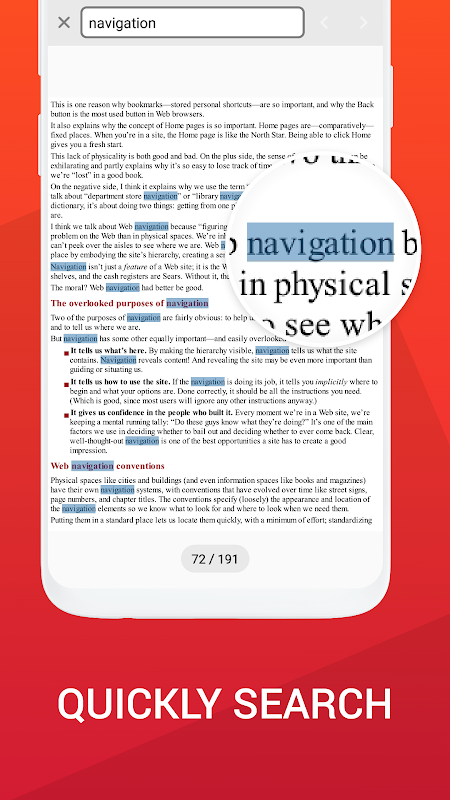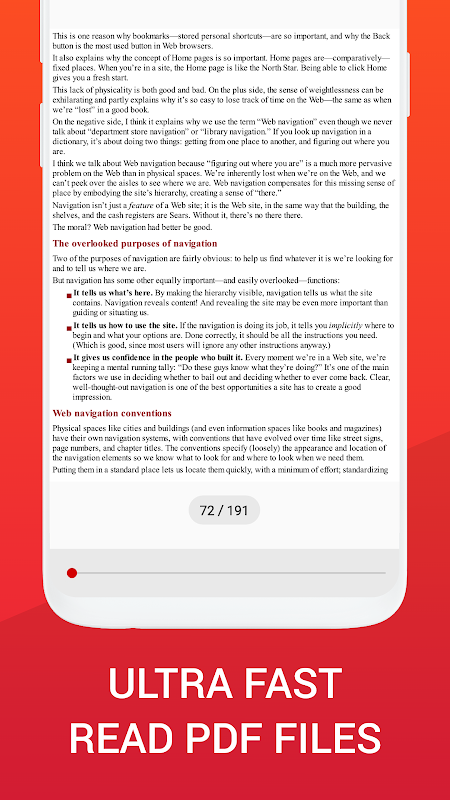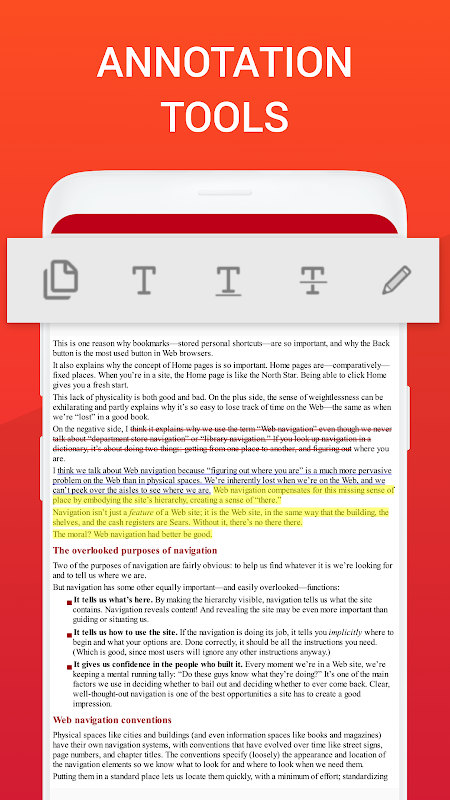Advertisement
Latest Version (Download)Table of Contents
Advertisement
Information
| Package | com.readercompany.pdf.reader |
| Version | 3.5 |
| Date Updated | 2021-01-25 |
| Size | 25.77 MB |
| Installs | 1.5K+ |
| Categories | Applicazioni, Strumenti |
Screenshots
Description
Gestisci il supporto, leggi tutto il file PDF. La migliore versione per il 2019
PDF Reader is the best PDF reading and editing application on android. PDF Reader manages and displays all PDF files on a single screen. You will not need to find PDF files everywhere in the phone. You just select the PDF file you want to view and open it. This application supports you to easily open PDF files and read documents offline anywhere, anytime.
With PDF Reader you can easily search, read, mark or create a new PDF document, easily share it via email or social networking.
Powerful PDF reader for text search, bookmark bookmarks, underline, colorization, and text copy support..
Now, reading PDFs is no longer an obstacle to your life and work. The only thing you need to do is to download this PDF Reader application, we will help you do all the rest.
PDF Reader is the best choice for you to work with professional-looking PDF files anytime, anywhere. More particularly, it is completely free for you.
PDF has a user-friendly interface so you only need 1 touch to view the desired PDF file. From the optimization of the user experience, we developed the PDF open application with many other advantages:
Manage all the PDF files in your device:
"All PDF" The application will scan all the PDF files in your device and focus in a single screen.
"Recent" Contains all the PDFs you have open, sorted by the latest open time, and you can easily view the PDFs you have recently viewed.
"Favorite" Contains the favorite PDF files that can be opened quickly.
If you have a lot of PDF files, you'll also easily find them with "Organize" and "Search" features in the application's PDF management interface.
You can easily change the name, delete file, view details of your PDF file. Share it to your fellow colleagues by email or co-worker at this screen.
Touch to open the PDF file you want to view.
Powerful PDF reader with many convenient features to help you read, edit, and make notes directly on this application:
Quick display: PDF Reader uses the most advanced technology available today to speed the loading and display of PDF files quickly even with large PDF files.
Diverse view mode: You can choose the vertical or horizontal view that fits your needs. Transition modes between pages are optimized to deliver the best reading experience.
Quick page moving: You can go to any page with the scroll bar, or you can enter the page index to move to the page you want to read.
Outline of the PDF file: PDF Reader will list the chapters of the PDF file. You will easily move to that chapter.
Search for text: Search for important keywords in the document with search tool.
Support tools: The tool supports reading PDFs such as underlining, yellowing, copying; you can work best with your PDF file. Also you can draw up PDF files.
Add bookmark to a PDF page: You can bookmark a page with great content, so that it can easily be read again later.
Night view: You can switch the night view mode with darker colors to help protect your eyes when reading PDFs at night.
Change screen brightness: Increase the brightness of the screen to suit your lighting conditions.
Mark the page you are reading: When you exit the PDF reader, the application saves your current page. At the next PDF reading, you can continue to see the page you are viewing.
We are always interested in your experience, so please let us know your comments by leaving a comment. We will try to develop to bring the best version of software to open PDF files.
Do not forget to rate this app 5 * for developer support. Thank you for using!
PDF Reader è la migliore applicazione di lettura e modifica dei PDF su Android. PDF Reader gestisce e visualizza tutti i file PDF su un'unica schermata. Non è necessario trovare file PDF ovunque nel telefono. Basta selezionare il file PDF che si desidera visualizzare e aprirlo. Questa applicazione ti consente di aprire facilmente i file PDF e di leggere i documenti offline ovunque e in qualsiasi momento.
Con PDF Reader puoi facilmente cercare, leggere, contrassegnare o creare un nuovo documento PDF, condividendolo facilmente via email o social network.
Potente lettore PDF per la ricerca di testo, segnalibri preferiti, sottolineatura, colorizzazione e supporto per la copia di testo.
Ora, leggere i PDF non è più un ostacolo alla tua vita e al tuo lavoro. L'unica cosa che devi fare è scaricare questa applicazione PDF Reader, ti aiuteremo a fare tutto il resto.
PDF Reader è la scelta migliore per lavorare con file PDF dall'aspetto professionale, sempre e ovunque. Più in particolare, è completamente gratuito per te.
PDF ha un'interfaccia user-friendly in modo da avere solo bisogno di un tocco per visualizzare il file PDF desiderato. Dall'ottimizzazione dell'esperienza utente, abbiamo sviluppato l'applicazione PDF aperta con molti altri vantaggi:
Gestisci tutti i file PDF nel dispositivo:
"Tutto PDF" L'applicazione eseguirà la scansione di tutti i file PDF nel dispositivo e si concentrerà su un'unica schermata.
"Recenti" Contiene tutti i PDF che hai aperto, ordinati in base all'ultima ora aperta e puoi facilmente visualizzare i PDF che hai visualizzato di recente.
"Preferiti" Contiene i file PDF preferiti che possono essere aperti rapidamente.
Se disponi di molti file PDF, li troverai facilmente anche con le funzioni "Organizza" e "Ricerca" nell'interfaccia di gestione PDF dell'applicazione.
È possibile modificare facilmente il nome, eliminare il file, visualizzare i dettagli del file PDF. Condividilo con i tuoi colleghi colleghi via email o colleghi in questa schermata.
Tocca per aprire il file PDF che desideri visualizzare.
Potente lettore PDF con molte utili funzionalità per aiutarti a leggere, modificare e prendere appunti direttamente su questa applicazione:
Visualizzazione rapida: PDF Reader utilizza la tecnologia più avanzata disponibile oggi per accelerare il caricamento e la visualizzazione dei file PDF rapidamente anche con file PDF di grandi dimensioni.
Modalità di visualizzazione diversificata: puoi scegliere la vista verticale o orizzontale adatta alle tue esigenze. Le modalità di transizione tra le pagine sono ottimizzate per offrire la migliore esperienza di lettura.
Spostamento rapido della pagina: È possibile accedere a qualsiasi pagina con la barra di scorrimento oppure immettere l'indice della pagina per spostarsi sulla pagina che si desidera leggere.
Struttura del file PDF: PDF Reader elencherà i capitoli del file PDF. Potrai facilmente passare a quel capitolo.
Cerca testo: cerca parole chiave importanti nel documento con lo strumento di ricerca.
Strumenti di supporto: lo strumento supporta la lettura di PDF come sottolineatura, ingiallimento, copia; puoi lavorare al meglio con il tuo file PDF. Inoltre è possibile creare file PDF.
Aggiungi segnalibro a una pagina PDF: puoi aggiungere una pagina ai segnalibri con ottimi contenuti, in modo che possano essere facilmente letti di nuovo in seguito.
Vista notturna: puoi cambiare la modalità di visione notturna con colori più scuri per proteggere gli occhi durante la lettura di PDF di notte.
Cambia luminosità dello schermo: aumenta la luminosità dello schermo per adattarla alle condizioni di illuminazione.
Contrassegna la pagina che stai leggendo: Quando esci dal lettore PDF, l'applicazione salva la pagina corrente. Alla successiva lettura di PDF, puoi continuare a vedere la pagina che stai visualizzando.
Siamo sempre interessati alla tua esperienza, quindi ti preghiamo di comunicarci i tuoi commenti lasciando un commento. Cercheremo di sviluppare per portare la migliore versione del software per aprire i file PDF.
Non dimenticare di valutare questa app 5 * per il supporto degli sviluppatori. Grazie per averlo usato!
What's New
Latest Version (Download)
PDF Reader - PDF Viewer for Android new 2019 3.5Date Updated : 2021-01-25
Advertisement