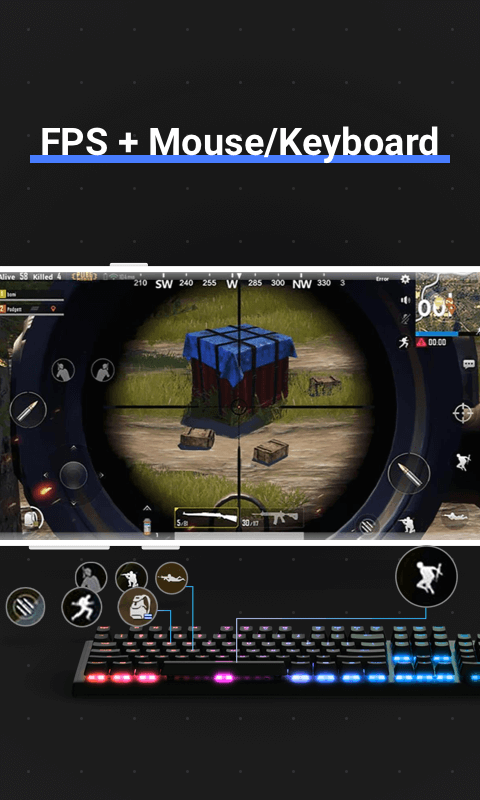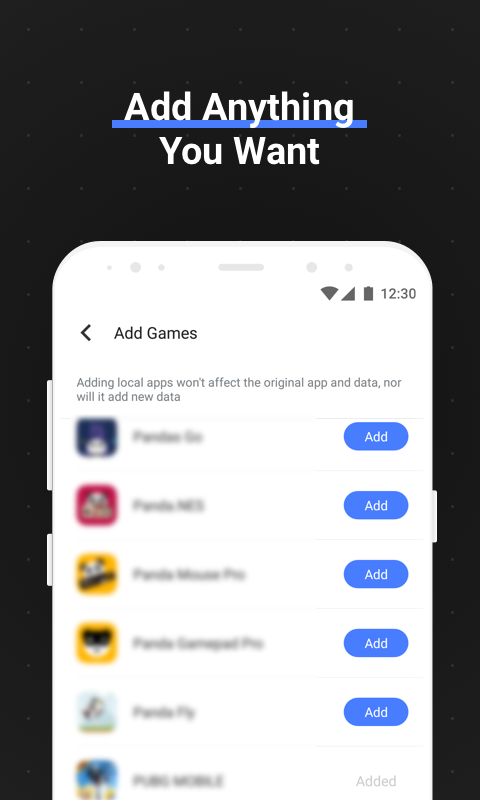Advertisement
Latest Version (Download)Table of Contents
Advertisement
Information
| Package | com.chaozhuo.gameassistant |
| Version | 6.0.4 |
| Date Updated | 2021-02-07 |
| Size | 13.1 MB |
| Installs | 643.5K+ |
| Categories | Applicazioni, Strumenti |
Screenshots
Description
Gioca con Gamepad (Xbox, PS, IPEGA, GameSir, ecc.), Mouse, tastiera!
Play Android games with Gamepad/Controller🎮, Mouse🖱 & Keyboard⌨!
Map peripherals to touchscreen.
No root or activator required!
※ Octopus is the most professional and easy-use keymapper. ※
🐙 Support almost all apps
Octopus Gaming Engine supports most apps and games, you can add whatever you want to play.
🐙 Peripherals Compatibility
Octopus supports gamepads, keyboards & mouses.
Xbox, PS, IPEGA, Gamesir, Razer, Logitech...
🐙 Preset Key Mapping
Preset key configuration for 30+ featured games. No time wasting on setup.
🐙Different modes for various Games
2 basic modes: Gamepad and Keyboard and many special modes for specific games like Advanced Shooting mode for FPS games, Smart Casting mode for MOBA games.
🐙 Highly customizable
Besides preset keymap, you can define your own keymap. Octopus provides 20+ various control component to power up your gaming experience.
🐙 Gaming Recorder
Octopus integrated with Screen Recorder, letting you record each of your combat.
🐙 Gamepad Calibration
For some unstandard gamepad or controller, Octopus provides the Gamepad Calibration feature allowing you to calibrate your device.
🐙 Google Play login (Needed download octopus plugin)
Suppore Play store account login.Synchronize games data.Needed download octopus plugin.
🐙 Fake Location function
Support Fake Location function.
🐙 Clean up RAM function
Support Clean up RAM function.make the game runs more smoothly.
🐙 About Permissions
Due to the working mechanism of Octopus, it requires the same permissions with games you play. In order to cover all games, Octopus needs many permissions to work properly. We guarantee Octopus won't abuse these permissions!
Octopus Pro
Support more functions. e.g.
🐙 Swipe
Draw any path and run it! For games require swipe gestures or pattern drawing. Duration is customizable.
🐙Multiply
Hit a position multiple times. Times and duration is customizable.
🐙Order Key
Set multiple keys with hit sequence. For example, you have 3 order keys with key value A. When you press A first time, No.1 A will act. Second time for No.2 A and third time for No.3 A, then loops. It's pretty useful for some scenes like open/close bag button on different positions.
🐙Analog Deadzone
Deadzone is the area where your analog movement is ignored. For example, set deadzone to 0 to 20 and 70 to 100, that means all displacement less than 20% or greater thant 70% will be invalid, thus when you push your analog to 20% position it will act as 0% and 70% as 100%. Left and right analog can set different deadzone respectively.
🐙Profile
One game with multiple different keymaps for various situation? Profile is what you needed. Under keyboard or gamepad mode, profiles can be created respectively.
🐙Customizable Virtual Mouse Shortcut
While play with gamepad, press LS+RS to invoke the virtual mouse and move it with L/R analog and perform click with LT or A. This is quite practical for TV or some situation you don't want to touch your screen. Now, in Pro version, the shortcut for invoking is customizable.
Pick your gears and start a brand new mobile gaming experience!
Have fun!
Gioca ai giochi Android con Gamepad / Controller🎮, mouse🖱 e tastiera⌨!
Mappare le periferiche sul touchscreen.
Nessun root o attivatore richiesto!
※ Octopus è il keymapper più professionale e facile da usare. ※
🐙 Supporta quasi tutte le app
Octopus Gaming Engine supporta la maggior parte delle app e dei giochi, puoi aggiungere qualunque cosa tu voglia giocare.
🐙 Compatibilità periferiche
Octopus supporta gamepad, tastiere e mouse.
Xbox, PS, IPEGA, Gamesir, Razer, Logitech ...
🐙 Mappatura chiavi preimpostate
Configurazione chiave preimpostata per oltre 30 giochi in primo piano. Nessuna perdita di tempo durante l'installazione.
🐙 Diverse modalità per vari giochi
2 modalità di base: gamepad e tastiera e molte modalità speciali per giochi specifici come la modalità di scatto avanzata per i giochi FPS, la modalità Smart Casting per i giochi MOBA.
🐙 Altamente personalizzabile
Oltre alla keymap preimpostata, è possibile definire la propria keymap. Octopus offre oltre 20 diversi componenti di controllo per potenziare la tua esperienza di gioco.
🐙 Registratore di giochi
Octopus integrato con Screen Recorder, ti consente di registrare ogni tuo combattimento.
🐙 Calibrazione del gamepad
Per alcuni gamepad o controller non standard, Octopus fornisce la funzione di calibrazione del gamepad che consente di calibrare il dispositivo.
🐙 Accesso a Google Play (plug-in octopus download necessario)
Supporta l'accesso all'account Play Store. Sincronizza i dati dei giochi. Plugin octopus download necessario.
🐙 Funzione di posizione falsa
Supporta la funzione di posizione falsa.
🐙 Pulizia della funzione RAM
Supporta la funzione di pulizia della RAM. Rendi il gioco più fluido.
🐙 Informazioni sulle autorizzazioni
A causa del meccanismo di funzionamento di Octopus, richiede le stesse autorizzazioni con i giochi a cui giochi. Per coprire tutti i giochi, Octopus ha bisogno di molte autorizzazioni per funzionare correttamente. Garantiamo che Octopus non abuserà di queste autorizzazioni!
Octopus Pro
Supporta più funzioni. per esempio.
🐙 Scorri
Disegna qualsiasi percorso ed eseguilo! Per i giochi richiedono gesti di scorrimento o disegno di motivi. La durata è personalizzabile.
🐙Multiply
Colpisci una posizione più volte. Tempi e durata sono personalizzabili.
Key Chiave ordine
Imposta più tasti con sequenza successi. Ad esempio, si dispone di 3 chiavi ordine con valore chiave A. Quando si preme A per la prima volta, agirà No.1 A. Seconda volta per No.2 A e terza volta per No.3 A, quindi loop. È abbastanza utile per alcune scene come il pulsante apri / chiudi borsa in diverse posizioni.
🐙Analog Deadzone
Deadzone è l'area in cui il tuo movimento analogico viene ignorato. Ad esempio, imposta deadzone da 0 a 20 e da 70 a 100, ciò significa che tutti gli spostamenti inferiori al 20% o superiori al 70% non saranno validi, quindi quando spingi l'analogo in posizione 20% agirà come 0% e 70% come 100%. L'analogo sinistro e destro può impostare rispettivamente una zona morta diversa.
🐙Profile
Un gioco con più keymap diverse per situazioni diverse? Il profilo è quello che ti serviva. In modalità tastiera o gamepad, i profili possono essere creati rispettivamente.
🐙 Scorciatoia da mouse virtuale personalizzabile
Mentre giochi con il gamepad, premi LS + RS per richiamare il mouse virtuale e spostarlo con analogico L / R ed eseguire un clic con LT o A. Questo è abbastanza pratico per la TV o per alcune situazioni in cui non vuoi toccare lo schermo. Ora, nella versione Pro, il collegamento per invocare è personalizzabile.
Scegli i tuoi ingranaggi e inizia una nuova esperienza di gioco mobile!
Divertiti!
What's New
1.Release Octopus Pro,which support new functions e.g.Swipe\Multiply\Order Key\Customizable Virtual Mouse Shortcut\Analog Deadzone\Accurate Aimming Shortcut/Personal Keymap Profiles.
2.Fix PES 2020 issues.
3.Fix Smart Casting issues.
Latest Version (Download)
Octopus - Gamepad, Mouse, Keyboard Keymapper 6.0.4Date Updated : 2021-02-07
Advertisement