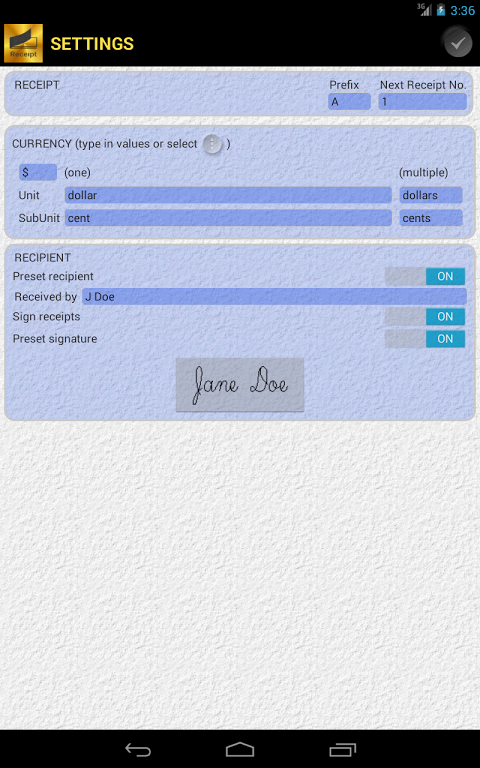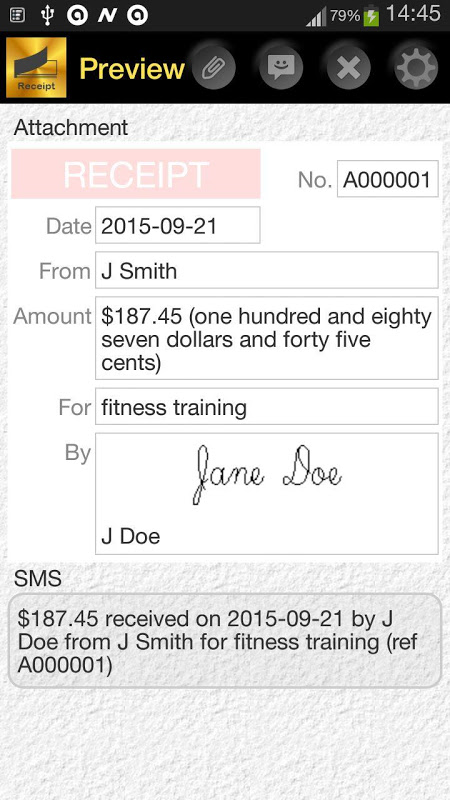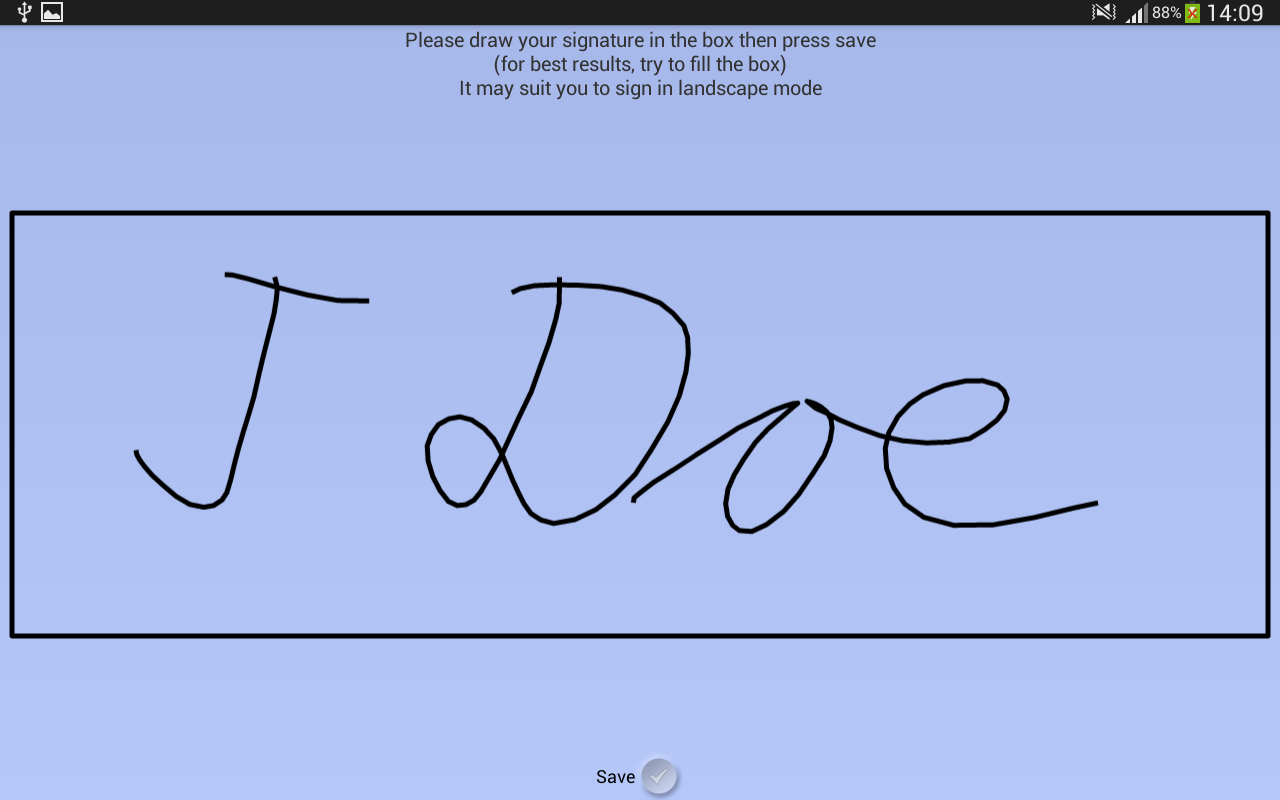Advertisement
Latest Version (Download)Table of Contents
Advertisement
Information
| Package | com.hupaiwen.cashreceipt |
| Version | 2.6.22 |
| Date Updated | 2022-06-08 |
| Size | 3.94 MB |
| Installs | 3K+ |
| Categories | Applicazioni, Business |
Screenshots
Description
Creare, archiviare e inviare ricevuta per il denaro ricevuto (libro ricezione senza carta)
CREATE, STORE AND SEND RECEIPT FOR MONEY YOU RECEIVE
■ Replaces receipt book with paperless receipts
■ Receipts are all stored on device
■ Designed to work on phones and tablets
■ Receipt number automatically incremented
■ Send receipts from within application
■ Amount in words generated from digits entered (only when working in English)
Generates two versions of each receipt:
■ Attachment (graphic receipt)
• intended for sending as an attachment
- in an email
- in a messaging application
• can be sent as an MMS using SMS application
• can be signed on device using finger
• share using file sharing application
■ SMS Message (140 chars)
• optimised for sending using devices SMS application
• if message gets too long, amount in words will be left out
■ Receipts can be:
(Press the delete button in receipt preview)
• CANCELLED
- marked as cancelled
• REINSTATED
- unmarked as cancelled
• DELETED
- permanently removed from the database
EXPORT:
■ Export receipts to .CSV format
■ Share via file sharing, messaging, etc.
■ Export file can be opened with a spreadsheet application
FILTER:
Filter receipt list by "received from", "received for", date
LANGUAGES SUPPORTED:
■ English
■ Brazilian Portuguese (Amount in words not supported)
■ Latin American Spanish (Amount in words not supported)
SETUP OPTIONS:
■ Select receipt style (MULTI-ITEM / ORIGINAL / SIMPLE)
■ Include an image as a logo/letterhead (including .png images with no background)
■ Include a header (with optional default value)
■ Include time on receipts
■ Select from list of currencies or capture your own
■ Use preset recipient or enter recipient for each receipt
■ Include a signature on receipts
■ Setup a preset signature or sign each receipt separately
■ Capture amount "still owing" on receipts
■ Include a footer (with optional default value)
■ Include tax on MULTI-ITEM receipts
• EXCLUSIVE - tax must be added
• INCLUSIVE - tax already included
CURRENCY SETUP:
When setting up the currency, you need to type in the currency symbol as well as the singular and plural forms of the words used for units and subunits
For convenience, the currency select button will let you choose from a short list of popular currencies and type the relevant values in for you
SEARCH FACILITY:
As you save receipts, the descriptions typed in the "Received for", "Received from" and item description field are added into searchable lists for later use.
This list is accessed via the search icon which appears at the top of your screen when the relevant field has focus.
By way of example, suppose that you had created two receipts one with "January Rent" and the other with "February Rent" as the "Received for" reasons.
When capturing a third receipt:
- if you typed "J" into the "Received for" field, then pressed the search icon, you would see "January Rent" in a list which you could tap on to select it
- similarly, if you typed "F", you would get "February Rent"
- if you typed "R", you would see both and could click on the one you wanted
If you press the search icon with nothing entered you will see all possibilities
You can then type into the search bar at the top of the screen which will display any items which contain the search string.
Use the cross to clear the search string and the triangle to accept whatever you have typed into the "Received for" field.
Long clicking on any item in the list will give you the option to remove it from further searches.
CONTRIBUTORS:
■ Brazilian Portuguese translation thanks to Roberto Luis De Mello
■ Latino Spanish initial translation thanks to Andrés Castillo/Castillo Consultores
NO WARRANTY
This application is distributed in the hope that it will be useful, but WITHOUT ANY WARRANTY nor any implied warranty nor any guarantee of fitness for a particular purpose.
CREARE, archiviare e inviare RICEVUTA PER DENARO SI RICEVE
■ Sostituisce libro ricevuta con le ricevute senza carta
■ Le ricevute sono tutti memorizzati sul dispositivo
■ Progettato per funzionare su telefoni e tablet
■ numero Ricevuta incrementato automaticamente
■ Inviare le ricevute dall'interno dell'applicazione
■ importo in lettere generate da cifre immesso (solo quando si lavora in inglese)
Genera due versioni di ogni ricezione:
■ allegato (ricezione grafico)
• destinata ad essere inviata come allegato
- in una e-mail
- in un'applicazione di messaggistica
• possono essere inviate come MMS usando l'applicazione SMS
• può essere firmato il dispositivo utilizzando un dito
• un'applicazione di condivisione tramite condivisione di file
■ Messaggio SMS (140 caratteri)
• ottimizzata per l'invio utilizzando dispositivi applicazione SMS
• se il messaggio è troppo lungo, importo in lettere sarà lasciato fuori
■ Le ricevute possono essere:
(Premere il pulsante Elimina in ricezione anteprima)
• ANNULLATO
- contrassegnato come cancellato
• REINTEGRATO
- non marcato come annullata
• CANCELLATO
- permanentemente rimosse dal database
ESPORTARE:
■ ricevute di esportazione in formato CSV
■ Condividi via la condivisione di file, messaggistica, ecc
■ Esporta file può essere aperto con un foglio di calcolo
FILTRO:
Filtro lista ricezione da "ricevuto da", "ha ricevuto per", la data
Lingue supportate:
■ English
■ portoghese brasiliano (importo in lettere non supportato)
■ spagnolo latino-americano (importo in lettere non supportato)
OPZIONI SETUP:
■ Selezionare stile ricevimento (multi-item / ORIGINAL / SIMPLE)
■ includere un'immagine come logo / carta intestata (compresi .png immagini senza sfondo)
■ Includere un colpo di testa (con valore di default opzionale)
■ Includere tempo sugli incassi
■ Selezionare dalla lista delle valute o catturare il proprio
■ Utilizzare destinatario prestabilito o inserire destinatario per ogni scontrino
■ Includere una firma sulle ricevute
■ Installazione di una firma predefinita o firmare ogni ricevuta separatamente
■ quantità di cattura "ancora dovuto" sugli incassi
■ Includere un piè di pagina (con valore di default opzionale)
■ includere le tasse sugli incassi MULTI-Item
• ESCLUSIVA - imposta deve essere aggiunto
• INCLUSIVE - fiscale già incluso
VALUTA SETUP:
Quando si imposta la valuta, è necessario digitare il simbolo di valuta, così come le forme singolari e plurali delle parole usate per le unità e sottounità
Per comodità, il pulsante di selezione di valuta vi permetterà di scegliere da un breve elenco di valute popolari e digita i valori rilevanti in per voi
RICERCA STRUTTURA:
Come si salvano le ricevute, le descrizioni digitati nella "ricevuto per", "ricevuto da" e descrizione campo vengono aggiunti in liste ricercabili per un uso successivo.
Questo elenco si accede tramite l'icona di ricerca che appare nella parte superiore dello schermo quando il campo in questione è messa a fuoco.
A titolo di esempio, si supponga che si era creato due ricevute di cui una con "Gennaio Rent" e l'altro con "Febbraio Rent", come la "Ricevuto per" ragioni.
Durante l'acquisizione di un terzo il ricevimento:
- se si è digitato "J" in "Received per" campo, quindi premuto l'icona di ricerca, si dovrebbe vedere "Gennaio Rent" in una lista che si poteva toccare per selezionarlo
- Allo stesso modo, se si digita "F", si otterrebbe "Febbraio Rent"
- se si è digitato "R", si dovrebbe vedere entrambi e potrebbe fare clic su quello che si voleva
Se si preme l'icona di ricerca con niente è entrato vedrai tutte le possibilità
È quindi possibile digitare nella barra di ricerca nella parte superiore dello schermo che visualizza tutti gli elementi che contengono la stringa di ricerca.
Utilizzare la croce per cancellare la stringa di ricerca e il triangolo di accettare ciò che avete digitato nella "Ricevuto per" campo.
cliccando a lungo su ogni elemento della lista vi darà la possibilità di rimuoverlo da ulteriori ricerche.
CONTRIBUTORI:
■ brasiliano Traduzione grazie a Roberto Luis De Mello
■ Latino spagnoli iniziali di traduzione grazie ad Andrés Castillo / Castillo Consultores
NESSUNA GARANZIA
Questa applicazione è distribuita nella speranza che possa essere utile, ma SENZA ALCUNA GARANZIA, né alcuna garanzia implicita né alcuna garanzia di idoneità per uno scopo particolare.
What's New
Compiled using "fixed" Google libraries.
Added fix of library for Android 9 users.
If you like this app, please give us a 5* rating and review on the Play Store. Please don't just give us a low rating without an explanation - we can never fix that.
Latest Version (Download)
Cash Receipt 2.6.22Date Updated : 2022-06-08
Advertisement