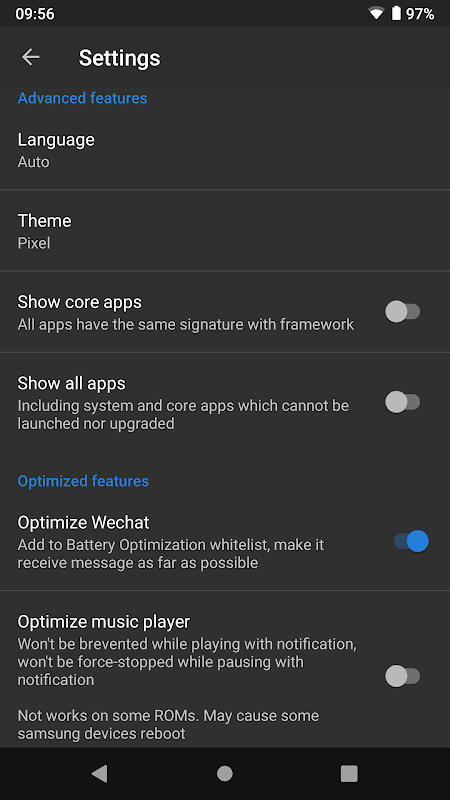Advertisement
Latest Version (Download)Table of Contents
Advertisement
Information
| Package | me.piebridge.brevent |
| Version | 4.2.13.5 |
| Date Updated | 2022-05-09 |
| Size | 1.75 MB |
| Installs | 6.9K+ |
| Categories | Applicazioni, Strumenti |
Screenshots
Description
Evitare applicazioni da esecuzione in background
Brevent, black prevent, can app-standby (since Android 6.0, not supported on some devices) or force-stop apps without root, prevent apps from running in long time.
Brevent never brevent apps not in Bervent list. If apps are launched then quit (tapping Back or so), Brevent will app-standby them; if apps timed out in standby, or swiped from recents screen, Brevent will force-stop them. Whenever apps are running without activity, Brevent will force-stop them.
Apps in Brevent list can be set "allow sync" to receive notifications or do sync jobs. Brevent won't standby "allow sync" apps, and Brevent won't force-stop "allow sync" apps with notifications or running in background.
Brevent supports Android 7.0 to Android 10, requires "USB debugging" in "developer options".
Since Android 8, Brevent won't work if debugging is off or USB option is changed. If debugging turns off when you unplug the cable, please change USB option. Normally, it's OK to keep USB option as default.
For command, please visit https://brevent.sh
Brevent, black prevent, può app-standby (poiché Android 6.0, non supportato su alcuni dispositivi) o forzare l'arresto di app senza root, impedire che le app vengano eseguite a lungo.
Brevent non ferisce mai le app non presenti nell'elenco Bervent. Se le app vengono avviate, quindi chiudi (toccando Indietro), Brevent le metterà in standby; se le app scadono in modalità standby o passano rapidamente dalla schermata dei recenti, Brevent le fermerà forzatamente. Ogni volta che le app vengono eseguite senza attività, Brevent le forzerà a fermarle.
Le app nell'elenco Brevent possono essere impostate su "consenti sincronizzazione" per ricevere notifiche o eseguire lavori di sincronizzazione. Brevent non metterà in standby le app "consenti sincronizzazione" e Brevent non forzerà l'arresto delle app "consenti sincronizzazione" con notifiche o in esecuzione in background.
Brevent supporta Android 7.0 e Android 10, richiede "Debug USB" in "Opzioni sviluppatore".
Da Android 8, Brevent non funzionerà se il debug è disattivato o l'opzione USB è cambiata. Se il debug si disattiva quando si scollega il cavo, cambiare l'opzione USB. Normalmente, è OK mantenere l'opzione USB come predefinita.
Per il comando, visitare https://brevent.sh
What's New
v3.6.10.5 (2019/05/07)
- switch to android x
- use r8 dev (google issue 131505760)
- [ui] use vector drawable on android o+
- [ui] fix progress tint color and toolbar in android 5.x
- [features] fix cannot launch instant apps
- [features] support "uninstall (keep data)", requires payment
(unpaid user can exec command "pm uninstall -k ")
Don't turn off USB Debugging or change USB options on Android 8+.
Latest Version (Download)
Brevent 4.2.13.5Date Updated : 2022-05-09
Advertisement