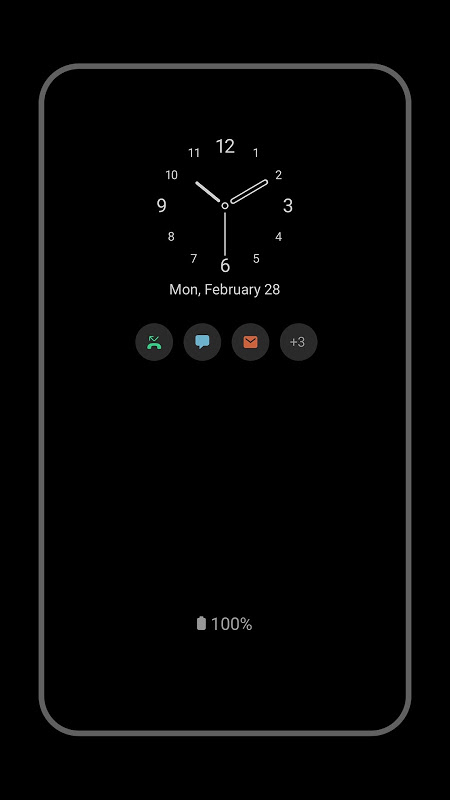Advertisement
Latest Version (Download)Table of Contents
Advertisement
Information
| Package | com.samsung.android.app.aodservice |
| Version | 6.2.11.3 |
| Date Updated | 2021-02-12 |
| Size | 17.7 MB |
| Installs | 3.8M+ |
| Categories | Applicazioni, Strumenti |
Screenshots
Description
Trovare informazioni utili rapidamente e facilmente senza accendere lo schermo.
[5.2.05.8]
1. The screen layouts for some clock styles have been improved.
2. The issue of the background turning gray while a Bluetooth keyboard is being used has been fixed.
3. The issue of AOD settings being hard to see while Dark mode is on for certain themes has been fixed.
Find useful information quickly and easily without turning the screen on.
Find useful information quickly and easily on the Always On Display without turning the screen on.
▷ Just tap to show AOD.
- Tap only when necessary to view the clock and other useful information!
- You can choose to show AOD always while the screen is off, or only during set times.
- Configuration path: Settings > Lock screen > Always On Display > Display mode
▷ There are plenty of clock designs to choose from. Pick a clock style you like!
- Digital clock, Analogue clock, World clock, Edge clock, Calendar, Image clock, AGIF, etc.
- You can also add an AGIF to the AOD screen.
- Configuration path: Settings > Lock screen > Clock style
▷ Find useful information and check widgets without turning the screen on!
- Try different widgets on the AOD by double-tapping the clock area.
- Types of FaceWidget: Music controller, Today's schedule, and Next alarm
- Configuration path: Settings > Lock screen > FaceWidgets
▷ AOD Themes
- Download AOD-exclusive themes from the Theme Store.
- Decorate your very own AOD screen using various themes.
▷ Adjust the brightness to four different levels!
- Use the AOD with the brightness you want at the moment you need it.
- Configuration path: Settings > Lock screen > Always On Display > Auto brightness
(※ Brightness adjustment is available from Galaxy S9 / S9+)
▷ Now AOD has landscape view too!
- Rotate your device to the desired orientation.
- Configuration path: Settings > Lock screen > Always On Display > Screen orientation
(※ Landscape view for AOD is available from the Samsung Galaxy S10.)
※ Certain features may not be supported on some models.
※ If you want to know more about Always On Display, submit your enquiry using Contact us in the app
The following access authority are required for service delivery:
[Required access authority]
- Storage space : Used to display images stored on the device on the AOD
[5.2.05.8]
1. The screen layouts for some clock styles have been improved.
2. The issue of the background turning gray while a Bluetooth keyboard is being used has been fixed.
3. The issue of AOD settings being hard to see while Dark mode is on for certain themes has been fixed.
[5.2.05.8]
1. I layout dello schermo per alcuni stili di orologio sono stati migliorati.
2. È stato risolto il problema dello sfondo che diventava grigio mentre si utilizza una tastiera Bluetooth.
3. È stato risolto il problema delle impostazioni AOD che sono difficili da vedere mentre è attiva la modalità Scura per alcuni temi.
Trova informazioni utili rapidamente e facilmente senza accendere lo schermo.
Trova informazioni utili rapidamente e facilmente sul display sempre attivo senza accendere lo schermo.
▷ Basta toccare per mostrare AOD.
- Toccare solo quando necessario per visualizzare l'orologio e altre informazioni utili!
- Puoi scegliere di mostrare AOD sempre mentre lo schermo è spento o solo durante i tempi impostati.
- Percorso di configurazione: Impostazioni> Schermata di blocco> Schermo sempre attivo> Modalità di visualizzazione
▷ Ci sono molti modelli di orologi tra cui scegliere. Scegli uno stile di orologio che ti piace!
- Orologio digitale, orologio analogico, orologio mondiale, orologio Edge, calendario, orologio immagine, AGIF, ecc.
- È inoltre possibile aggiungere un AGIF alla schermata AOD.
- Percorso di configurazione: Impostazioni> Schermata di blocco> Stile orologio
▷ Trova informazioni utili e controlla i widget senza accendere lo schermo!
- Prova diversi widget su AOD toccando due volte l'area dell'orologio.
- Tipi di FaceWidget: controller musicale, programma di oggi e sveglia successiva
- Percorso di configurazione: Impostazioni> Schermata di blocco> FaceWidgets
▷ Temi AOD
- Scarica temi esclusivi di AOD dal Theme Store.
- Decora il tuo schermo AOD personale usando vari temi.
▷ Regola la luminosità su quattro diversi livelli!
- Usa l'AOD con la luminosità che desideri nel momento in cui ne hai bisogno.
- Percorso di configurazione: Impostazioni> Schermata di blocco> Schermo sempre attivo> Luminosità automatica
(※ La regolazione della luminosità è disponibile da Galaxy S9 / S9 +)
▷ Ora anche AOD ha una vista panoramica!
- Ruota il dispositivo nell'orientamento desiderato.
- Percorso di configurazione: Impostazioni> Blocca schermo> Schermo sempre attivo> Orientamento schermo
(※ La vista orizzontale per AOD è disponibile dal Samsung Galaxy S10.)
※ Alcune funzioni potrebbero non essere supportate su alcuni modelli.
※ Se vuoi saperne di più su Always On Display, invia la tua richiesta utilizzando Contattaci nell'app
Per la consegna del servizio sono necessarie le seguenti autorità di accesso:
[Autorizzazione d'accesso richiesta]
- Spazio di archiviazione: utilizzato per visualizzare le immagini memorizzate sul dispositivo sull'AOD
[5.2.05.8]
1. I layout dello schermo per alcuni stili di orologio sono stati migliorati.
2. È stato risolto il problema dello sfondo che diventava grigio mentre si utilizza una tastiera Bluetooth.
3. È stato risolto il problema delle impostazioni AOD che sono difficili da vedere mentre è attiva la modalità Scura per alcuni temi.
What's New
We've fixed an error where the AOD clock would occasionally appear cut off. (S10, S10+, S10 5G)
Latest Version (Download)
[Samsung] Always On Display 6.2.11.3Date Updated : 2021-02-12
Advertisement