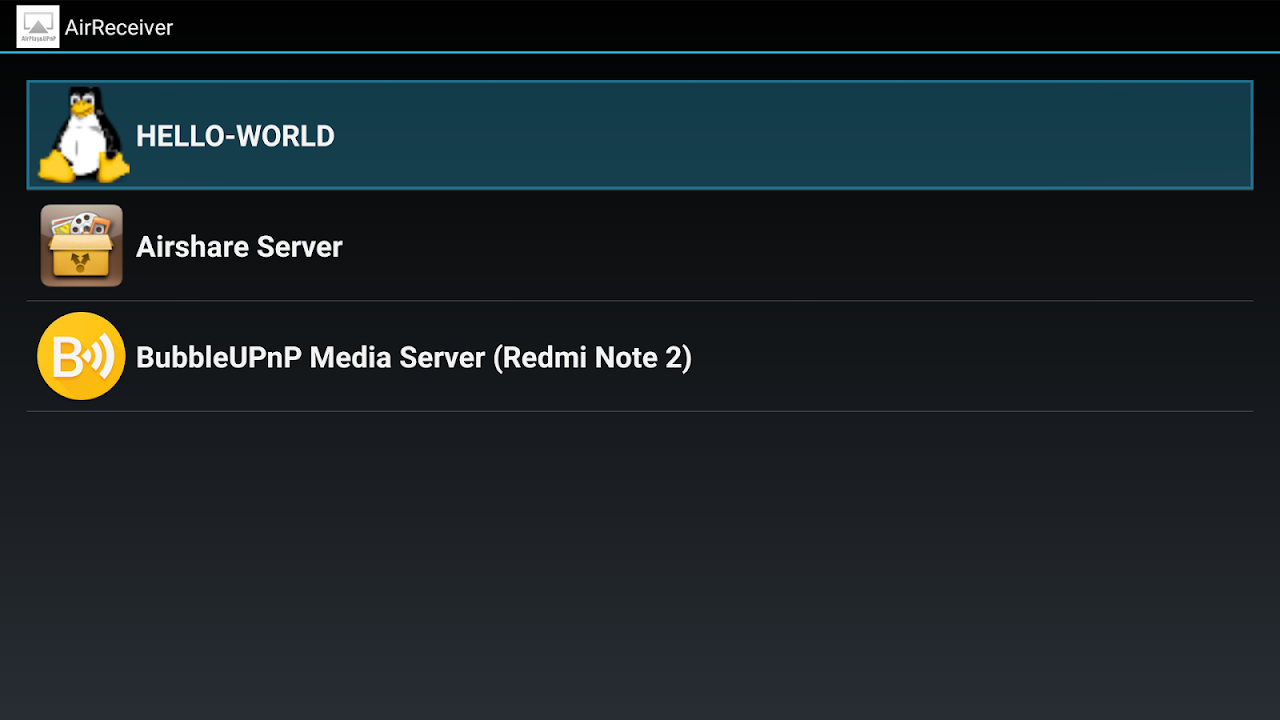Advertisement
Latest Version (Download)Table of Contents
Advertisement
Information
| Package | com.softmedia.receiver |
| Version | 4.9.0 |
| Date Updated | 2021-01-29 |
| Size | 15.15 MB |
| Installs | 31.6K+ |
| Categories | , |
Screenshots
Description
AirPlay e DMR sul vostro Android TV / sicurezza, TV Android.
AirReceiver is a lightweight AirPlay and DMR receiver. It will appear in AirPlay applications (such as itunes) and DMC application(such as WMP12) as a device you can play music/video/photo to. It works in the background, streaming media to your Android device, It's special suitable for Android TV/Box.
Features:
- support Youtube video.
- support audio sync with other AirExpress devices.
- supporting AirMirror. the best performance in the third-party AirPlay application.
- fully support IOS10.
- support slideshow feature.
- Compatibility with AirParrot. you can use AirParrot mirror your PC screen on your Android Tablet.
- stream audio/video/photo from AirPlay clients (itunes, iOS, ...)
- stream audio/video/photo from DLNA clients(WMP12, AirShare,...)
- run in the background as a service
- configurable network name
- can be started on boot
- Windows Screen Mirror: Download and Install the Free Tools AirSender in your PC(http://www.remotetogo.com). Click the icon of "AirSender" at Windows status bar, select the Device running AirReceiver.
Follow us...
Google Plus: https://plus.google.com/u/0/100099244510821904078
NOTES:
1, Please turn off or uninstall other AirPlay application like AirReceiverLite on your phone because AirPlay use some hardcode tcp port.
2, AirMirror is heavy CPU load, Please make sure your phone is enough powerful(1GH CPU with two core is ideally).
3, If you don't like it, contact us for a refund within 7 days.
AirReceiver è un AirPlay leggero e il ricevitore DMR. Apparirà in applicazioni AirPlay (come iTunes) e l'applicazione DMC (come WMP12) come un dispositivo è possibile riprodurre musica / video / foto a. Funziona in background, streaming media per il proprio dispositivo Android, E 'speciale adatto per Android TV / Box.
Caratteristiche:
- Supporto Youtube video.
- Sincronizzazione supporto audio con altri dispositivi AirExpress.
- Sostenere AirMirror. le migliori prestazioni nell'applicazione AirPlay di terze parti.
- Pieno sostegno IOS10.
- Funzione di supporto presentazione.
- Compatibilità con AirParrot. è possibile utilizzare AirParrot specchio schermo del PC sul vostro Tablet Android.
- Audio Stream / video / foto da parte dei clienti AirPlay (iTunes, iOS, ...)
- Audio Stream / video / foto da parte dei clienti DLNA (WMP12, AirShare, ...)
- Eseguito in background come servizio
- Nome di rete configurabili
- Può essere avviato al boot
- Dello schermo dello specchio di Windows: Scaricare e installare il Strumenti gratuiti AirSender nel vostro PC (http://www.remotetogo.com). Fare clic sull'icona di "AirSender" alla barra di stato di Windows, selezionare il dispositivo che esegue AirReceiver.
Seguici...
Google Plus: https://plus.google.com/u/0/100099244510821904078
NOTE:
1, Si prega di spegnere o disinstallare altra applicazione AirPlay come AirReceiverLite sul telefono perché AirPlay utilizzare qualche porto hardcode TCP.
2, AirMirror è pesante carico della CPU, Assicurati che il tuo telefono è abbastanza potente (CPU 1GH con due core è idealmente).
3, se non ti piace, contattaci per un rimborso entro 7 giorni.
What's New
1, Add Google Cast support.
2, Add YouTube Dial support.
3, Stability and Performance improvements
Latest Version (Download)
AirReceiver 4.9.0Date Updated : 2021-01-29
Advertisement