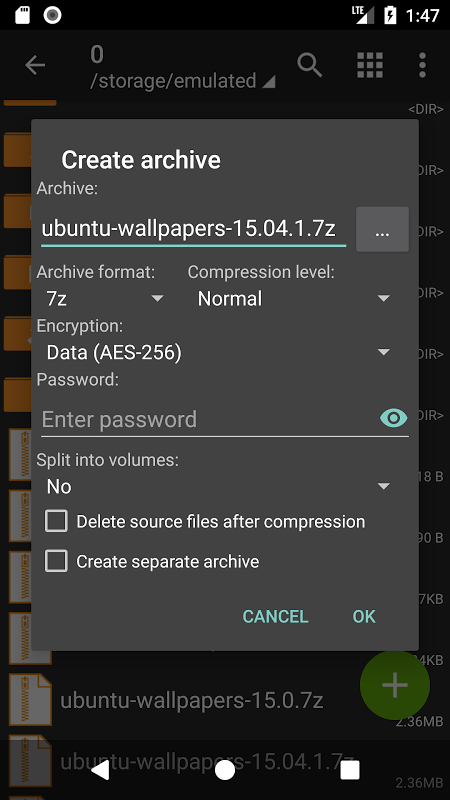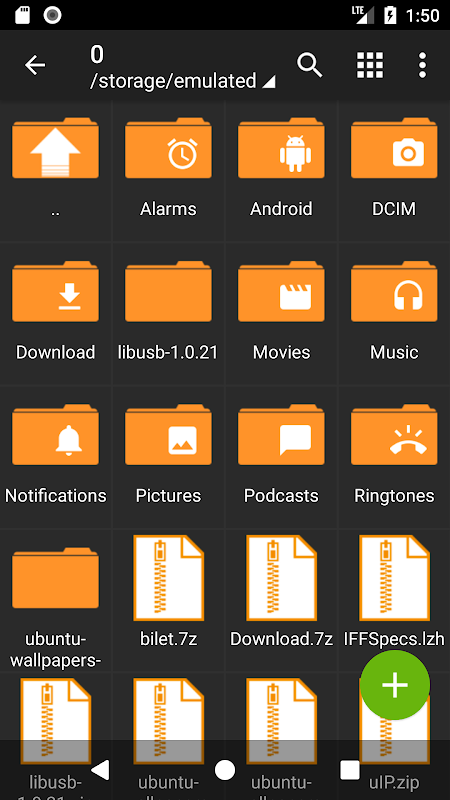Advertisement
Latest Version (Download)Table of Contents
Advertisement
Information
| Package | ru.zdevs.zarchiver |
| Version | 0.9.4 |
| Date Updated | 2021-01-14 |
| Size | 4.69 MB |
| Installs | 1.8M+ |
| Categories | Aplikasi, Peralatan |
Screenshots
Description
ZArchiver - is a program for archive management. It has a simple and functional interface.
ZArchiver lets you:
- Create the following archive types: 7z (7zip), zip, bzip2 (bz2), gzip (gz), XZ, tar;
- Decompres the following archive types: 7z (7zip), zip, rar, rar5, bzip2, gzip, XZ, iso, tar, arj, cab, lzh, lha, lzma, xar, tgz, tbz, Z, deb, rpm, zipx, mtz, chm, dmg, cpio, cramfs, img (fat, ntfs, ubf), wim, ecm, arc (freearc);
- View archive contents: 7z (7zip), zip, rar, rar5, bzip2, gzip, XZ, iso, tar, arj, cab, lzh, lha, lzma, xar, tgz, tbz, Z, deb, rpm, zipx, mtz, chm, dmg, cpio, cramfs, img (fat, ntfs, ubf), wim, ecm, arc (freearc);
- Create and decompress password-protected archives;
- Edit archives: add/remove files to/from the archive (zip, 7zip, tar, apk, mtz);
- Create and decompress multi-part archives: 7z, rar(decompress only);
- Partial archive decompression;
- Open compressed files;
- Open an archive file from mail applications;
- Extract splited archives: 7z, zip and rar (7z.001, zip.001, part1.rar, z01);
Key features:
- Multithreading support (useful for multicore processors);
- UTF-8/UTF-16 supporting in filenames. Allows you to use national symbols in filenames;
- No need for enabling multiselect mode. You can select files by clicking on the icon from the left of the filename;
ATTENTION! Any useful ideas and wishes are welcome. You can send them by email or just leave a comment here.
Mini FAQ:
Q: What password?
A: The contents of some archives may be encrypted and the archive can only be opened with the password (don't use the phone password!).
Q: The program is not working correctly?
A: Send me an email with detailed description of the problem.
Q: How to compress files?
A: Select all files, you want to compress, by clicking on icons (from the left of filenames). Click on the one of selected files and choose "Compress" from menu. Set desired options and press OK button.
Q: How to extract files?
A: Click on archive name and select suitable options ("Extract Here" or other).ZArchiver - adalah sebuah program untuk manajemen arsip. Ini memiliki antarmuka yang sederhana dan fungsional.
ZArchiver memungkinkan Anda:
- Buat jenis arsip berikut: 7z (7zip), zip, bzip2 (bz2), gzip (gz), XZ, tar;
- Decompres jenis berikut arsip: 7z (7zip), zip, rar, rar5, bzip2, gzip, XZ, iso, tar, arj, taksi, LZH, lha, LZMA, XAR, tgz, TBZ, Z, deb, rpm, Zipx, mtz, chm, dmg, cpio, cramfs, img (lemak, ntfs, UBF), wim, ECM, busur (FreeArc);
- Lihat isi arsip: 7z (7zip), zip, rar, rar5, bzip2, gzip, XZ, iso, tar, arj, taksi, LZH, lha, LZMA, XAR, tgz, TBZ, Z, deb, rpm, Zipx, mtz, chm, dmg, cpio, cramfs, img (lemak, ntfs, UBF), wim, ECM, busur (FreeArc);
- Membuat dan dekompresi dilindungi sandi arsip;
- Mengedit arsip: menambah / menghapus file ke / dari arsip (zip, 7zip, tar, APK, mtz);
- Membuat dan dekompresi multi-bagian arsip: 7z, rar (dekompresi saja);
- Partial dekompresi arsip;
- Buka file yang dikompresi;
- Buka file arsip dari aplikasi email;
- Ekstrak splited arsip: 7z, zip dan rar (7z.001, zip.001, part1.rar, Z01);
Fitur utama:
- Multithreading dukungan (berguna untuk prosesor multicore);
- UTF-8 / UTF-16 pendukung dalam nama file. Memungkinkan Anda untuk menggunakan simbol-simbol nasional dalam nama file;
- Tidak perlu untuk memungkinkan multiselect modus. Anda dapat memilih file dengan mengklik ikon dari kiri nama file;
PERHATIAN! Setiap ide yang berguna dan keinginan dipersilakan. Anda dapat mengirimkannya melalui email atau hanya meninggalkan komentar di sini.
Mini FAQ:
T: Apa sandi?
A: Isi beberapa arsip dapat dienkripsi dan arsip hanya bisa dibuka dengan password (jangan gunakan password telepon!).
Q: Program ini tidak bekerja dengan benar?
A: Kirimkan saya email dengan penjelasan rinci tentang masalah.
Q: Bagaimana untuk kompres file?
A: Pilih semua file, Anda ingin untuk kompres, dengan mengklik ikon (dari kiri nama file). Klik pada salah satu dari file yang dipilih dan pilih "Compress" dari menu. Set opsi yang diinginkan dan tekan tombol OK.
Q: Bagaimana untuk mengambil file?
A: Klik pada nama arsip dan memilih pilihan yang sesuai ("Extract Here" atau lainnya).
What's New
0.8.3
- System folders icon overlay;
- Option for keep screen on;
- Bug fix.
0.8.2
- Hotfix open image file from the archive.
0.8.1
- Fixed crash on some devices;
- Fix support img;
- Small fix.
0.8.0
- Android 5 support;
- Used device themes;
- Extract arc (freearc) archive;
- Extract LHA SFX archive;
- Many fixes and minor improvements.
Latest Version (Download)
ZArchiver 0.9.4Date Updated : 2021-01-14
Advertisement