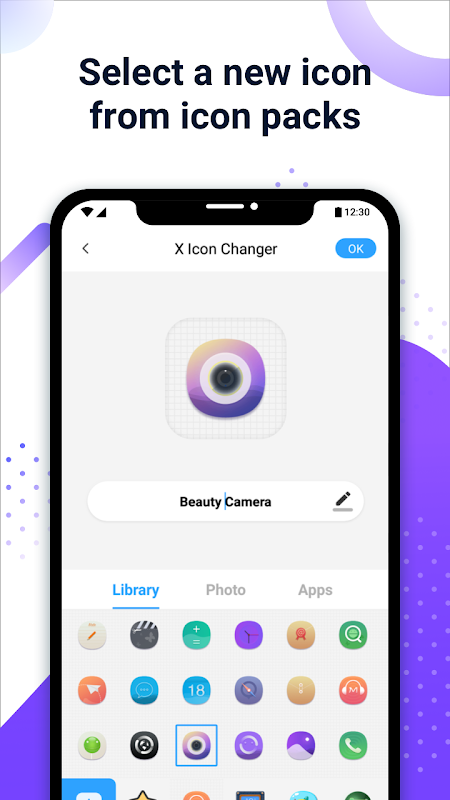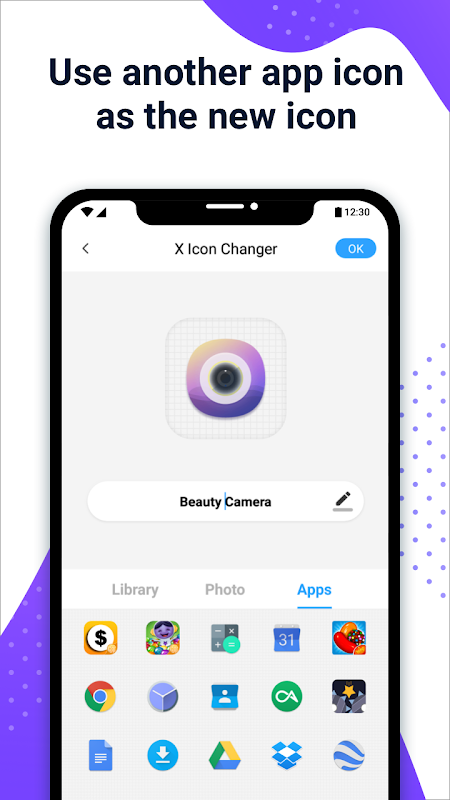Advertisement
Latest Version (Download)Table of Contents
Advertisement
Information
| Package | io.hexman.xiconchanger |
| Version | 2.1.5 |
| Date Updated | 2021-02-03 |
| Size | 9.08 MB |
| Installs | 29.8K+ |
| Categories | Aplikasi, Personalisasi |
Screenshots
Description
Ikon Aplikasi \u0026amp; Pembuat Pintasan. Kustomisasi ikon Anda tanpa tanda air
X Icon Changer is a totally free and useful app which can help you to change & customize icons and names for any apps. The new icons can be chosen from gallery, other app icons and lots of personalized icon packs. Our app will create shortcut with a new icon on your home screen. This is the easiest way to decorate your android phone.
☆ HOW TO USE ☆
1. Enter X Icon Changer.
2. Choose an app to change the icon.
3. Select a new image from the built-in icon packs, your gallery, other app icons or third-party personalized icon packs.
4. Edit a new name (can be null) for the app.
5. Go to home screen / desktop to see the new shortcut icon.
☆ ABOUT THE WATERMARK ☆
On Android 8.0 and above, the system will automatically add a watermark to the shortcut icon. We provide a way for you to perfectly change app icons without any marks by widget technology:
1. Go to your phone’s home screen / desktop, press & hold a blank space. Then click “Widgets” from the pop-up menu.
2. Find “X Icon Changer” in widgets page, touch & hold it and drag it to your desktop.
3. The widget of X Icon Changer will be opened automatically. After that you can change your app icon without any marks.
There are lots of selected personalized icon packs built in X Icon Changer. The app and those icon packs are all free to get. Just download X Icon Changer now to decorate your android phone.
X Icon Changer adalah aplikasi yang sepenuhnya gratis dan berguna yang dapat membantu Anda mengubah & menyesuaikan ikon dan nama untuk aplikasi apa pun. Ikon baru dapat dipilih dari galeri, ikon aplikasi lainnya dan banyak paket ikon yang dipersonalisasi. Aplikasi kami akan membuat pintasan dengan ikon baru di layar beranda Anda. Ini adalah cara termudah untuk menghias ponsel Android Anda.
☆ BAGAIMANA CARA MENGGUNAKAN ☆
1. Masukkan X Icon Changer.
2. Pilih aplikasi untuk mengubah ikon.
3. Pilih gambar baru dari paket ikon bawaan, galeri Anda, ikon aplikasi lain atau paket ikon pihak ketiga yang dipersonalisasi.
4. Edit nama baru (bisa nol) untuk aplikasi.
5. Buka layar awal / desktop untuk melihat ikon pintasan baru.
☆ TENTANG WATERMARK ☆
Pada Android 8.0 dan di atasnya, sistem akan secara otomatis menambahkan tanda air ke ikon pintasan. Kami menyediakan cara bagi Anda untuk mengubah ikon aplikasi dengan sempurna tanpa tanda apa pun dengan teknologi widget:
1. Buka layar awal / desktop ponsel Anda, tekan & tahan ruang kosong. Kemudian klik "Widget" dari menu pop-up.
2. Temukan "X Icon Changer" di halaman widget, sentuh & tahan dan seret ke desktop Anda.
3. Widget X Icon Changer akan dibuka secara otomatis. Setelah itu, Anda dapat mengubah ikon aplikasi tanpa tanda apa pun.
Ada banyak paket ikon pilihan pribadi yang dibuat di X Icon Changer. Aplikasi dan paket ikon tersebut semuanya gratis. Cukup unduh X Icon Changer sekarang untuk mendekorasi ponsel Android Anda.
What's New
Bug fix.
Latest Version (Download)
X Icon Changer - Customize App Icon & Shortcut 2.1.5Date Updated : 2021-02-03
Advertisement