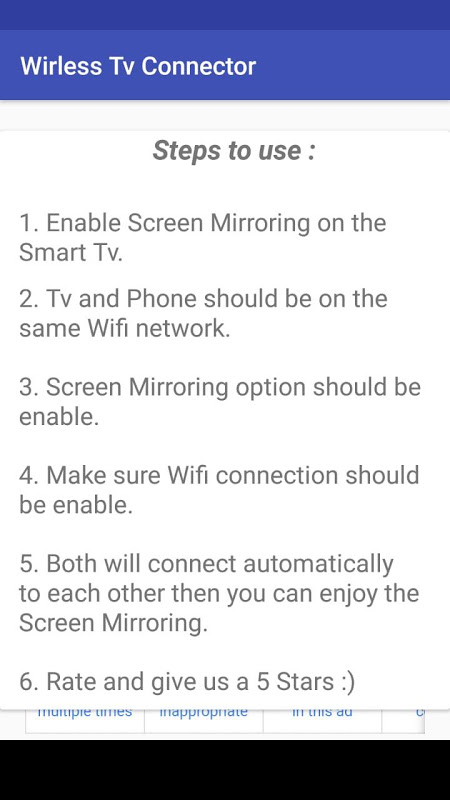Advertisement
Latest Version (Download)Table of Contents
Advertisement
Information
| Package | com.connection.wireless.wirelessconnectortv |
| Version | 7.0 |
| Date Updated | 2020-11-25 |
| Size | 3.25 MB |
| Installs | 783 |
| Categories | Aplikasi, Demo |
Screenshots
Description
Wireless Tv Connector akan membantu Anda untuk cermin dan menghubungkan android ke TV.
Wireless Tv Connector will assist you to mirror and connect your android phone or tab's screen on smart TV/Display (mira cast enabled ) without hdmi cables.
Screen Mirroring Able to play videos, music, photos, etc in your smartphone with any devices (smartphone, smartTV, laptop, tablet, etc) at anywhere.
Mirror screen does not need extra dongle or hdmi cable or hdmi adaptor. Click the “Start”, the Mobile hotspot will be operating automatically. and After hotspot will be operating, connect to AP from other devices.
Screen Mirroring can only play contents but send screen as is such as HDMI, MHL, Miracast and Chromecast. It has been tested and found works on most of android mobiles.
Features:
- screen mirroring app
- mirror screen
- screen mirroring tv
- mirror tv
- wireless connect to tv
- screen sharing to tablet
- mirror cast
- screen mirroring
- cast screen android
- samsung mirroring app
- screen mirr
- mirror screen android
- mirroring to tv
- screen mirroring laptop
Please follow below steps to mirror your mobile screen to smart TV.
1) Your TV should support Wireless Display or any sort of Display Dongles.
2) The TV must be connected to wifi network same as your phone.
3) The Phone version must be android 4.2 and above.
4) Download and run Screen Mirroring Assistant App.
Wireless Tv Connector akan membantu Anda untuk cermin dan menghubungkan ponsel android Anda atau layar tab di TV pintar / Display (mira cor diaktifkan) tanpa kabel HDMI.
Layar Mirroring Mampu memutar video, musik, foto, dll di smartphone Anda dengan perangkat (smartphone, smartTV, laptop, tablet, dll) di mana saja.
layar cermin tidak perlu dongle tambahan atau kabel HDMI atau adaptor HDMI. Klik “Start”, hotspot Mobile akan beroperasi secara otomatis. dan Setelah hotspot akan beroperasi, terhubung ke AP dari perangkat lain.
Layar Mirroring hanya bisa bermain isinya tetapi mengirim layar seperti seperti HDMI, MHL, Miracast dan Chromecast. Telah diuji dan bekerja pada sebagian besar ponsel android.
Fitur:
- Layar mirroring aplikasi
- Layar cermin
- screen mirroring tv
- mirror tv
- wireless terhubung ke tv
- berbagi layar untuk tablet
- cermin cor
- Layar mirroring
- Layar cor android
- samsung mirroring aplikasi
- Layar MIRR
- layar kaca android
- mirroring untuk tv
- Layar mirroring laptop
Ikuti langkah-langkah berikut untuk cermin layar ponsel Anda ke TV pintar.
1) TV Anda harus mendukung Wireless Display atau apapun dongle Display.
2) TV harus terhubung ke jaringan wifi yang sama dengan telepon Anda.
3) Versi telepon harus android 4.2 dan di atas.
4) Download dan menjalankan Layar Mirroring Asisten App.
What's New
Faster & bug fixes
Latest Version (Download)
Wireless TV Connector 7.0Date Updated : 2020-11-25
Advertisement