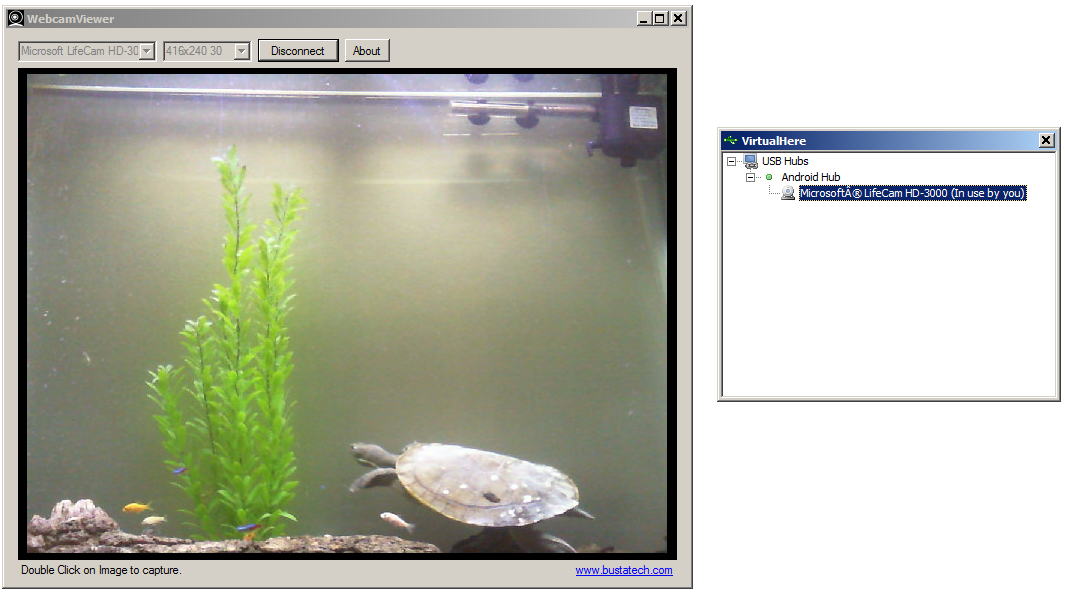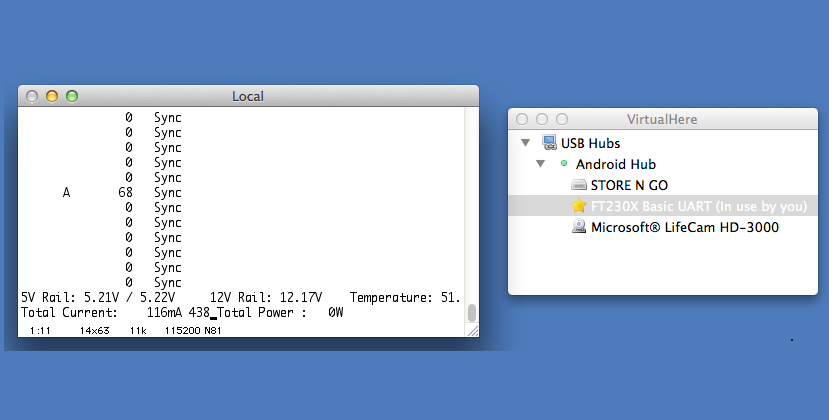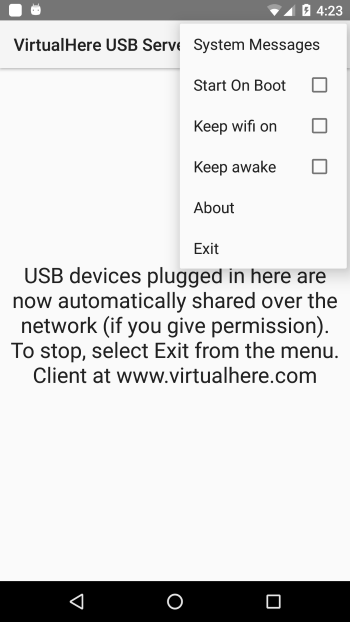Advertisement
Latest Version (Download)Table of Contents
Advertisement
Information
| Package | com.virtualhere.androidserver |
| Version | 4.2.2 |
| Date Updated | 2021-02-17 |
| Size | 2.74 MB |
| Installs | 14.5K+ |
| Categories | Aplikasi, Peralatan |
Screenshots
Description
Hidupkan perangkat Android Anda menjadi USB Server!
The VirtualHere USB Server will turn your Android Phone/Tablet/TV/PC/Shield/Embedded device into a USB Server.
It is written as a C native complied binary (not java) for increased performance. It will utilize multiple CPU cores if available and supports all USB transfer modes, control, bulk, interrupt and isochronous.
NOW AUTOMATICALLY INTEGRATES WITH THE VALVE STEAM LINK APP!
In Trial mode, this app will support sharing one USB device three times. If you want to continue to use the app and have advanced features like sharing multiple devices from a single Android server, or running the client as a service, please purchase a license from https://www.virtualhere.com/android
Clients are available for Windows, Linux and OSX.
The VirtualHere USB Server removes the need for an actual USB cable and instead transmits USB signals over a wireless or wired network. The USB device appears as if it was directly attached to a client machine even though it is remotely plugged into your android device. All existing client drivers work as is, the client machine doesn't know the difference! Its like replacing the USB cable with a network connection (or alternatively giving a USB device an IP address)
For example:
1. Remotely control your digital camera by plugging it into your phone and controlling it remotely via a desktop
2. Turn any printer into a wireless printer
3. Use USB devices in virtual machines
4. Plug in your gaming controller and remotely play streaming games over the LAN or Internet
5. Use a USB-to-serial converter to remotely access serial devices
6. Use USB devices in the cloud. Plug in the device and it can be directly used from a cloud server with no special programming required!
7. Mount USB drives connected to your android device directly in windows/linux/osx
Your Android device needs to have USB host abilities (most larger or new devices have this). Also you may need to buy a Micro-USB OTG to Host adapter if you only have a Micro-USB plug.
The client software is available for download from https://www.virtualhere.com/usb_client_software
The first screenshot shows a USB webcam plugged into a remote Android Device and being used on a local Windows machine. i.e converting a normal webcam into an IP webcam. When sharing a webcam it is recommended your Android device connects via Ethernet for minimum network latency.
The next screenshot shows a Apple Mac machine accessing a FTDI serial device that is plugged into a remote android device. ie. serial over IP
Server USB VirtualHere akan mengubah perangkat Android Phone / Tablet / TV / PC / Shield / Embedded Anda menjadi Server USB.
Ditulis sebagai biner asli C (bukan java) untuk peningkatan kinerja. Ini akan menggunakan beberapa core CPU jika tersedia dan mendukung semua mode transfer USB, kontrol, bulk, interrupt dan isochronous.
SEKARANG OTOMATIS MENGINTEGRASIKAN DENGAN APLIKASI VALVE STEAM LINK!
Dalam mode Trial, aplikasi ini akan mendukung berbagi satu perangkat USB sebanyak tiga kali. Jika Anda ingin terus menggunakan aplikasi dan memiliki fitur-fitur canggih seperti berbagi beberapa perangkat dari satu server Android, atau menjalankan klien sebagai layanan, silakan beli lisensi dari https://www.virtualhere.com/android
Klien tersedia untuk Windows, Linux, dan OSX.
Server USB VirtualHere menghapus kebutuhan untuk kabel USB yang sebenarnya dan sebaliknya mentransmisikan sinyal USB melalui jaringan nirkabel atau kabel. Perangkat USB tampak seolah-olah terpasang langsung ke mesin klien meskipun dicolokkan ke perangkat Android Anda dari jarak jauh. Semua driver klien yang ada bekerja apa adanya, mesin klien tidak tahu bedanya! Ini seperti mengganti kabel USB dengan koneksi jaringan (atau alternatif memberikan perangkat USB alamat IP)
Sebagai contoh:
1. Kontrol kamera digital Anda dari jarak jauh dengan mencolokkannya ke ponsel Anda dan mengontrolnya dari jarak jauh melalui desktop
2. Ubah printer apa pun menjadi printer nirkabel
3. Gunakan perangkat USB di mesin virtual
4. Hubungkan pengontrol game Anda dan bermain game streaming dari jarak jauh melalui LAN atau Internet
5. Gunakan konverter USB-ke-serial untuk mengakses perangkat serial dari jarak jauh
6. Gunakan perangkat USB di cloud. Colokkan perangkat dan dapat langsung digunakan dari server cloud tanpa memerlukan pemrograman khusus!
7. Pasang drive USB yang terhubung ke perangkat android Anda langsung di windows / linux / osx
Perangkat Android Anda harus memiliki kemampuan host USB (perangkat yang paling besar atau yang baru memilikinya). Anda juga mungkin perlu membeli Micro-USB OTG ke Host adapter jika Anda hanya memiliki konektor Micro-USB.
Perangkat lunak klien tersedia untuk diunduh dari https://www.virtualhere.com/usb_client_software
Screenshot pertama menunjukkan webcam USB yang dicolokkan ke Perangkat Android jauh dan digunakan pada mesin Windows lokal. yaitu mengubah webcam normal menjadi webcam IP. Saat berbagi webcam, disarankan perangkat Android Anda terhubung melalui Ethernet untuk latensi jaringan minimum.
Screenshot berikutnya menunjukkan mesin Apple Mac yang mengakses perangkat serial FTDI yang dicolokkan ke perangkat android jarak jauh. yaitu. serial over IP
What's New
* Fix for enabling SSL
Latest Version (Download)
VirtualHere USB Server 4.2.2Date Updated : 2021-02-17
Advertisement