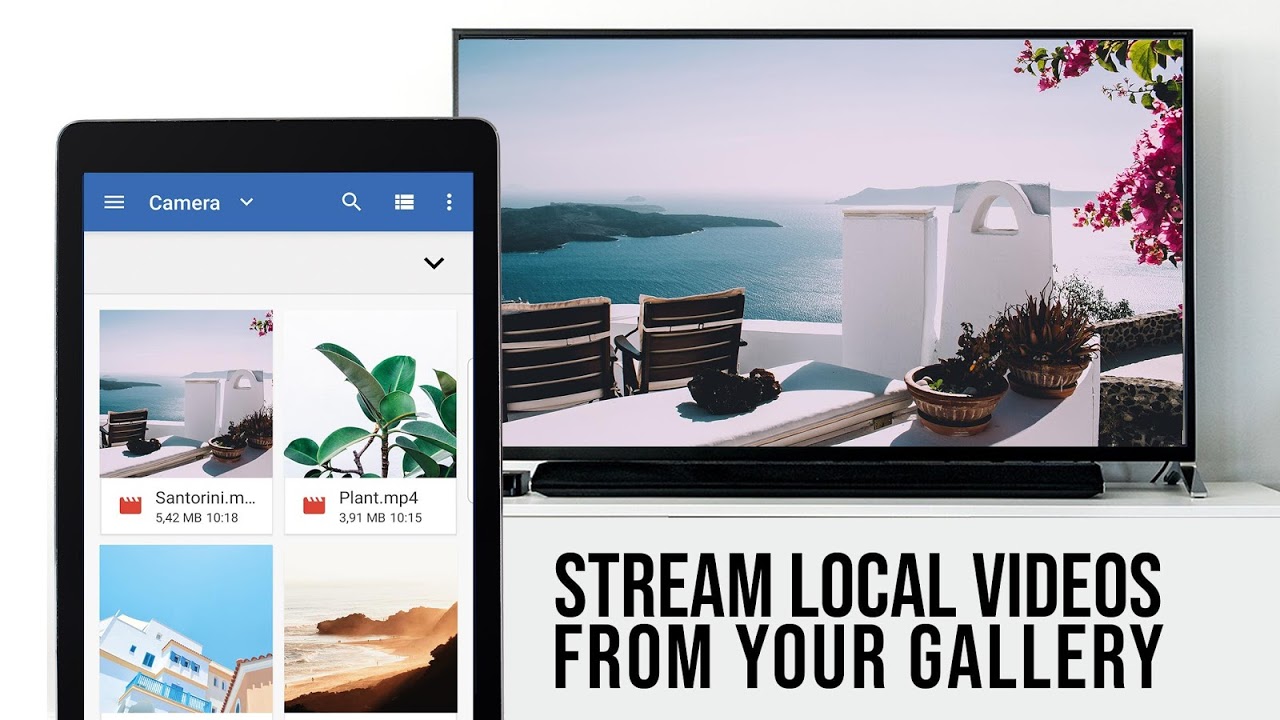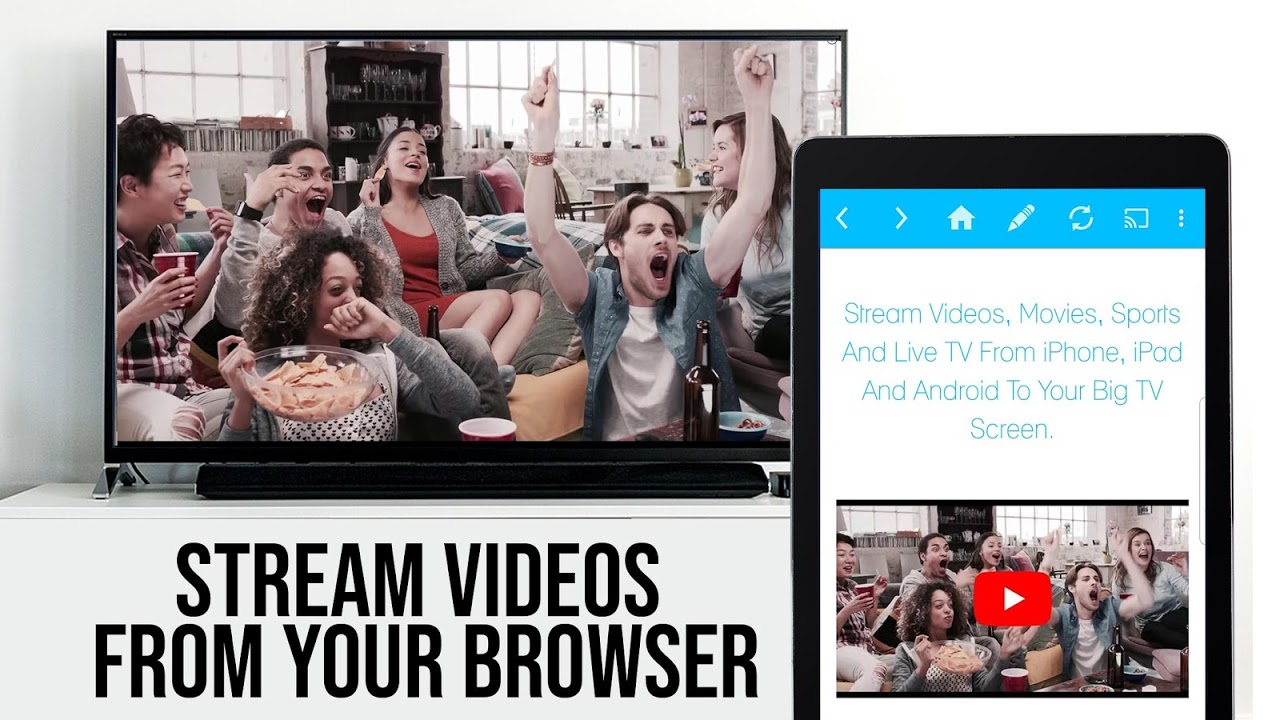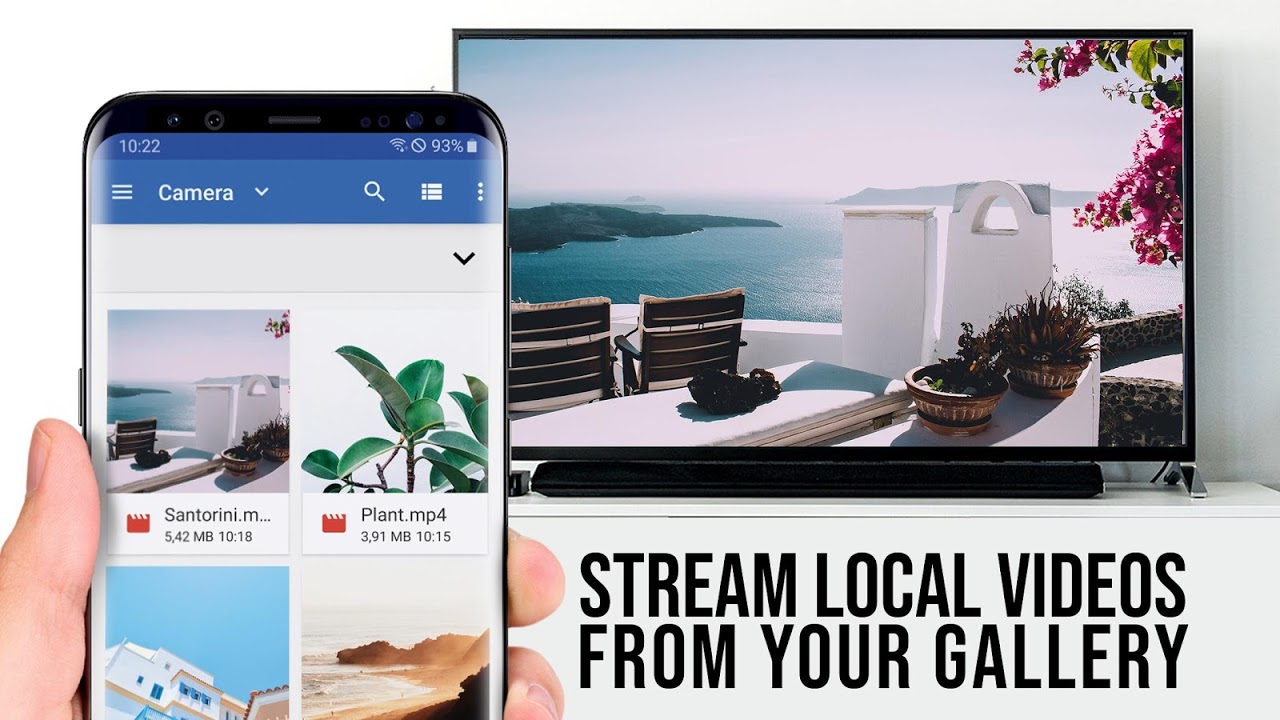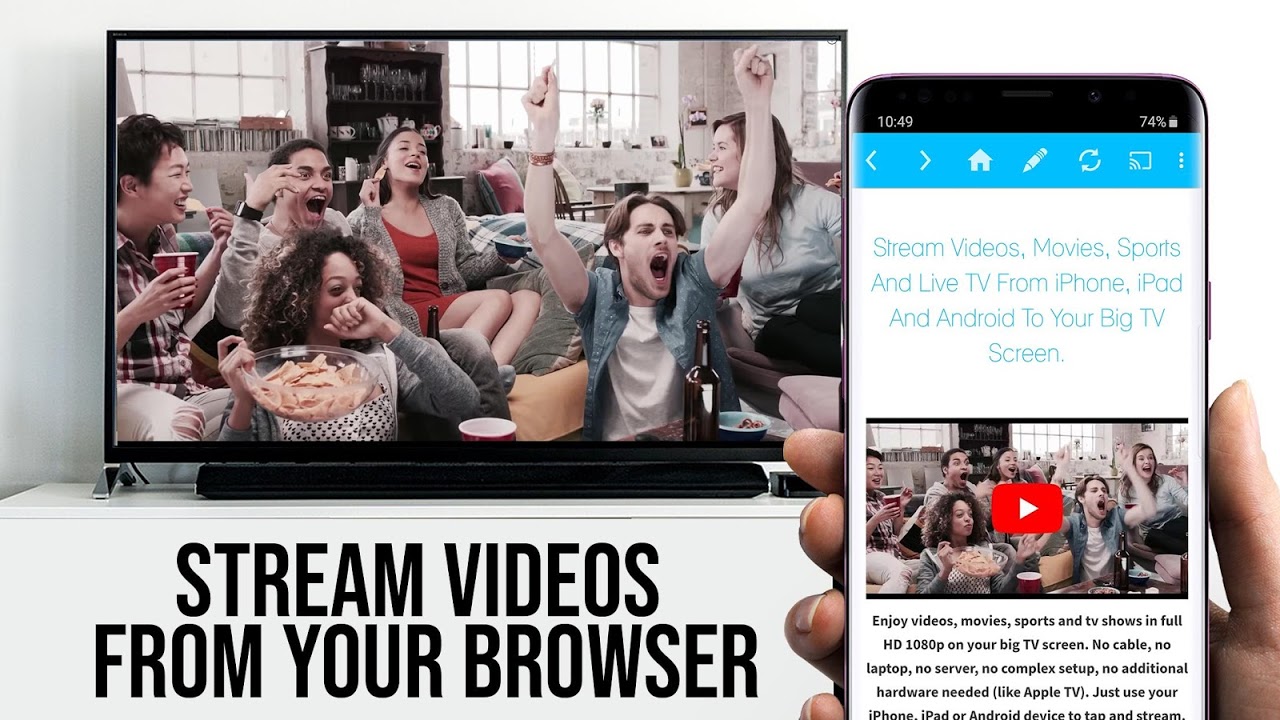Advertisement
Latest Version (Download)Table of Contents
Advertisement
Information
| Package | de.twokit.castbrowsernexusplayer |
| Version | 2.25 |
| Date Updated | 2021-01-17 |
| Size | 10.73 MB |
| Installs | 252.7K+ |
| Categories | Aplikasi, Hiburan |
Screenshots
Description
Browser web untuk melakukan streaming video, film online \u0026amp; streaming langsung ke Google Cast TV
Cast web videos to TVs based on Google Cast, Android TV, or Chromecast built-in. Super easy casting to Sony TV, Xiaomi MI Box, PHILIPS TV, Sharp Aquos TV, Skyworth AI TV, Vizio SmartCast TV, Hisense TV, NVIDIA Shield, AirTV player. Watch any web video, online movie, livestream and live-tv show on your big screen TV with the no#1 web video streamer app. Mp4, m3u8, hls livestreams and many other formats in Full HD and 4K are supported.
*** This app only works with Android TV, Chromecast TV, Google Cast or Google Assistant powered streaming devices ***
With Video & TV Cast you can browse through the web and stream any online video on your Google Cast enabled device (movies, tv shows, sports, music and more). Just navigate to your favorite website and send the embedded video with a single tap to your TV or gaming console. The discovered video will be shown below the browser. A tap on the video link will send it to your Google Cast enabled device immediately.
>>> IMPORTANT NOTES, PLEASE READ
* NOT SUPPORTED Videos: Flash video, Google Play movies, Netflix, Amazon and HBO and other DRM protected videos web-videos, online-movies, livestreams and live-tv shows.
* Please test your websites and videos in the free edition! If casting fails, upgrading will NOT make it work magically.
* The app does NOT mirror your full Android device, it just pushes the video part of a website to your Nexus Player.
* To play mp4, m3u8 or other videofiles directly on Nexus Player just enter or paste the full video-url in the browser address bar.
* Sometimes it is necessary to play the video on your Android device before the link gets detected for casting.
* If the connection does not work, please try to restart your Android device, Nexus Player and wifi router.
* If a specific web-video, online-movie, livestream or live-tv show does not cast, please check our FAQ or send the website and video link to [email protected] by using the report feature in the app. We will try to add support for your video as soon as possible. Leaving negative Play Store reviews without any information about your issue will not give us a chance to help you.
* Security Note: For your safety Video & TV cast only needs minimal Android permissions to work. Unlike others we do NOT access your identity data, accounts, device id, phone status, gps location or contacts. Please always check the required app permissions before you trust and install any Android app.
* Refunds: Only within 24 hours after purchase. Please submit the Google Purchase ID.
>>> QUICK START GUIDE
1) Wait some seconds until the red icon in the menu bar changes to a filled white icon. If your Nexus Player is not found, please restart the app.
2) Google your favorite video (e.g. on youtube) or enter the video-url directly in the browser address bar by tapping on the pen icon in the menu bar.
3) Wait some seconds until the video link (mp4, m3u8, etc.) is shown below the browser. If "No videolink found to cast" stays, please play the video locally in the browser first and open it in fullscreen mode, then wait some seconds.
4) After the link is detected tap on "Tap here to cast" below the browser and casting will start. To stop casting, please tap on the cast icon in the menu bar.
5) Enjoy your web-video, online-movie, livestream or live-tv show and share our app on Twitter or Facebook :)
>>> A MESSAGE FROM THE DEVELOPERS
If you have suggestions or discover any problems with Video & TV Cast, please let us know at [email protected]. We will help you as soon as we can.
If you like the app, please support us by giving a 5-star rating on Google Play or purchasing one of the addons. Thank you for all your support!
Disclaimer: This app is not affiliated with Google, Sony, Philips, Sharp or any other products and trademarks mentioned here.
Cast video web ke TV berdasarkan Google Cast, Android TV, atau Chromecast built-in. Casting super mudah ke Sony TV, Xiaomi MI Box, TV PHILIPS, Sharp Aquos TV, Skyworth AI TV, Vizio SmartCast TV, TV Hisense, NVIDIA Shield, pemutar AirTV. Tonton video web, film online, streaming langsung, dan siaran langsung TV apa pun di TV layar lebar Anda dengan aplikasi streamer video web no. 1. Mp4, m3u8, streaming langsung hls dan banyak format lainnya dalam Full HD dan 4K didukung.
*** Aplikasi ini hanya berfungsi dengan TV Android , TV Chromecast , Google Cast atau Google Assistant perangkat streaming yang didukung ***
Dengan Video & TV Cast Anda dapat menelusuri web dan melakukan streaming video online apa pun di perangkat berkemampuan Google Cast Anda (film, acara tv, olahraga, musik, dan lainnya). Cukup navigasikan ke situs web favorit Anda dan kirim video tertanam dengan satu ketukan ke TV atau konsol game Anda. Video yang ditemukan akan ditampilkan di bawah browser. Ketukan pada tautan video akan segera mengirimkannya ke perangkat Anda yang diaktifkan Google Cast.
>>> CATATAN PENTING, SILAKAN BACA
* BUKAN Video YANG DIDUKUNG: Video flash, film Google Play, Netflix, Amazon dan HBO, dan video web lainnya yang dilindungi DRM, film online, streaming langsung, dan acara TV langsung.
* Silakan uji situs web dan video Anda dalam edisi gratis! Jika casting gagal, pemutakhiran TIDAK akan membuatnya bekerja secara ajaib.
* Aplikasi ini TIDAK mencerminkan perangkat Android lengkap Anda, itu hanya mendorong bagian video situs web ke Nexus Player Anda.
* Untuk memutar mp4, m3u8 atau video lainnya langsung di Nexus Player cukup masukkan atau rekatkan url video penuh di bilah alamat browser.
* Terkadang perlu untuk memutar video di perangkat Android Anda sebelum tautan terdeteksi untuk casting.
* Jika koneksi tidak berfungsi, cobalah untuk me-restart perangkat Android Anda, Nexus Player dan router wifi.
* Jika acara web-video, film-online, streaming langsung, atau siaran langsung TV tertentu tidak ditampilkan, silakan periksa FAQ kami atau kirim tautan situs web dan video ke [email protected] dengan menggunakan fitur laporan di aplikasi. Kami akan mencoba menambahkan dukungan untuk video Anda sesegera mungkin. Meninggalkan ulasan Play Store negatif tanpa informasi apa pun tentang masalah Anda tidak akan memberi kami kesempatan untuk membantu Anda.
* Catatan Keamanan: Untuk keselamatan Anda, tayangan Video & TV hanya membutuhkan izin Android minimal untuk bekerja. Tidak seperti orang lain, kami TIDAK mengakses data identitas, akun, id perangkat, status ponsel, lokasi gps, atau kontak Anda. Harap selalu periksa izin aplikasi yang diperlukan sebelum Anda percaya dan menginstal aplikasi Android apa pun.
* Pengembalian Uang: Hanya dalam waktu 24 jam setelah pembelian. Harap kirim ID Pembelian Google.
>>> PANDUAN MULAI CEPAT
1) Tunggu beberapa detik hingga ikon merah di bilah menu berubah menjadi ikon putih penuh. Jika Nexus Player Anda tidak ditemukan, silakan mulai ulang aplikasi.
2) Google video favorit Anda (mis. Di youtube) atau masukkan url video langsung di bilah alamat peramban dengan mengetuk ikon pena di bilah menu.
3) Tunggu beberapa detik hingga tautan video (mp4, m3u8, dll.) Ditampilkan di bawah browser. Jika "Tidak ada videolink ditemukan untuk melakukan" tetap, silakan putar video secara lokal di browser terlebih dahulu dan buka dalam mode layar penuh, lalu tunggu beberapa detik.
4) Setelah tautan terdeteksi, ketuk "Ketuk di sini untuk menampilkan" di bawah peramban dan casting akan dimulai. Untuk berhenti casting, ketuk ikon pemain di bilah menu.
5) Nikmati web-video, film online, streaming langsung atau acara tv langsung dan bagikan aplikasi kami di Twitter atau Facebook :)
>>> PESAN DARI PENGEMBANG
Jika Anda memiliki saran atau menemukan masalah dengan Video & TV Cast, silakan beri tahu kami di [email protected]. Kami akan membantu Anda sesegera mungkin.
Jika Anda menyukai aplikasi ini, dukung kami dengan memberikan peringkat bintang 5 di Google Play atau membeli salah satu dari add-on tersebut. Terima kasih atas semua dukungan Anda!
Penafian: Aplikasi ini tidak berafiliasi dengan Google, Sony, Philips, Sharp atau produk dan merek dagang apa pun yang disebutkan di sini.
What's New
New in this version:
- Local Videos: Stream videos which are saved locally in your Phone or Tablet file directory
- Ad-Blocker updated
Please rate us on Google Play == It‘s very quick and will help us improve this app to provide you with better features and services.
Version details:
- Bugfixes and small improvements
Latest Version (Download)
Video & TV Cast | Google Cast: Android TV Streamer 2.25Date Updated : 2021-01-17
Advertisement