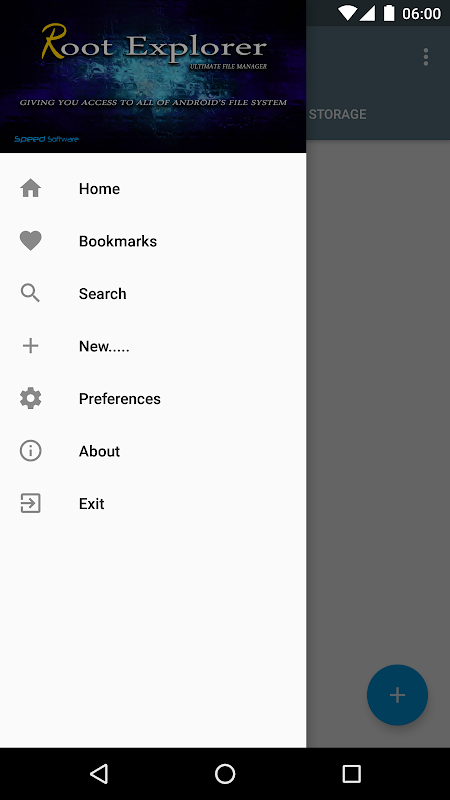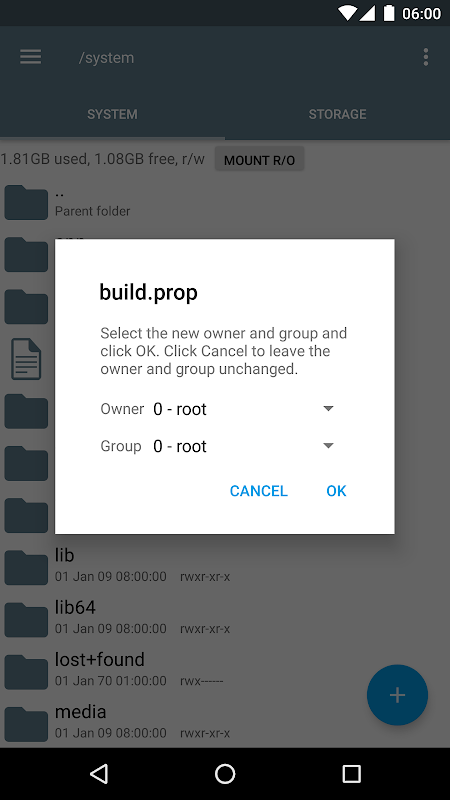Advertisement
Latest Version (Download)Table of Contents
Advertisement
Information
| Package | com.speedsoftware.rootexplorer |
| Version | 4.9 |
| Date Updated | 2021-02-05 |
| Size | 4.49 MB |
| Installs | 4.7M+ |
| Categories | Aplikasi, Produktivitas |
Screenshots
Description
File manager utama untuk perangkat berakar. Asli dan masih yang terbaik.
Root Explorer is the ultimate file manager for root users. Access the whole of android's file system (including the elusive data folder!).
Features include multiple tabs, Google Drive, Box, Dropbox and network (SMB) support, SQLite database viewer, Text Editor, create and extract zip or tar/gzip files, extract rar archives, multi-select, execute scripts, search, remount, permissions, bookmarks, send files (via email, bluetooth etc), image thumbnails, APK binary XML viewer, change file owner/group, create symbolic link, "Open With" facility, MD5, create shortcuts.
For fast, friendly support simply email us: [email protected]
We will always try to help with any problem you may have with the app. If we can't help then you can have a refund, no questions asked.
Although 22,000+ five star ratings will tell you that most people are very satisfied customers. Make sure you read as many comments as possible to get a good idea of what most people think of the app.
We still respect the old 24 hour refund policy. So if you're not happy with the app just email us within 24 hours and you can have a refund. We'll need to know the order number, which you can find on the emails sent to you by Google when you downloaded.
Why compromise? Get the original and the best!
New permissions:
Full network access - Required for network and cloud access. No information is passed to us over the internet.
Add or remove accounts - Used by the Google Drive SDK to add a new account if desired. No changes are made to existing accounts and no details accessed apart from the account name.
Find accounts on the device - Used to list available accounts for logging into Google Drive.
Prevent from sleeping - Used to stop the device sleeping during long operations so they are not interrupted.
Root Explorer adalah file manager utama untuk pengguna root. Akses seluruh sistem file android (termasuk folder data yang sulit dipahami!).
Fitur termasuk beberapa tab, Google Drive, Box, Dropbox dan jaringan (SMB) dukungan, SQLite Database penampil, Text Editor, membuat dan mengekstrak zip atau file tar / gzip, mengekstrak arsip rar, multi-pilih, mengeksekusi skrip, pencarian, remount, perizinan, bookmark, mengirim file (melalui email, bluetooth dll), thumbnail gambar, APK biner XML penampil, pemilik file perubahan / group, membuat link simbolik, fasilitas "Open With", MD5, membuat cara pintas.
Untuk cepat, dukungan ramah cukup email kami: [email protected]
Kami akan selalu mencoba untuk membantu dengan masalah yang mungkin Anda miliki dengan app. Jika kita tidak dapat membantu maka Anda dapat memiliki pengembalian dana, tidak ada pertanyaan yang diajukan.
Meskipun 22,000+ lima peringkat bintang akan memberitahu Anda bahwa kebanyakan orang sangat puas pelanggan. Pastikan Anda membaca komentar sebanyak mungkin untuk mendapatkan ide yang baik dari apa yang kebanyakan orang berpikir dari app.
Kami masih menghormati kebijakan pengembalian 24 jam tua. Jadi jika Anda tidak puas dengan app hanya email kami dalam waktu 24 jam dan Anda dapat memiliki pengembalian dana. Kita harus tahu nomor urut, yang dapat Anda temukan pada email yang dikirim kepada Anda oleh Google ketika Anda download.
Mengapa kompromi? Dapatkan asli dan yang terbaik!
Izin baru:
Akses jaringan penuh - Diperlukan untuk jaringan dan akses cloud. Tidak ada informasi akan diteruskan ke kami melalui internet.
Menambah atau menghapus akun - Digunakan oleh Drive SDK Google untuk menambahkan account baru jika diinginkan. Tidak ada perubahan yang dibuat ke account yang ada dan tidak ada rincian diakses selain dari nama account.
Cari akun pada perangkat - Digunakan untuk daftar akun yang tersedia untuk masuk ke Google Drive.
Cegah tidur - Digunakan untuk menghentikan perangkat tidur selama operasi panjang sehingga mereka tidak terganggu.
What's New
• Text editor background now conforms to app dark and black themes
• Keyboard shown when editing an empty text file in Android 10+
• Keyboard now opens when you click anywhere on the text editor page instead of having to click on text
• Save icon added to Text Editor instead of Save menu option
• Fixed intermittent problem when moving, deleting and renaming files in Android 11 preview (due to permission changes in the media store)
Latest Version (Download)
Root Explorer 4.9Date Updated : 2021-02-05
Advertisement