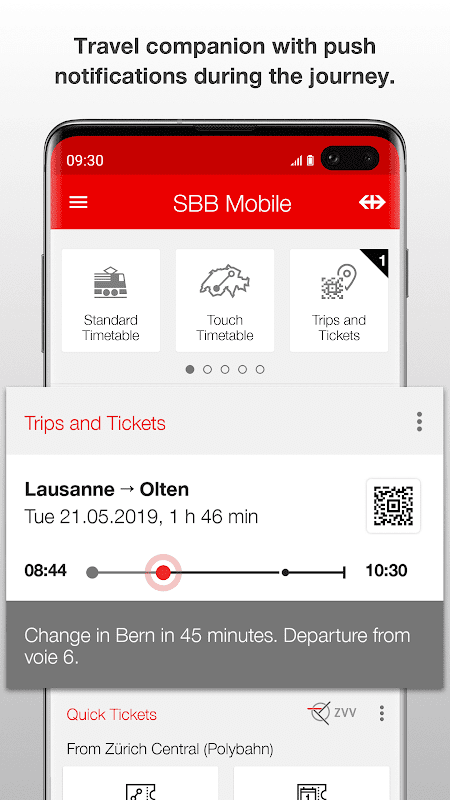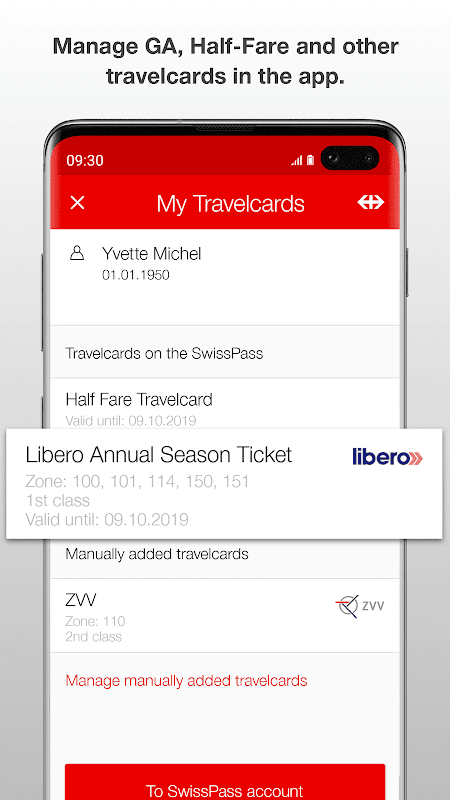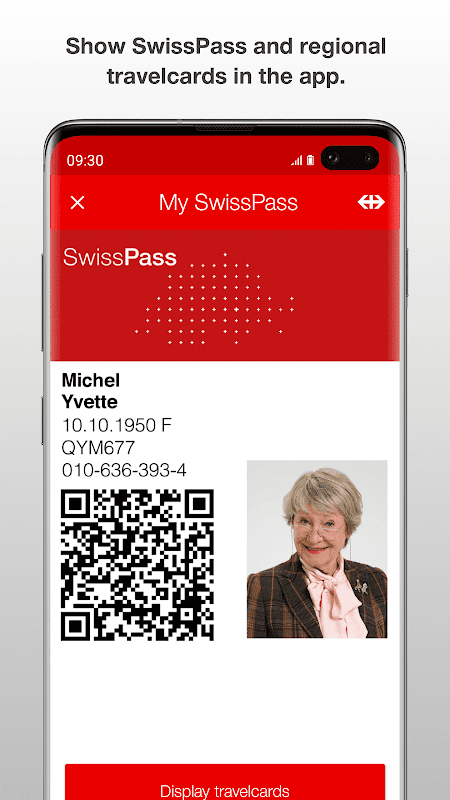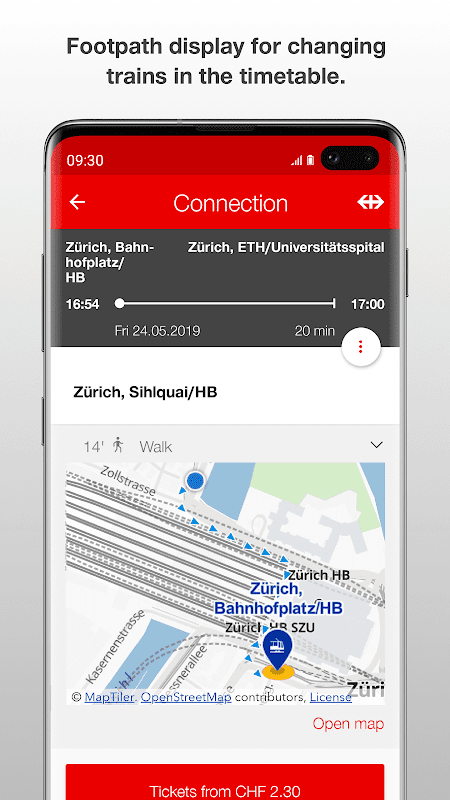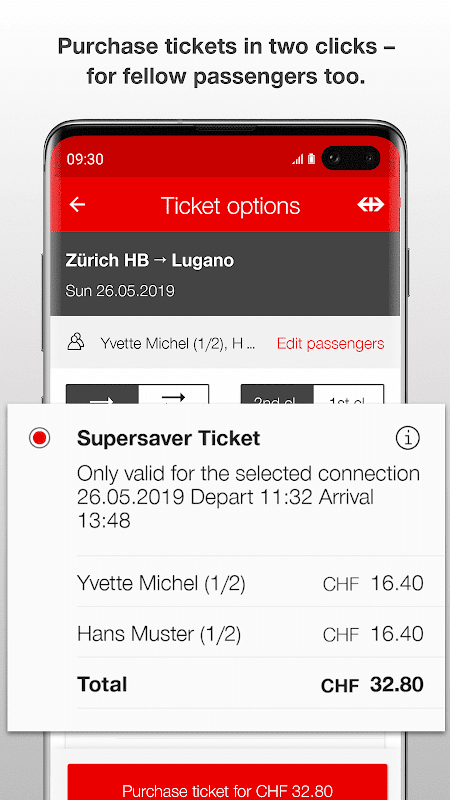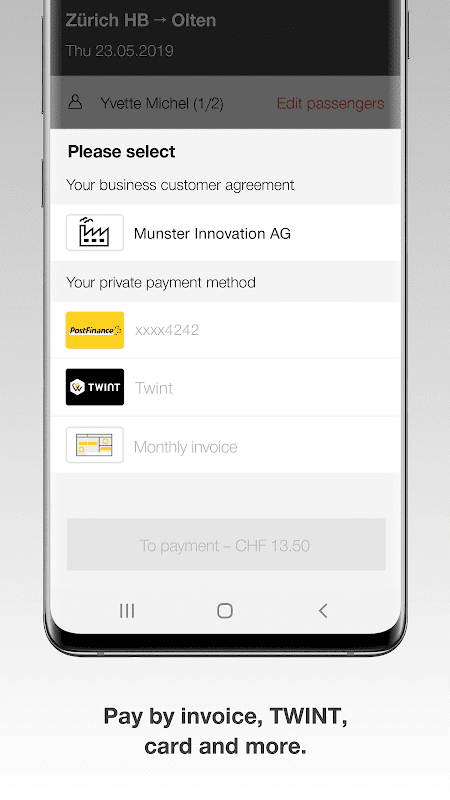Advertisement
Latest Version (Download)Table of Contents
Advertisement
Information
| Package | ch.sbb.mobile.android.b2c |
| Version | flavorprodRelease-9.2.4.90-RELEASE |
| Date Updated | 2021-02-03 |
| Size | 26.49 MB |
| Installs | 17.7K+ |
| Categories | , |
Screenshots
Description
Aplikasi angkutan umum paling populer di Swiss untuk jadwal dan tiket.
On the go with SBB Mobile – it’s easier and more efficient.
With over three million users, SBB Mobile is the most popular public transport app in Switzerland. The app offers you simple and personalised timetable enquiries. You can buy tickets and Day Passes for national long-distance services or for any regional fare network in Switzerland with just two clicks. Your travelcards (GA travelcards, Half-Fare travelcards, Track 7, regional travelcards etc.) can also be loaded really easily onto your SwissPass and then shown to the ticket inspector in digital format for added convenience.
What’s more, SBB Mobile keeps you updated throughout your journey with real-time information about delays and transfer times. The app also brings you exclusive ticket offers such as the Saver Day Pass and supersaver tickets.
Your benefits with SBB Mobile:
Touch timetable – the most personal type of timetable enquiry.
• Simply swipe to connect your departure and arrival points on the touch timetable for the timetable enquiry you need.
• You can store the destinations you use most often or even postal addresses in a tile with personal images to create your very own touch timetable.
Buy tickets more easily and efficiently.
• Buy your ticket for anywhere in Switzerland in just two clicks.
• Enjoy travel at particularly low prices with supersaver tickets and Saver Day Passes.
• Your travelcards on your SwissPass have been applied.
• Save your friends, partner or entire family as accompanying passengers in the app itself for when you buy tickets.
• Pay for your tickets by:
• Monthly invoice
• TWINT
• PostFinance Card
• Reka-Card
• Credit card
Your digital travel companion that also helps with transfers.
• When you buy a ticket, the relevant journey will be saved on the homepage.
• Even if you aren’t buying a ticket, you can save a journey manually to get notifications.
• During your journey, you will be updated with information about delays and transfer times.
SwissPass Mobile: display your public transport travelcards digitally.
• Then simply show any of your public transport travelcards (GA travelcards, Half-Fare travelcards, Track 7 and regional travelcards) on your SwissPass.
• When it comes to ticket inspection, just open SBB Mobile and show the SwissPass Mobile screen to the ticket inspector.
Contact.
If you have any questions, don’t hesitate to contact us:
https://www.sbb.ch/en/contactmobile
Data security and authorisations.
What permissions does SBB Mobile need and why?
Location:
For connections from your current location, the GPS function must be activated so that SBB Mobile can find the nearest stop. This also applies if you want to have the nearest stop displayed in the timetable.
Calendar and e-mail:
You can save connections in your own calendar and send them by e-mail (to friends, an external calendar). SBB Mobile requires read and write permissions to be able to import your desired connection into the calendar.
Access to the camera:
In order to take photos for the personalised touch timetable in SBB Mobile itself, the app requires access to your camera. You will be asked for permission under the menu item “hardware controls Android camera”.
Internet access:
SBB Mobile requires Internet access to timetable information and Ticket Shop data so that the app can answer your enquiries.
Memory:
To support offline functions, e.g. station/stop list, connections (route info) and ticket purchasing, SBB Mobile requires access to your device’s memory (saving app-specific settings).
Saat bepergian dengan SBB Mobile - lebih mudah dan lebih efisien.
Dengan lebih dari tiga juta pengguna, SBB Mobile adalah aplikasi transportasi umum paling populer di Swiss. Aplikasi ini menawarkan pertanyaan jadwal sederhana dan personal. Anda dapat membeli tiket dan Day Pass untuk layanan jarak jauh nasional atau untuk jaringan tarif regional di Swiss hanya dengan dua klik. Kartu travel Anda (GA travelcards, travelcards Half-Fare, Track 7, travelcards regional dll.) Juga dapat dimuat dengan sangat mudah ke SwissPass Anda dan kemudian ditunjukkan kepada inspektur tiket dalam format digital untuk menambah kenyamanan.
Terlebih lagi, SBB Mobile membuat Anda terus diperbarui sepanjang perjalanan Anda dengan informasi real-time tentang penundaan dan waktu transfer. Aplikasi ini juga membawa Anda penawaran tiket eksklusif seperti Saver Day Pass dan tiket supersaver.
Manfaat Anda dengan SBB Mobile:
Jadwal sentuh - jenis pertanyaan jadwal paling pribadi.
& # 8226; & # 8195; Cukup geser untuk menghubungkan titik keberangkatan dan kedatangan Anda pada jadwal sentuh untuk pertanyaan jadwal yang Anda butuhkan.
& # 8226; & # 8195; Anda dapat menyimpan tujuan yang paling sering Anda gunakan atau bahkan alamat pos dalam ubin dengan gambar pribadi untuk membuat jadwal sentuh Anda sendiri.
Beli tiket dengan lebih mudah dan efisien.
& # 8226; & # 8195; Beli tiket Anda di mana saja di Swiss hanya dengan dua klik.
& # 8226; & # 8195; Nikmati perjalanan dengan harga sangat murah dengan tiket supersaver dan Saver Day Passes.
& # 8226; & # 8195; Kartu perjalanan Anda di SwissPass Anda telah diterapkan.
& # 8226; & # 8195; Simpan teman, mitra, atau seluruh keluarga sebagai penumpang yang menyertai dalam aplikasi itu sendiri ketika Anda membeli tiket.
& # 8226; & # 8195; Bayar tiket Anda dengan:
& # 8195; & # 8226; & # 8195; Faktur bulanan
& # 8195; & # 8226; & # 8195; TWINT
& # 8195; & # 8226; & # 8195; Kartu PostFinance
& # 8195; & # 8226; & # 8195; Kartu Reka
& # 8195; & # 8226; & # 8195; Kartu kredit
Teman perjalanan digital Anda yang juga membantu dengan transfer.
& # 8226; & # 8195; Saat Anda membeli tiket, perjalanan yang relevan akan disimpan di beranda.
& # 8226; & # 8195; Bahkan jika Anda tidak membeli tiket, Anda dapat menyimpan perjalanan secara manual untuk mendapatkan notifikasi.
& # 8226; & # 8195; Selama perjalanan, Anda akan diperbarui dengan informasi tentang penundaan dan waktu transfer.
SwissPass Mobile: tampilkan kartu perjalanan transportasi umum Anda secara digital.
& # 8226; & # 8195; Kemudian cukup tunjukkan salah satu kartu perjalanan transportasi umum Anda (kartu perjalanan GA, kartu perjalanan Half-Fare, Track 7 dan kartu perjalanan regional) di SwissPass Anda.
& # 8226; & # 8195; Ketika datang ke inspeksi tiket, cukup buka SBB Mobile dan perlihatkan layar SwissPass Mobile ke inspektur tiket.
Kontak.
Jika Anda memiliki pertanyaan, jangan ragu untuk menghubungi kami:
https://www.sbb.ch/en/contactmobile
Keamanan dan otorisasi data.
Izin apa yang dibutuhkan SBB Mobile dan mengapa?
Lokasi:
Untuk koneksi dari lokasi Anda saat ini, fungsi GPS harus diaktifkan sehingga SBB Mobile dapat menemukan pemberhentian terdekat. Ini juga berlaku jika Anda ingin pemberhentian terdekat ditampilkan dalam jadwal.
Kalender dan email:
Anda dapat menyimpan koneksi di kalender Anda sendiri dan mengirimkannya melalui email (ke teman, kalender eksternal). SBB Mobile membutuhkan izin baca dan tulis untuk dapat mengimpor koneksi yang Anda inginkan ke kalender.
Akses ke kamera:
Untuk mengambil foto untuk jadwal sentuh yang dipersonalisasi di SBB Mobile itu sendiri, aplikasi memerlukan akses ke kamera Anda. Anda akan dimintai izin di bawah item menu "perangkat keras mengontrol kamera Android".
Akses internet:
SBB Mobile membutuhkan akses Internet ke informasi jadwal waktu dan data Toko Tiket sehingga aplikasi dapat menjawab pertanyaan Anda.
Memori:
Untuk mendukung fungsi offline, mis. daftar stasiun / perhentian, koneksi (info rute) dan pembelian tiket, SBB Mobile memerlukan akses ke memori perangkat Anda (menyimpan pengaturan khusus aplikasi).
On the go with SBB Mobile – it’s easier and more efficient.
With over three million users, SBB Mobile is the most popular public transport app in Switzerland. The app offers you simple and personalised timetable enquiries. You can buy tickets and Day Passes for national long-distance services or for any regional fare network in Switzerland with just two clicks. Your travelcards (GA travelcards, Half-Fare travelcards, Track 7, regional travelcards etc.) can also be loaded really easily onto your SwissPass and then shown to the ticket inspector in digital format for added convenience.
What’s more, SBB Mobile keeps you updated throughout your journey with real-time information about delays and transfer times. The app also brings you exclusive ticket offers such as the Saver Day Pass and supersaver tickets.
Your benefits with SBB Mobile:
Touch timetable – the most personal type of timetable enquiry.
• Simply swipe to connect your departure and arrival points on the touch timetable for the timetable enquiry you need.
• You can store the destinations you use most often or even postal addresses in a tile with personal images to create your very own touch timetable.
Buy tickets more easily and efficiently.
• Buy your ticket for anywhere in Switzerland in just two clicks.
• Enjoy travel at particularly low prices with supersaver tickets and Saver Day Passes.
• Your travelcards on your SwissPass have been applied.
• Save your friends, partner or entire family as accompanying passengers in the app itself for when you buy tickets.
• Pay for your tickets by:
• Monthly invoice
• TWINT
• PostFinance Card
• Reka-Card
• Credit card
Your digital travel companion that also helps with transfers.
• When you buy a ticket, the relevant journey will be saved on the homepage.
• Even if you aren’t buying a ticket, you can save a journey manually to get notifications.
• During your journey, you will be updated with information about delays and transfer times.
SwissPass Mobile: display your public transport travelcards digitally.
• Then simply show any of your public transport travelcards (GA travelcards, Half-Fare travelcards, Track 7 and regional travelcards) on your SwissPass.
• When it comes to ticket inspection, just open SBB Mobile and show the SwissPass Mobile screen to the ticket inspector.
Contact.
If you have any questions, don’t hesitate to contact us:
https://www.sbb.ch/en/contactmobile
Data security and authorisations.
What permissions does SBB Mobile need and why?
Location:
For connections from your current location, the GPS function must be activated so that SBB Mobile can find the nearest stop. This also applies if you want to have the nearest stop displayed in the timetable.
Calendar and e-mail:
You can save connections in your own calendar and send them by e-mail (to friends, an external calendar). SBB Mobile requires read and write permissions to be able to import your desired connection into the calendar.
Access to the camera:
In order to take photos for the personalised touch timetable in SBB Mobile itself, the app requires access to your camera. You will be asked for permission under the menu item “hardware controls Android camera”.
Internet access:
SBB Mobile requires Internet access to timetable information and Ticket Shop data so that the app can answer your enquiries.
Memory:
To support offline functions, e.g. station/stop list, connections (route info) and ticket purchasing, SBB Mobile requires access to your device’s memory (saving app-specific settings).
What's New
• TWINT as a new payment method
• General bug fixes
Latest Version (Download)
SBB Mobile flavorprodRelease-9.2.4.90-RELEASEDate Updated : 2021-02-03
Advertisement